10 things you didn't know about the Pebble Time
We take a deeper look at the Pebble Time's hidden gems
6. Buy coffee
While the Pebble Time doesn't have anything as impressive as Apple's Apple Pay transaction system, there are some third-party apps that can help users pay for certain products. For example, there's the PayPal for Pebble app, which lets you pay for a variety of products at PayPal-enabled restaurants and vendors with a purchase code.
There are also apps that let you order products from particular vendors. For example, there's the Domino's app, which lets you order and track the progress of your pizza delivery via the Pebble Time. There's also Javapay, a third-party application that stores your Starbucks card info and lets the you pay for your coffee with just a scan.
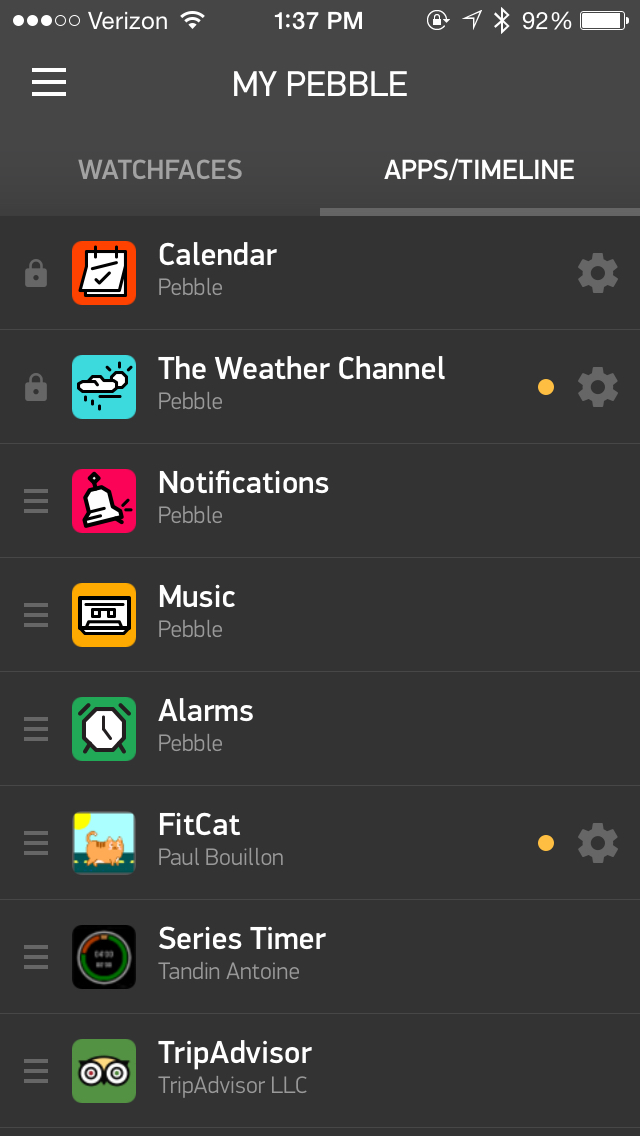
7. Customize the app menu
An important function of any OS is having the ability to adjust and change its visual design in a way that increases functionality and effectiveness. Thankfully, Pebble designed a setting for this. If you want to change an app's place on the menu list, head to the Pebble Time app. From there, you can select "My Pebble" where you'll be able to shift apps around.
8. Control your house
If you've installed Phillip Hues smart bulbs in your house, then you can control them with your Pebble Time. Users can download a variety of smart home apps to control the light bulbs, such as the Huebble app. These programs allow the user to control a certain factors, including changes in light intensity, turning the bulb into a light-metronome, or even programming the bulb to run a color loop. There's also the Nest app, which lets users control their home's temperature, and Pebblelock, which controls remote locks.
9. Increase your Pebble Time's 'cool factor'

While the Pebble Time's interface isn't as cool looking or intuitive as the Apple Watch, the smartwatch does have one distinct advantage over its iOS-powered competitor: it's easier to customize. All Pebble and Pebble Time watches use a standard 22mm band to strap the device to the your wrist, which is easily replaceable. Simply press the quick release pins on the back of the current watch band to detach, then reattach the band of your choice.
10. Create your own watch face

When users first activate their Pebble Time, they're offered a variety of watch faces and designs to choose from. However, if the watch face options aren't enough for you, someone created a Pebble Watch face generator. The site offers a several customization options for the Pebble and Pebble Time, including the addition of background images, digital and analog clocks, Bluetooth tracker customization and more.
The options are currently limited, but it appears that the developer is still adding features. Once you've designed your perfect watch face, you can download the watch face file and upload it directly to your Pebble Time.
Get daily insight, inspiration and deals in your inbox
Sign up for breaking news, reviews, opinion, top tech deals, and more.