What is Norton Family and what does it do?
We take a closer look at Norton’s parental control package

Norton Family is a parental control suite from the respected antivirus vendor, which covers PCs and mobiles. It’s an in-depth product that seeks to ensure that your kids stay safe online.
But how does it do that, and exactly what features are included?
In this article, we’re going to provide a breakdown of the functionality included with Norton Family and what devices it supports, before discussing how good this suite is for parental control duties.
What is Norton Family?
Norton Family is a parental control suite that is designed to keep your children safe when they’re online – or offline for that matter (more on that later). It rather niftily provides protection for all your kids, no matter how many, with unlimited devices covered.
The kind of features offered here include monitoring to see what your offspring is up to online, the ability to restrict device usage to certain times, and of course defenses to keep kids from stumbling onto any nastiness while browsing the web.
Note that you also get this parental control package if you buy the more advanced security suites from this firm, namely Norton 360 Deluxe or Norton 360 Premium (in these suites it’s called Parental Control rather than Norton Family, but it’s the same thing).
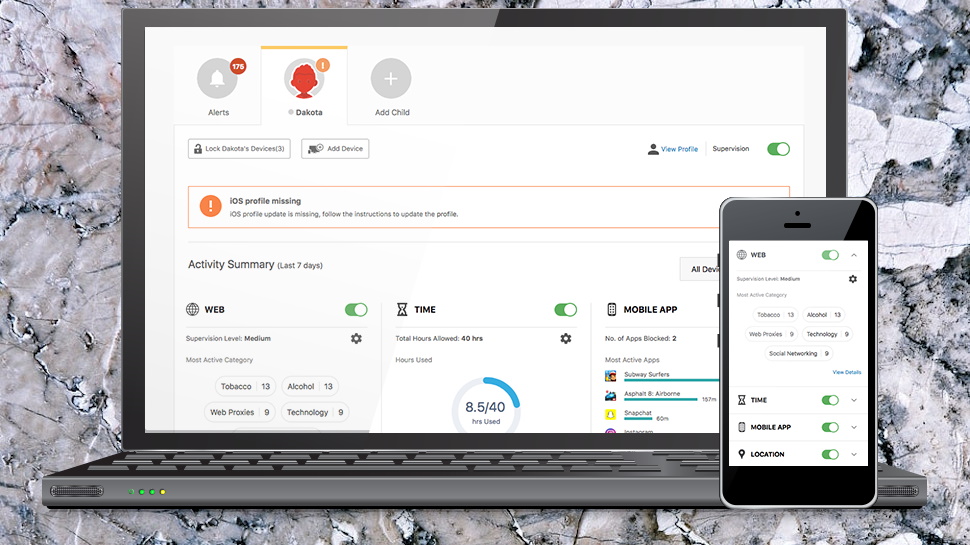
What devices can I use Norton Family on?
Norton Family can be installed on unlimited devices, and supports not just Windows PCs, but also Android and iOS devices (the only thing you don’t get here is support for Macs, basically). Windows 10 (but not Windows 10 S Mode) and Windows 8 are supported, and on mobile, you need to be running Android 6.0 or better, or if you have an Apple device, iOS 13 or newer. Note that the former requirement will be upped to Android 8.0 in December 2021.
Are you a pro? Subscribe to our newsletter
Sign up to the TechRadar Pro newsletter to get all the top news, opinion, features and guidance your business needs to succeed!
Norton Family: what features does it have?
Want to know what this suite is capable of? Let’s look at some of the highlights of Norton Family’s feature set. Note that some abilities are only available on certain platforms – so app blocking, for instance, is just on Android – and we’ll flag this up wherever this is the case.
Web Supervision
A core element of any piece of parental control software, this lets you see where your kids are browsing on the web, and facilitates the blocking of inappropriate sites. It’s possible to block content over a whole host of diverse categories (not just the usual options relating to pornography, drugs and so forth).
Time Supervision
As the name suggests, this allows for setting time limits and managing when your kids can use their devices, blocking them off at bedtime or maybe meal times (or you can use ‘Instant Lock’ to temporarily, but instantly, block a device).
School Time
With home schooling perhaps still on your mind following lockdowns in some countries, this feature helps to manage remote learning on the child’s device, keeping them focused on work and not allowing any distractions by limiting web access strictly to educational content (which could be useful for homework time, too).
Search Supervision
This lets you monitor your child’s web searching activities to see if they’re looking for anything inappropriate. It also implements Norton’s Safe Search to filter out unsuitable search results. Furthermore, videos watched at YouTube are monitored and you can see a thumbnail and description to quickly let you judge whether a viewed clip might be anything potentially dodgy.
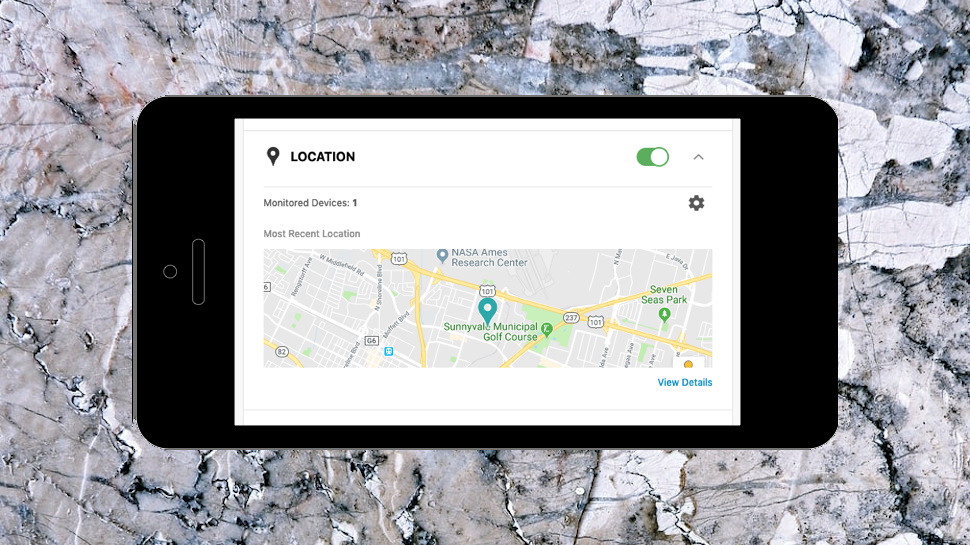
Mobile App Supervision
With this feature you can see what apps your kids have downloaded, and block any that you feel are unsuitable. Note, however, this this is for Android devices only, so iOS users are left out here (that said, this isn’t Norton’s fault, as the reason is wrapped up in the way Apple implements its mobile OS with tight security measures).
Location Supervision
For parents worried about where their child might be not when online, but in the real world instead, Norton Family offers a full system of location tracking (and a 30-day history of where they’ve been) for both Android and iOS mobiles. Alert Me is a further feature tied in with this which delivers automatic alerts when a child reaches certain defined locations (school, home and so forth), with impressively in-depth options and controls for these functions.
Monthly/Weekly Reports
Some equally in-depth reports are provided on everything your kids have done, and these can be accessed from a well-organized web portal.
How good is Norton Family?
Norton has a good reputation within the security world and the Norton antivirus engine is consistently ranked highly by the independent test labs. That, of course, isn’t strictly relevant to the Norton Family product itself, but the pedigree of the developer is always a consideration and this is a quality parental control suite which blends power and convenience with some great filtering and location controls - our Norton Family review goes into more detail.
The asking price for Norton Family is more than reasonable given that it delivers support for an unlimited amount of devices, so no matter how big your family – and how much kit is owned therein – you’ll be covered with one subscription.
That’s an impressive value proposition, but the other consideration is whether you might want to plump for Norton 360 Deluxe instead, which includes the Parental Control module.
Now, Norton 360 Deluxe is a bit more expensive if you go by the recommended asking prices, but the internet security suite is invariably heavily discounted, and after price-cutting is generally only a little more expensive than Norton Family (if not the same price, at times). The trade-off is that only five devices are supported by Norton 360 Deluxe – although note that you still get unlimited installations of Norton Family – and with that caveat in mind, you are buying a fully-fledged security suite with a whole host of extra features for not a lot more money.
It’s worth thinking about, certainly, but the bottom line is both these products offer good value, and feature-wise they compare favorably to rivals – very favorably in the case of Norton Family.
- Our definitive list of today's best antivirus software
- We'll help you work out which Norton antivirus plan you should get
- Get the ultimate rig with our best gaming PC guide
Darren is a freelancer writing news and features for TechRadar (and occasionally T3) across a broad range of computing topics including CPUs, GPUs, various other hardware, VPNs, antivirus and more. He has written about tech for the best part of three decades, and writes books in his spare time (his debut novel - 'I Know What You Did Last Supper' - was published by Hachette UK in 2013).