The best Netflix VPN
Check out HQ Netflix content wherever you are with these reliable VPNs

Netflix serves different shows and movies to viewers in different locations, which is a problem if you want to tune into your favorite series when you’re on vacation. Luckily, the best Netflix VPNs ensure you have access to the platform and your usual library of content, no matter where you are.
NordVPN is today’s best Netflix VPN (and the best VPN overall, too). We recorded near-unbeatable speeds during our testing and had no issues watching Netflix content while connected to a NordVPN server. Plus, NordVPN is easy to use even if you’re new to the world of VPNs (and simply want to kick-start your movie marathons).
We know that high picture quality and a buffer-free experience are vital to any Netflix binge session, which is why we put dozens of VPNs through their paces in our proprietary tests. We weed out the VPNs that can keep up with 4k streaming and those that can't, as well as the VPNs with the best server distribution. So, if you're an avid streamer, the five Netflix VPNs listed below won't let you down.
5 best Netflix VPNs: quick overview
1. NordVPN – from $3.09 per month
The best VPN overall
If you're looking for the best Netflix VPN, NordVPN is the full package. Blazing fast speeds ensure that you'll always enjoy a crystal clear HD image, regardless of the device you're streaming from. All of NordVPN's plans are modestly priced, too, with a 2-year subscription available for just $3.09 per month.
2. Surfshark – from $2.19 per month
The best cheap VPN
Surfshark is another stellar pick for Netflix thanks to its blazing-fast speeds and generous server distribution across 100 countries. Best of all, Surfshark is a bargain hunter's dream. A 2-year plan costs just $2.19 a month, which is great news if you're subscribed to other streaming services alongside Netflix and don't want to shell out a small fortune for a VPN on top.
3. ExpressVPN – from $4.99 per month
The best VPN for beginners
If you're an avid streamer taking your first steps with a VPN, we recommend ExpressVPN. During testing, we found it to have the most intuitive UI, which makes connecting to a server a breeze, so you'll spend more time tuned in to the movies you love. Although ExpressVPN is more expensive than NordVPN and Surfshark, with a 2-year plan totalling $4.99 a month, you're getting superb quality in return.
4. Private Internet Access (PIA) - from $2.03 per month
Budget-friendly and security-focused
For those who value their online security just as much as unrestricted access to Netflix, PIA is a standout option. Plus, with servers in every US state, it's a great option for Netflix fans in America. Check out PIA's raft of servers in 91 countries for just $2.03 a month when you pick up a 2-year plan.
5. Proton VPN – from $3.59 per month
The best VPN for privacy
When we put Proton VPN's premium plan to the test, we had no trouble accessing Netflix, and servers in 110 countries sweeten the pot even further. The provider is just as fast as the likes of NordVPN and Surfshark, too, so you won't have to worry about dips in picture quality. A 2-year Proton VPN plan comes in at $3.59, and a free option gives users the chance to try before buying.
Recent updates
We refreshed our Netflix VPN page entirely following our most recent round of testing, ensuring that all facts and figures, including the results of our speed tests and each VPN's pricing plans, are accurate and up to date.
The 5 best Netflix VPNs in 2025
Why you can trust TechRadar
The best Netflix VPN overall


1. NordVPN
The best VPN for Netflix fans
Server locations: 154 | Maximum testing speed: 950+ Mbps | Maximum devices supported: 10 | Money-back guarantee: 30 days
NordVPN sits at the top of our Netflix VPN rankings because it ticked all the right boxes during our testing. For a start, we didn't experience any issues when accessing Netflix while connected to a NordVPN server, and for just $3.09 a month when you pick up a 2-year plan, that’s a great tradeoff.
Read more about NordVPN ▼
This reliability isn't something that every VPN can boast – it's a constant cat and mouse game between streaming platform like Netflix and VPNs, with the former routinely blacklisting VPN IP addresses (then prompting you to switch off the VPN before continuing through to the site).
It's why you need a VPN that can evade these blocks – and NordVPN did the job expertly during our usage. We were able to log in and load up our usual library of content quickly, and shows and movies immediately loaded in crystal clear HD. NordVPN didn’t make us sit and watch the dreaded buffering circle.
There are NordVPN servers dotted across 118 countries. This is a generous selection, and the more servers (in more places) a VPN has, the more choices you have when it comes to accessing content. It also means you'll be able to keep up with your favorite shows when you travel abroad.
NordVPN blew us away during speed testing, too, clocking in at over a blistering 950 Mbps, marking it as one of the fastest VPNs on the block. We used NordVPN's WireGuard-based NordLynx protocol to achieve these results and recommend using the same protocol if you want a quick connection that'll keep up with 4k streaming.
Finally, we always find NordVPN nice and easy to use. Once you've downloaded the right app for your device, just follow along with the installation wizard and log in when prompted.
The homescreen itself can be a little overwhelming to look at, especially if you’ve invested in any add-on tools, and we find that Surfshark is easier to digest visually.. The same goes for NordVPN’s interactive map interface. It’s a great novelty, but scrolling through the traditional server list is a lot less fiddly.
You'll also get 10 simultaneous connections to play with and apps for all major platforms, which means you can take your Netflix favorites with you on the go.
The best cheap Netflix VPN

2. Surfshark
The fastest Netflix VPN we've tested
Server locations: 141 | Maximum testing speed: 950+ Mbps | Maximum devices supported: Unlimited | Money-back guarantee: 30 days
If you’re a Netflix viewer with a budget, you’re going to love Surfshark. It packs awesome unblocking power and a worldwide network of servers into plans with minuscule prices – which is why it’s the best cheap VPN on the block..
Read more about Surfshark ▼
In fact, at just $2.19 a month for a 2-year plan, Surfshark is half the price of one of our other top contenders, ExpressVPN, and still cheaper than NordVPN.
Using Netflix with Surfshark was straightforward. We loaded up Netflix in the blink of an eye and were able to log in just as quickly, and the movies we checked out while using a Surfshark server played in uninterrupted 4k quality.
All in all, during our testing, we found that Surfshark had no negative impact on our streaming experience.
Why is that? Well, it’s all thanks to Surfshark’s outstanding performance. Using the WireGuard protocol, we recorded speeds of over 950 Mbps, effectively maxing out our testing line. That’s many more times the 25 Mbps you need to stream in HQ – and it also makes Surfshark a great gaming VPN.
Surfshark has servers in 100 countries, which is an impressive spread, though not quite as many as NordVPN. Still, you’ll have no trouble finding a nearby server to connect to.
Similarly, we found Surfshark’s apps to be some of the most intuitive on the market. They’re clean and simple, with all important features clearly labeled, and connecting to a server is as easy as hitting the big button in the top right. You can’t go wrong.
On that note, there are Surfshark apps available for all platforms, so you can enjoy an expanded Netflix catalogue on your desktop at home and on your phone when you’re traveling.
We particularly like that Surfshark boasts unlimited simultaneous connections as part of its core offering. It’s great value for money and means you can share your login details with friends and family if you’re feeling generous.
The best Netflix VPN for beginners

3. ExpressVPN
An ideal pick for VPN newbies
Server locations: 160 | Maximum testing speed: 898 Mbps | Maximum devices supported: 8 | Money-back guarantee: 30 days
ExpressVPN is undeniably more expensive than the rest of the VPNs in our rankings but, in return for a monthly fee of $4.99 on a 2-year plan, you’ll receive a super high-quality service that has always performed well when it comes to accessing Netflix (and other streaming services).
Read more about ExpressVPN ▼
Loading and logging into Netflix wasn’t much slower than usual during our testing – though NordVPN and Surfshark were perhaps a few milliseconds quicker. Still, it wasn’t enough of a delay to call frustrating, and the picture quality loaded in HQ right away and stayed crisp throughout the testing process.
It is worth noting, however, that the ExpressVPN connection did drop out a few times when we connected to a US server from here in the UK.
ExpressVPN is half a step behind NordVPN and Surfshark when it comes to speed, too. Its proprietary Lightway protocol is no slouch, but it couldn’t keep up with NordLynx, recording speeds of 898 Mbps during our most recent round of testing. Again, though, these speeds are way above the minimum required for smooth HD streaming.
Currently, there are ExpressVPN servers in 105 countries, which places it right between NordVPN and Surfshark in terms of quality. The distribution is great, too, serving folks in sometimes underserved areas of Asia Pacific, Africa, and South America.
ExpressVPN is our top-rated VPN for beginners – largely thanks to its super-simple panel-based UI. The design is fresh and free from clutter, and choosing a server is as easy as scrolling through a list and hitting the connect button. Plus, ExpressVPN has apps for Windows, Mac, Android, iOS, and many more platforms.
The best Netflix VPN for US viewers

4. Private Internet Access (PIA)
An industry veteran, with dedicated streaming servers
Server locations: 151 | Maximum testing speed: 346 Mbps | Maximum devices supported: Unlimited | Money-back guarantee: 30 days
Private Internet Access (PIA) is where awesome Netflix access meets unflinching online security – and it’s our go-to recommendation for truly privacy-conscious streamers. As an extra cherry on top, PIA’s prices are exceptionally great value, coming in at $2.03 a month when you choose a 2-year plan.
Read more about PIA ▼
Right off the bat, we were glad to see that PIA has its very own dedicated streaming servers. They impressed us during testing – we experienced no hiccups when loading and browsing through Netflix, and playback remained clear and crisp.
We’d recommend using PIA’s streaming-optimized servers if you’re looking to really, seriously, maximize your cinematic experience.
While PIA only has servers in 91 countries (fewer than our top three Netflix VPNs), it does boast servers in all fifty States in America, which is great news for folks in the US looking for a nearby server to connect to.
After all, connecting to a server that’s geographically close to you reduces the length of the journey your data has to make, ensuring that your browsing (and streaming) sessions run as smoothly as possible.
Joining any of PIA’s servers is pretty easy. We like PIA’s panel-based interface and the fact that it can be customized and expanded to suit the individual’s needs. So, if you’re more of a techy, you can tweak your app down to the smallest details or just hit the Quick Connect button if you want to get on with your movie marathon.
In terms of speed, we recorded PIA at 436 Mbps when using the WireGuard protocol. This isn’t criminally slow, but it’s not all that impressive, either. NordVPN and Surfshark are much faster, however, and could be worth considering as alternatives if you’re on the hunt for a more consistent performer.
The best free Netflix VPN
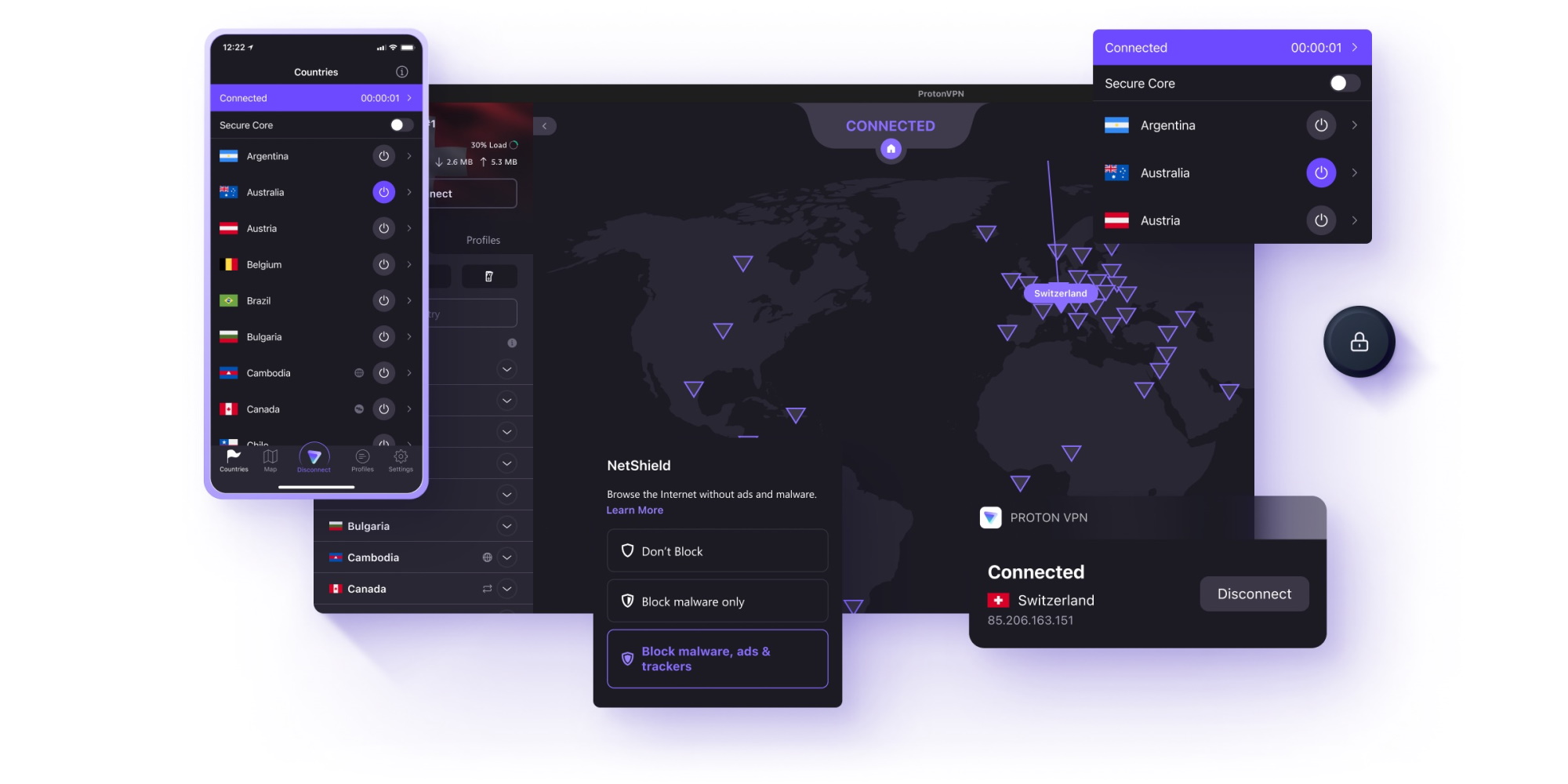
5. Proton VPN
A decent Netflix VPN that offers a free plan to try.
Server locations: 144 | Maximum testing speed: 950+ Mbps | Maximum devices supported: 10 | Money-back guarantee: 30 days
Proton VPN impressed us during our most recent set of Netflix testing, able to access Netflix without that pesky warning popping up and forcing us to disconnect. It’s the kind of reliability you need in a Netflix VPN.
Read more about Proton VPN
Proton VPN’s prices are modest, too, and you can bag a 2-year plan for just $3.59 or give its reliable free VPN tier a go (though remember, you won’t be able to pick a server manually if you do).
Unblocking Netflix with Proton VPN was a piece of cake. The only instance where we had some trouble was with joining a local UK server, where it took two attempts to load Netflix content.
This isn’t a deal-breaker for us, but the rest of the providers on this list didn’t bump up against the same hurdles, which is something to consider if you’re weighing your options. Otherwise, Proton VPN was able to keep up with HD content during testing and immediately loaded shows in excellent quality.
Proton VPN has been steadily carving out a reputation as one of the quickest VPNs on the market, and during our most recent batch of speed tests, it continued to impress. We recorded speeds of over 950 Mbps, putting it on par with the uber-fast NordVPN and Surfshark.
With servers in 110 countries, we were spoiled for choice when it came to picking out a location. That’s a lot, but NordVPN still takes the cake with servers in 118 countries.
Proton VPN’s black and purple UI might not suit every taste, but we found it easy to set up and navigate, especially thanks to the big “Quick connect” button. Like NordVPN, Proton VPN has an interactive map, which tends to be easier to use on bigger screens. Luckily, Proton VPN’s apps are available for all platforms, including Windows, Mac, Android, and iOS.
How we test VPNs
We used an Acer laptop and an iPhone 13 to test the VPNs listed above. First, we made sure that each VPN could access the site without triggering the anti-VPN pop-up and noted how fast the homepage loaded.
Then, for testing purposes, we connected to servers in the United States, the UK, Canada, Japan, and Australia to determine the VPNs’ ability to unblock regional content libraries. I also ensured that the overall viewing experience wasn’t impacted by the VPN connection on desktop and mobile.
Part of our testing also involves measuring a VPN's speeds. We use a 1 Gbps line on multiple devices to record VPN speeds and repeat these tests multiple times during the day and night to pinpoint any latency, jitter, or issues that'd get in the way of day-to-day browsing.
For more information about how we test VPNs, check out our detailed VPN testing methodology page.
Best Netflix VPN FAQs
What is the best Netflix VPN?
NordVPN is the best VPN for Netflix. With servers in 118 countries and speeds of over 950 Mbps, you'll have no problem tuning in to 4k content, regardless of whether you're at home or on vacation. Plus, with a 30-day money-back guarantee, you can try NordVPN in your own time before deciding to commit to a long-term plan.
Does Netflix block VPNs?
Netflix doesn’t block VPNs. However, it doesn’t allow VPN usage on its ad-supported plans or during live events.
How and why does Netflix prevent VPN use?
Netflix has to abide by licensing agreements that dictate where it can and cannot broadcast certain shows and movies – and the platform enforces geo-restrictions to ensure that folks in specific regions only see that region's licensed content.
To prevent VPN location spoofing, Netflix blocks a select range of IP addresses that it knows are associated with VPN servers. In August 2021, it stepped up the game even further. Netflix went and blocked a whole range of residential IP addresses to clamp down on the abuse of its T&Cs.
You can find out more about how Netflix detects and blocks VPNs in our full guide.
Which free VPNs work with Netflix?
Proton VPN is the best free Netflix VPN. Its free tier has servers in the United States and Japan, making it a particularly useful pick for Netflix fans. However, it is worth noting that Proton VPN's free tier has limitations – and you won’t be able to manually select a server. For better value and more control, it's well worth considering upgrading to Proton VPN's premium 2-year tier for just $3.59 a month.
Disclaimer
We test and review VPN services in the context of legal recreational uses. For example: 1. Accessing a service from another country (subject to the terms and conditions of that service). 2. Protecting your online security and strengthening your online privacy when abroad. We do not support or condone the illegal or malicious use of VPN services. Consuming pirated content that is paid-for is neither endorsed nor approved by Future Publishing.
Get daily insight, inspiration and deals in your inbox
Sign up for breaking news, reviews, opinion, top tech deals, and more.

River is a Tech Software Editor and VPN expert, helping take care of cybersecurity content on TechRadar, ranging from reviews, buying guides, and must-have VPN deals. River's expertise in the cybersecurity field opened their eyes to the startling amount of online snooping we accept into our daily lives. Now, River is committed to fighting for your right to digital privacy by shining a light on its biggest threats – and helping readers safeguard their data with the help of a VPN. Surfshark is River's favorite VPN, and they use it every day to keep their most sensitive details out of the hands of third-party trackers.
- Rob DunneVPN Editor




