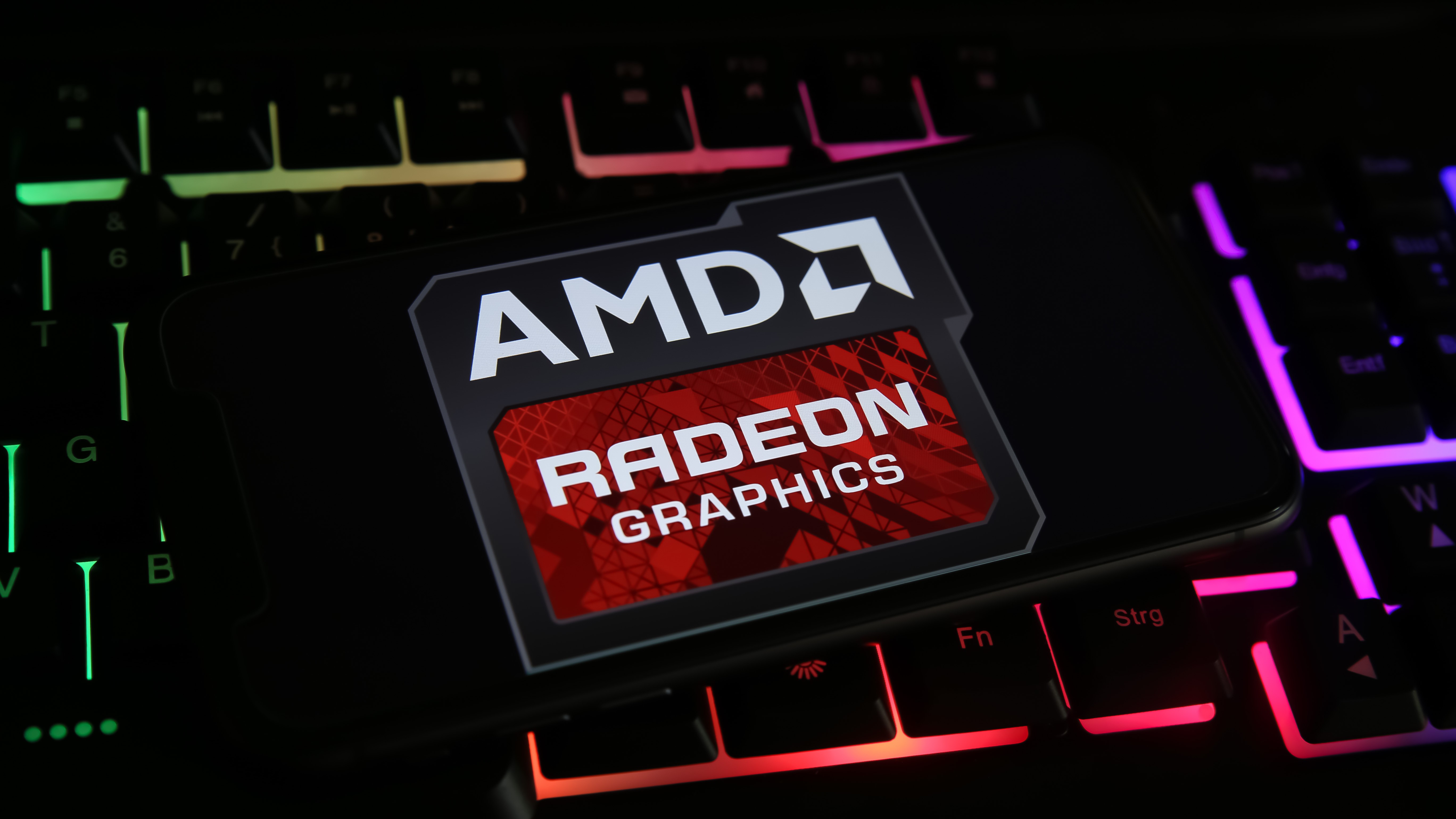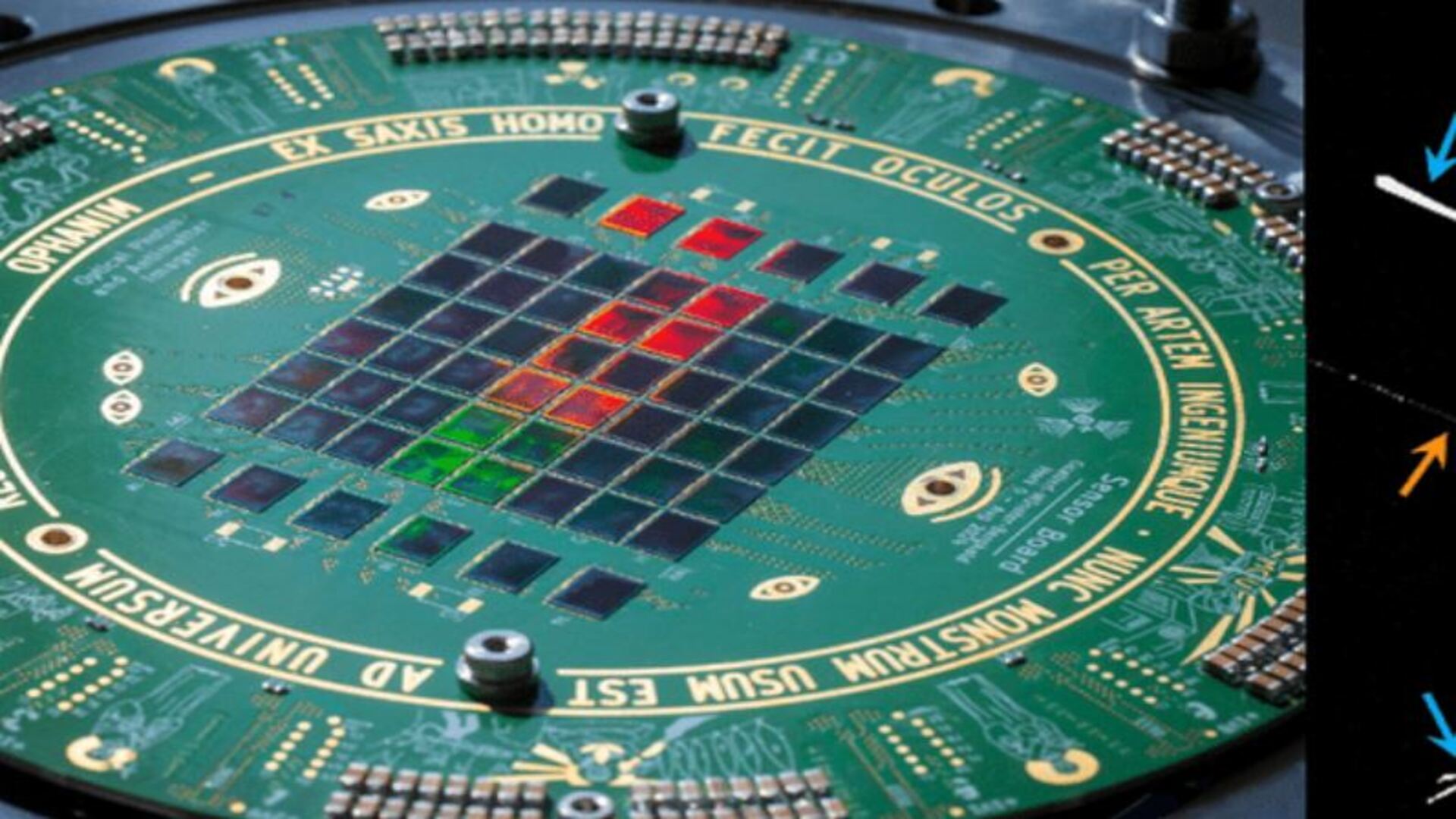Aussies can now store Covid vaccine certificates on their phone – here’s how
Save it on Apple Wallet and Google Pay

Australians now have an easy way to show they’re fully vaccinated against Covid-19, with the ability to save vaccine certificates in digital wallets for Android and iOS now available.
After receiving two doses of either AstraZeneca or Pfizer, Australians receive a Covid-19 digital certificate, which is available by logging into Medicare online or through the Express Plus Medicare app.
That vaccine certificate can now be added to Apple Wallet or Google Pay – it shows which vaccine you received and on what dates, with the details coming from the Australian Immunisation Register.
There’s already calls for this vaccine certificate to become a ‘vaccine passport’. Speaking to the ABC in June, the Federal Tourism Minister, Dan Tehan, suggested the certificate could allow fully vaccinated Australians to be exempt from lockdown restrictions across the country.
- Apple Wallet can now store Aussie health fund cards
- Best mobile payment apps for contactless payments
- How to use Apple Pay
“Ultimately, that certificate, initially, could give people the right to be able to travel across borders when there are lockdowns, or if there are parts of a state which have been locked down, because of an outbreak,” he said.
Similarly, during a press conference last month, Prime Minister Scott Morrison suggested that the government is moving to make the vaccination certificate internationally recognised for Australians travelling overseas.
“Later in the year, about October we estimate, we’ll have a vaccination certificate that will be able to be used, internationally recognised, to facilitate when people are moving out of the country and into the country, being able to recognise others’ certificates,” he said.
Get daily insight, inspiration and deals in your inbox
Sign up for breaking news, reviews, opinion, top tech deals, and more.
How to add a vaccine certificate to a digital wallet
If you’ve already got the Express Plus Medicare app on your phone, just open the app and click on your ‘immunisation history’ under the ‘services’ tab. If you don’t, you can log into Medicare through the MyGov website, then click on ‘view statement’ under ‘immunisation history’.
From there on the process is the same whether you’re using the app or have logged in online. Just select your name and click on ‘view Covid-19 digital certificate’, from there you’ll be able to add the certificate to Apple Wallet or Google Pay.
As noted by Tap Down Under, before you can add your vaccination certificate to your digital wallet, you’ll see a disclaimer about cloud backups. If you’ve got cloud backups such as iCloud enabled on your device, a copy of your digital certificate may be stored on overseas servers.

Jasmine Gearie was previously an Ecommerce Editor at TechRadar Australia, with a primary focus on helping readers find the best mobile and NBN plans. During her time with TechRadar, she also reported on important telco news in Australia, and helped track down tech deals to help readers save money.