Why iPadOS 15 means I'm switching to an M2 MacBook
Opinion: Back to the Mac

I’ve been a staunch follower of Apple’s iPad ever since it was announced back in January of 2010. However, while I’ve been using the many iterations of the iPad Pro as my main work machine since 2016, it’s time to go back to the Mac.
The WWDC 2021 keynote came and went with improvements to all of Apple’s software, with privacy and refinements across the board - there wasn’t really one standout feature similar to previous years, it was a bunch of little ones extended across the many operating systems Apple juggle.
However, with next to no new features in iPadOS 14 last year, many fans, myself included, felt that this year was to be the one where the iPad could really flourish.
While iPadOS 15 wasn’t the savior that many thought it would be, I’ve now come to realize that to wish for this is a fool's errand, and one that simply doesn’t make sense for the tablet going forward for any of us.
- Meet Apple's new updates: iPadOS 15 | iOS 15 | watchOS 8 | macOS 12
- Here’s our pick of the best Mac deals for June
- How to download and install macOS Monterey right now
iPadOS in name only
While I’ve had a MacBook Air since 2013, it’s always been the iPad that I’ve worked on primarily. From writing, to managing websites, and creating banners and podcast cover-arts in powerful third-party apps.
As each iOS update from WWDC would be showcased on iPad as the years passed, it would unlock even more features that made my workflow and many others easier.
When iOS 13 was announced two years ago, it also brought about a name change for the operating system of iPad, where it would now be called iPadOS, alongside external storage support, new multitasking features, and more.
Get daily insight, inspiration and deals in your inbox
Sign up for breaking news, reviews, opinion, top tech deals, and more.
It was heralded as a big update to the tablet, and many, including myself, were caught up in the fact that someday it could lead to ‘pro apps’ such as Final Cut Pro and Xcode appearing on the iPad. Alongside these, we would hope that a new application of some sort would also appear, which would be able to record a Skype call and save it as two split audio files, ready to be edited into a podcast.
But that didn’t come with iPadOS 14, and while Craig Federighi dithered with YouTuber Marques Brownlee on whether widgets would be able to be used on the home screen entirely on the iPad, it began to give me the impression that Craig and his team saw the iPad differently than what those on the outside of Apple Park were wishing it to be.
New audio-only episode is up! Chatting with Craig Federighi about iOS features, MacOS design and more!Listen anywhere: https://t.co/PEFpFuCRqEDeep dive video coming soon today too 👀 pic.twitter.com/UzEa4lrRVgJune 26, 2020
As we now arrive at iPadOS 15, we have great multitasking improvements, a menubar, App Library and now, widgets able to be placed anywhere on the home screen. While no external display support, no Xcode, no Final Cut Pro, no multi-audio methods can be found.
But that’s how it should be, and how it’s always been seen from Apple.
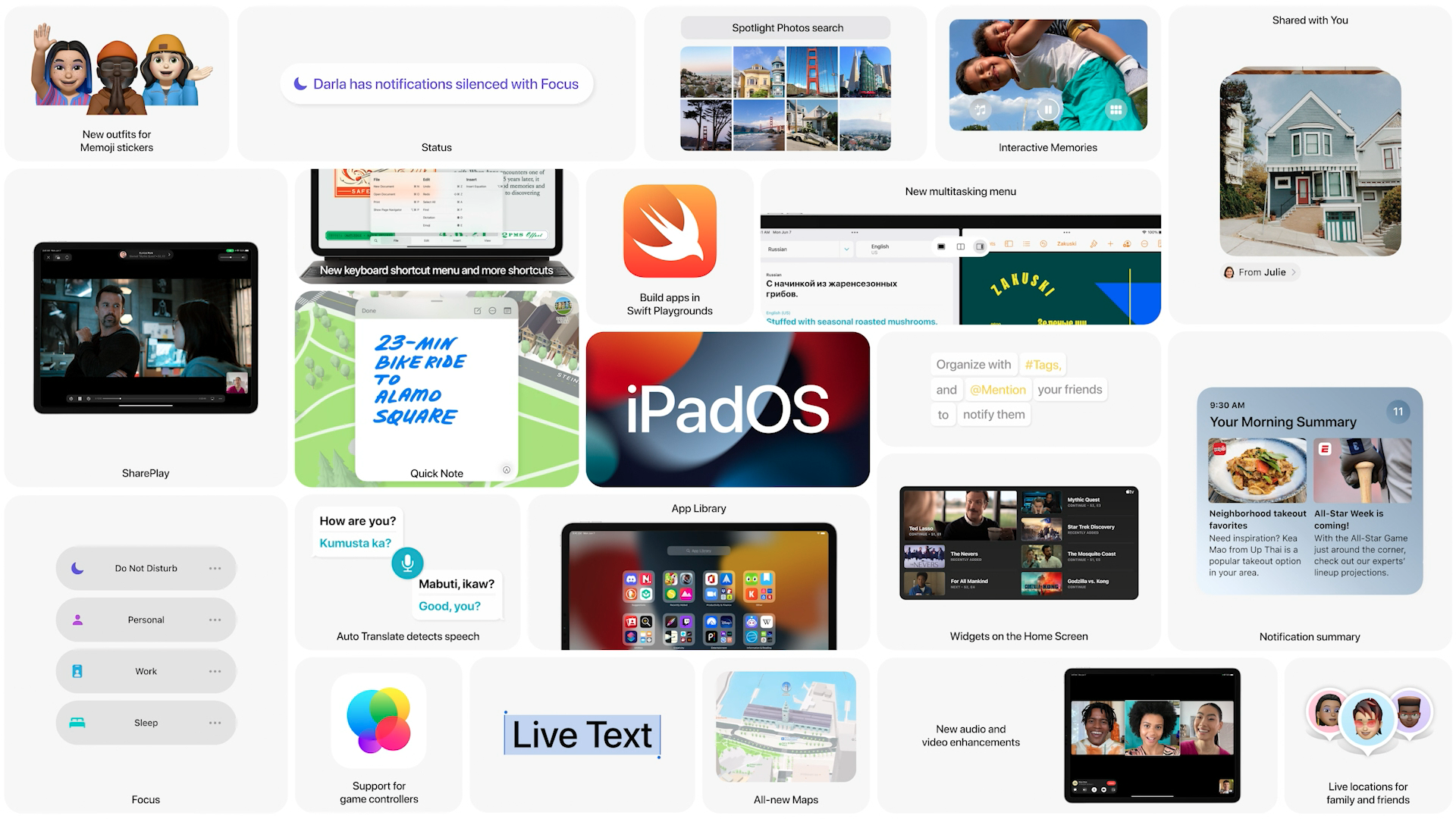
The Middle Ground
Back when the iPad was announced in 2010, Steve Jobs said in no uncertain terms that a tablet should be in-between a smartphone and a laptop, and it should do some tasks better than what the other two devices are capable of.
It should fit in-between the other two devices you use daily, and should fit for those circumstances where your laptop or smartphone don’t fit at all.
That still rings true today, which is why I believe the wishes for Final Cut Pro or Xcode apps are in vain. Some thought the rename to iPadOS meant that these apps were on their way to the tablet eventually, but I’ve come to realise that it’s merely to define what a tablet is for the genre as a whole. It gave the tablet genre a definition by calling it iPadOS, as there’s no other competitor to the iPad. Sure, there’s Android tablets, but it’s rare that you will see them on a commute as common as you do with an iPad.
For example, take Universal Control. It’s a fantastic feature that was announced this week, but it can only be controlled from a Mac. Want to start this feature from your M1 iPad Pro? Sorry, that’s not possible. It’s because this feature calls for a situation where you’re primarily using your Mac for your workflow. If you’re able to use this feature starting from your iPad, it makes little sense.
The iPad will always have these iterative improvements, and while we will most likely see a new iPad mini and other models appear soon, they serve a purpose of being the great middle ground. There’s plenty of users out there who use it as their primary machine for their hobbies and talents, and that’s thanks to the developers who take advantage of the tablet. For me though, I feel that I’ve now outgrown the iPad as a whole, and have it used as Apple wants it to be - the middle device that excels at some key things.

Back to the Monterey
Any device you buy needs to fit the needs you have for it, whether that’s for work, gaming, or just for social media. An iPad would fit my workflow, but it can’t anymore as a primary machine. Whereas a Mac with the same chip as an M1 iPad Pro, now can. It’s why the two operating systems haven’t merged, it’s why a Mac doesn’t have a touchscreen display - Apple wants to keep improving on the middle ground of its product line.
That’s most likely why we will never see Final Cut Pro or Xcode on iPadOS. We have fantastic third-party apps that do this just fine for video editors such as Luma Fusion, or photo editors such as Pixelmator, while Swift Playgrounds is a fantastic introduction to code and release apps. While I don’t believe we’ll be able to code the next Fortnite in this environment compared to what Xcode offers, there’s surely enough there to inspire someone to try out the app to code their first app.
If I was to say a feature that I'm desperate for on iPad, it would be native external display support. Showcasing the new features of iPadOS 15 and all the apps it offers on a bigger display, natively fit to the resolution of the monitor would be great. But that’s all a feature like this should do - showcase what the iPad offers, and that’s that.
I’m looking forward to the future of the Mac and what the M1X or M2 Apple Silicon chips will offer the product line. After the impressive performance gains and battery life of the current M1 Macs, it’s going to be interesting to see how much of a leap the upcoming MacBook Pro devices will be.
As Apple says, an iPad is definitely a computer, but I would also say that it’s definitely not a Mac too, and I’m fine with that.

Daryl had been freelancing for 3 years before joining TechRadar, now reporting on everything software-related. In his spare time, he's written a book, 'The Making of Tomb Raider'. His second book, '50 Years of Boss Fights', came out in 2024, with a third book coming in 2026. He also has a newsletter called 'Springboard'. He's usually found playing games old and new on his Steam Deck, Nintendo Switch, and MacBook Pro. If you have a story about an updated app, one that's about to launch, or just anything Software-related, drop him a line.