Windows 10 features that will be missing on launch day
But Windows as a Service means new features will come along more often

Introduction

When Terry Myerson announced in January that Windows 10 was going to keep getting new features, he said "we'll deliver new features when they're ready, not waiting for the next major release." But the reverse is also true; the launch of Windows 10 isn't being held up just because some of the features Microsoft has already announced aren't ready yet.
On July 29, you'll get Windows 10, but you'll have to wait until the autumn for some of the features that have already been promised (as well as other new features we haven't yet heard about). Some of those are enterprise security features, like the Enterprise Data Protection containers for files, which are waiting on the management tools to set them up, but there are also consumer features that are still in development.
Here's what we know will be missing at the end of July...
- Read more about Windows 10 migration on our sister website, ITProPortal.com
Edge extensions and extras
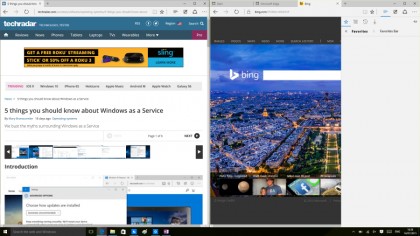
Many of the missing features in Windows 10 are in Microsoft's new Edge browser. The browsing engine is fast and powerful, and Edge is going to be a modern browser that's a lot more like Chrome, but at this point the browser application it's built into is still missing a lot of the features you expect in Internet Explorer and other browsers.
You can't pin a site to the taskbar from Edge, for example, and you can't drag a tab from one browser window to another – or drag a file into the browser window if you want to upload it to a site like OneDrive.
Those features are both planned for the autumn update of Edge, which will also get the favourite syncing that's currently missing. That should work as it does in Internet Explorer, using your Microsoft account to synchronise your browser favourites, saved web passwords and your browsing history to all the Windows 10 devices you use that account with (including phones), and letting you see tabs that are currently open on those devices. Because that's not ready yet, you have to export your favourites from another browser and then import them.
But the big feature that's missing from Edge that we know won't arrive until the autumn is extension support. Edge will never support most of the add-ons and plugins that Internet Explorer does, although it has Flash built in. We know that it will get the same kind of extension model as Chrome, where extensions are written in HTML and JavaScript rather than as binary plugins like ActiveX controls.
Are you a pro? Subscribe to our newsletter
Sign up to the TechRadar Pro newsletter to get all the top news, opinion, features and guidance your business needs to succeed!
That will let you right click on a page to translate it or install an ad blocker – which you'll want because Edge isn't going to get the Tracking Protection List feature from IE – or install a password manager (Edge can save your passwords, but it doesn't have the same password creation features as an extension like LastPass). The Edge team says that the extension model will be deliberately similar to the way things work in Chrome, so that should let extension creators move them to Edge pretty quickly, once it supports extensions.
OneDrive offline
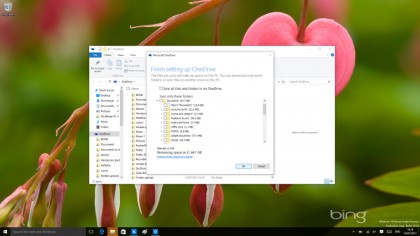
One of the big losses from Windows 8.1 to Windows 10 is the offline functionality in OneDrive. Placeholders that used to let you see not just all the folders in your OneDrive, even if you weren't syncing them to your PC, but even the files and image thumbnails in those folders, were removed from Windows 10.
They confused some users (imagine Microsoft executives getting on a plane to find they didn't actually have the PowerPoint file they wanted to edit downloaded), and the image thumbnails took up space. So currently, you have to pick folders to sync in an all or nothing way. The OneDrive team has promised tools that will handle the same scenarios as placeholders, although we don't know how they will work yet – only that we won't get them until the autumn update.
Cortana in more countries
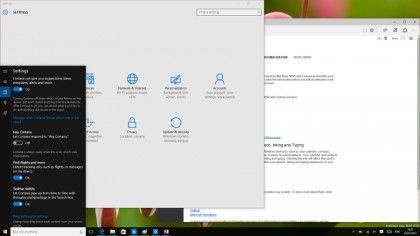
Windows 10 will be on sale in 190 countries and it will run in 111 different languages, but Cortana won't work in nearly as many languages. Initially, the voice recognition will be limited to a few languages and countries where it will work well – the supported countries in the preview builds have been the United States, China, UK, France, Italy, Germany and Spain.
It's not just a question of Cortana understanding the language, and in particular different dialects and accents (Spanish is spoken in many countries beyond Spain, for instance) – but also it's because Cortana looks up addresses and tracks news stories, so the system needs to have mapping data and a lot of information about a country to be really useful. Microsoft has promised Cortana support for additional countries in the future, but that will come later.
Windows 10 Mobile
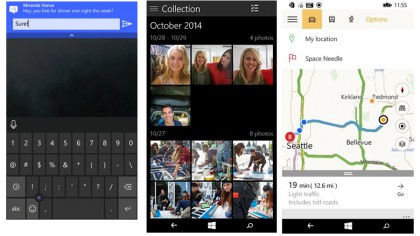
Despite sharing much of the code and the universal apps from the small tablet version of Windows 10, the mobile phone version of Windows 10 won't be available at the end of July, or for quite some time after. Again, we expect to see it as an upgrade and on new phones in the autumn.
That's partly because carriers will want to test the new OS before they let Microsoft push out upgrades to phones on their network, but also because Microsoft started work on the desktop and tablet versions of Windows 10 first. As Kevin Gallo of Microsoft told us at Build this year: "Our desktop design stabilised first and the phone designs are stabilising later. People think they're on the same cadence, but they're not."
Windows 10 for Xbox
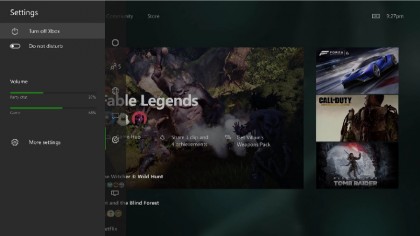
The version of Windows 10 for Xbox One is also coming this autumn. That will be a system update that adds a new interface that will look reasonably similar to the current Xbox One dashboard but with Cortana. That doesn't merely mean voice control, of course, as Microsoft's console has had this functionality since Xbox 360, but like on your phone and PC, Cortana will show reminders and useful information.
The Xbox Home screen will show your recently played games, as well as clips you've recorded and your achievements (and pins move down to the same section, so you just keep scrolling). There's a new guide screen that shows your friends lists, invitations and messages, and notifications (think of it as the Xbox equivalent of the Action Center), and a similar Community section that shows updates from your friends.
Mary (Twitter, Google+, website) started her career at Future Publishing, saw the AOL meltdown first hand the first time around when she ran the AOL UK computing channel, and she's been a freelance tech writer for over a decade. She's used every version of Windows and Office released, and every smartphone too, but she's still looking for the perfect tablet. Yes, she really does have USB earrings.