Windows 10 Game Mode: 6 of your burning questions answered
We’ve learned a lot about how Game Mode will work

Microsoft has been teasing something for the upcoming Creators Update to Windows 10 known simply as “Game Mode.” Gleaned through Windows Insider Preview build release notes, we know that it’s supposed to somehow improve gaming performance in Windows 10 PCs.
Now, thanks to Xbox Platform Partner Group Program Manager Kevin Gammill, we know a whole lot more about how exactly Microsoft plans to do this through Game Mode. Gammill has granted us a detailed rundown of Game Mode as its availability in a full preview comes through the latest Insider Preview build for Windows 10, expected to release on January 26.
Here are the answers to some of your most likely questions about Windows 10 Game Mode.
- Discover the best monitor for Windows 10 Game Mode

How exactly will Game Mode improve my PC games?
Some of you – OK, maybe just us – may have assumed that Game Mode would simply deactivate extraneous background processes to free up precious system resources for said game to use, but that’s not the case at all.
“One thing we wanted to make sure with Game Mode that we didn’t do is, one of our core tenets is ‘do no harm,’ and we wanted to be very thoughtful about just turning things off willy nilly, Gammill says.
“If it runs on Windows 10, Game Mode will support it."
Xbox's Kevin Gammill
So, if Game Mode isn’t removing anything from the equation, how does it work? Game Mode works by dedicating your graphics card (GPU) and processor (CPU) resources differently so that games get the lion’s share once Game Mode is enabled.
“When you have a game running in the foreground, we basically will give the game more affordances to the GPU resources than the background tasks,” Gammill says. “Windows kind of has this default split between foreground and background, [and] we can tweak those numbers.”
Get daily insight, inspiration and deals in your inbox
Sign up for breaking news, reviews, opinion, top tech deals, and more.

“We know you’re in a game, we know you’re taxing the GPU, [so] if you’re in the foreground will actually give more of those GPU slices than you would normally get with Game Mode turned off.”
Basically, Game Mode allows Windows to dedicate more of your GPU resources to the game you’re playing than it would without this mode enabled. On the CPU side, the philosophy is the same, but the allocation of resources is handled a little bit differently.

“We’re essentially affinitizing [or separating] the CPU cores,” Gammill reveals. “If you take an eight-core machine and you’re running a game on it, typically the game is spread across those eight cores along with the system processes that are running.”
“When you’re playing a game and you run into some of those hiccups, it’s often not because of the game, but because of something going on the background just kicked up and stole some of the CPU resources. So, what we do is we affinitize a lot of CPU cores, so that the game will get 80% of the cores [for example], and they will get 100% of that 80% of all the cores. And, the system will get the remaining 20% of the cores, but at 100% of their capacity.”
How drastic of a performance boost should I expect?
This is an understandably difficult question for Microsoft to answer, as there are simply too many variables in the equation.
“It’s really too early to tell,” Gammill admits, “[as] we’re just going through all of our testing and the variability here is pretty dramatic, depending on the machine, what other software is on the machine and, of course, which game it is.”

How do I enable Game Mode?
Activating Game Mode is super simple, actually. You just press the Windows key and the G key at once to access the Game Bar like normal, but now the menu lists a check box that should read “Enable Game Mode for this game,” and “boom you’re off to the races,” as Gammill puts it.
How many PC games will support Game Mode?
Here’s a bit of wonderful news: both Universal Windows Platform (UWP) and Win32 games will support Game Mode. Microsoft keeps an internal list of games for this feature and others related to gaming, which we’re told is updated more frequently than Windows itself.
There’s no word on exactly how many games, either Win32 or UWP, will support the feature, but we’re getting the impression that the number is enormous. On a select, growing numbers of these games – regardless of whether they’re UWP or Win32 – will see the feature automatically enabled. Of course, disabling Game Mode on a game is as easy as enabling it.
“If it runs on Windows 10, Game Mode will support it,” Gammill tell us, but with a small caveat.
“Essentially, with Win32, we know where the game starts, at the .EXE, [but] we really don’t know where the game ends. It could call into system services that we’re not aware of. With UWP, we understand the full bounds the of game. So, there are some cases we think that UWP-based games get slightly more benefit from Game Mode than Win32 games, but no question that both will benefit.”
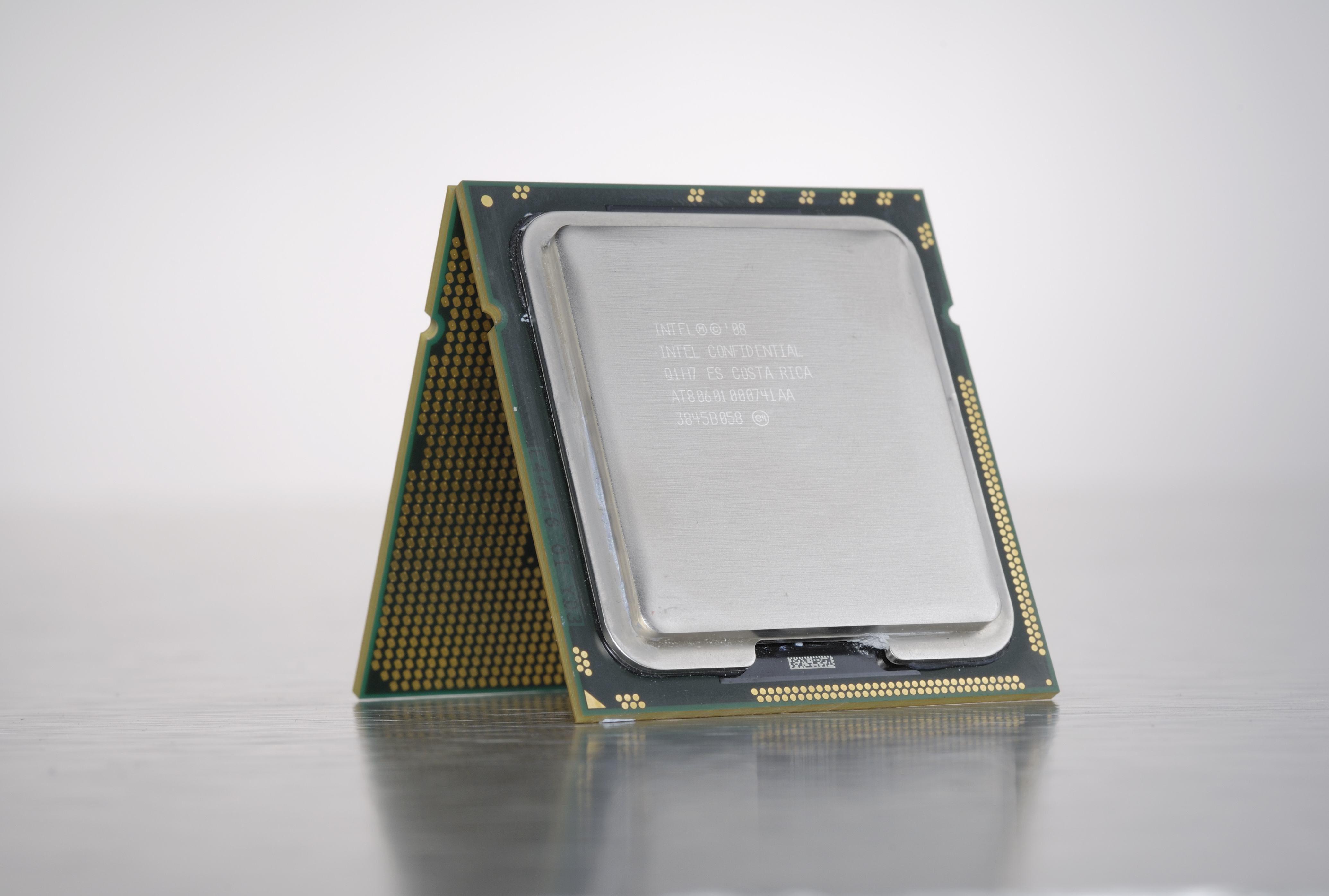
Will Game Mode support my CPU and GPU?
Emphatically, yes. Game Mode will support Nvidia and AMD graphics cards as well as AMD and Intel processors.
When can I get this Game Mode already?
The latest word from Microsoft is January 26, and it will only come then as part of the next Windows Insider Program build. If you’re not in on Microsoft’s Windows Insider Program, which you can check out here, Game Mode will come with the big Windows 10 Creators Update later this spring.
We’re told that Game Mode is a culmination of Microsoft’s learnings in releasing several Xbox game consoles since the early aughts, so there’s clearly the power of pedigree behind this update, making the wait seem even longer.
“In the operating system of all those devices, we made certain affordances for games and learned a lot of lessons,” Gammill says. “Essentially, we took best practices and concepts that we learned across all of those consoles and now we’re bringing them to Windows, and you see in the incarnation of Game Mode itself.”
- Rest assured, Game Mode will prove useful for the Surface Pro 5
Joe Osborne is the Senior Technology Editor at Insider Inc. His role is to leads the technology coverage team for the Business Insider Shopping team, facilitating expert reviews, comprehensive buying guides, snap deals news and more. Previously, Joe was TechRadar's US computing editor, leading reviews of everything from gaming PCs to internal components and accessories. In his spare time, Joe is a renowned Dungeons and Dragons dungeon master – and arguably the nicest man in tech.
