Windows 10 is adding second screen control to your tablet
Microsoft has introduced a ‘virtual’ touchpad to the latest preview
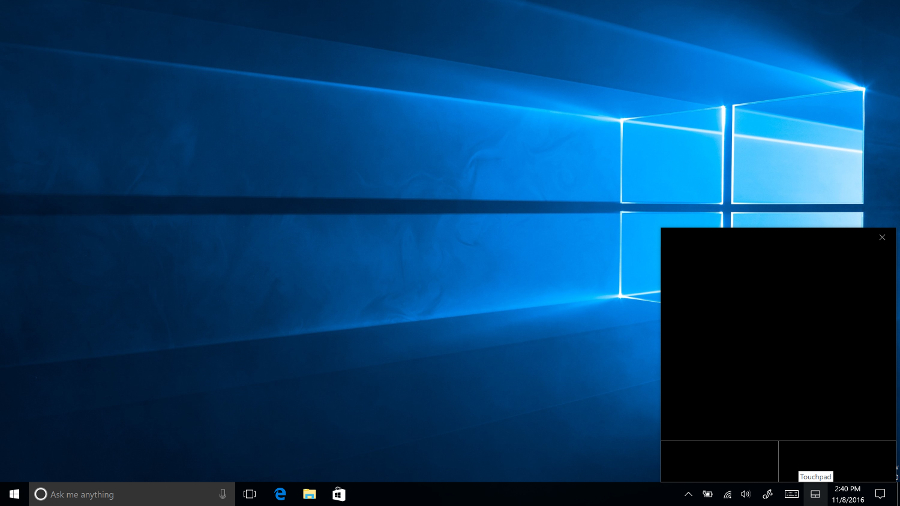
Microsoft has released a new preview version of Windows 10, with the headline move being the addition of a virtual touchpad.
Essentially, this is designed so that you can control a second display that’s hooked up to a Windows tablet with no need to connect a mouse; rather you can bring up the virtual touchpad on the slate and use that instead.
As Microsoft explains in its blog post, when you connect a tablet to another monitor or TV screen, you can head to the Action Center and use the ‘Project’ option to extend the display – and then bring up the virtual touchpad from the taskbar to navigate around the second screen.
As with a normal touchpad, you get a large area for moving the pointer, and a pair of buttons down below for left and right-clicking. So you can do stuff on your tablet, while controlling whatever’s happening on the secondary display with the touchpad.
Oh, and this virtual touchpad benefits from all the recent customization options Microsoft has introduced for the precision touchpad.
- Try out the latest slew of Windows 10 features on a Surface Pro 4
Notes and Ink
Other goodies introduced in build 14965, which has just hit the Fast Ring for Windows testers, include a new version of the Sticky Notes app with support for more languages, a polished up interface, and some fixes for issues including flaky Undo/Redo performance.
The Windows Ink Workspace has also seen some tweaking, and the protractor can now be expanded or shrunk down using the mouse scroll wheel, plus the number of recently used apps shown in the workspace has been increased to six.
Get daily insight, inspiration and deals in your inbox
Sign up for breaking news, reviews, opinion, top tech deals, and more.
Sketchpad has also been optimized so it will load faster when a lot of ink has been used in a sketch, and various other fixes have been implemented.
Needless to say, a load more general fixes have been pushed out with this preview build, with Microsoft resolving some crashes affecting File Explorer and Internet Explorer, and also Cortana.
Although this being a Fast Ring build, there’s always a good chance that some fresh bugs have been introduced.
- We’ve rounded up all the latest Surface Pro 5 news and rumors
Darren is a freelancer writing news and features for TechRadar (and occasionally T3) across a broad range of computing topics including CPUs, GPUs, various other hardware, VPNs, antivirus and more. He has written about tech for the best part of three decades, and writes books in his spare time (his debut novel - 'I Know What You Did Last Supper' - was published by Hachette UK in 2013).