How to download and install the Windows 10 May 2020 Update
Microsoft's Windows 10 May 2020 Update can now be downloaded and installed.
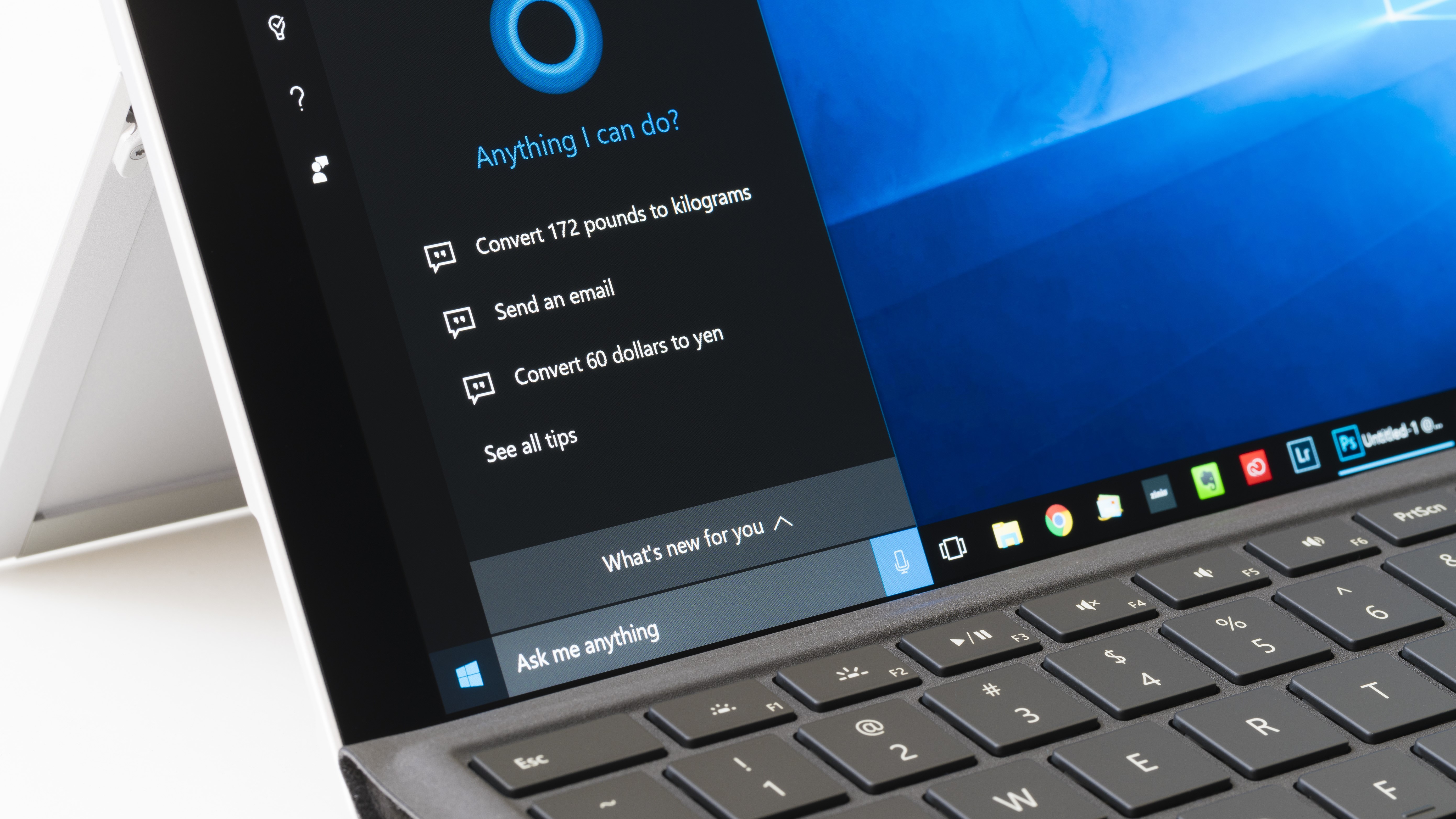
After almost a year and a half of beta testing, Microsoft's Windows 10 May 2020 Update is finally available to download.
The update, also known as Windows 10 version 2004, brings a host of noteworthy features to Microsoft’s desktop OS. These include an all-new File Explorer, enhanced search functionality, support for password-free logins and new Cortana experience, with the digital assistant being transitioned to become a separate app while offering more conversational interactions.
Other additions include a Cloud Download feature to make resetting Windows 10 back to its default configuration a much easier task, along with changes to virtual desktops, DirectX 12 Ultimate support and more.
- Buy Windows 10 for the best price possible
- Check out our guide on how to speed up Windows 10
- How to fix common Windows 10 May 2020 Update problems
How to download and install Windows 10 May 2020 Update
To download the Windows 10 May 2020 Update, you can check if it's available in Windows Update. To do this, head to Windows Settings > Update & Security > Windows Update > Check for Updates.
If the update is ready for your PC, you’ll see a 'Feature update to Windows 10, version 2004' message appear under Optional Updates. You can then begin downloading by clicking 'Download and install now.'
Microsoft notes, however, that the update is being released on a staggered basis, which means it won't be available to all Windows 10 users at the same time.
"You may not see [the update] on your device as we are slowly throttling up this availability over the coming weeks, or your device might have a compatibility issue for which a safeguard hold is in place until we are confident that you will have a good update experience," Microsoft says.
Get daily insight, inspiration and deals in your inbox
Sign up for breaking news, reviews, opinion, top tech deals, and more.
Though it might not arrive on your PC for a few more weeks, you can the Update Assistant tool to force the installation of the Windows 10 May 2020 Update.
However, given the number of issue-ridden updates Microsoft has released in recent months, there will inevitably be problems for some people, so it could be worth holding off for now.
Microsoft’s next major update for Windows 10, currently known as Windows 10 20H2, will be released later in the year. However, rumours suggest the update will be a low-key affair; much like the November 2019 Update, it will likely focus on minor tweaks and fixes, rather than new Windows 10 features.
Carly Page is a Freelance journalist, copywriter and editor specialising in Consumer/B2B technology. She has written for a range of titles including Computer Shopper, Expert Reviews, IT Pro, the Metro, PC Pro, TechRadar and Tes.
