Windows 10 update means copy-and-paste will never be the same again
Redesigned clipboard panel will ship with the next Windows 10 update
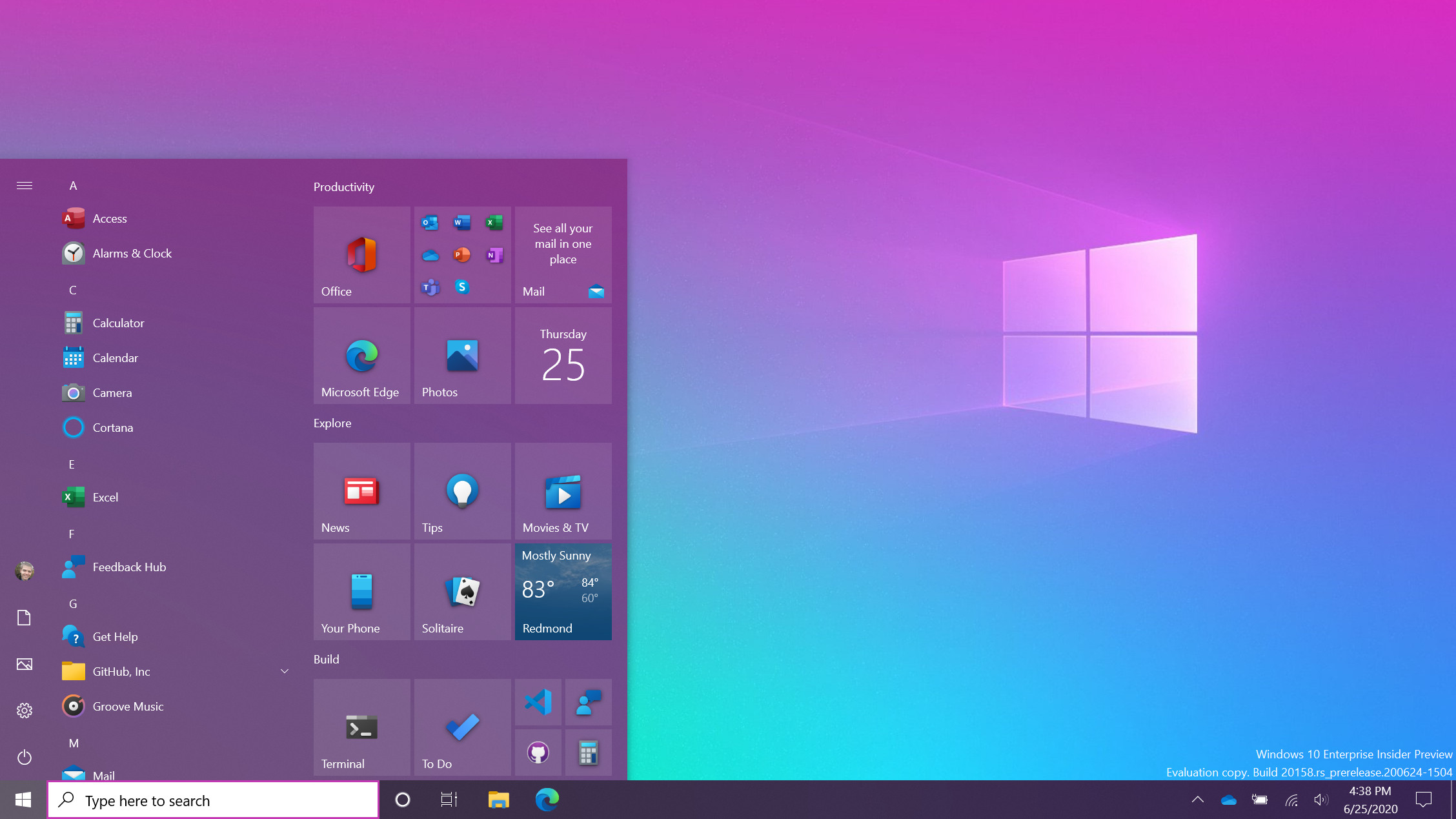
Microsoft may be planning to release Windows 10X in the spring of 2021 but some of the new operating system's features could be coming to Windows 10 sooner than that including a new panel that completely changes how copying and pasting works.
As reported by Windows Latest, in Windows 10 Build 20185 the software giant has added a new panel that allows users to insert emojis, GIFs and even content from their clipboards. The new panel also includes several new features to make it easier for users to add content to their messages, documents and emails.
In addition to being able to access your most recently used emoji and GIFs as well as search for new ones, the panel includes a feature called “Clipboard history” that displays a list of items that users have recently copied to the clipboard.
- We've put together a list of the best mobile workstations available
- Discover today's best Windows 10 VPNs for PC
- Windows 10 could get a new tool to identify RAM-hogging apps
While there are already clipboard replacements available for Windows, the new panel will offer similar functionality natively and can even be synced across devices.
Windows 10 clipboard update
The clipboard in Windows 10 already allows users to access their clipboard history at any time by pressing the Windows key and V. Clipboard items can also be shared across Windows 10 devices by going to system settings and choosing “Automatically sync text that I copy” in the clipboard menu under the “Sync across devices” tab. However, clipboard history currently stores a maximum of 25 entries and the oldest items are deleted as new ones appear.
The new clipboard history coming to Windows 10 soon not only supports text but also images and HTML content. Users can also delete the history of the clipboard or turn off the feature entirely from the settings menu.
If you used Google's keyboard app Gboard before, the new panel in Windows will work in much the same way as GIFs and emojis can be accessed and inserted into your messages or documents very quickly and easily.
Are you a pro? Subscribe to our newsletter
Sign up to the TechRadar Pro newsletter to get all the top news, opinion, features and guidance your business needs to succeed!
The new panel is expected to arrive with Windows 10's next feature update although at this time, it is still unknown as to when Microsoft will release it.
- We've also rounded up the best business laptops
- These are the best Windows 10 antivirus programs
Via Windows Latest
After working with the TechRadar Pro team for the last several years, Anthony is now the security and networking editor at Tom’s Guide where he covers everything from data breaches and ransomware gangs to the best way to cover your whole home or business with Wi-Fi. When not writing, you can find him tinkering with PCs and game consoles, managing cables and upgrading his smart home.
