Windows 10 update teaches an old touchpad new tricks
New preview build provides customization options for precision touchpad

Another preview of Windows 10 has rolled out, and this latest incarnation (build 14946) brings forth some nifty changes for notebook users who have a precision touchpad, allowing for the customization of various gestures.
For those of you wondering what on Earth said touchpad is (a precision what-now?), these are more advanced and accurate touchpads (first introduced with Windows 8) which you’ll find on some modern laptops including Microsoft’s own Surface Pro and Surface Book.
With the last preview build of its desktop OS, Microsoft improved the performance of precision touchpads when it came to detecting two-finger taps and performing pinch-to-zoom operations.
But now the company is going further with the introduction of a new section under Windows 10’s settings which allows the user to configure what each gesture does, with a range of customization options available for three- and four-finger gestures as well as taps.
So you can change a three-finger swipe to either switch apps or switch virtual desktops, for example, and tapping on the touchpad can be set to bring up Cortana, or the Action Center, or it can act as the middle mouse button, or a play/pause toggle for media usage.
You’ll find these options under Settings > Devices > Touchpad, in a section labelled Other Gestures.
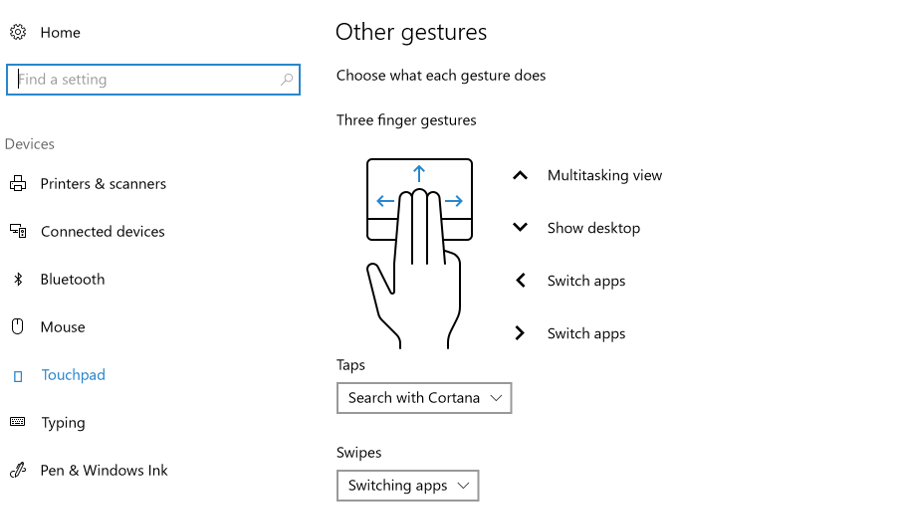
Getting advanced
However, at the foot of the Touchpad settings menu, you’ll also find an option for Advanced Gesture Configuration. This lets the user perform further tinkering, allowing for the specifying of gestures for other elements such as skipping to the next song, snapping windows, or creating/deleting virtual desktops.
Get daily insight, inspiration and deals in your inbox
Sign up for breaking news, reviews, opinion, top tech deals, and more.
All these new features are a considerable boon for those who have a laptop with a precision touchpad, and doubtless there will be more customization options in the pipeline.
Note that there is one minor gremlin which has been introduced, and some touchpads might mistake a click-and-drag operation for a right-click. If you find this is affecting you, Microsoft should have a fix soon enough, with any luck. As ever, with preview versions, you can expect to encounter glitches.
So what else is new with build 14946? There’s a tweak to Wi-Fi settings so that if you turn it off, there’s an option to automatically turn wireless connectivity back on after a set period of time (an hour, a few hours, a day etc).
And there are some important little fixes, too – one being that the bug whereby the Xbox Live sign-in failed to work in games has now been remedied. An issue which caused touch scrolling to be overly sensitive in apps such as Edge has been fixed, plus some crashes related to Microsoft’s browser have also been cured.
- We’ve rounded up all the latest Surface Pro 5 news and rumors
Darren is a freelancer writing news and features for TechRadar (and occasionally T3) across a broad range of computing topics including CPUs, GPUs, various other hardware, VPNs, antivirus and more. He has written about tech for the best part of three decades, and writes books in his spare time (his debut novel - 'I Know What You Did Last Supper' - was published by Hachette UK in 2013).