Windows 10’s planned PowerToy could seriously supercharge your keyboard
Should make it dead easy to remap your keys and keyboard shortcuts
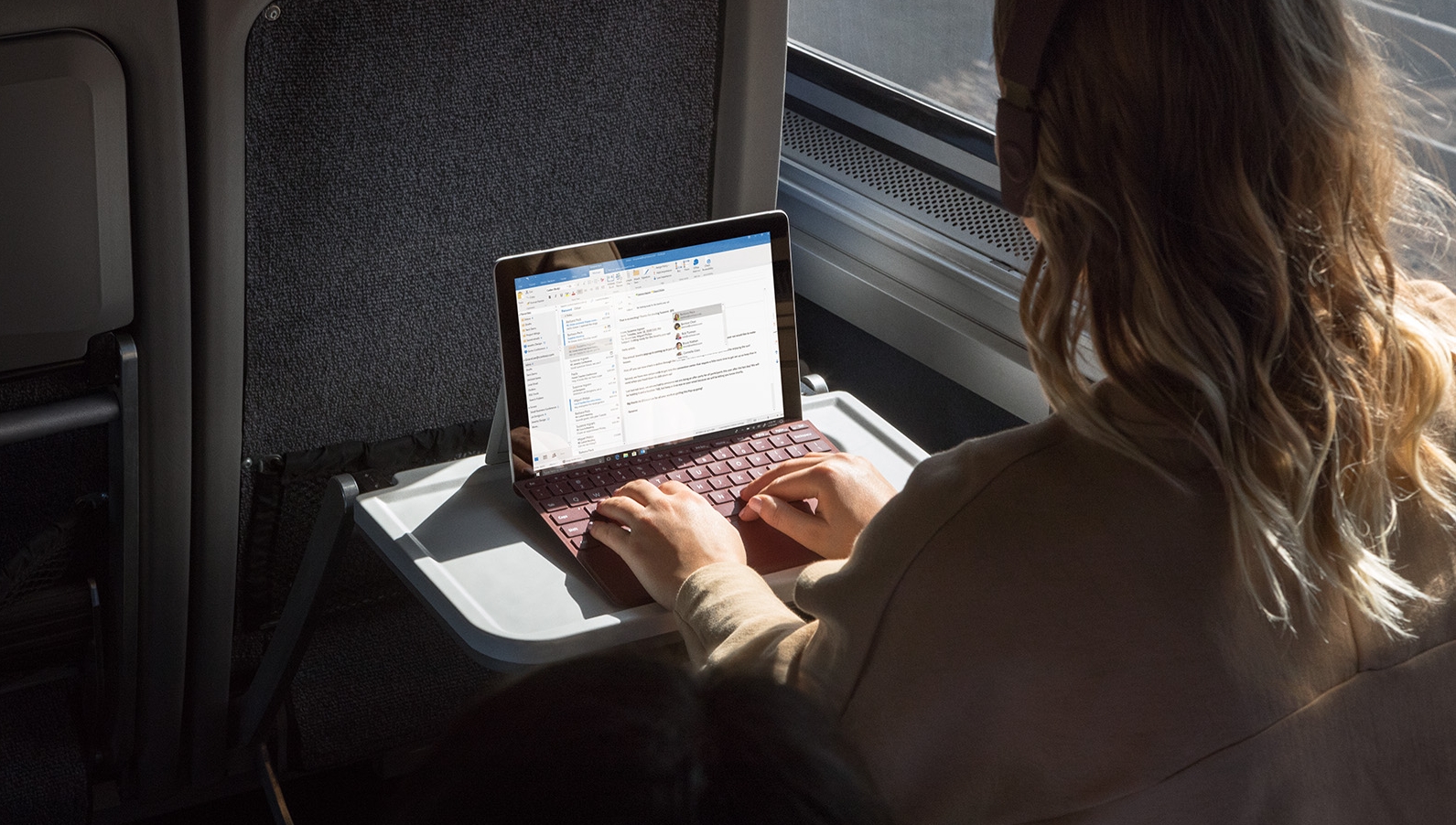
Windows 10 users will get the ability to easily remap the keys (and shortcuts) on their keyboard, courtesy of a new tool which is planned to be incorporated with PowerToys.
For the uninitiated, PowerToys is a collection of handy utilities aimed at Windows power users which was resurrected in 2019, with a pair of nifty initial offerings (Shortcut Guide and FancyZones).
- Windows 7 is dead, but people still aren't moving to Windows 10
- We solve 100 common Windows 10 problems
- How to fix Windows 10 search problems
As explained on Github, work is underway on a new Keyboard Shortcut Manager which will allow you to remap the function of any key to a different output, and also customize keyboard shortcuts, fully tailoring all this to your individual liking.
Currently, remapping keys involves having to tinker with the Registry, which is always a pretty clunky way of doing things, and the incoming PowerToys utility should offer a far better way to do this.
Better solution
As you may be aware, you can get third-party software to do this key-related Registry tinkering for you, but apps like Sharpkeys have limitations – for example it can’t remap every single key, and also can’t be used to change keyboard shortcuts.
The goal with Keyboard Shortcut Manager is also to develop an “intuitive and lightweight UI experience”, to make key remapping as streamlined and convenient an experience as possible.
Apparently, going by a survey of Windows developers undertaken in the planning phase of this new project, almost 30% used a third-party utility like Sharpkeys to remap their keys. So it would seem that this will be a welcome addition for PowerToys.
Get daily insight, inspiration and deals in your inbox
Sign up for breaking news, reviews, opinion, top tech deals, and more.
Further functionality may be added to the Keyboard Shortcut Manager, and that might include the ability to disable existing OS-level shortcuts.
- Some of the best laptops run Windows 10
- Best PC VPN: stay safe and secure on Windows
Via Windows Latest
Darren is a freelancer writing news and features for TechRadar (and occasionally T3) across a broad range of computing topics including CPUs, GPUs, various other hardware, VPNs, antivirus and more. He has written about tech for the best part of three decades, and writes books in his spare time (his debut novel - 'I Know What You Did Last Supper' - was published by Hachette UK in 2013).