Windows 10’s Your Phone app gets even better with a number of handy new features
You also get the ability to right-click an image and save it straight to your PC
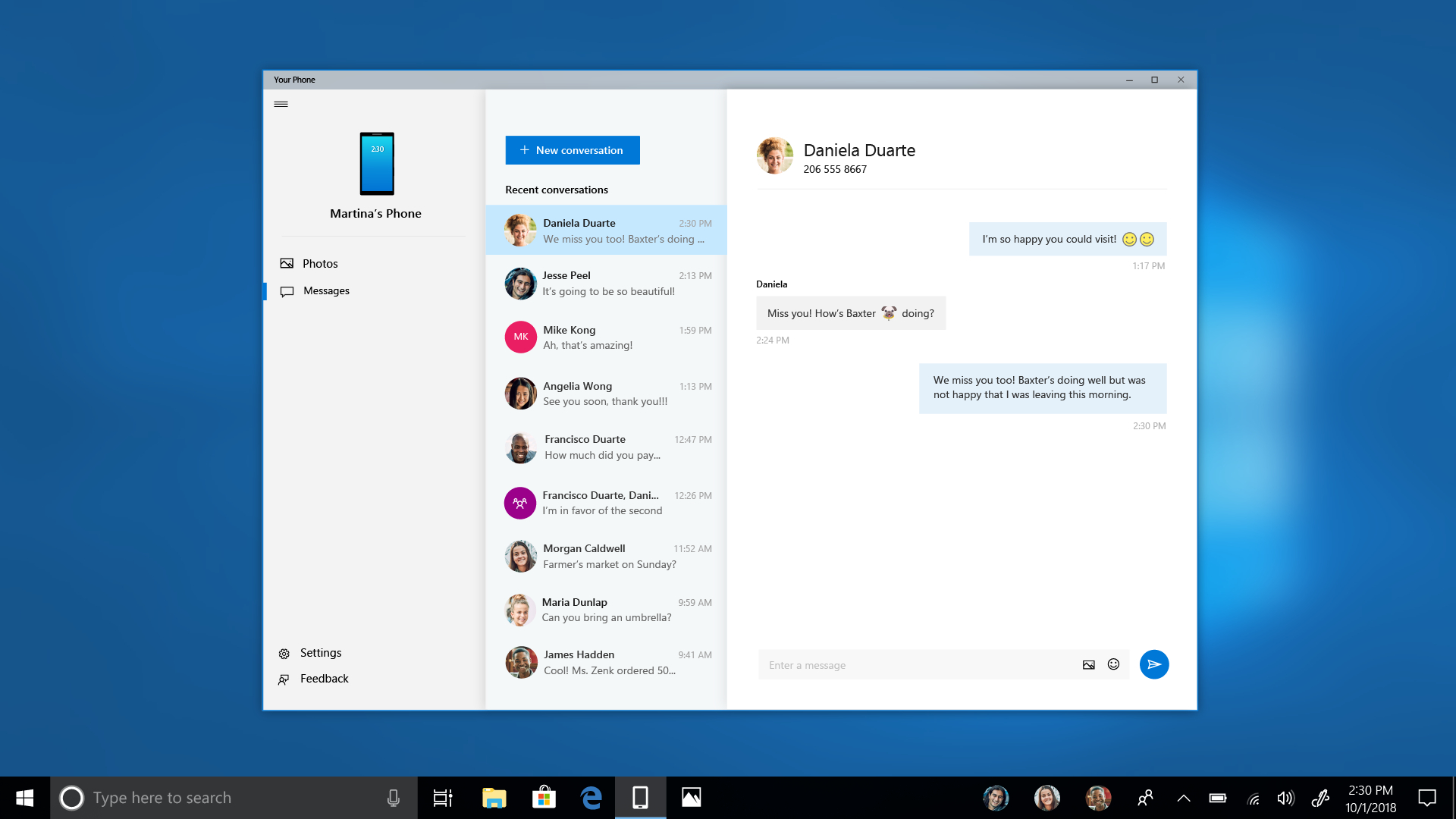
Microsoft has been busy adding more features to the Your Phone app, which hooks up your Android handset with your Windows 10 PC.
First off, a new option has been added when you right-click on photos in the app, namely the ability to save the image directly to your PC, a far more convenient method than, say, copying and pasting the picture across (the other existing right-click options are to copy, and to share the image).
We added another handy option to the right-click menu for photos in #YourPhone app. In addition to copy & share you can now save a photo directly into your PC! What else would you like us see add to the app? Submit your suggestions in Feedback Hub! pic.twitter.com/yx68KEZqH1May 2, 2019
This feature has been added to the release version of Your Phone, and another fresh piece of functionality has been introduced as well, although in this case it’s only for testers.
And that is the addition of contact photos to the app, meaning that for those contacts on your phone who have an image associated with their profile, that photo will appear within Your Phone alongside their name.
- These are the best photo editors for Android
- Buy Windows 10: the cheapest prices in May 2019
- Everything you need to know about how to use Windows 10
As mentioned, this is only available to Windows Insiders testing the app right now, and it began rolling out to these folks earlier this week. Hopefully it won’t be long before it progresses to the full version of Your Phone, though.
Notifications across the nation
As we saw recently, Your Phone users also got the ability to see their phone’s notifications appear on the PC, a feature currently undergoing a staged rollout to those testing the app. And that followed the introduction of screen mirroring in testing, too.
Microsoft has certainly been working hard on Your Phone of late, and it’s slowly being built up from a pretty barebones affair to become something that will be of real value for those who have an Android phone and Windows 10 PC.
Get daily insight, inspiration and deals in your inbox
Sign up for breaking news, reviews, opinion, top tech deals, and more.
Microsoft is actively looking for suggestions and feedback from those interested in further honing the application.
- We’ve picked out all the best laptops of 2019
Via MS Power User
Darren is a freelancer writing news and features for TechRadar (and occasionally T3) across a broad range of computing topics including CPUs, GPUs, various other hardware, VPNs, antivirus and more. He has written about tech for the best part of three decades, and writes books in his spare time (his debut novel - 'I Know What You Did Last Supper' - was published by Hachette UK in 2013).