Windows 11 is bringing some cool new features to its most basic app...
Time to focus
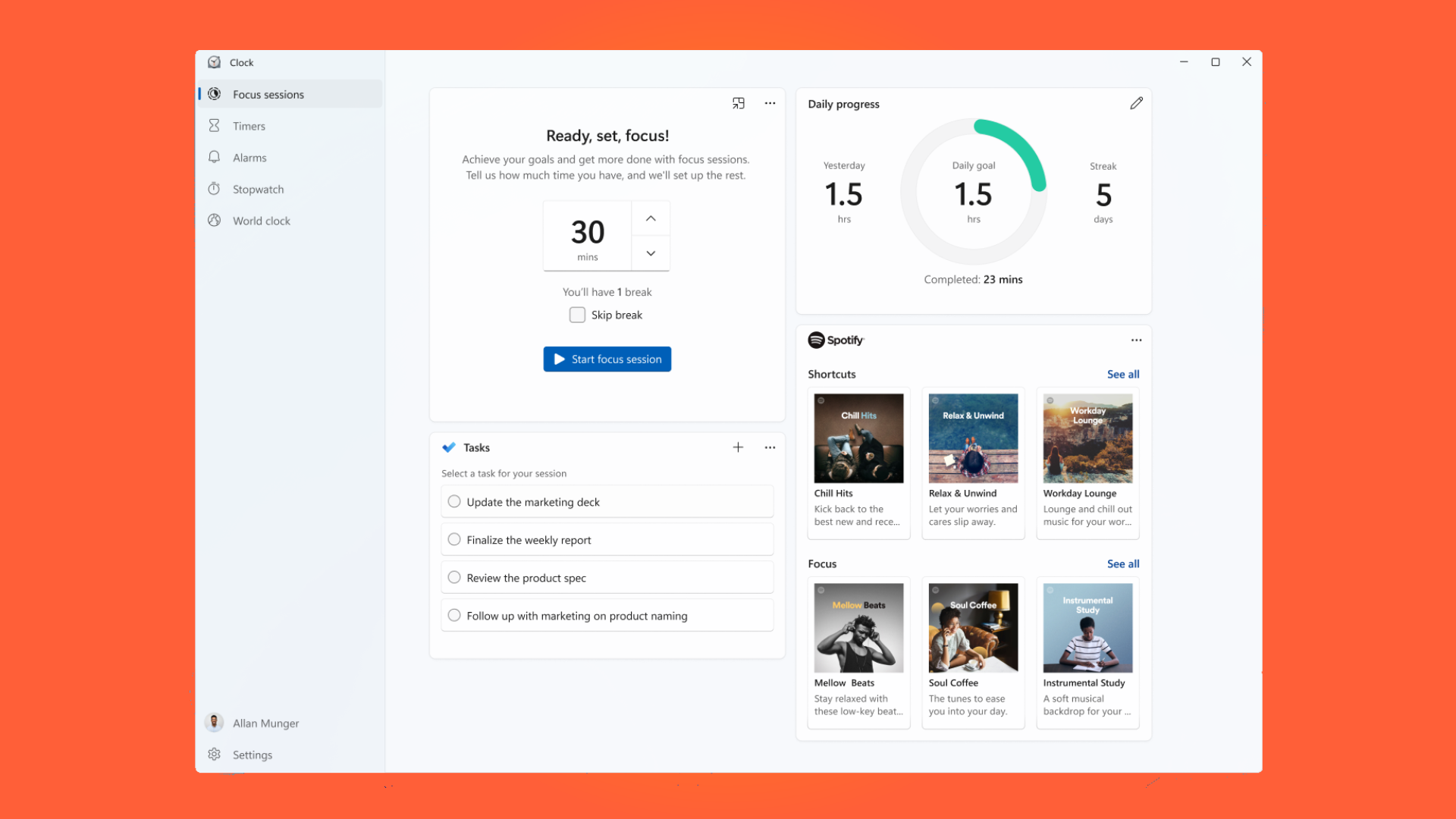
With applications such as Paint and the Snipping Tool being redesigned for Windows 11, the Clock app has also had the same treatment, but with some surprising features.
Microsoft is focused on making sure that the user experience is unified across the operating system and its applications, but there’s also been some time made to see how new features could be integrated to better help users.
While the Clock app is something that was only really used to tell between different time zones and setting up agendas, it looks as though Microsoft is giving it a big overhaul to make it even more useful.
- Snipping Tool becomes the new Snipping Tool in Windows 11
- Find out where to buy Windows 10
- Dark mode is coming to Paint in Windows 11
What’s new for Clock?
Alongside a blogpost announcing a new build of Windows 11, Microsoft has detailed how the new Clock app can help keep you focused on the task you’re currently working on.
The feature is known as Focus Sessions, and lets you create a Focus Timer that will allow you to set a certain amount of time to complete a task, while giving you notice when a break is due. Spotify integration is also included, so you can have a playlist in the background as the timer counts down.
Microsoft’s To Do app also gets some nice integration, where you can set out which tasks you want to complete for the day, which will work in tandem with the Focus Sessions, so you can spend an equal amount of time on each task.
Another first look from the team...#FocusSessions on #Windows11 coming soon. This has been a game-changer for me, especially with @Spotify integration #Productivity #Creativity #WindowsInsiders pic.twitter.com/HfJh4niDiSAugust 5, 2021
Alongside this, there’s also the usual timers, alarms, stopwatches and world clocks that the app is known for, but all in the new Fluent Design language that Windows 11’s look is now based around.
Get daily insight, inspiration and deals in your inbox
Sign up for breaking news, reviews, opinion, top tech deals, and more.
The update is slowly rolling out to Insider users who have Windows 11 installed with Build number 22000.160.
Analysis: Time to go the distance
Sometimes it’s the little changes that can make the biggest difference, and it looks as though Microsoft is fully aware of this for Windows 11.
Users have their own favored apps that they use every day, but there are some apps in Windows that haven’t seen a significant update in years. These apps are also rarely integrated with other apps in Windows, which makes them sometimes feel out of place.
This is looking to change for the better with Windows 11, with even the Clock app now getting some major new features, alongside other legacy apps like Paint, Snipping Tool and Calculator.
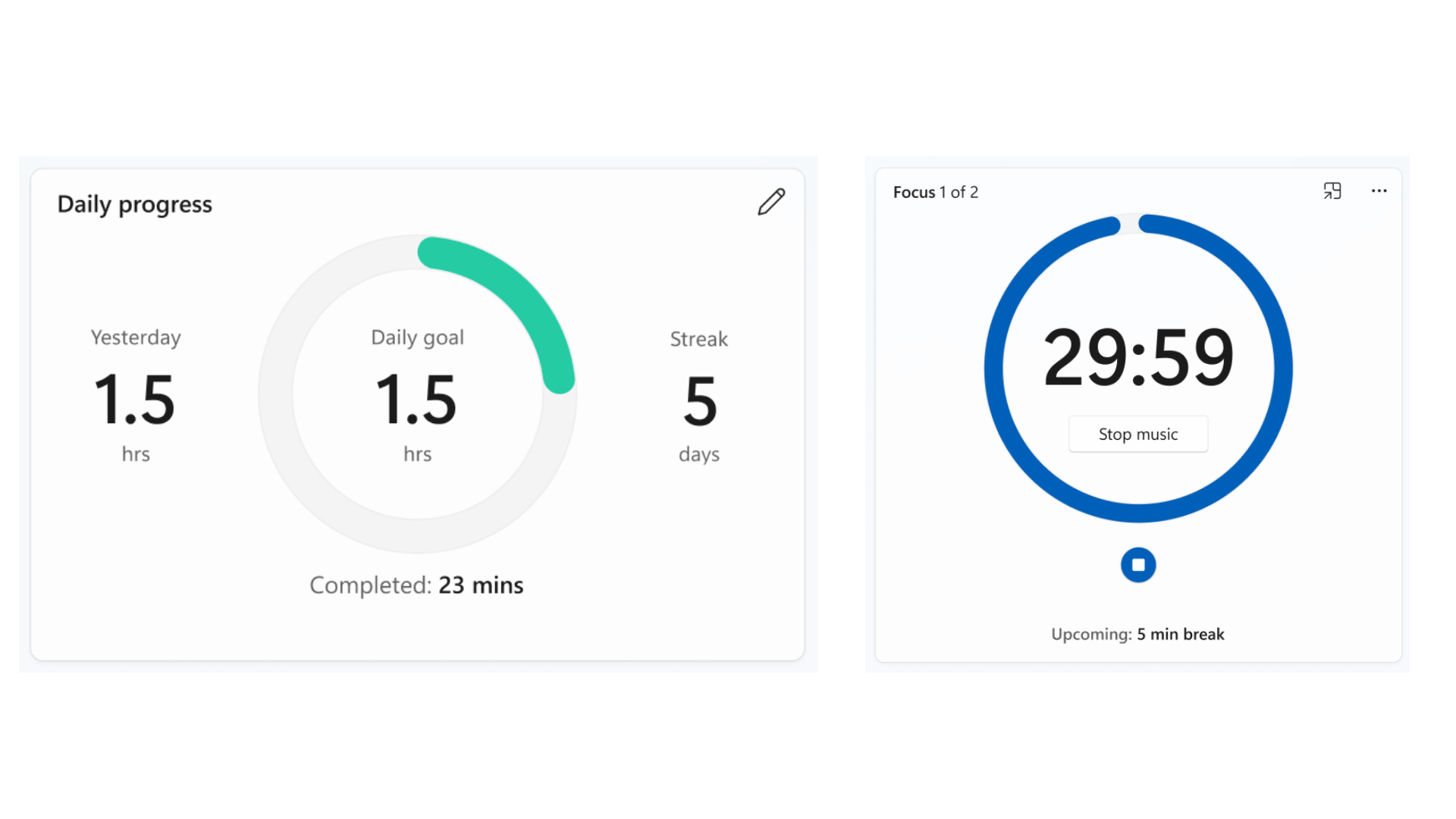
With these iconic apps getting big changes,, it will be interesting to see whether other aspects of Windows will also see a redesign. Windows 11 has seen the refreshed appearance of the context menu when you right click, a small aspect that’s not seen an update since Windows XP in 2001.
With plenty more applications still looking like they belong to Windows 8 and Windows Vista, it’s a perfect opportunity in the coming months and years for Microsoft to refresh the look of all its applications, even the ones that are only used by power users, such as Devices and Printers.
- Here are our picks of the best laptops in 2021

Daryl had been freelancing for 3 years before joining TechRadar, now reporting on everything software-related. In his spare time, he's written a book, 'The Making of Tomb Raider'. His second book, '50 Years of Boss Fights', came out in 2024, with a third book coming in 2026. He also has a newsletter called 'Springboard'. He's usually found playing games old and new on his Steam Deck, Nintendo Switch, and MacBook Pro. If you have a story about an updated app, one that's about to launch, or just anything Software-related, drop him a line.