Windows 11 update is finally redesigning the 'Open With' option
Confusion no more
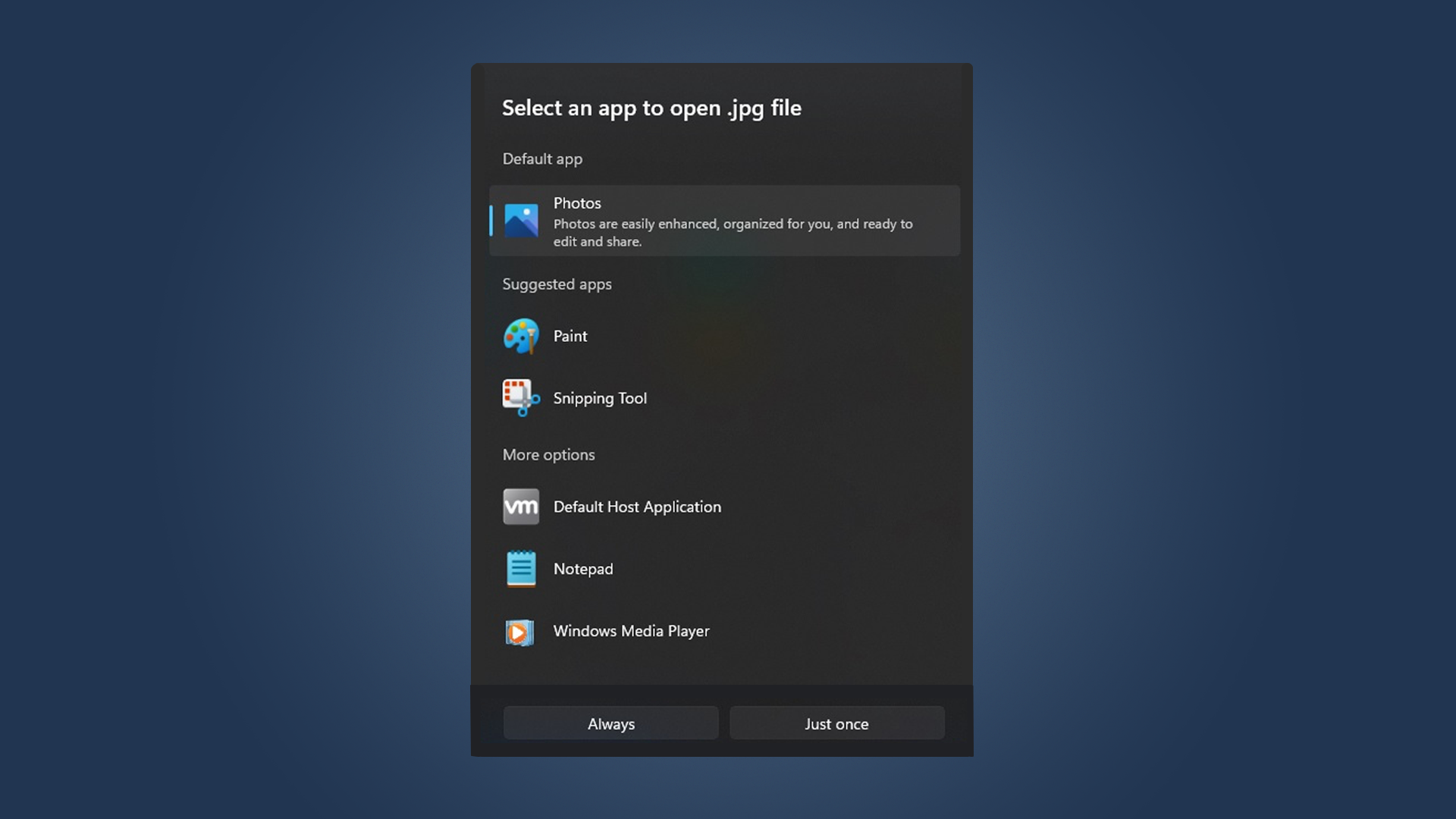
Microsoft is redesigning how you can open files in a different app for Windows 11, finally removing the confusion that the message box has been showing since Windows 8.
There's usually a time where you need to open a photo in another app that's not Adobe Photoshop, or a music file in an editing app, instead of Windows Media Player. This is where the 'Open With' feature comes in, to allow a different app to open a file.
This has been around since Windows 8, but its language was confusing when choosing an app; users weren't sure if selecting another app would make that the new default app to open from now on, or if the file was to be opened by the new app just that one time.
Fortunately, with an upcoming update to Windows 11, or Insider build 22563 and above - which allows you to sign up to features in testing that are not ready for a final release, not only is the appearance improving to the 'Open With' feature but the options as well.
Analysis: A long time coming for new files
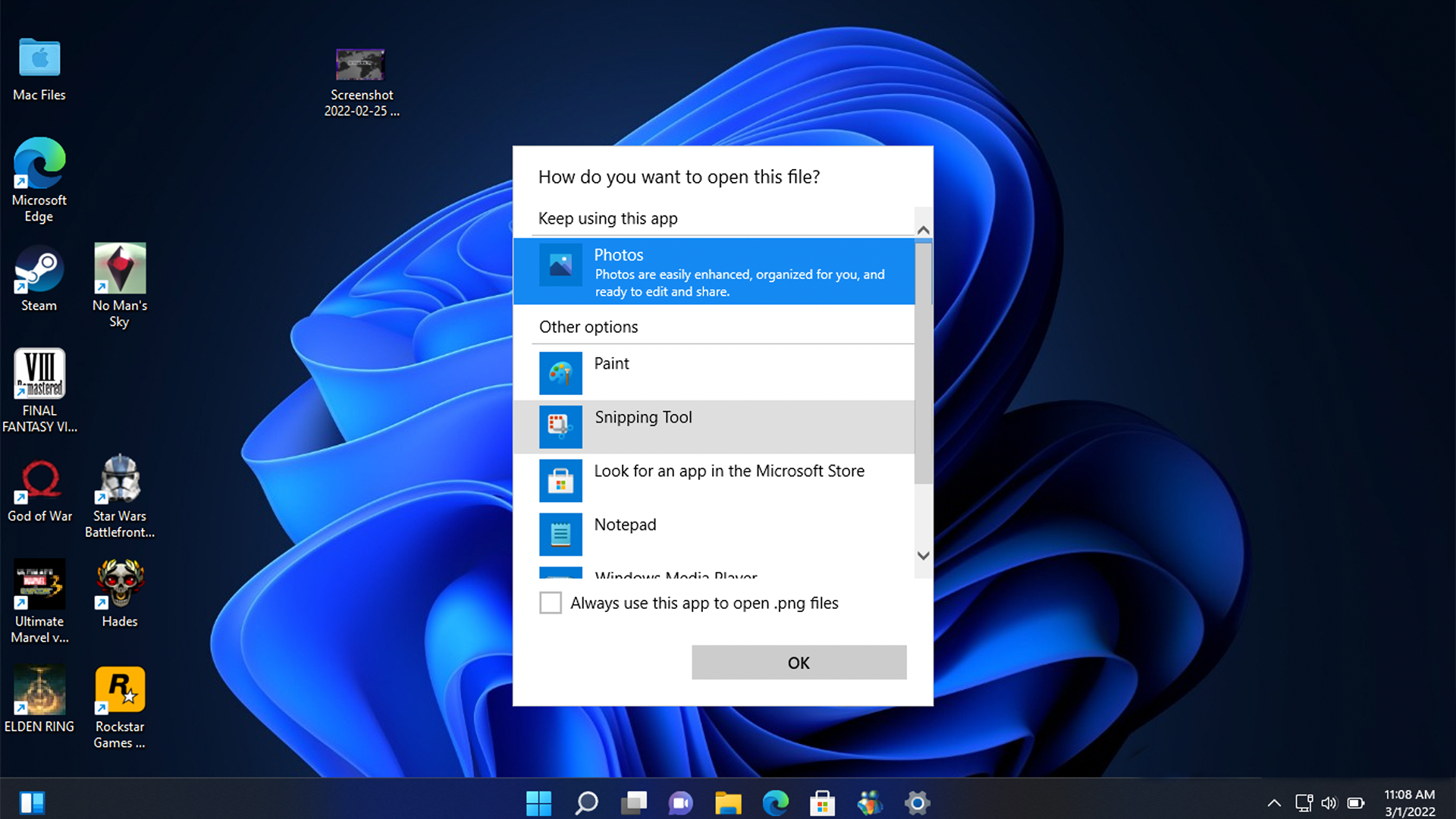
Refreshing the look of apps and menus across Windows 11 is thanks to two new design features - Fluent Design and WinUI. These are why you're seeing modern updates of Paint, Windows Media Player, and different menus across Windows 11. But alongside this, Microsoft is making sure that the new look efforts don't apply to only the apps and menus you use every day.
This is why it's a big finally that the 'Open With' feature is getting the same attention. It's never been clear as to whether the file you selected this feature with, would open with the same app in the future until you tested it a second time.
There's a checkbox and an 'OK' option, but while there's a prompt to open the file with another app, sometimes it would not work as intended.
Get daily insight, inspiration and deals in your inbox
Sign up for breaking news, reviews, opinion, top tech deals, and more.
It's a design that appeared in Windows 8, barely changed in Windows 10, and when Windows 11 was released in October 2021, it stayed the same. But with an upcoming update, we're finally going to see a clearer language for this box, with two options - 'Just Once' and 'Always'.
It's something that's going to help creatives and users who just want to open files in a different app that one time, without being confused by what the 'Open With' feature is trying to offer.
We may see this redesign arrive in Sun Valley 2, the first major update to Windows 11, which is scheduled to release in the second half of 2022. But for Windows Insider testers, you can reap the benefits of this now, as long as you're running build 22563.
Via WindowsLatest
- Our pick of the best Windows laptops so far in 2022

Daryl had been freelancing for 3 years before joining TechRadar, now reporting on everything software-related. In his spare time, he's written a book, 'The Making of Tomb Raider'. His second book, '50 Years of Boss Fights', came out in 2024, with a third book coming in 2026. He also has a newsletter called 'Springboard'. He's usually found playing games old and new on his Steam Deck, Nintendo Switch, and MacBook Pro. If you have a story about an updated app, one that's about to launch, or just anything Software-related, drop him a line.