Apple's M1 chipset could have some major compatibility issues
How to check your apps are silicon ready
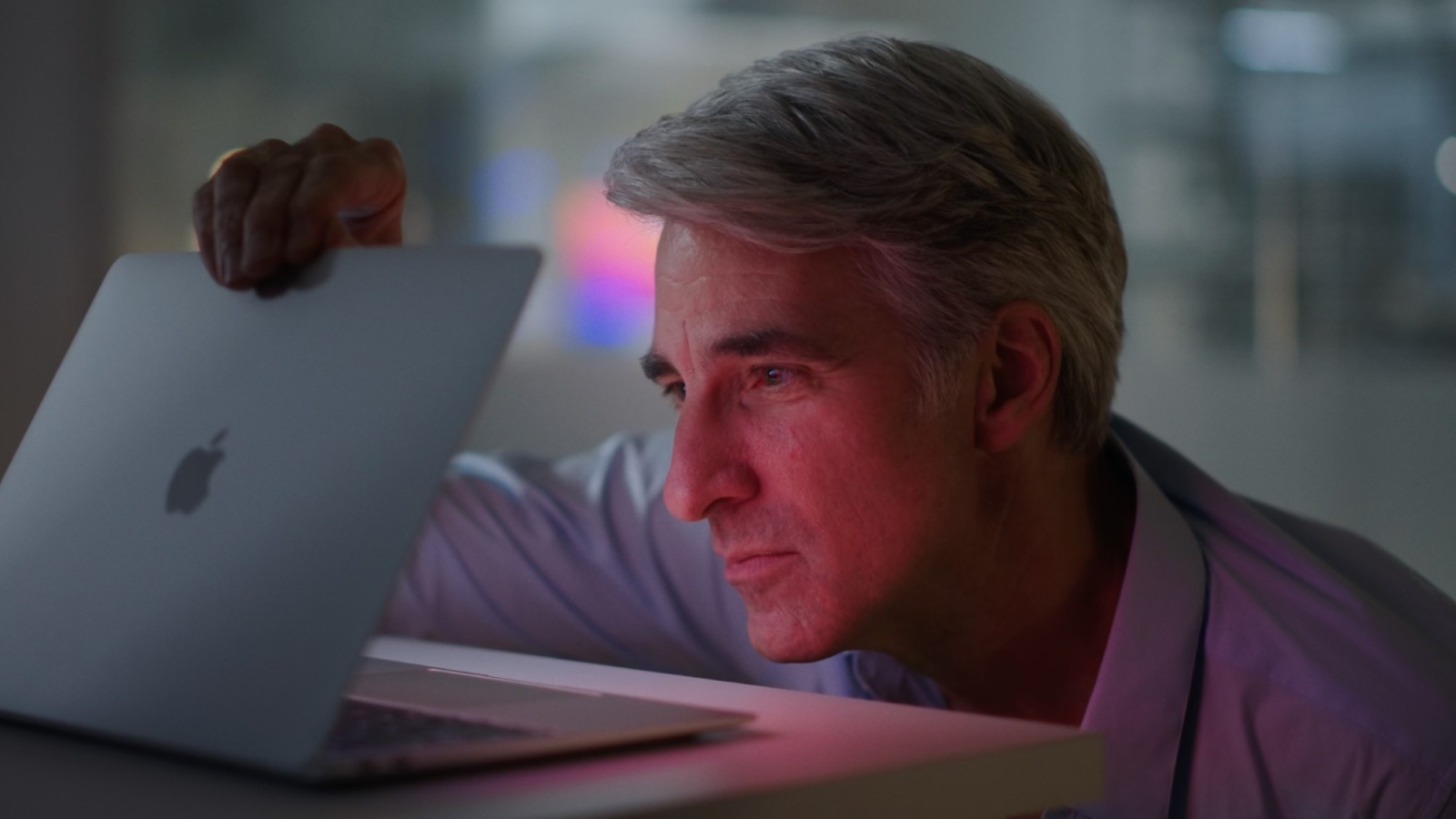
Since Apple made its reveal of the M1 chip during the ‘One More Thing’ event on November 10, everyone has been itching to get their hands on a new MacBook Air or MacBook Pro to see for themselves if this SoC (System on a chip) lives up to its hype.
Whilst we certainly enjoyed the new machines ourselves, some prominent figures on Twitter are documenting various compatibility issues when using the new M1-powered machines.
- Apple MacBook Air (M1, 2020) review
- Apple MacBook Pro 13-inch (M1, 2020) review
- Apple Mac mini (M1, 2020) review
Updated BigSur. Installed my preferred browser, Microsoft Edge. Successful. Edge crashed within 5 minutes. No idea what these error codes mean, do you? Entering my password to reboot. Interesting. Restarting. No fan noise yet. #MacbookProM1 pic.twitter.com/C92mO4ntNpNovember 20, 2020
All smoke and mirrors?
These reports came as a surprise to us, as we found reviewing the latest generation of Mac products to be incredibly pleasant. Apple has been known to make a show and dance about its previous technological advancements with questionable substance behind them, but the time spent with the latest MacBook Air, MacBook Pro, and Mac mini revealed noticeable improvements on previous models.
Patrick Moorhead (@patrickmoorehead) is a well-known tech analyst, so his claims shouldn’t be dismissed. We’re also seeing other reports popping up over social media sites that reveal his problems are not isolated issues, to the point where a web service called ‘Is Apple Silicon Ready?’ has now been set up to track the compatibility of important Mac software and found around 40% had compatibility issues.
You can check your existing applications and the Apple Silicon M1 compatible apps database for yourself using the above service, and follow along on the ‘Is Apple Silicon Ready?’ Twitter account for updates. You can also check the featured story on the Mac App Store that highlights what M1 compatible apps are readily available.
Down to 10% battery life 4.5 hours running:-Outlook x86-Calendar M1-Chrome M1-1 Skype x86 call .5 hr-1 WebeX x86 call 1hr-1 Zoom x86 call 1hr-dual display, MBP always-onMaybe still indexing?#MacBookAirM1 pic.twitter.com/Ao6lz7hGcANovember 20, 2020
Even the battery life of his M1-powered MacBook Pro seems to be disputed, with some users reporting five hours of use dropping the machine down to 10%. Even with software patches likely on the horizon, the battery life issues should concern the Mac team who proudly claimed during their event that you can squeeze up to 11 hours of wireless web browsing and video playback out of the latest MacBook Pro model.
Ultimately we will have to wait for more of these M1-powered Macs to arrive in the hands of the public to reveal how broad these problems may be. Fingers crossed that existing issues are fixed before consumers become jaded by future promises made by Apple.
- Best MacBook and Macs: top Apple desktops and laptops
Via MS PowerUser
Get daily insight, inspiration and deals in your inbox
Sign up for breaking news, reviews, opinion, top tech deals, and more.
Jess is a former TechRadar Computing writer, where she covered all aspects of Mac and PC hardware, including PC gaming and peripherals. She has been interviewed as an industry expert for the BBC, and while her educational background was in prosthetics and model-making, her true love is in tech and she has built numerous desktop computers over the last 10 years for gaming and content creation. Jess is now a journalist at The Verge.
