Windows security might be about to get a huge upgrade
Microsoft releases Tamper Protection for Microsoft Defender
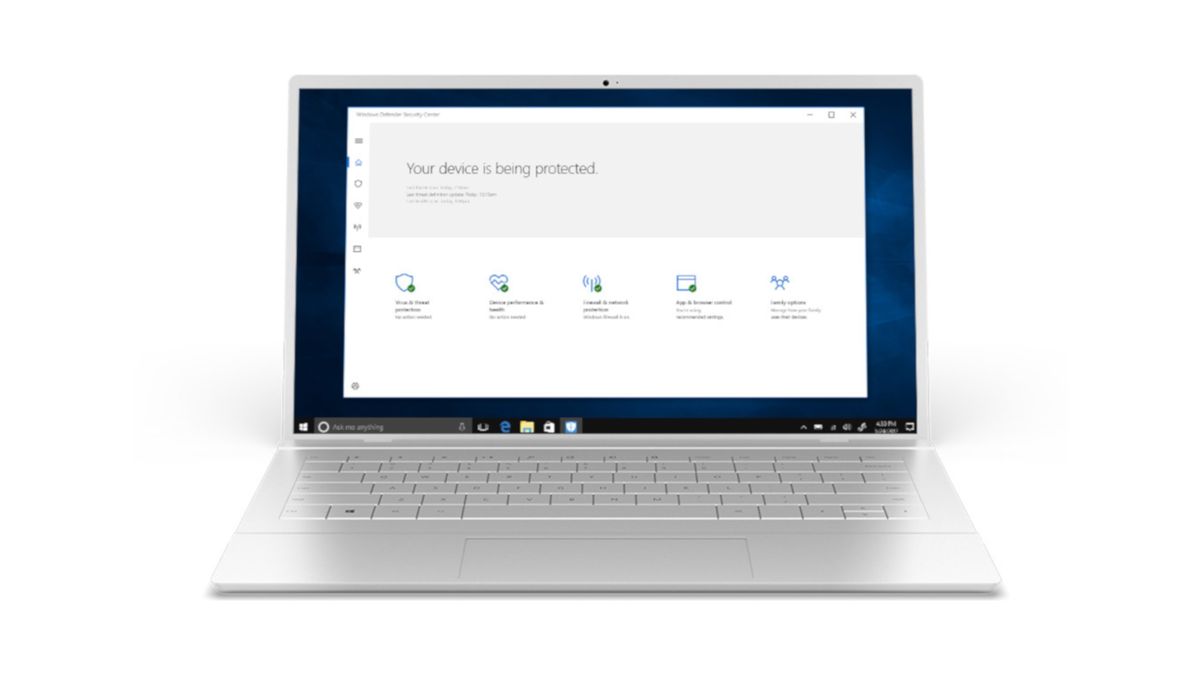
Microsoft has announced that a new Microsoft Defender antivirus feature called Tamper Protection is now generally available.
The new feature works by preventing malware and other third-party apps from disabling Microsoft Defender (formerly Windows Defender) features without a user's knowledge.
According to a blog post from Microsoft, Tamper Protection will prevent malicious apps from disabling virus and threat protection, disabling real-time protection, turning off behavior monitoring, disabling Defender's antivirus components including IOfficeAntivirus, disabling cloud-delivered protection and removing security intelligence updates.
- Microsoft is making its Office 365 security better for businesses
- Microsoft Defender is the best antivirus around, claims testing lab
- Microsoft wants to improve Windows Defender with AI acquisition
The software giant says that Tamper Protection “essentially locks Microsoft Defender” and prevents security settings from being changed either by third-party apps or using methods such as configuring settings in Registry Editor on a Windows device, changing settings through PowerShell CMDlets, and editing or removing security settings through group policies.
Tamper Protection
The free version of Microsoft Defender that ships with Windows 10 will be getting the new Tamper Protection feature and it will also be rolling out to the commercial version of the software, Microsoft Defender Advanced Threat Protection (ATP).
Microsoft first began work on Tamper Protection in December 2018 when the feature was made available to Windows Insiders for testing. In March of this year, the company rolled out Tamper Protection for even more tests on Microsoft Defender ATP before its release today.
Beginning today, the feature is now available for all Microsoft Defender users and it will be enabled by default for all users in the coming weeks as part of a multi-stage rollout.
Are you a pro? Subscribe to our newsletter
Sign up to the TechRadar Pro newsletter to get all the top news, opinion, features and guidance your business needs to succeed!
However, if you don't want to wait, you can now enable Tamper Protection manually by turning it on in the Windows Security options page.
- Protect all of your devices from the latest cyber threats with the best antivirus software
Via ZDNet
After working with the TechRadar Pro team for the last several years, Anthony is now the security and networking editor at Tom’s Guide where he covers everything from data breaches and ransomware gangs to the best way to cover your whole home or business with Wi-Fi. When not writing, you can find him tinkering with PCs and game consoles, managing cables and upgrading his smart home.

















