13. Look back in time
The internet might be all about now, but there's a growing movement dedicated to preserving its blocky, 256-colour past. The web is constantly reinventing itself: pages are updated over the top of old ones, while unused sites fall into disuse and eventually die. Even sites set up to record major world events have fallen prey to this creeping online amnesia.
It's only by setting aside funds to preserve sites set up to cover events such as the Olympic Games that they're still available for browsing. But what about the rest of the web?
Tackling this problem is an ongoing project that has been at the forefront of preserving our online heritage since 1996. The Internet Archive is a non-profit organisation that allows people to revisit past events to see how they were covered, discussed and argued about at the time.
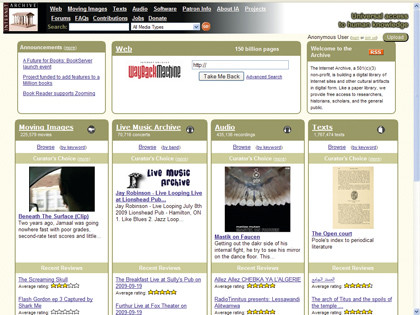
Access to the archive is free. Simply surf to the site, enter the URL you're interested in (including http://) into the Wayback Machine search box at the top of the screen and click 'Take Me Back'. With 150 billion pages already collected, there's a very good chance that the one you're looking for is in the archive.
Entering a URL produces a set of lists, grouped by year, of collected updates to the website. Click on one of these to see the site as it was at the time. The links on the old site should also work as the pages are served from the archive instead of the web itself.
As well as this massive archive of websites, The Internet Archive also plays host to large collections of moving images, live music, audio and texts. Each is catalogued into sub-collections to help you find what you're looking for.
Get daily insight, inspiration and deals in your inbox
Sign up for breaking news, reviews, opinion, top tech deals, and more.
In the Web section, there are even more sub-collections, but one in particular stands out. It's a list of pioneering sites that embraced the new technology of the web and helped establish it as the global phenomenon it is today. See here to check it out yourself.
14. Visit yesterday's web
The internet hasn't always been about YouTube, Facebook and Google. Long ago, there was a time when everything was grey, text was blue and the only fonts available were Arial and Times Roman. Relive those pioneering days (or thank your lucky stars that they're just a memory) with Deja Vu's old browser emulator.
Click on one of the web browsers in the list to see how the web would have looked back in 1994. Some of the browsers never made it out of the 1990s, but others – like Netscape – went on to become the bedrock of today's hyper-functional browsers.
15. Search The Times' archive
When you want to read historical reports, The Times' archive may be just what you're looking for. The newspaper has digitised every single issue published from when it first began printing on 1 January 1785 right through to 31 December 1985.
If you want to search for specific dates and keywords, you'll have to subscribe. A day pass costs £4.95, but if you click on the Topics index in the grey 'Featured Searches' box, you can read multiple reports about a large selection of events for free.
16. Manage your finances
See all your expenses listed and broken down by category with Kublax Kublax helps you manage your finances by letting you view the status of all your UK bank accounts, be they current, savings or credit cards. It also lets you analyse your spending.
Once you've signed up, enter your various bank log-in details to retrieve your account information from the banks. If you're worried about security, don't be: Kublax uses the same encryption system as the US Federal Reserve, so it can't be too shoddy.
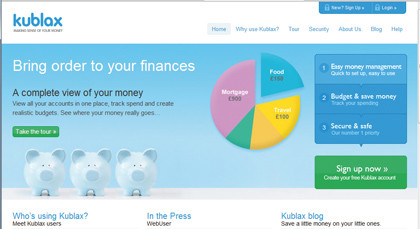
More to the point, Kublax doesn't actually let you move any money out of or between your accounts – it's a budgeting tool, not a banking utility. If you aren't happy about giving Kublax your bank details then you can choose to manually upload your downloaded bank statements instead (the site accepts both OFX and QIF files).
Kublax will then automatically recognise and categorise each of your transactions. Spend £20 in Topshop and Kublax adds that to your 'clothing' spend. It's a very fast way of breaking down your incomings and outgoings.
Breaking things down
Your income and outgoings are displayed as a pie chart, and clicking on each segment shows you what transactions are included within it. You can also set budgets for each category (for example, £100 for groceries) and set up email alerts to warn you when you reach 90 per cent of your budgeted allowance, or even if there is any unusual activity on a little-used account.
It also has the ability to send calendar alerts to warn you a few days before a regular bill is due to be paid so that you can make sure you have the funds for it. An added benefit of Kublax is that it lets you compare your data anonymously with other users to see if you are spending too much in a certain area. For example, you could compare your bank charges with others to see if you would spend less with a different establishment.
17. Disaster-proof your life
KnowYourStuff lets you create an inventory of all your belongings, meaning that if disaster does strike you'll be able to make a better, faster and smoother insurance claim.
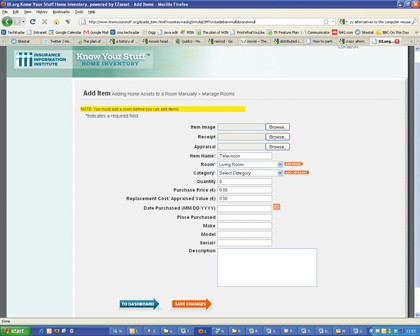
Backed by the American Insurance Information Institute, the site lets you record each item by make, model and serial number, and you can add photos and scans of purchase receipts or appraisal forms. Keeping this online means your record will still be available if your house and PC do go up in smoke.
18. Access your to-do list from anywhere
Although there are many online tools out there offering to-do lists and reminder services, Remember The Milk stands out because of the number of sites and services that you can add it to – making checking your to-do list easy no matter what you're doing.
You can receive Remember The Milk reminders via email, SMS and various instant messenger services, and you can add them to (and even edit them from) your Google calendar. You can even add a Remember The Milk to-do list to the right-hand side of your Gmail homepage, giving you a visual reminder of what you need to do next each time that you sign in to check your email.
19. Install all your favourite applications in one go
Getting a new PC is a double-edged sword. On one hand it will be fast and flash; but on the other, you have to complete the time-consuming task of searching the web for your favourite free apps and then installing them.
To give this a miss, try installation app Ninite, which allows you to download the latest versions of all the most popular free applications in one click – so everything from Skype to Messenger, OpenOffice.org and iTunes can be installed in one fell swoop.
What's more, each installation carried out by Ninite is the default for the program, with none of those irritating add-ons like toolbars and installers included.
20. Sync and share files between work and home
Are you always forgetting that pesky USB key? If so, give Dropbox a go. It's a free tool for synchronising files across different computers.
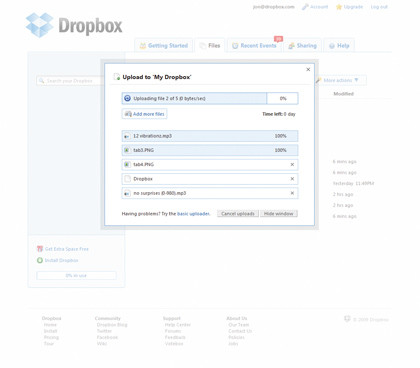
Just install Dropbox on the PCs and laptops you work on and a Dropbox folder will appear in your Documents folder. Anything dragged in there (up to a 2GB limit) will be automatically updated on all your other computers when they connect to the web, meaning that you always have the latest version of your files wherever you are.
If you're using a computer that doesn't have Dropbox installed, you can still download and upload your files to your Dropbox folder just by logging onto the website. Dropbox also lets you share your files with other Dropbox users, so you can collaborate on projects together. There's a handy 30-day undo history too, so if you accidentally delete an essential file, you can get it back without any trouble.
21. Recycle your unwanted possessions
Got an old sofa or bed you no longer need? Don't take it down the rubbish tip – list it on one of the recycling websites like www.freecycle.com, www.ilovefreegle.com or www.reuseitnetwork.org.
Here you join your local community site (or set up your own if one doesn't already exist) and list your unwanted possessions so that others in your area can come and pick them up from your home if they have a use for them. It's also a very useful (and cheap) way of furnishing a new flat or getting hold of common stuff like baby clothes and equipment that can cost a fortune but are only needed for a couple of years.
22. See the world from your PC
Keep up to date with some of the most spectacular sights in the world by accessing the many thousands of webcams set up around our planet. Sites such as www.earthcam.com have extensive lists of webcam sites around the world where you can see astonishing geological features, rare animals in their natural habitat and even busy shopping districts (if that's your idea of a good time).
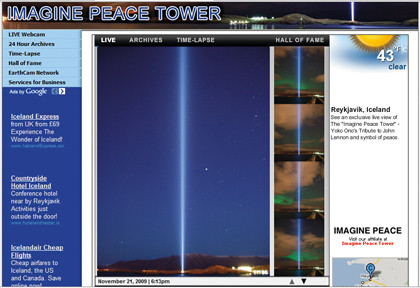
As well as making holiday planning a lot easier, it's also a great way of seeing notable events such as hurricanes or erupting volcanoes in real-time – you just need to find a webcam in the area.
23. Change the world
Distributed computing is a way of combining the spare computing power of numerous PCs to help analyse complex scientific data, allowing scientists to speed up their research. This method is famously used by SETI, who exploit it to analyse the skies for signs of extra-terrestrial life, but there are many other projects that could use your computer's help.
Your spare runtime can be funnelled off to help people who are really trying to make a difference – and all you need to do is download a small program onto your PC.

Forget searching for little green men: distributed computing projects cover everything from modelling drugs in the fight against AIDS to monitoring climate change, researching different ways to end our reliance on fossil fuels and probing the limits of our knowledge about the universe.
Lending a hand
The site www.worldcommunitygrid.org has a list of projects that you can join. Among their number are those trying to model drugs to fight muscular dystrophy and various forms of cancer. There are also groups discovering new drugs by studying how proteins fold, and even people trying to find ways to make eco-friendly fuels and more productive rice strains to feed the world more efficiently.
BOINC (Berkeley Open Infrastructure for Network Computing) also has a list of groups who want your help to push back the boundaries of research. It includes projects trying to model climate change, attempting to stop the spread of malaria and trying to create artificial intelligence by reverse engineering the brain.
If you fancy looking out into the cosmos you can even get involved with tracking asteroids that could harm the Earth or trying to detect gravitational waves.
Current page: Go back in time, manage your money and more
Prev Page 36 cool things to try with your PC Next Page Redesign your home, become a star and more