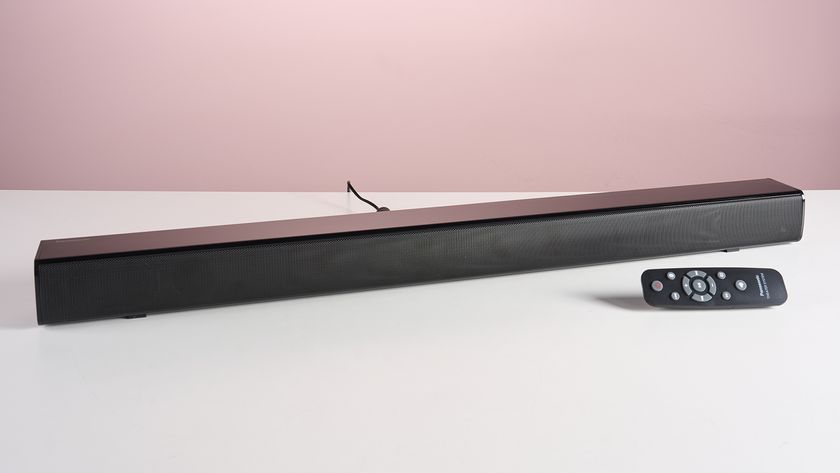The best VR headsets in 2025: top virtual reality headsets from Meta, Valve and more
The best VR headsets available right now

The best VR headsets can be your introduction to a very different and immersive gaming experience, especially if you're checking out the tech for the first time and wondering which is the best headset to shop for. So, we've gone ahead and selected our top picks to help you make an informed purchasing decision. VR can be an expensive hobby, after all, so knowing you're buying with confidence is paramount to us.
While VR is predominantly PC-oriented, PSVR 2 and by extension the best PSVR 2 accessories have made virtual reality accessible for console players, doubly so given compatibility with the best PS5 controllers. Better yet, Sony's headset is now cheaper and SteamVR-compatible thanks to the launch of the PSVR 2 PC adapter. Then there's the Meta Quest 3 for those after a more versatile, standalone VR experience. Suffice to say, there's plenty of options for the best VR headsets on the market today.
We have tested and reviewed every product on our list, and we've highlighted only the best of the best to give you the confidence that you'll be getting your money's worth no matter which headset you decide to go for. At TechRadar, we've been testing and reviewing the best VR headsets for almost a decade, with a total of 19 in-depth reviews of VR hardware to date. As a result, you can rest assured that our buying advice comes from years of experience in the field.
The Quick List

The best VR headset overall
The Meta Quest 3 succeeds its predecessor and provides a much-improved VR experience. Relatively affordable and compatible with existing Quest game libraries, it's an easy recommendation as our best pick.

The best VR headset for PC gaming
While expensive, the Valve Index offers a near-unparalleled VR experience if you're looking for sheer image clarity, performance and overall reliability. Bit of a pain to set up, though.

The best budget VR headset for PC
If you want to get into VR more affordably, you should consider HP's brilliant Reverb G2 headset. Slightly lacking in features compared to pricier models, but nonetheless a fantastic entry point.

Best premium VR headset
There has never been a mixed reality or VR headset quite like Apple’s Vision Pro. Though its availability is currently limited.

The best VR headset for console
It may be the only game in town when it comes to bespoke, console-based VR, but PSVR 2 impresses with high resolution and some excellent exclusive experiences.

The best high-resolution VR headset
You'll need a beefy PC to support it, but the HTC Vive Pro 2's 2448 x 2448 (5K) resolution has to be seen to be believed.

The best VR headset for comfort
One of the newer entries in our list, the Meta Quest Pro won't be for everyone with its expensive price tag, but when it comes to a comfortable VR experience, there's no headset better.

The best Meta Quest alternative
If you want a headset that boasts slightly better specs than the Meta Quest 3 at a very similar price, then the Pico 4 Ultra is for you.
Best VR headsets in 2025
Why you can trust TechRadar
The best VR headset overall



Specifications
Reasons to buy
Reasons to avoid
✅ You want a mixed reality machine: Mixed reality isn’t perfect on the Quest 3, but it is very good (especially when you’re in a bright room).
✅ You can afford it: The Quest 3 is far from the priciest VR headset, but it's also not as cheap as the Quest 2 was at launch.
❌ You have a Meta Quest Pro: In terms of mixed reality, the Meta Quest 3 is a substantial improvement over the Meta Quest Pro; however, it doesn’t offer much of an upgrade in other areas
The Meta Quest 3 is the new king among the best VR headsets you can buy today. A significant improvement over the Meta Quest 2 and coming in at a relatively affordable price point among other headsets in this list, it's easy to recommend as our top choice whether you're upgrading from prior hardware or diving into VR for the first time.
The Meta Quest 3 is impressively compact, requiring no extra cameras or wires during play. It can be played as an entirely standalone experience, free from cables or extra bits that could run the risk of tripping you up. All the headset's features can be accessed while wearing it, too, including its home and store front, providing a seamless experience that doesn't require you to take the headset off.
It helps, then, that the Quest 3 is compatible with the existing Quest game library. If you're upgrading, you won't need to purchase all those games all over again, which we feel takes some of the sting out of the chunkier price tag. Other improvements include support for a wider 110-degree field-of-view and an increase to 2,064 x 2,208 pixels per eye for a richer, sharper image quality.
We did find that the Quest 3's battery life is a bit of a stinger at just 2-3 hours when using it as a wireless, standalone device. And while we obviously wouldn't recommend VR gaming sessions that last this long, you might find that you're charging the device up quite frequently. Still, we love the option to use it as a standalone device as it means there's no complex setup in order to play.
- Read more: Meta Quest 3 review
The best headset for PC gaming




Specifications
Reasons to buy
Reasons to avoid
✅ You want a seriously powerful headset: Despite being a few years old, the Valve Index still impresses as one of the more powerful VR headsets out there.
✅ You want VR on Steam: The Valve Index's Steam VR compatibility means hundreds of VR games are supported.
❌ You don't have much space: Valve Index is quite complicated to set up, requiring several cables and cameras to function properly.
The Valve Index is one of the best VR headsets because it represents a next-gen system compared to its predecessors. We found it has a crisp display that runs well even with older GPUs, a wider field of view, a higher refresh rate, and Valve’s 'knuckle' controllers, which can track the movement of every finger.
The Valve Index certainly looks the part of a high-end headset, but that means it also requires a complex setup (and a powerful PC) to match. In fact, our least favorite thing about Valve's headset is the setup process, which requires several wires and a dual camera setup to work properly. Make sure you have enough desk and room space (not to mention a few free power outlets) to ensure a seamless experience. The process is worth it, however, as you'll be treated to impressive wide field-of-view and full Steam integration, making browsing your existing library in VR a cakewalk.
The Valve Index is a significant upgrade over both the HTC Vive, and the HTC Vive Pro. The Index also offers a much higher-resolution screen and a better refresh rate which in turn lowers the risk of discomfort or motion sickness. We're also huge fans of the Index controllers, their knuckle-shaped design proving to be a fantastic layout for VR play.
- Read more: Valve Index review
The best budget VR headset for PC

Specifications
Reasons to buy
Reasons to avoid
✅ You're on a budget: In the high-end VR headset space, you'll find it hard to buy a headset that's cheaper than this.
✅ You want high resolution: At 4K per lens, the HP Reverb G2 provides impressively high image clarity for its relatively lower price point.
❌ You want more accurate play: The headset's motion tracking could be better overall, and it's the one big weakness it has compared to others.
The HP Reverb G2 is an excellent headset for anyone looking for something slightly cheaper than the Valve Index or HTC Vive Pro 2 and something easy to set up. Although it’s not as accurate as the somewhat pricier options, it’s a fantastic alternative that still maintains the visual enchantment of VR gaming. If anything, the HP Reverb G2 exceeds visual expectations and presents an entirely new experience while undercutting the cost of its peers.
The HP Reverb G2 is an incredible bang-for-your-buck headset that's very smartly designed. It avoids the 'screen door' effect that plagues many a VR headset, and out of the box, it's extremely easy to set up. The only really irksome thing here is a multitude of wires, ad the Reverb G2 does require a PC unlike Meta's offerings. You'll also need a decently powerful PC thanks to the headset's high-resolution output. Additionally, since it’s compatible with Steam VR, you'll have no shortage of games to play when buying this headset.
The HP Reverb G2 features an impressively high resolution of 2160 x 2160 (4K) per lens. That's pretty exceptional for a headset that's relatively low-priced, and that image clarity means you won't be dealing with image ghosting or smeary visuals throughout your playtime. The headset is slightly let down by its motion tracking precision, which isn't quite as accurate as other, pricier options. Still, it's surprising to see just how much the Reverb G2 gets right at its lower price of entry.
- Read more: HP Reverb G2 review
The best premium VR headset



Specifications
Reasons to buy
Reasons to avoid
✅ You want to work, play and live differently: Vision Pro is an adept content and entertainment machine. It’s great for communication, and it can integrate work in ways no other mixed reality set has done before.
❌ Money is tight: This is a very expensive piece of hardware and while we think it’s worth the price, it might be hard to justify the cost if you just want to play some games.
There's never been a mixed reality or VR headset quite like Apple’s Vision Pro. It’s the most expensive consumer VR headset in recent memory and makes even the Valve Index look like an absolute bargain, but after spending considerable time with the headset and inside Apple’s new visionOS platform, we can say it’s worth every bleeding edge dollar.
It’s built out of exquisite materials like aluminum and carbon fiber. It’s sleek and looks more like expensive snowboarding goggles than it does an AR/VR headset. Every other headset, including our current overall top pic, the Meta Quest 3, look clunky by comparison. It’s still over a pound and that’s with leaving the battery outside the device and connected through a long cable. Even though it can be a struggle to find the right fit, once we switched to the included Dual Loop Band, it became easy to wear Vision Pro for hours.
It’s not just the look that set Vision Pro apart. The stereoscopic visuals beat all comers in this buying guide. Dual micro-OLED, 4K displays deliver 23 million pixels of ultra-sharp imagery whether you’re looking at a fully immersive experience or with apps and other experiences blended into your real world. And it’s a wickedly responsive platform thanks to the M2 and R1 chip combo. Vision Pro is one of the smartest mixed reality headsets when it comes to spatial computing (yes, we said it). It understands your world and when you leave an app in another room in your house, it stays there, and you can visit it later.
- Read more: Apple Vision Pro review
The best VR headset for console





Specifications
Reasons to buy
Reasons to avoid
✅ You're interested in console VR: PSVR 2 is really the only console-based option at present, but sets a high bar for future hardware.
✅ You want some exclusive VR experiences: From Horizon: Call of the Mountain to Gran Turismo 7, PSVR 2 has some excellent VR experiences you can't play anywhere else.
❌ You've just bought a PS5: Bizarre as that sounds, PSVR 2 is still quite an investment even after its substantial price drop, making it a hard sell if you've only just picked up a PS5.
The original PSVR had its share of shortcomings back in 2016, most of which have been brilliantly addressed last year with PSVR 2. Sony has set a phenomenally high bar for any future console-based VR headsets, and comes highly recommended from us if you own a PS5.
PSVR 2 has a pleasing, rounded silhouette that matches the aesthetic of the PS5 console. Compared to its PS4 counterpart, it's phenomenally easy to set up, with just a single wire needed to connect it to your PS5. The setup phase doubles as a tutorial, walking you through features like eye-tracking, room space visualization and the new passthrough feature that lets you view your surroundings at any time at the press of a button.
PSVR 2 exclusive games like Horizon: Call of the Mountain seriously impress with stellar image quality. Meanwhile, solid ports of PSVR favorites like Tetris Effect, Rez Infinite and Moss: Book II return looking better and playing more responsively than ever. The device is massively helped by its 2,000 x 2,040 panel resolution, allowing for much clearer image quality. You may struggle to find and maintain the headset's 'sweet spot' though, meaning you might find yourself readjusting the headset during sessions.
- Read more: PSVR 2 review
The best high-resolution VR headset




Specifications
Reasons to buy
Reasons to avoid
✅ You're want ridiculously high resolution: The Vive Pro 2's '5K' resolution is worth the price of admission here, offering gorgeous, clear visuals more effectively than competing headsets.
✅ You want premium features across the board: High resolution, high refresh rate and an impressively wide field of view, the Vive Pro 2 is stacked with high-end features.
❌ You don't have a high-end PC: The Vive Pro 2's system requirements are astronomical compared to many other headsets we've listed here.
It doesn't come cheaply, but if you're after the very best in PC VR visual fidelity, the HTC Vive Pro 2 should sit near the top of your list thanks to its borderline absurd '5K' resolution. Just make sure you've got a seriously powerful PC to make the most of this admittedly experimental headset.
It's admittedly difficult to recommend the Vive Pro 2 as a commercial headset. The wired headset requires several cables for it to function properly, meaning managing it as part of your PC gaming setup can be stressful. Plus, all that power means it can start to run hot after just a short session, so we'd say it's best enjoyed in shorter bursts.
We've been harsh on the Vive Pro 2 so far, but we can't ignore the strengths it boasts over other headsets in this list. The Vive Pro 2 is capable of outputting a '5K' resolution (that's an astronomical 2448 x 2448 pixels per eye), a 120-degree field of view and a 120Hz refresh rate. Yes, you will need an ultra-powerful PC to make the most of it, but the Vive Pro 2 is capable of providing some of the most accurate and immersive visuals of any headset on the market right now.
- Read more: HTC Vive Pro 2 review
The best headset for comfort



Specifications
Reasons to buy
Reasons to avoid
✅ You prize comfort in a VR headset: The Quest Pro is simply one of the most pleasant VR headsets to wear, making for a blissfully comfy gaming experience.
✅ You want access to a huge library: Quest Pro shares its library with previous iterations. If you're upgrading from Quest 2, then your existing library will carry over, too.
❌ You want more battery life: The Quest Pro's one significant flaw is its relatively low battery life, maxing out at a meager two to three hours on a full charge.
The Meta Quest Pro, the company's latest and arguably greatest headset, is certainly one of the more expensive VR options currently on the market, but it's not like you won't get your money's worth. The headset's comfortable design and sleek controllers are easy to use from the get-go, and you don't need any external equipment to get set up.
The Meta Quest Pro, in essence, is a souped-up version of the Meta Quest 2. The improved controllers are a particular highlight here, featuring a sleek, comfortable design that feels more premium than similar motion-based gamepads. And comfort really is the key word here, as the Quest Pro is well-suited for longer gaming sessions thanks to a cushioned headband.
The Meta Quest Pro's hand-tracking shows an improvement over the Quest 2. While not quite as accurate as the Valve Index or even PSVR 2, it's a welcome upgrade that helps most VR games play even smoother than before. One slight drawback, however, is the headset's relatively short battery life when used standalone.
- Read more: Meta Quest Pro review
The best Meta Quest alternative




Specifications
Reasons to buy
Reasons to avoid
✅ You want the closest experience to the Quest 3: As an all-in-one VR headset, the Pico 4 Ultra offers an experience that is about as close to the Meta Quest 3 as possible. It's a great alternative if you want a headset without Meta's software.
✅ You will use the motion trackers: The Pico 4 Ultra is fully compatible with Pico's motion trackers. Although they are sadly sold separately, they are very accurate and a great fit for VR gaming or fitness.
❌ You live outside the UK: Unfortunately the Pico 4 Ultra is exclusively available in the UK. There is also no word on a US or Australia release, really limiting your options if you're outside of the region.
If you live in an area where the Pico 4 Ultra is readily available, then it's well worth considering as a Meta Quest 3 alternative. This all-in-one VR headset boasts better specs than the Meta Quest 3, with 256GB of storage and 12GB of RAM compared to the 128GB of storage and 8GB of RAM found in the Quest. Both headsets use the same chips, but this is a very decent spec boost given the fact that the Pico 4 Ultra is only marginally more expensive.
It's also very simple and intuitive to use, performing well in a wide range of games including Arizona Sunshine 2 and Angry Birds VR. Just bear in mind that some Meta Quest 3 titles, like the exclusive Batman: Arkham Shadow, will not be accessible at all via the platform.
In terms of comfort and design, there are really very few ways to fault the Pico 4 Ultra. Its lightweight and well-balanced and even features an in-built fan to try and help prevent the lenses from fogging up while you play. If you want to free yourself from the Meta ecosystem, then you really can't get many close alternatives that are much better than the Pico 4 Ultra right now.
- Read more: Pico 4 Ultra review
Best VR headset - FAQs
Do you need a PC to use VR?
You don't always need a PC to use VR tech, especially with the amount of console-specific models that you can currently get. In our list of the best VR headsets we've tried to capture products available across all platforms, like the PSVR 2 and the Meta Quest Pro, so there's a lot of opportunity to find a VR headset to suit your setup or gaming space outside of PC specific models.
Why can VR result in motion sickness?
There's a range of factors that can contribute to motion sickness through VR use, especially wide field of view, low resolution, and motion blur with certain games. This can be offset with features like limited movement and vignetting, which tightens the camera angle when in motion. If you're starting to feel motion sickness coming on, we recommend taking an immediate break.
Are VR headsets bad for your eyes?
VR headsets are essentially like strapping TVs up close to your face, so extended periods of time can cause a little discomfort. We recommend taking breaks and standing or sitting in a comfortable position. If you start to feel any discomfort or blurred vision, take some time away from the VR headset until you feel confident to return to it.
How we test VR headsets
Every VR headset that we include in our best VR headsets buying guide has been reviewed in the environment and on a machine that meets the recommended specifications of the manufacturer.
Each device is tested extensively across a range of software available in the headsets' associated store. Many of our reviewers have experience using different ranges of virtual reality hardware, enabling them to make informed comparisons between products. No device in our buying list above has been included without first being tested and reviewed.
Get daily insight, inspiration and deals in your inbox
Sign up for breaking news, reviews, opinion, top tech deals, and more.

Rhys is TRG's Hardware Editor, and has been part of the TechRadar team for more than two years. Particularly passionate about high-quality third-party controllers and headsets, as well as the latest and greatest in fight sticks and VR, Rhys strives to provide easy-to-read, informative coverage on gaming hardware of all kinds. As for the games themselves, Rhys is especially keen on fighting and racing games, as well as soulslikes and RPGs.
- Dashiell WoodHardware Writer
- Kara PhillipsEvergreen Writer
- Aleksha McLoughlinContributor