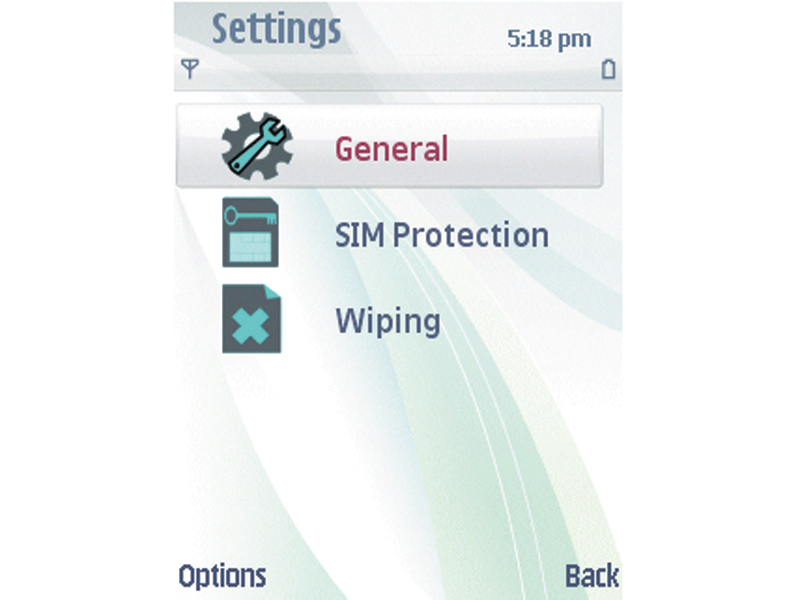
Even the simplest mobile phone handset now carries a huge amount of personal information in its memory.
Phone number lists alone can run to hundreds of entries, and most of us have become so reliant on the ability to store multiple numbers per contact that we've lost the ability to recall anyone's current phone number.
Yet while the loss of a mobile can be extremely annoying if you haven't backed up your phone book, most of us have far more information than just contact details to lose. Even if you don't posses a smartphone, a standard mobile is likely to have a great deal of personal identity information stored in it, which can be mined from your text messages, calendar entries, notes, photographs, videos and more.
If you do happen to have a smartphone, then the loss of your device could be a great deal worse, because you may have documents, emails and other highly sensitive information stored on it. While many phone thieves are simply after the device itself, your phone's memory is a treasure trove of information.
The worst case scenario is if you use your phone to access your email and websites, and allow your phone to store website passwords. Imagine the trouble you could face if you've ever used internet banking from your handset – all a thief has to do is fire up the web browser to have your accounts at their fingertips.
Not only that, but identity theft can be a real issue: match up someone's birthday in your calendar with their phone number, address and email address, and your pickpocket suddenly has a lot of information that they'd find it difficult to get hold of otherwise.
Securing your data
Get daily insight, inspiration and deals in your inbox
Sign up for breaking news, reviews, opinion, top tech deals, and more.
Yet, perhaps surprisingly, securing your phone has always been a bit of a trial. The built-in security on most phones is often pretty basic, requiring a password to be entered either when the phone is turned on or when the SIM is replaced with a new one. This is no protection against data thieves, however, unless your phone was turned off when they found it.
Some models can be set to lock the keypad, only unlocking when a code is entered, but it's not a widely available feature and it soon becomes a source of inconvenience. Nokia is one company that recognises this as a problem, and to try and improve things it has included a remote lock facility in some of its E-Series phones.
- Read TechRadar's UMU Stop Thief review
To find it, navigate to 'Settings | Phone | Security | Phone and SIM', and look for the 'remote lock' option. If you can't see it, then your phone doesn't support the feature. If you do have it, remote locking is easy to use.
Once you've set up the command, all you need to do is send an SMS to your phone if it's lost or stolen. This will lock both the device and the memory card. You can still call it, but whoever has it won't be able to use it or access your data.
Dial a thief
If your phone is lost or stolen, you may want to try to get it back. While you can, of course, ring your phone to see who answers, the chances of being reunited with your handset are pretty slim. However, there are location services that will show you exactly where a phone is.
These are based on cell-tower triangulation and the UK national property register, and the companies behind them will try and put you in touch with your lost items (www.immobilise.co.uk).
Cell-tower triangulation is not hugely accurate, but it at least narrows the phone's location to a smaller area. Luckily, if your phone is GPS-enabled, this can be used to get a more accurate fix.