
This is a sponsored article in association with Microsoft.
When Bill Gates saw Richard Feynman speak, his mind was well and truly blown - so much so that more than twenty years later, he tracked down footage of the famous physicist's lectures, used his own money to pay for the rights to the videos and digitised them so that a new generation could enjoy them.
He didn't just stick the footage online, though: Gates wanted Feynman to inspire a new generation, so he gave the clips to Microsoft Research. The result, Project Tuva, is extraordinary.
Richard Feynman is a legend in scientific circles, not just for his sharp mind but for his enthusiasm, sense of humour and his ability to explain complex concepts in plain English.
"No one was more adept at making science fun and interesting than Richard Feynman," Bill Gates explains. "More than 20 years after first seeing them, these are still some of the best science lectures I've heard. Feynman worked hard during his life to popularise science, so I'm sure he'd be thrilled that now anyone, anywhere in the world, can just click a button and experience his lectures."

INSPIRED: Project Tuva was a labour of love for Bill Gates, who used his own money to pay for the rights to broadcast Richard Feynman's lectures
Experience is a good way to put it, because Project Tuva isn't just video, as entertaining as the footage of Feynman is. Think of it as Feynman: The Director's Cut: as Feynman speaks you can access other viewers' notes, audio commentaries from physics experts, full transcripts for the hearing impaired and a range of extras.
Get daily insight, inspiration and deals in your inbox
Sign up for breaking news, reviews, opinion, top tech deals, and more.
When Feynman mentions an equation you can see the formula; when he mentions a constellation you can visit it using imagery pulled in from Microsoft's Worldwide Telescope; when he mentions another scientist, you can pull up that person's biography; when he tells a joke, a note explains why it's funny.
These notes and text extras are all searchable, and clicking on a search result takes you to the appropriate point in the video.

EXTRAS: In addition to the smooth streaming video, Project Tuva provides extra content - and you can add your own notes too
There are some other clever ideas too. Project Tuva is built in Silverlight, and that means it can remember your preferences: if you'd turned the volume down the last time you used it, Project Tuva remembers and keeps the volume setting the same today. Notes you've made will still be there tomorrow, and if you stop watching before the end of a clip you can pick up where you left off when you come back.
Project Tuva also uses Microsoft's Smooth Streaming technology, which monitors your internet connection for congestion and instantly increases or decreases the video quality to ensure you get the best possible quality at all times.
Smooth Streaming also enables very fast switching from one bit of a clip to another, which is particularly handy when you're using the search tool or clicking on notes you've left.
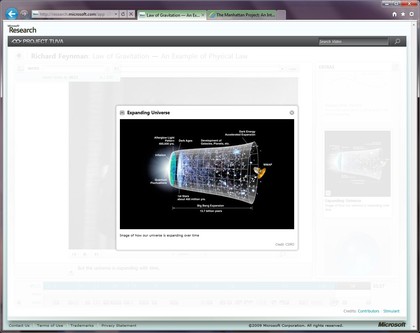
TELESCOPE TOURS: In addition to supplemental text, Project Tuva provides additional content such as images and even Worldwide Telescope tours
We're sure Feynman would appreciate the way Project Tuva uses cutting-edge technology to bring his lectures to a new audience, and we'd love to see the same technologies used in other educational applications.
We suspect that had Project Tuva been around when we were at school, we'd have paid a lot more attention.
The TechRadar hive mind. The Megazord. The Voltron. When our powers combine, we become 'TECHRADAR STAFF'. You'll usually see this author name when the entire team has collaborated on a project or an article, whether that's a run-down ranking of our favorite Marvel films, or a round-up of all the coolest things we've collectively seen at annual tech shows like CES and MWC. We are one.