IT optimisation using a dashboard
Base the data on KPIs and business needs
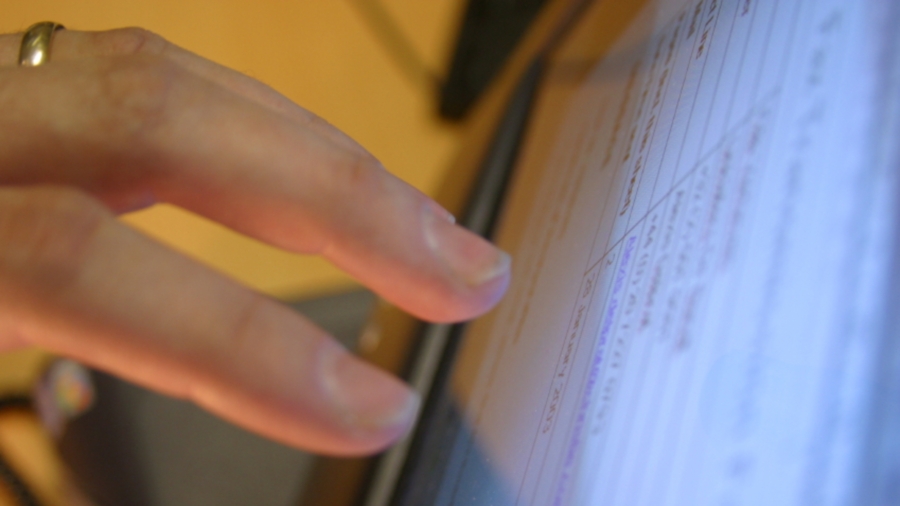
Gaining an insight into the IT used across a business can be a difficult exercise. To optimise these resources you have to be able to see how they are performing at any given time and to change their set-up.
Increasingly, businesses are turning to dashboards to help in taking control over their IT assets.
It is important to understand the difference between a report and a dashboard. The former usually focuses on a specific area of a business to answer a well defined question. A dashboard offers an at-a-glance snapshot of a business' performance based on a range of key performance indicators. In the context of IT management, these KPIs could be the traffic on a network, or the latency on a server.
For an IT dashboard to be or practical use, it must include information that is based on defined KPIs and should track what has been determined as actionable data. The data should also be robust and reflect the IT needs of the business as a whole.
For IT to be fully optimised, the dashboard should also be highly agile, so the user interface can be changed to reflect the user's needs. Also, it should be possible to drill down into the data to reveal specific details required for the optimisation.
Virtualisation trend
With many small businesses now moving to server-based delivery of their major IT services, and with the rise of virtualisation on server hardware and within the cloud, a dashboard approach to the management of these assets is more important than ever.
One of the most well developed dashboard approaches to IT management is Dell's KACE. Dell comments: "Accurate, system-wide IT reporting is important for proof of licence compliance and regulatory compliance, as well as for performing such tasks as effective asset management and systems lifecycle management."
Get daily insight, inspiration and deals in your inbox
Sign up for breaking news, reviews, opinion, top tech deals, and more.
A dashboard can be used to optimise IT resources in a number of ways:
- Multiple data sources can be gathered together to deliver an integrated overview of a business' IT infrastructure. This will deliver efficiency gains and cost savings.
- As a company's IT changes, the metrics that the dashboard uses can be updated to ensure they still allow full optimisation of the hardware and software in use.
- A dashboard that tracks the correct metrics needs to be agile and able to change as the market in which the business operates evolves. A dashboard is the ultimate optimisation in this respect.
- Optimising IT via a dashboard also gives users more interactivity with the IT they are managing. Servers – especially those that have been virtualised – are perfect candidates for dashboard management and optimisation.
- Using a dashboard that can be accessed via the cloud can enable a business to manage its IT resources from any location. The tablet PC is now the perfect companion for the use of an IT dashboard.
- Dashboards can also be used alongside other established metrics and optimisation tools to deliver the granular insight that business need to remain competitive.
Dell concludes: "Monitoring trends using regular IT reporting can also help in identifying appropriate preventative measures to ensure smooth ongoing operations.
"Manual reporting approaches, even for the most conscientious organisation, gobble valuable resources, are prone to error and require vigilance on the part of the administrator."