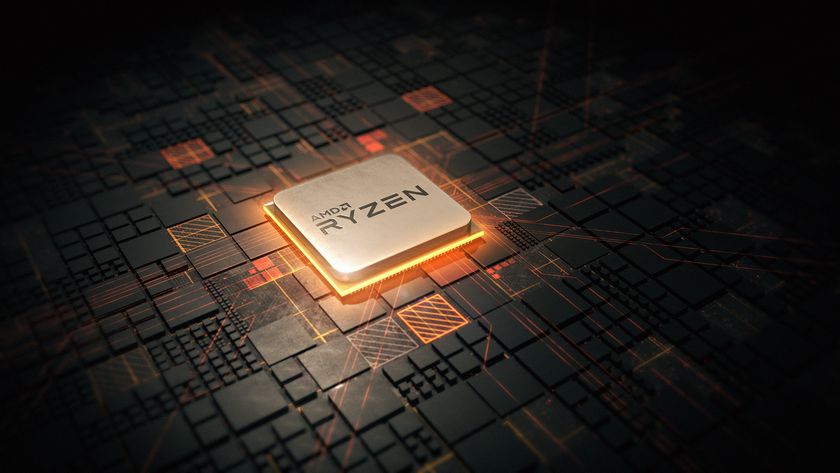How to breathe life into your old PC
Speed up your PC with our IT equivalent of 30,000 mile service
It could pave the way to taking advantage of multi-core processing, and the latest CPU and memory technologies, as well as being able to connect up more modern peripherals and faster external hard drives and devices.

Reformat and reinstall
Upgrading the hardware of your computer is only part of the story, though. You can also improve the performance of your machine by reinstalling or changing the operating system, or removing software, for example.
Over time, the hard drive can become disorganised, with program fragments and old applications taking up space. However, by reformatting the hard drive, and reinstalling applications and the operating system, you will enable the machine to start from scratch. Again, it is essential to back up any important information before you do this.
If you do not want to reformat the drive, you can use the computer's defragmentation software tool, as well as other housekeeping tools that come with the operating system, such as disk cleanup. These will enable you to delete unused files, such as shortcuts that do not lead to anything, permanently delete items in the trash, and clear unattached or irrelevant data, and reorganise the hard drive so it can run more efficiently.
A software spring-clean
Removing software applications that you no longer use, or that have come pre-installed or as part of another software program, can also help to clear hard drive space and enable the computer to run more quickly. You can do this by using the 'uninstall a program' tool that comes with Windows. You should also consider disabling certain programs that get switched on when the machine starts up, or when you load your browser.
Finally, it might be worth replacing your Windows operating system with Google Chrome OS, or another variation of the Linux operating system such as Ubuntu. As well as being free, or low-cost, 'open source' operating systems tend to load faster than Windows, and also include a large collection of free software applications such as word processors, spreadsheets, media players, and database applications.
There are many options available for breathing new life into old PCs, providing you have the time and patience to research, buy and install new components, or make changes to the software and operating system. It could make the difference between throwing out, or reinvigorating an old machine, and it may not cost much to do.
Are you a pro? Subscribe to our newsletter
Sign up to the TechRadar Pro newsletter to get all the top news, opinion, features and guidance your business needs to succeed!