Business tools at CES
Think Android devices, Windows 8 PCs and wall-sized screens

Even if you don't have a formal policy, your employees are probably bringing their own devices into the office and using them to copy files and take work home. Which of the products announced at the Consumer Electronics show are you going to have to deal with?
It's going to be even harder to avoid Android in 2013. For a start, there's the usual slew of new Android smartphones on the way, with the prospect of owners trying to use them for access to their work email on.
While we're not seeing a flood of 'me too' Android tablets from CES this year, there are new Android devices that a little better thought out and maybe more tempting. The success of the Nexus 7 has led Acer to take the bold step of introducing a £99 7-inch Android tablet, the Iconia B1.
At that price, we expect a lot of people to try it out to see if they want a tablet or consider it as an alternative to e-readers, which could mean employees who used to have a Kindle in their bag switching to an Android tablet that connects to the office Wi-Fi network, and maybe accessing email and file shares.
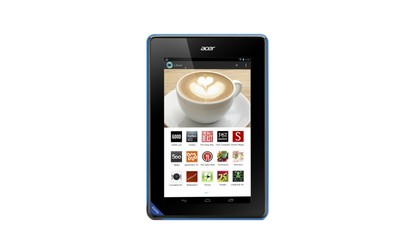
If you have any concerns about confidential messages and attachments, look into managing devices - or better still controlling access with tools like Information Rights Management in Windows Server and Exchange.
If the Nvidia SHIELD Android gaming system shows up on someone's desk, you probably want to check that they're working rather than playing games and watching movies, but you'll also want to look at what files and services they're getting through the remote PC access feature.
The other big news at CES is all the new Windows 8 PCs, and if your employees bring these to the office you're in luck. They'll like the touchscreen, but they get a PC that can run Outlook for email and Office, so they can edit business documents and can access your file shares and print documents without you needing to do any extra work.
Get daily insight, inspiration and deals in your inbox
Sign up for breaking news, reviews, opinion, top tech deals, and more.
Among the examples are HP's sleek looking EliteBook Revolve, which is a notebook with a screen that spins on its hinge and folds down as a tablet; the slide-open, slide-shut Sony VAIO Duo 11; the Asus VivoTab Smart Tablet with its clever cover that folds up like origami to make a stand; the Acer Aspire Ultrabook with detachable keyboard and 1080p full HD screen that weighs just 800g and comes out this spring; and the Surface Pro that Microsoft gave us a sneak peak at. Or at the budget end of the market, AMD says the Windows 8 tablets powered by its Temash quad core CPU will be as cheap as $499.
These all fit the bill if you're in the market for a tablet that you can do real work on, and they won't cause you the support headaches you can get trying to make iPad and Android tablets work securely with your existing systems. Microsoft is hoping that the combination of tablet features to make users happy and PC compatibility to make life easier for the help desk will hit the sweet spot.
Some of the 'tablets' with Windows 8 are more like Microsoft's original Surface or the 80-inch wall touchscreens from Perceptive Pixel (bought by Microsoft last year). There are plenty of wall-sized screens with touch and pen options at CES aimed at businesses, like the latest version of MultiTouch's MultiTaction system where you can tile multiple screens side by side to get a whole wall of display. Accenture has one of these in its London office into which consultants can plug their iPads; they can take notes on something that feels like a pad of paper and share and organise them on something that feels like a whiteboard.

Thin bezels on touchscreens mean you can put them side for a whole wall of display
On a smaller scale, Lenovo's 27-inch all-in-one touchscreen Idea Centre PC can sit up like a screen or fold flat like a tabletop (with no dangling wires at all), so it's handy for a presentation or for putting a screen in the middle of the table without obscuring everyone else from your view.
If you don't want to shell out for something as pricey as a wall screen, try putting a Lenovo IdeaCentre, Asus's 18-inch Transformer AiO (or last year's Sony VAIO Tap 20 all-in one) in a conference room for presentations and brainstorming. (And when Panasonic's prototype 20-inch Windows 8 tablet with 4K resolution makes it to the market, you can watch some stunning movies on it after work.)

If you're used to using touch at home, having it at work could make it easier to collaborate, or just make a boring meeting more productive. And while you wouldn't carry an 27-inch tablet around, you could certainly pop one in the back of the car when you're on the road visiting customers.
Mary (Twitter, Google+, website) started her career at Future Publishing, saw the AOL meltdown first hand the first time around when she ran the AOL UK computing channel, and she's been a freelance tech writer for over a decade. She's used every version of Windows and Office released, and every smartphone too, but she's still looking for the perfect tablet. Yes, she really does have USB earrings.