The complete business guide to Windows 8
The small business guide to why you need Windows 8
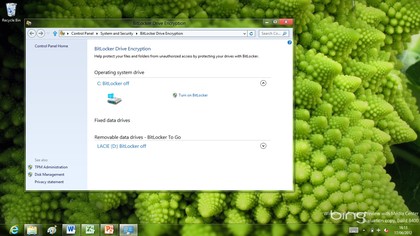
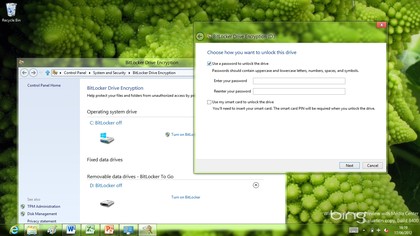
Going further with Windows To Go
There's one Windows 8 feature that will be particularly useful to small businesses – the ability to boot Windows 8 from a USB stick.
Windows To Go lets you put a Windows 8 image on a removable USB 3 stick that users can boot from on any PC and get their Windows 8 account, applications and files. That makes it far less painful to share a PC, or to get work done when you're away from your usual computer – because you have it with you.
Disappointingly, perhaps because Microsoft thinks only large companies will want to take the time to set it up, Windows To Go is currently restricted to the Windows Enterprise version, so you can only get it if you buy a Software Assurance licence for Windows 8.
However the licence is available for as few as five licences and is worth considering even for a small business because it comes with other new Windows 8 features like DirectAccess, BranchCache and AppLocker (which are all improved in Windows 8), as well as 'companion device' rights that let each user access their work PC remotely on up to four personal devices.
VPN replacement DirectAccess and BranchCache (peer-to-peer caching to speed up file downloads in a branch office) do make most sense for larger businesses, because you have to set up Windows Server 2012 systems to take advantage of them.
Like AppLocker's whitelists of file and applications people are allowed to access, they're most useful when you want to be managing users' PCs more actively than many small businesses need to. But setting up DirectAccess is far simpler than it used to be and it gives users seamless remote access to file shares as well as allowing an admin to send updates to their PCs without waiting for them to log into a VPN. If you find VPNs unreliable and unpopular, DirectAccess is an excellent solution that makes people who travel a lot more productive.
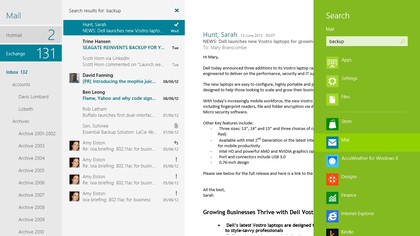

Don't be distracted by the arguments about the Windows 8 interface or the fact that when you put your mouse in the bottom left corner you're clicking on a pop-up button labelled Start rather than a round button that's always there. Yes, things are different. If you're one of the few people that use the Start menu to search files and email at the same time, you can still do that in Windows 8 – but only with Metro apps.
Sign up to the TechRadar Pro newsletter to get all the top news, opinion, features and guidance your business needs to succeed!
Otherwise, business features in Windows 8 are either the same as in Windows 7 or improved. Whether you check out Release Preview now, wait till the final version in July or wait till you get a PC that comes with Windows 8, this is a solid OS for business users. You might not pay extra for the features if you're happy with Windows 7 now, but you'll appreciate them when you get them.
Mary (Twitter, Google+, website) started her career at Future Publishing, saw the AOL meltdown first hand the first time around when she ran the AOL UK computing channel, and she's been a freelance tech writer for over a decade. She's used every version of Windows and Office released, and every smartphone too, but she's still looking for the perfect tablet. Yes, she really does have USB earrings.