Xbox App now tells you how well a game will play on your PC
A handy new feature that could save you plenty of time and trouble
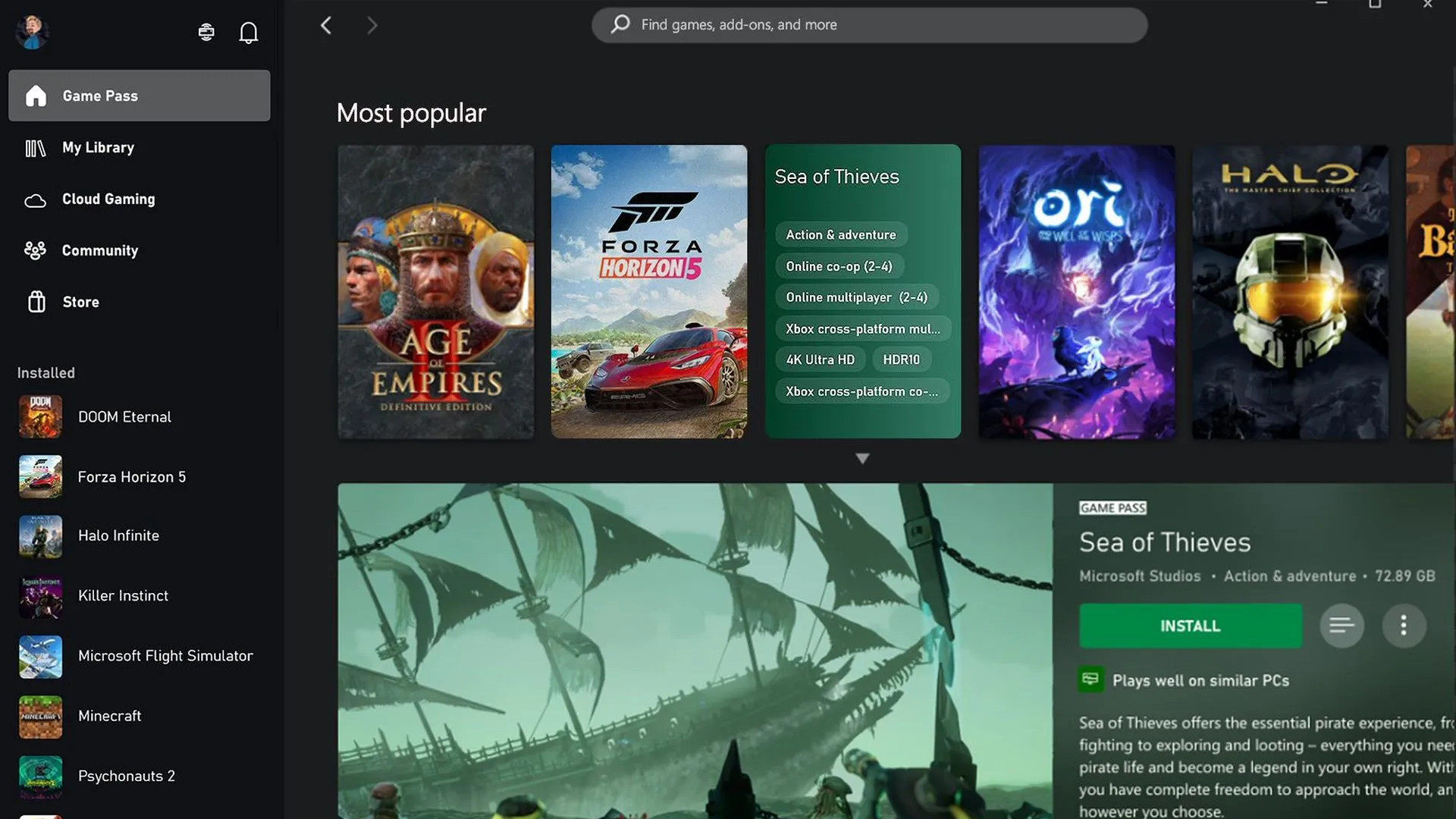
PC gamers who use the Xbox App will be pleased to hear about a nifty new feature that’ll help them decide on whether they want to install a game, providing an estimation of how fast it’s likely to run.
The rather clunkily named ‘Game Performance Fit Indicator’ gives you a rating for any given game based on how smoothly the title runs on PCs with a similar spec to your own.
As mentioned, this is only a prediction of how well the game might run, but it should be in the right ballpark, and getting the green light that something ‘plays well on similar PCs’ is certainly a useful nugget of info to have.
As noted in the blog post (from Tila Nguyen, Senior Product Manager Lead, Xbox Experiences) introducing the new feature, it’s starting to roll out for the Xbox App now, with the caveat being that it’ll require a fair bit of data to make it more widely useful. For new games, of course, it’ll take some time before enough information on different gaming PCs and their performance is gathered to be able to deliver a recommendation – and the system needs to find enough matches to the spec of your rig to be useful.
In other words, don’t expect too much, too quickly, from the Game Performance Fit Indicator feature, and you may not see info relating to it on every game – but eventually, it’ll all filter through.
The Xbox App has also witnessed some changes to make finding your next game to play easier, such as refining the search function to make it more accurate (and include games from EA Play and Ubisoft Connect in the search results).
Analysis: A real time-saver
Compared to third-party tools which merely draw comparisons against base system requirements – or indeed just looking at those requirements yourself – this performance indicator should give you a much clearer idea of how well a game is likely to run on your PC, and should be a big help in determining whether it’s worth downloading and installing said game.
Get daily insight, inspiration and deals in your inbox
Sign up for breaking news, reviews, opinion, top tech deals, and more.
After all, if a game is a hefty download, swerving it because you find out that it’s going to be a sluggish performer could save you plenty of time and trouble. Not to mention avoiding unnecessary wear and tear on your SSD, perhaps for the sake of playing for five minutes before getting frustrated with the performance and uninstalling the thing.
Darren is a freelancer writing news and features for TechRadar (and occasionally T3) across a broad range of computing topics including CPUs, GPUs, various other hardware, VPNs, antivirus and more. He has written about tech for the best part of three decades, and writes books in his spare time (his debut novel - 'I Know What You Did Last Supper' - was published by Hachette UK in 2013).