You can now remap the Xbox Series X/S controller’s Share button – here’s how
Sharing is caring

Xbox Alpha Insiders can now remap the Xbox Series X/S controller’s Share button and assign a wide range of custom actions.
The Share button currently lets you take a screenshot by tapping the button or a video clip if you hold it down for a few seconds. However, if you’re still in the habit of pressing the Xbox guide button and then Y or X to take a screenshot or video respectively, remapping the Share button might prove appealing.
The ability to remap the Share button on the Xbox Series X/S controller also opens up a range of accessibility options and lets you access the features you want most with a single button press. For example, you can access media and volume controls, send messages, jump to your achievements, toggle high contrast mode, and much more just by remapping the Share button.
Out today to Xbox Alpha Insiders: You can now use the Xbox Accessories app to map your Xbox Series X|S controller's Share button (press, hold, and double-tap) to a wide range of custom actions, including Quick Settings and accessibility options. pic.twitter.com/SgKI1qE5KNFebruary 7, 2022
How to remap the Xbox Series X/S controller's Share button
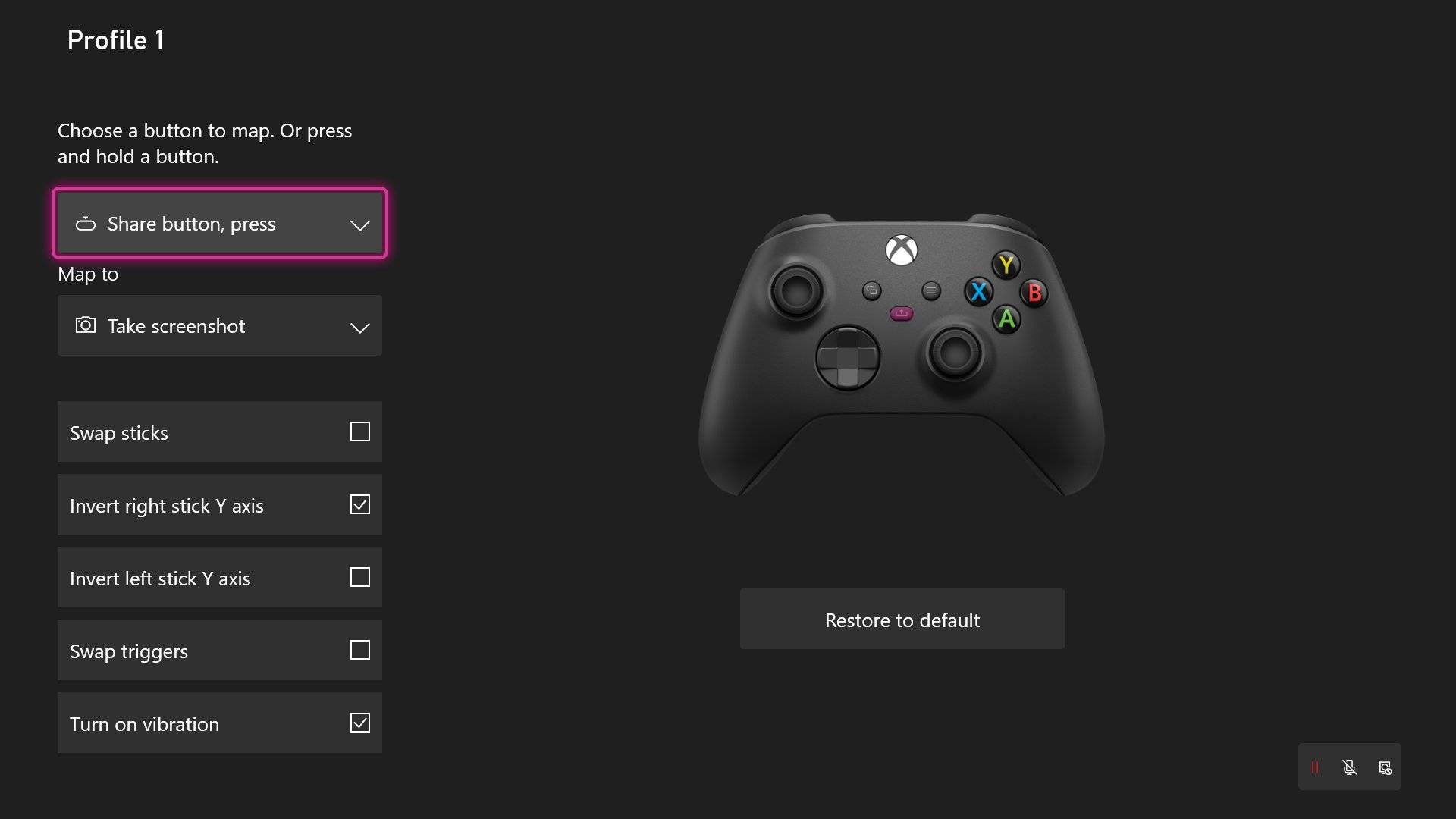
The ability to remap the Xbox Series X/S controller Share button is only available to Xbox Alpha Insiders right now, but it’ll soon roll out to every Xbox user in the future. If you’re an Xbox Insider and want to try this feature out for yourself, here’s what you need to do.
Head to the Xbox Accessories app, which you can find by going to ‘My games & apps’. The app will recognize you're using a controller and you should see the option to remap buttons. You’ll then be able to tweak your Xbox Series X/S controller's button mapping to your heart’s content.
It’s worth cycling through all the options available to see what custom actions are available as there's a surprisingly wide array. Of course, if you’re happy with using the Share button for its original purpose, you can leave it as is.
How do you become an Xbox Insider?
If you’d like to test upcoming Xbox Series X/S features before they release to the general public, you can do so by becoming an Xbox Insider. It’s super easy to join, but it’s important to note that the experiences you’re testing are in early access. That means you’ll likely encounter some bugs, more frequent system updates, and are encouraged to provide feedback to help troubleshoot issues. You can read the FAQs here.
Get daily insight, inspiration and deals in your inbox
Sign up for breaking news, reviews, opinion, top tech deals, and more.
To become an Xbox Insider, download the Xbox Insider Hub app on your Xbox, which can be found on the Microsoft Store. Once it’s installed, launch the app, go to previews and select the preview ring you want. There are eligibility requirements to each Insider ring, so don’t expect access to the Alpha and Skip-Ahead rings right away as these are for dedicated testers and include the most unstable build of the Xbox software.
How to factory reset an Xbox One| How to set a dynamic background on Xbox Series X | How to change your Xbox Gamertag | How to enable 120Hz on Xbox Series X/S | How to connect an Xbox One controller to Xbox Series X/S | How to clear the cache on Xbox Series X
- Xbox Series X vs Xbox Series S: what's the difference?
Adam was formerly TRG's Hardware Editor. A law graduate with an exceptional track record in content creation and online engagement, Adam has penned scintillating copy for various technology sites and also established his very own award-nominated video games website. He’s previously worked at Nintendo of Europe as a Content Marketing Editor and once played Halo 5: Guardians for over 51 hours for charity. He is now an editor at The Shortcut.
