
Google’s Gboard is the default keyboard on many of the best Android phones, and the baked-in app is getting a much-needed refresh in the coming weeks.
Specifically, the Gboard toolbar – that’s the list of icons above the number keys – is being updated (H/T Android Police), with beta testers reporting that you’ll soon be able to customize this row of icons with more than four options.
In its current guise, the Gboard toolbar plonks an immovable ellipses menu icon between the settings and voice search buttons. In its updated form, this ellipses becomes a button showing four squares with rounded corners, and is moved to the left-hand side of the toolbar.
That redesigned menu houses all the shortcuts that aren't currently in the toolbar, so you can drag and drop them to replace toolbar shortcuts. That's long been the case, but now, rather than being limited to four toolbar shortcuts, you’ll be able to add as many shortcuts as you like – including new emoji and language switcher options – and the voice search button will no longer be locked in place. See the redesigned toolbar in action by comparing the pictures below.
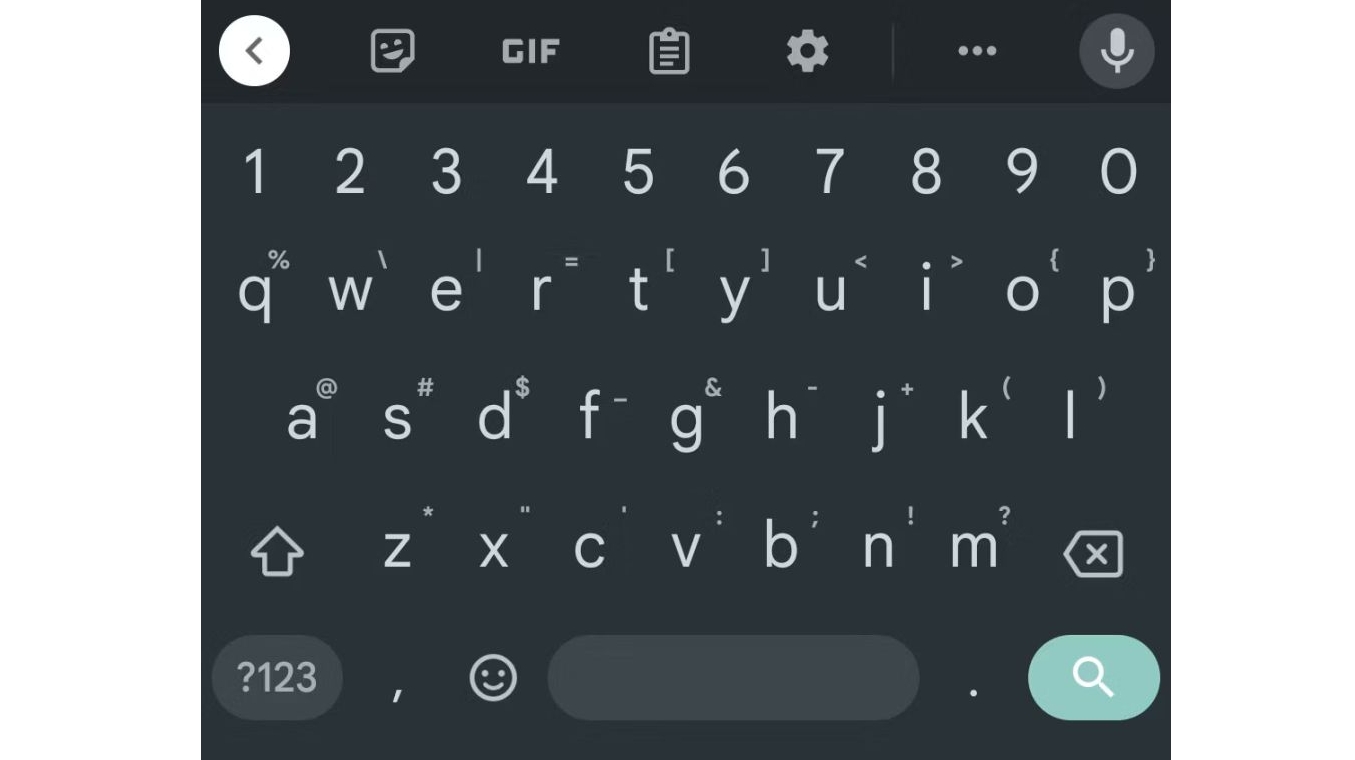
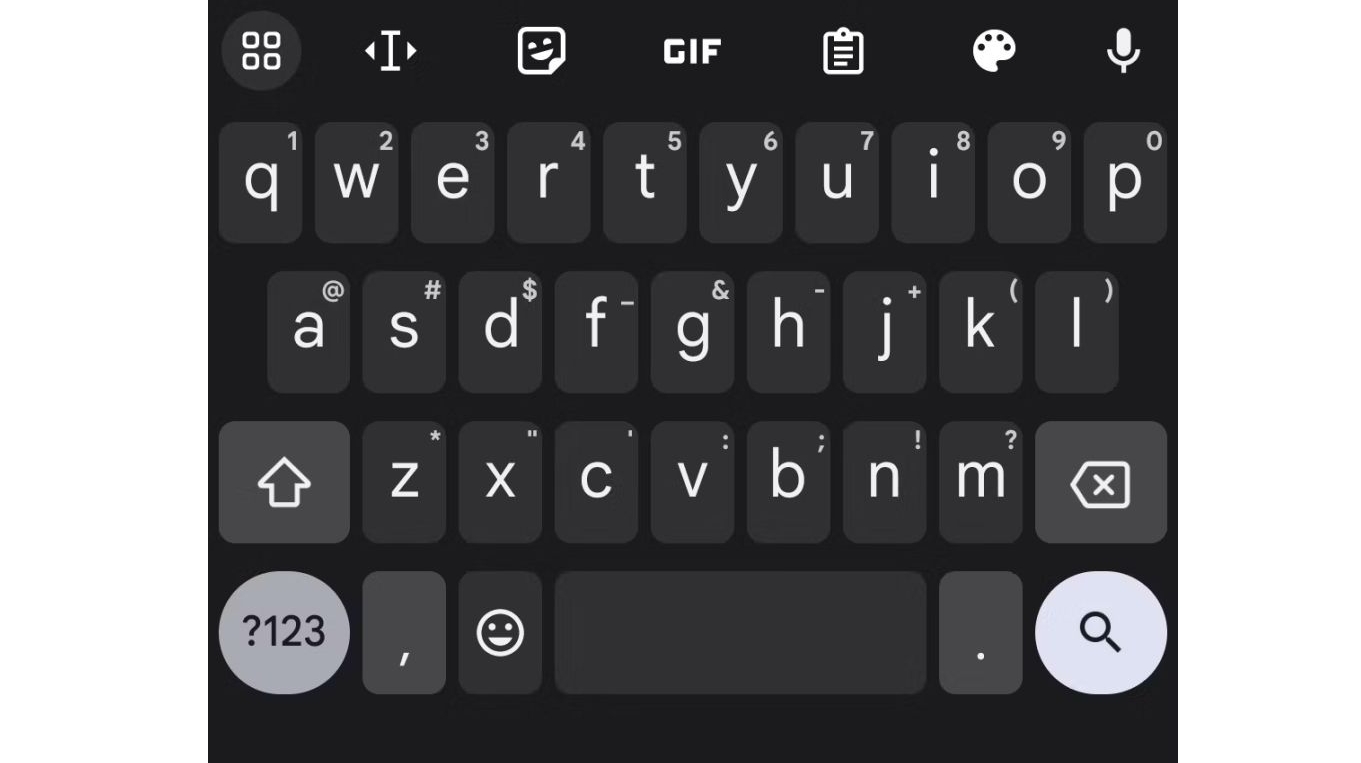
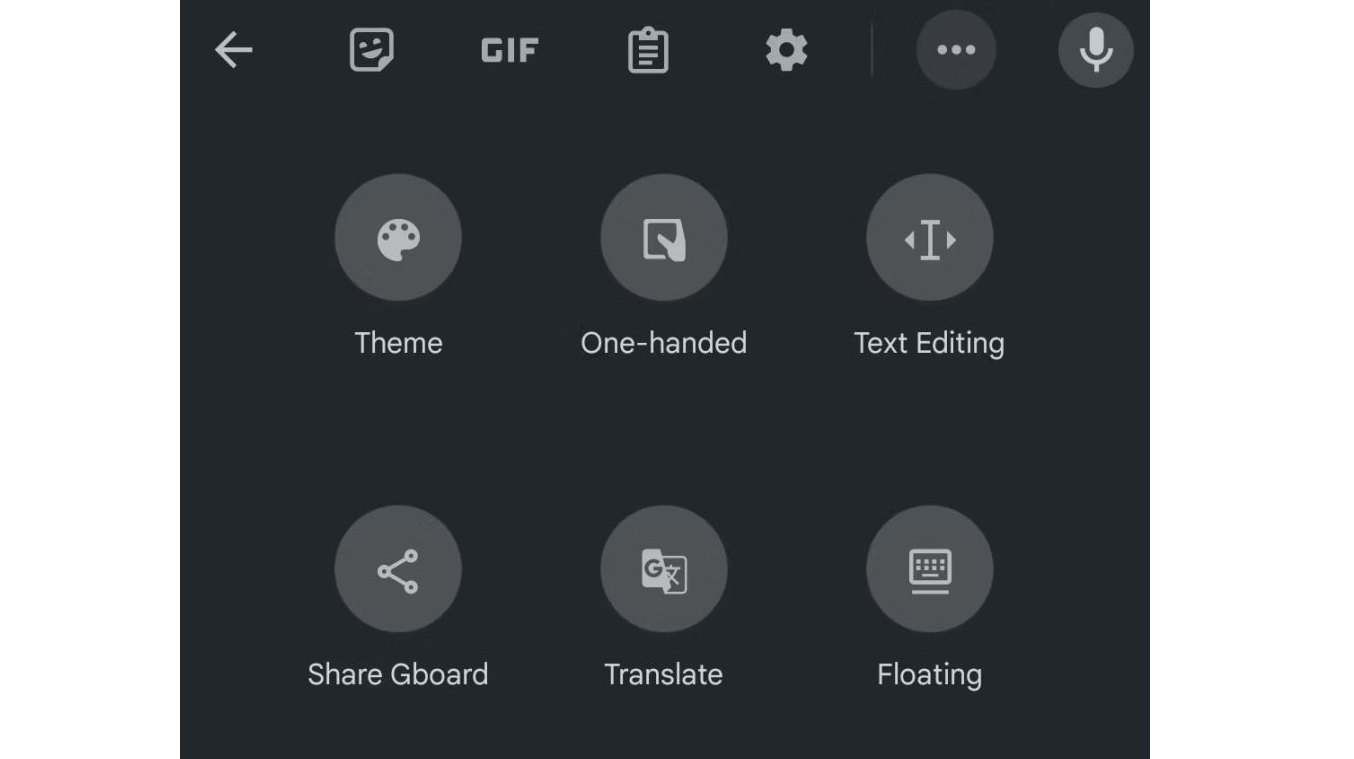
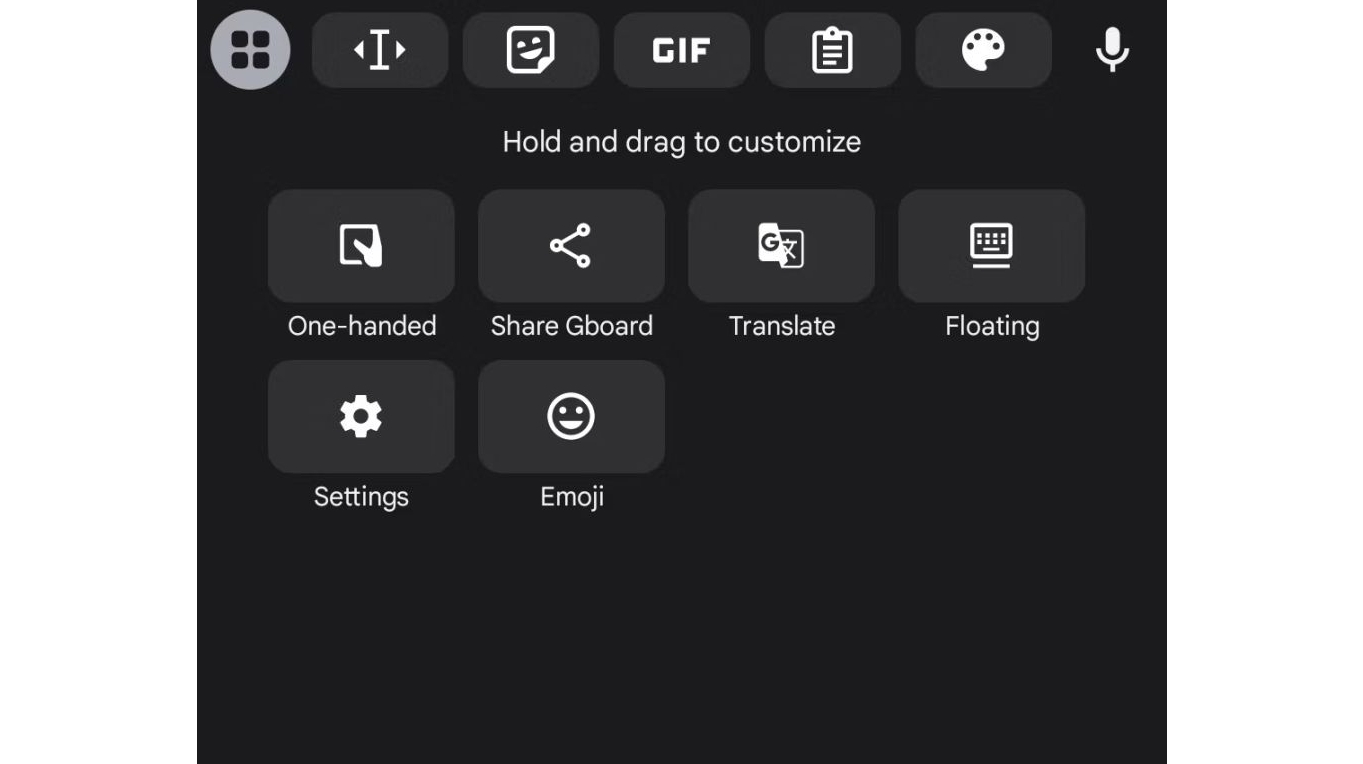
In addition to these cosmetic enhancements, Google is also working on adding a Privacy menu to Gboard’s settings. Essentially, it’ll feature most of the settings that were once housed in the Advanced menu, but it’s nice to see Google introducing a dedicated space for keyboard-related data collection.
These Gboard updates are now available to anyone on Google’s Beta program – the new version is 12.6.06.491625702 – but those not already enrolled can get involved by tapping the Join button on Gboard’s Play Store page.
Alternatively, we’d expect to see Google rolling out the updates as part of its next Android software update (which could come anytime in the next few weeks).
Get daily insight, inspiration and deals in your inbox
Sign up for breaking news, reviews, opinion, top tech deals, and more.
For more info on getting the best out of your Android phone, read our guides on how to make custom emojis on Android, how to screenshot on Android and how to record your screen on Android for free (all three guides apply to the best Android tablets, too).

Axel is TechRadar's UK-based Phones Editor, reporting on everything from the latest Apple developments to newest AI breakthroughs as part of the site's Mobile Computing vertical. Having previously written for publications including Esquire and FourFourTwo, Axel is well-versed in the applications of technology beyond the desktop, and his coverage extends from general reporting and analysis to in-depth interviews and opinion. Axel studied for a degree in English Literature at the University of Warwick before joining TechRadar in 2020, where he then earned an NCTJ qualification as part of the company’s inaugural digital training scheme.