Your Gmail is permanently changing soon - here's what to expect
Gmail is getting a facelift

Your Gmail account will soon look a little bit different as the company finally rolls out its long-expected makeover to all users.
In a bid to offer users a more complete Google Workspace experience, the updated Gmail will now provide not just email services, but video conferencing and chat options, all in a single location.
Users won't have to do anything to activate the new-look Gmail, which will be updated by default over the next few days to users across the world in a bid to help modernize the platform.
New-look Gmail
In a Google Workspace update post, the company has confirmed that the new look "will become the standard experience for Gmail, with no option to revert to the original UI".
News of the facelift was first announced in February 2022, as part of a move to bring other Google Workspace services such as Chat and Meet closer to Gmail.
Most Gmail users were able to try out the new look service in November 2022, but retained the option to revert back to the "original view" at any time.
From today, this will no longer be possible, with users fixed to the new design - although Google does note that users can change their Gmail theme, inbox type, and more through the quick settings menu.
Are you a pro? Subscribe to our newsletter
Sign up to the TechRadar Pro newsletter to get all the top news, opinion, features and guidance your business needs to succeed!
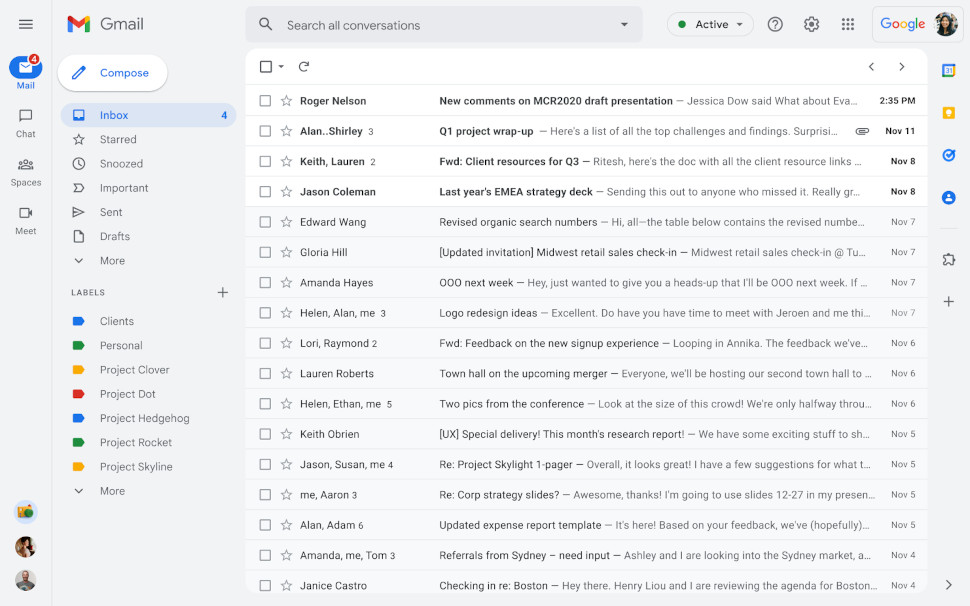
The change may seem quite drastic to some Gmail users, who will still see emails displayed front and centre, but shifted significantly over to the right-hand side of the display to make way for a new sidebar on the left side that contains quick links to Chat, Spaces and Meet, shifting your email folders and label options over slightly.
Away from the more integrated links with Meet and Chat, users will also see a new right sidebar which has shortcuts to other Google services like Calendar, Tasks, and Keep, without them having to open up extra tabs or windows.
The company adds that you'll also see all your notifications in one place, with bubbles flagging when you have a new message or chat to engage with.
It will be available to all Google Workspace user accounts (except Google Workspace Essentials customers) as well as G Suite Basic and Business customers.
- These are the best online collaboration tools around

Mike Moore is Deputy Editor at TechRadar Pro. He has worked as a B2B and B2C tech journalist for nearly a decade, including at one of the UK's leading national newspapers and fellow Future title ITProPortal, and when he's not keeping track of all the latest enterprise and workplace trends, can most likely be found watching, following or taking part in some kind of sport.