Your Google Pixel 7 just got a major security upgrade that includes a free VPN
Though Google's VPN isn't the best out there

Google is finally rolling out its biggest Google Pixel update yet, which gives all owners of its Pixel 7 and Pixel 7 Pro phones free access to the VPN from its Google One service.
That's right – Google Pixel 7 and Google Pixel 7 Pro users can now access a service that usually costs at least $9.99 / £7.99 / AU$12.49 per month for nothing. However, they won’t get access to the other Google One benefits that paying subscribers enjoy, like the ability to store up to 2TB of data in Google’s Cloud, and 10% back on Google Store purchases.
To get started using the free VPN you’ll need to open up the Google One app (or install it from the Play Store if you haven’t already). After doing so you may see a pop-up alerting you that your phone now comes with VPN by Google One, and there should be a new option in the app’s Benefits section that tells you about the VPN. Tap the 'View details' button on this option and you'll be taken to a 'Use VPN' toggle that you can switch on, giving you access to the Google One VPN in your phone’s Quick Settings.
You’ll also be able to activate and deactivate your VPN connection by going into your Pixel 7 or Pixel 7 Pro’s Network and Internet Settings, and heading to the VPN section. The Pixel 7’s free VPN will be available in most countries where the smartphone is sold, with the exception of Singapore and India.
If you’re not in one of those countries and the service isn’t live for you yet, you may have to be a little patient; the update is currently rolling out, so it may not have been pushed to your Google Pixel 7 or Pixel 7 pro quite yet. Double-check your Pixel 7 and Google One app for updates, and check back every so often to see if the free VPN has gone live for you yet.
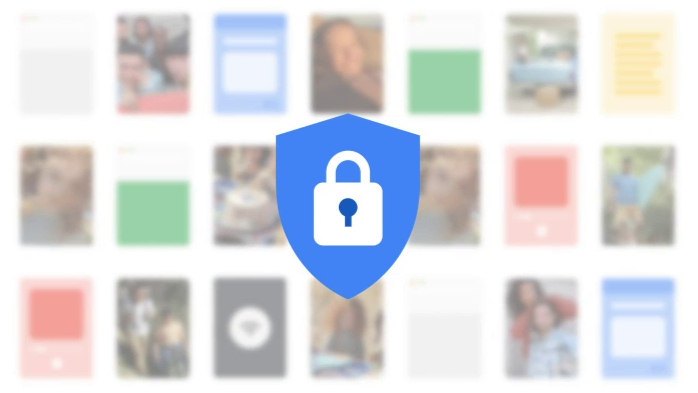
It’s worth noting, though, that while the Google One VPN isn’t one you should immediately dismiss, it won’t be quite as useful as some of the alternatives out there.
Analysis: you get what you (don't) pay for
The Google One VPN is a lot like the services provided by the likes of ExpressVPN or NordVPN.
Get daily insight, inspiration and deals in your inbox
Sign up for breaking news, reviews, opinion, top tech deals, and more.
Like its rivals, you can use Google’s VPN to keep your online activity private and secure; while using the VPN you can more safely browse data while using a public Wi-Fi connection, and no matter your connection the data can’t be tied to your identity.
What’s more, Google has promised that, like many of the best VPN services, it won’t use data transmitted over its VPN to “track, log or sell your browsing activity” beyond some minimum logging to ensure the quality of its service (though Google says it doesn’t associate your IP address or traffic with this collected data).
There is one major letdown though: you can’t use Google’s VPN to change your IP location. This means you won’t be able to use the service to view content that's otherwise not available in your region (a major draw for services like ExpressVPN).
The inability to change your location is certainly a disappointment, but considering that this service is free for Pixel 7 and 7 Pro users, a few downgrades compared to what’s offered by paid rivals isn't the end of the world. That said, if you're considering paying for Google One to get access to Google’s VPN on non-Pixel 7 hardware (like the Google Pixel 6, a Samsung Galaxy S22, or the iPhone 14) this is something to be aware of.
Today's best VPN deal
ExpressVPN - best VPN service in 2022
ExpressVPN has all there is to offer, from fast speeds to security smarts, supreme ease-of-use to 24/7 customer support – and even free cloud backup. It's a little pricier than some of the competition, but you certainly get what you pay for, and you can even try it for 30-days risk-free to see why we rate it so highly in our extensive testing.

Hamish is a Senior Staff Writer for TechRadar and you’ll see his name appearing on articles across nearly every topic on the site from smart home deals to speaker reviews to graphics card news and everything in between. He uses his broad range of knowledge to help explain the latest gadgets and if they’re a must-buy or a fad fueled by hype. Though his specialty is writing about everything going on in the world of virtual reality and augmented reality.
