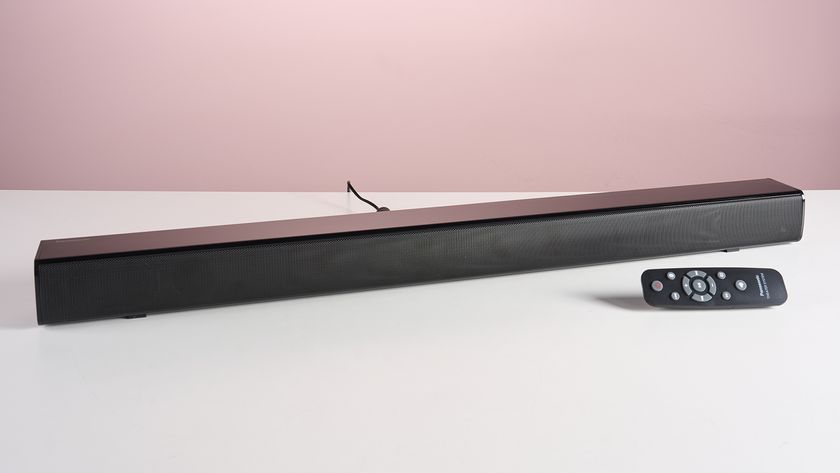Best PDF to PowerPoint converter of 2025
Export PDF files into PPT files
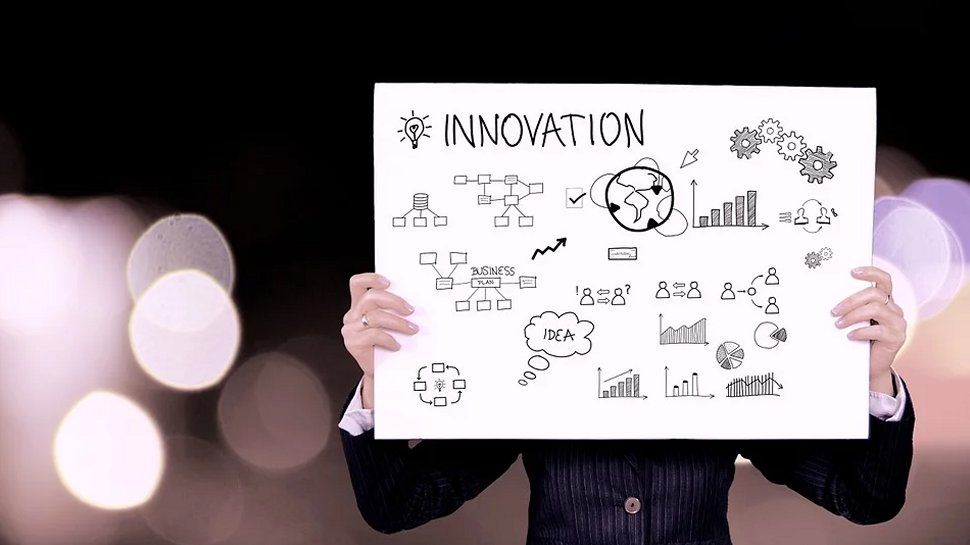
We list the best PDF to PowerPoint converters, to make it simple and easy to export PDF files into PPT files for use in presentation software.
The best PDF to PowerPoint converters let you turn PDFs into PPT files that retain their original formatting in your Microsoft PowerPoint presentation.
Trying to find out how to convert PDF to PowerPoint? The best PDF editors and a selection of the best free PDF editors offer a wide range of document conversion tools with a heavy focus on Microsoft 365 filetypes like PowerPoint, Word, Excel.
These tools, available online and across desktops and mobiles, streamline the PDF to PPT conversion process. So, you can quickly add documents without disorganizing slides in Microsoft's best presentation software before sharing or hosting a slideshow.
To speed up your workflows, we’ve tested the best PDF to PowerPoint converters. As part of our extensive review process, we compared each app’s user interface and experience, batch conversions, platform availability, performance, and pricing. We even tried it both ways by rating the best PowerPoint to PDF converters too.
The best PDF to PowerPoint converter of 2025 in full:
Why you can trust TechRadar
Best PDF to PowerPoint converter overall

Reasons to buy
Reasons to avoid
Adobe invented the PDF format. So, it's no surprise the top PDF to PowerPoint converter is Adobe Acrobat.
When we tested the software, we awarded it a stellar 5-stars, proclaiming that "sometimes, the best solution on the market has its reputation for a reason."
It's a fully-fledged, full-featured PDF editor - and that means Acrobat is well-equipped for converting documents, including PDF to PowerPoint conversions.
Using the tool is straightforward - particularly if you're familiar with other Adobe products. However, as is often the case with Adobe tools, the interface and functions can sometimes seem overwhelming to beginners. For that reason, it's best to take some time familiarizing yourself with the product. It's incredibly easy to use once you know how.
Adobe Acrobat is available, like most Adobe software, as part of a subscription package. This makes it best for power-users and professionals. Casual users may not get quite so much value from this arrangement.
However, for the cost, you do get the best PDF conversion software available. Converting PDFs to PPT is always of the highest quality, with several optimization settings on hand for greater control. Advanced security features, as well as OCR, are also included.
If you’re looking for a more affordable option but still want to use Adobe software, we would encourage considering Adobe Acrobat PDF Pack, a more limited version of Acrobat that costs less.
Read our full Adobe Acrobat review.
Best free PDF to PowerPoint converter
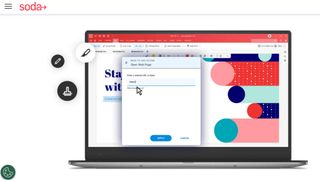
Reasons to buy
Reasons to avoid
There are many things we like about Soda PDF, and that’s why it’s earned a spot on our list of the best PDF to PowerPoint converters.
When we tested out the product, we discovered a well-designed and versatile tool with plenty of tools for creating and manipulating PDF documents.
We also appreciated Soda PDF's dual premium price plan for businesses wanting a comprehensive PDF management solution, and a free version for those who simply want to convert a PDF document to PowerPoint on the fly.
Users can convert PDF to PPT for free using Soda PDF’s web-based software. However, you’ll need to navigate around the many ads that keep the service free. Files we converted using the free, online tool were high quality, although with low-quality PDFs, OCR was unavailable.
While the free tool might suffice for many businesses, we encourage you to consider the paid product. Soda PDF offers two premium plans: Soda PDF Home and Soda PDF Premium, both available for annual subscriptions. Paying customers can also choose add-ons, such as e-signing and advanced OCR.
Read our full Soda PDF review.

Reasons to buy
Reasons to avoid
pdfFiller has long been one of our top choices for PDF work, whether it’s creating, editing, or converting documents.
Using the tool is straightforward enough - if you’re struggling to find it, it’s located at the foot of the homepage, along with a bevy of other useful tools. Once you’re in, you have a choice of uploading a file from your desktop or cloud storage. There’s support for Box, OneDrive, and Dropbox here. You can also add your PDF from a URL, via email, and even request it via email from a colleague.
Once uploaded, your PDF will open up and you’re then free to make further edits before hitting Done. This gives you the option to save the document as any supported filetype. If you haven’t signed up and signed in at this point, here’s where you’ll get that prompt. And, unfortunately, there’s no free PDF to PPT converter option - only a free trial and the option to get to one of three monthly/annual subscriptions.
Alongside PDF to PowerPoint conversion, you can also convert to Word, Excel, JPG, PNG, and TXT files. All in all, a nice variety of options for most general users.
Read our full pdfFiller review.
Best PDF to PowerPoint converter for simple online collaboration
Best PDF to PPT converter for beginners

Reasons to buy
Reasons to avoid
One of the best PDF to PowerPoint converters, PDFelement by Wondershare is a comprehensive PDF management suite. It packs in plenty of conversion tools, including PDF to PPT. If you’re looking for a PDF management solution for your organization, Wondershare’s platform should be one of your top considerations.
Like most top PDF to PowerPoint converters, PDFelement by Wondershare includes OCR recognition. Thus, files converted using the platform will be dynamic and editable, meaning you can quickly and easily make further changes to the document. This is an advantage over many online converters that claim to convert files from PDF to PPT but which merely create static replicas.
PDF to PowerPoint conversion is included in both premium plans: PDFelement Standard and PDFelement Pro, both of which are available for an annual subscription or through a lifetime license. The Pro plan includes many more advanced PDF management features than the Standard Plan. However, unfortunately we have heard reports some users who struggle to get a response from Wondershare's seemingly silent and circular customer support.
Read our full PDFelement review.
Best PDF to PowerPoint converter online

Reasons to buy
Reasons to avoid
Smallpdf is one of the best tools for converting PDF documents to PowerPoint format. It operates primarily as a web-based platform but also features offline software for paying customers.
To create the best and most straightforward PDF to PPT conversion experience, Smallpdf has partnered with Solid Documents for its file conversion tools. After numerous tests of SmallPDF and the other providers included in this buying guide, we found the platform to be the most reliable PDF to PPT converter. Smallpdf accurately converted the stylistic elements of our PDF while maintaining consistent formatting.
Another feature we like in Smallpdf’s PDF to PowerPoint conversion tool is its support for optical character recognition (OCR). This means that the platform will create an editable PowerPoint document rather than merely copying PDF pages into a mostly static PowerPoint document.
All users can access a 14-day free trial of Smallpdf’s software. However, ongoing subscriptions are available on a monthly or annual basis. If your business is looking for the best PDF to PowerPoint converter at a mid-range price, it’s hard to ignore Smallpdf.
Read our full SmallPDF review.
Best PDF to PPT converter for basics

6. PDF Converter
Reasons to buy
Reasons to avoid
PDF Converter is undoubtedly one of our our favorite free platforms for converting PDF to PowerPoint. Although free usage is limited to one document per hour, the platform is perfect for users who only require PDF to PPT conversion on the odd occasion.
The platform’s conversion quality is commendable, and converted documents always closely resemble the original file. However, OCR and optimization settings are not included with the free software.
This is web-based PDF to PowerPoint converter is highly convenient, allowing you to use it on any machine without needing to install software.
Although PDF Converter does offer premium plans, we recommend one of the above-mentioned providers if you’re considering a paid service. While we’re a big fan of PDF Converter’s free conversion tool, we’re not convinced its paid product can stack up against Soda PDF, Smallpdf, or PDFelement.
Best PDF to PowerPoint converter: FAQs
What is a PDF to PowerPoint converter?
PDF to PowerPoint converters transform your PDF files into presentation-ready PPT files. The converter analyses every component in the PDF file and transposes them into editable images, text, and other media elements.
The best PDF to PowerPoint converters do this quickly and with great precision, meaning you can be confident the layout of your presentation will remain as you originally intended.
In almost every case, you can convert from PDF to PowerPoint as well as from .PPT to .PDF files. Most tools, too, offer support across the Microsoft 365 office suite. You can even use the best JPG to PDF converter if your needs extend well beyond PowerPoint.
How do I convert PDF to PowerPoint?
Methods vary depending on which platform you use - but our round-up of the best PDF to PowerPoint converters are all relatively simple to use. Generally, all you need to do is upload your PDF file, let the app process your document, select PPT as the output, then download the file.
How to choose the best PDF to PowerPoint converter
The best PDF to PowerPoint converter for you will vary depending on how frequently you need to make conversions of this type and how often you work with PDF files in general.
A free online tool is more than sufficient if you only need to convert files occasionally. However, if you regularly view, edit, and otherwise work with PDF files, paying for a feature-rich PDF editor is a sound investment.
It's worth considering whether a Microsoft PowerPoint converter will be enough. With a strong emphasis on Office filetypes, you'll find many of the best PDF to Excel converters and the best Word to PDF converters are also built to easily handle the PPT format (we've hand-tested them to be sure).
How we test the best PDF to PowerPoint converters
Our team of experts have tested and reviewed a massive range of PDF tools, including the best free PDF readers and the best Adobe Acrobat alternatives. Whatever software we're experimenting with, we maintain the same rigorous approach.
In testing out the best PDF to PowerPoint converters, we installed or registered for an online account for each tool. Running PDF files through each one, we assessed how easy the software was to use, how quickly it processed the files, and how accurate the final result was.
We explored each developer's site to bring you the most up-to-date pricing information, investigating free trials where available. We also assessed the user documentation and support services to see what kind of backup is available should you have problems.
Read more on how we test, rate, and review products on TechRadar.
Get in touch
- Want to find out about commercial or marketing opportunities? Click here
- Out of date info, errors, complaints or broken links? Give us a nudge
- Got a suggestion for a product or service provider? Message us directly
- You've reached the end of the page. Jump back up to the top ^
Are you a pro? Subscribe to our newsletter
Sign up to the TechRadar Pro newsletter to get all the top news, opinion, features and guidance your business needs to succeed!
- Steve ClarkB2B Editor - Creative & Hardware