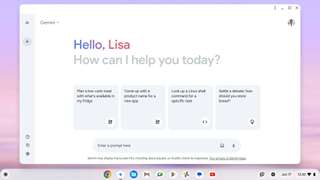Chromebooks
Latest about Chromebooks

Here’s a list of all the changes coming to your Chromebook with ChromeOS 127 now rolling out
By Muskaan Saxena published
ChromeOS 127 is rolling out with a few changes to look forward to.

The Lenovo IdeaPad Slim 3 Chromebook is the best cheap laptop for students of all ages - and it’s on sale right now
By Muskaan Saxena published
Get the Lenovo IdeaPad Slim 3 for just $169.99 this back-to-school season and get a brand new academic machine for less.

Google's new AI feature for Chromebooks could do the impossible and fix your Bluetooth issues
By Allisa James published
Google's new AI feature for Chromebook, BlueBuddy, could do the impossible and fix Bluetooth issues.

How to change a Chromebook's wallpaper
By Christian Guyton last updated
Add a personal touch to your Chromebook by using your own wallpaper images. We show you how.

Google wants to put more AI in Chromebooks - and it's using Android to help it
By Muskaan Saxena published
ChromeOS is due for some Android-like changes and features to help facilitate more AI capabilities on Chromebooks.

Take note Microsoft – Google's Chromebook shows how AI in PCs should be done
By Allisa James published
Despite all the impressive offerings that Microsoft's Windows laptops have to offer, Google is still dominating the AI scene with its Chromebooks.

Chromebooks vs Laptops: which is best for students?
By John Loeffler last updated
We pit Chromebooks versus laptops to see which is the best buy for your needs.

How to Copy and Paste on a Chromebook
By Allisa James last updated
We'll show you how to copy and paste text on a Chromebook using keyboard shortcuts and a mouse or trackpad.
Get daily insight, inspiration and deals in your inbox
Sign up for breaking news, reviews, opinion, top tech deals, and more.