How to create your own database on Linux
Nick Peers reveals how to create your own simple databases in minutes with no coding or server experience required. It’s open source magic!

These days, databases are more routinely associated with powering websites and the best ecommerce platforms. To the casual user they look impenetrable, involving connecting to third-party database servers such as SQL and hiding behind opaque languages like PHP.
But at their heart, databases are simple tables of information: each row represents a single record, and its specific characteristics – such as name, colour, or whether it’s currently in your possession or not – are recorded in columns known as fields.
If your needs are modest, then you don’t need to learn any programming languages or tackle complex database software to put together a collection of information you can later search in various ways to find what you need from it.
- Here’s our collection of the best cloud databases
- Get most out of data with these best cloud analytics tools
- These are the best cloud computing services
This article first appeared in Linux Format Magazine, Issue #267, published in September 2020.
Indeed, many people build such simple databases using spreadsheet software, but even here there’s a whole new interface to learn and tools to find. There are only so many hours in the day.
Luckily, there’s a whole host of simple, user-friendly tools that wrap up simple databases in software anyone can set up and use within minutes. Many are geared towards specific tasks, such as cataloguing a collection of plants, but there’s one tool that offers all the features you’d expect of a simple database in a user-friendly format: Symphytum.
Symphytum is a throwback to the days when databases were simple to construct. Start by designing your database. First, define the fields that make up each record. Assign each field a data type, such as text, numbers, date, image, check box or drop-down menu, then design a form into which you enter the details of each record.
The form also serves as a viewing tool for individual records, while a secondary table view provides you with an overview of your entire database, with the means to sort and filter the view using a simple keyword-based search tool.
Are you a pro? Subscribe to our newsletter
Sign up to the TechRadar Pro newsletter to get all the top news, opinion, features and guidance your business needs to succeed!
There’s no programming language to learn or no confusing interface to navigate, making Symphytum the perfect tool both for those with straightforward requirements as well as those looking for a gentle entry point into the world of databases in general.
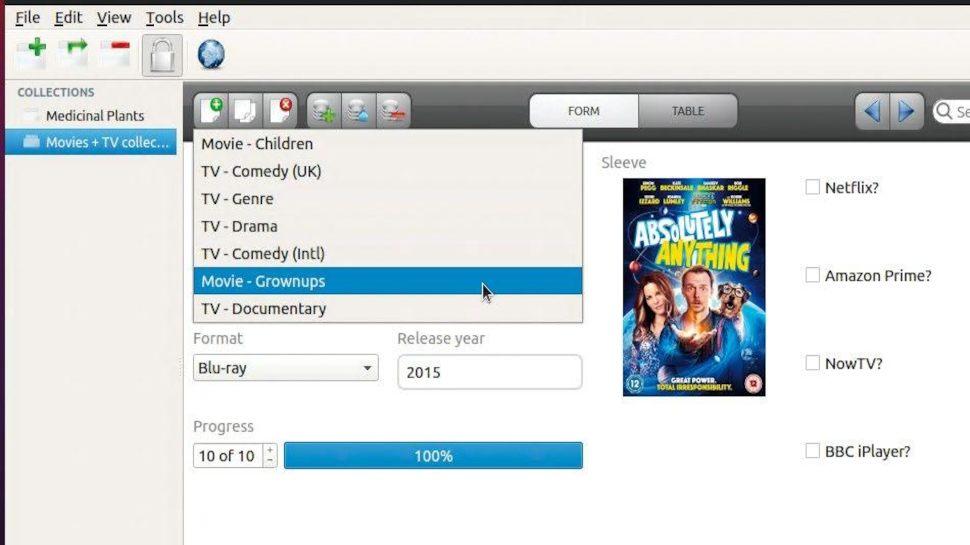
Get started
You can install Symphytum a number of ways. Snap is the most convenient for later versions of Ubuntu, but you can also download your choice of .deb. .aur or . AppImage package from the program’s website.
Once installed, launch Symphytum (from the App Launcher in Ubuntu) where you’ll see a small dummy database is already in place to help familiarise you with the program. There are two views: Form and Table. As we mentioned, Form is primarily for data entry and reviewing individual records, while Table enables you to view all the records at once. You can also edit individual records from here, too.
Symphytum stores all your collections in a single file – data.db – that’s buried deep inside a hidden folder. This is powered by an embedded SQLite database engine, so it’s a standard format easily ported to other programs (more on that later). If you’d rather move the file somewhere more accessible then choose Tools>Preferences and click Browse...
Building a database from scratch is a simple affair with Symphytum: the step-by-step guide over the page reveals the basic process you need to follow in terms of setting up fields and designing the form for both data entry and reviewing individual records. And that’s the program’s beauty – you can have a fully formed database up and running in just minutes.