Does Prime Video have a free trial?
Prime Video has a 30-day free trial waiting for you

Prime Video is one of the best streaming services out there, but it's also not the cheapest, which is why it's great to see that its 30-day free trial is still up for grabs.
That’s a huge draw for entertainment junkies, giving potential new subscribers an entire month to catch award-winning Amazon Originals, live sports and whole host of movies, including recent Oscar winners like Anora, for free.
- Prime Video free trial: sign up to get it now!
Signing up is easy, there’s tons to watch, and a paid membership doesn’t have to break the bank once the Prime Video free trial has come to an end. Indeed, there's so much to uncover – just look at our best Prime Video shows and best Prime Video movies roundups for the biggest and best titles.
I've really been enjoying Prime Video, especially since the streamer adapted my favorite video game series, Fallout, for the small screen. With Fallout season 2 and other great Prime Video Originals like The Wheel of Time and The Rings of Power impressing audiences, it's worth sticking around beyond your free trial.
Steps for how to get an Prime Video free trial
If you’re new to Amazon Prime, or it’s been over twelve months since you were a Prime member, then the 30-day Prime Video free trial is available. It’s even better for students, who are entitled to an incredible 6 months of free streaming.
Signing up is easy, just follow the bullet points below:
- Go to Prime Video
- Select ‘Try Prime’
- Sign in to your Amazon account
- Follow the on-screen instructions if prompted
Your Amazon account will need a current, valid credit card linked to it. But, as long as you cancel your membership before the free trial period expires, you won't be charged.
Get daily insight, inspiration and deals in your inbox
Sign up for breaking news, reviews, opinion, top tech deals, and more.
In the US, Amazon Channels often provide a seven-day trial too, letting you explore a la carte options like Cinemax. But you need to be a fully-fledged, Amazon Prime subscription member to get those.
Step by step guide for how to get a Prime Video free trial
Visit the Prime Video app or site
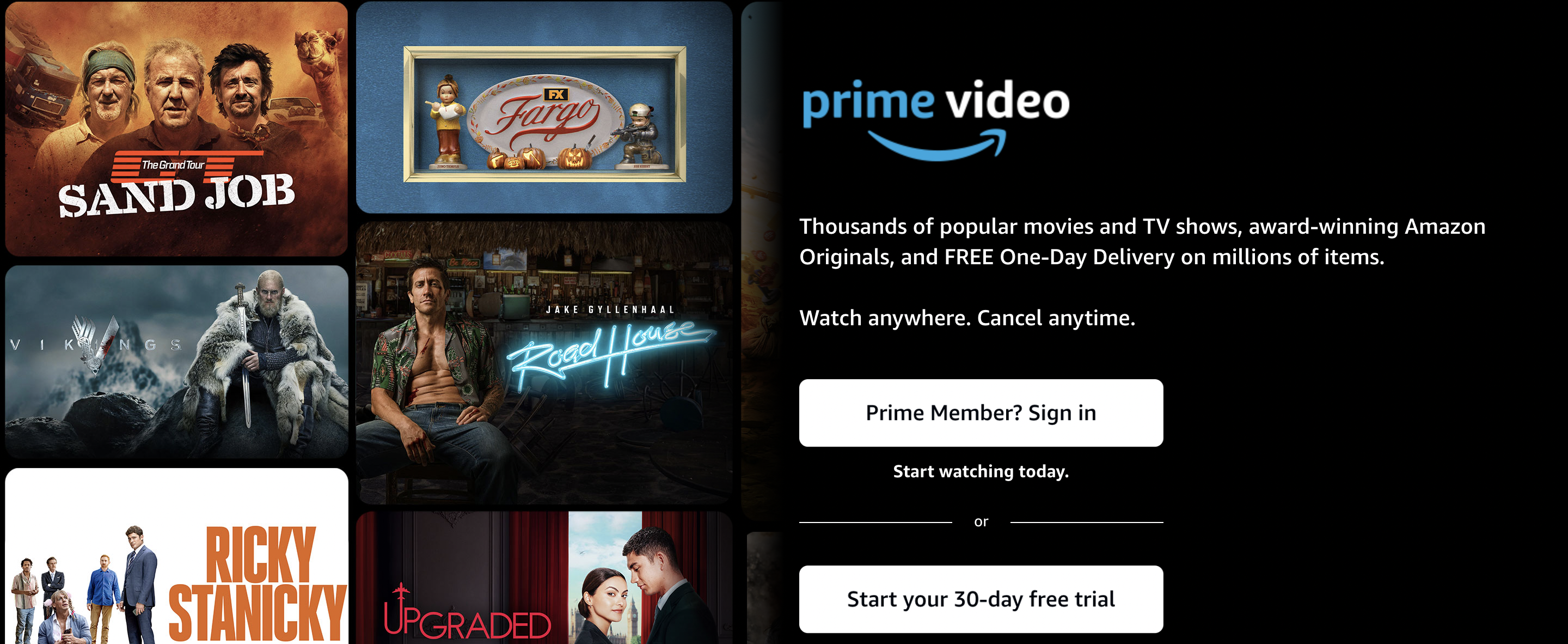
To get started, head to the Prime Video site or download the app on your tablet or phone. If you're a new customer, you'll be prompted to "start your 30-day free trial", which you can click on to navigate to the next step.
Sign in to Amazon or create a new account
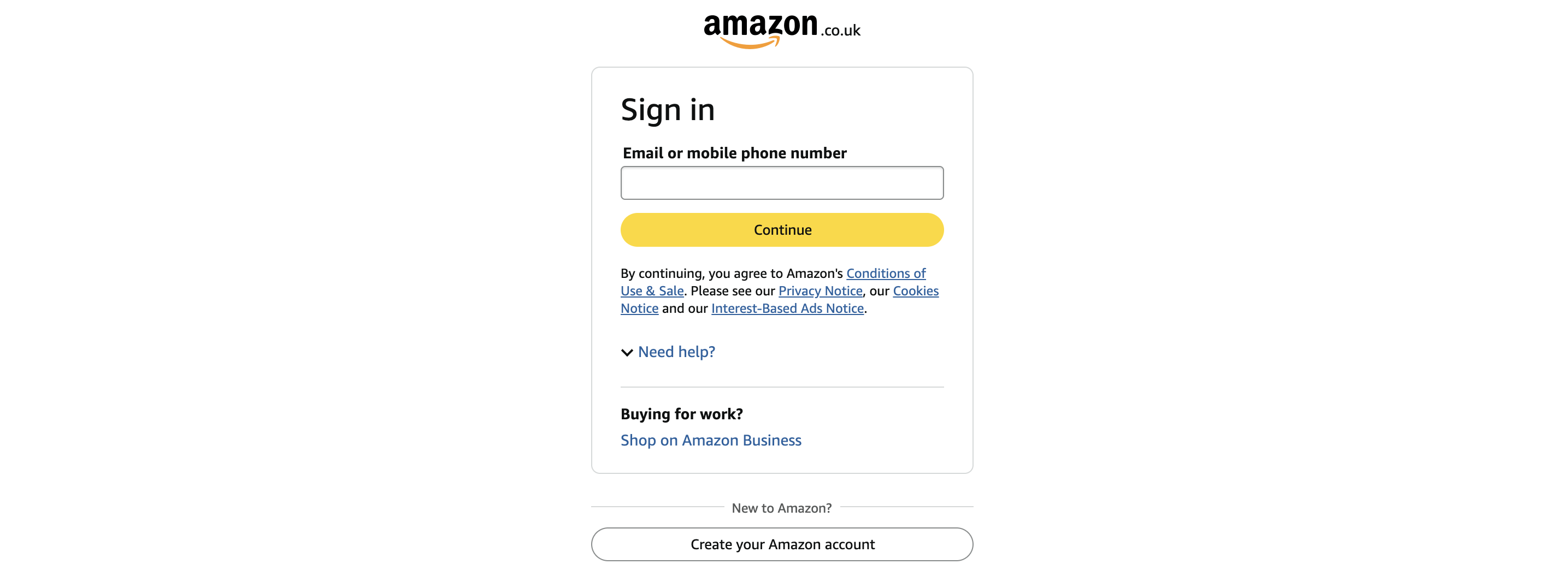
If you already have an Amazon account but you've never used Prime Video, you can sign in to continue to your free trial. If you're a new customer, you'll be prompted to sign up for an Amazon account where you'll provide details like your email, shipping address, and preferred billing card details. You will also complete a small captcha puzzle to verify you are human.
Sign up for your 30-day free trial
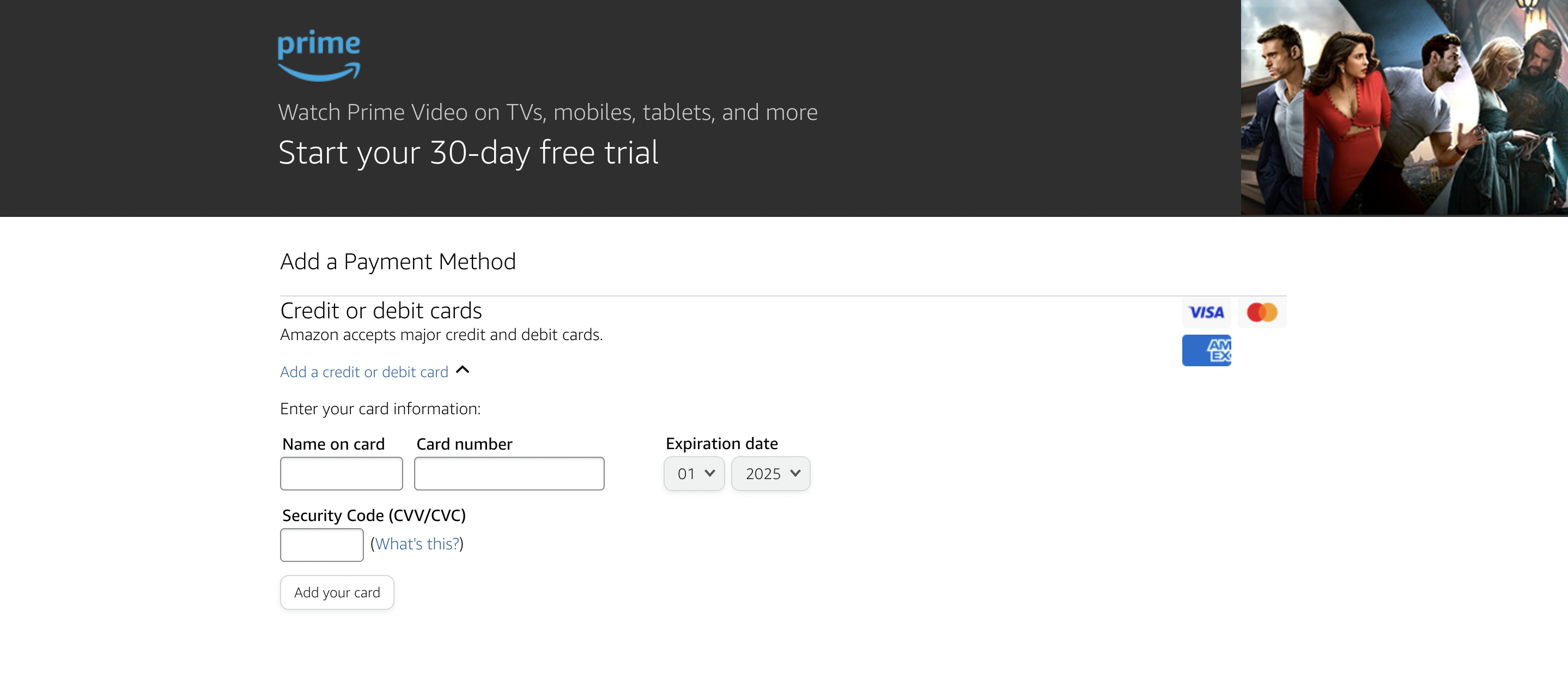
Finally, you'll be taken to this screen which prompts you to add a billing card for when your 30-day free trial ends. Once you've done this, you'll be redirected to start your trial. Remember to cancel before your 30-day period is up if you don't want to get charged!
Prime Video free trial: What to watch

There’s plenty to feast your eyes on with thousands of movies and TV series. It has classic Hollywood fare licensing movies like It’s A Wonderful Life, brooding modern thrillers – like You Were Never Really Here and Zodiac, for example – and plenty of comedies and feel-good indie flicks.
Prime Video is packed with great Prime Video Originals too, including Hunters, Fleabag and The Boys to name only a few. Then there’s a slew of hugely anticipated releases like the Gen V, as well as Mr. and Mrs.Smith.
Meanwhile, sports fans can enjoy live matches and docuseries like All or Nothing. And, if some of your favorite programming is missing, chances are you’ll find it via Amazon Channels. There are more than 100 you can subscribe to, such as HBO, Showtime, Cinemax, and Shudder, which often provide their own 7-day free trial.
Much like Netflix, the content available does vary from country to country. So the best way to see exactly what's on offer where you are is to head to Amazon and grab that 30-day free trial.
Prime Video free trial: FAQs
How much does Prime Video cost?
Amazon Prime – which bundles together Prime Video, unlimited music, free delivery, and more – typically costs $14.99 a month in the US and £8.99 in the UK, AU$9.99 in Australia and €8.99 in Europe.
If you pay for a full annual membership, you can save a decent chunk of change, all the while getting lightning-fast delivery and multi-media entertainment all year round.
Plan | Monthly | Annually |
Standard | $14.99 / £8.99 / AU$9.99 per month | $139 / £95 / AU$79 annually |
Ad-free | $17.98 / £11.98 / AU$12.98 | $174.88 / £130.88 / AU$114.88 |
Which countries is Prime Video available in?
Prime Video can be watched in over 200 countries and territories, giving access to both Amazon Prime or Prime Video subscriptions to anyone with a compatible device.
The only places it's not available is Mainland China, Cuba, Iran, North Korea, Sudan, Russia, Belarus, Syria, and Vietnam.
Can I get a Prime Video free trial as a student?
Yes, in the US you can sign up for Prime for Young Adults, a six month free trial which gives you access to free shipping, access to Prime Video and Amazon Music.
You are eligible for this deal if you are a currently enrolled student, or between the ages of 18-24. It lasts until you turn 25, or graduate. After that sixth month trial, Prime for Young Adults members are charged a monthly payment of $7.49 unless cancelled.
In the UK, you can sign up for a similar subscription called Prime Student which entitles you to the same benefits, and entitles you to a six month free trial. You’ll need to be enrolled at a UK university with a .ac.uk email address to be eligible, and after the trial you'll pay £4.49 a month.
How do I cancel my Prime Video free trial?
1. Go to Amazon.com
2. Go to Account & Settings, then select the Your Account tab.
3. If it's a Prime Video-only subscription, select End Subscription.
4. To cancel your whole Amazon Prime subscription, go to Prime Membership Settings, Manage Subscription, then choose to End Subscription.

Lucy is a long-time movie and television lover who is an approved critic on Rotten Tomatoes. She has written several reviews in her time, starting with a small self-ran blog called Lucy Goes to Hollywood before moving onto bigger websites such as What's on TV and What to Watch, with TechRadar being her most recent venture. Her interests primarily lie within horror and thriller, loving nothing more than a chilling story that keeps her thinking moments after the credits have rolled. Many of these creepy tales can be found on the streaming services she covers regularly.
When she’s not scaring herself half to death with the various shows and movies she watches, she likes to unwind by playing video games on Easy Mode and has no shame in admitting she’s terrible at them. She also quotes The Simpsons religiously and has a Blinky the Fish tattoo, solidifying her position as a complete nerd.
You must confirm your public display name before commenting
Please logout and then login again, you will then be prompted to enter your display name.