Best USB flash drive of 2025
We tested out best USB sticks and flash drives for speed, storage, and portability

In our experience, the best USB flash drive (or USB stick, if you prefer) offers speed, storage, and portability - perfect for slipping in your pocket and taking with you on the go.
I'll cut to the chase. For most people, we recommend the Kingston DataTraveler Max as the best USB flash drive - this is an impressive pen drive that we found delivered performance comparable to that of an NVMe SSD, with good read/write speeds for the price.
My team and I have reviewed a massive range of storage solutions, including the best portable SSDs, best external hard drives, and the best external hard drives for Mac. And just like those devices, when it comes to USB flash drives, we always benchmark performance, transfer speeds, and overall design. Check out the full reviews below, from top performers to best USBs on budget.
Backup your USB flash drive with cloud storage
IDrive, the cloud backup veteran, delivers tons of storage online for an incredibly small outlay. 10TB for $3.98 for the first year is unmatched till now and so is the support for unlimited devices and the extensive file versioning system available.
Best USB flash drive overall




Specifications
Reasons to buy
Reasons to avoid
The Kingston DataTraver Max is a blazingly fast USB flash drive that packs in the performance of an external SSD in small chassis. Thanks to a combination of high-speed USB 3.2 Gen 2 Type-C connector and fast TLC flash memory from Micron TLC, you can expect this flash drive to offer spectacular speeds.
It also features a keyring loop for additional portability and its sliding cover means that you will not have to worry about losing a cap.
While the 1TB model will allow you to bring all of your most important files with you, Kingston also offers both a 256GB and a 512GB version. The USB-C port does limit compatibility with older devices but this USB flash drive will pair well with most modern Android smartphones.
Read our full Kingston DataTraveler Max review.
Best USB flash drive for studying





Specifications
Reasons to buy
Reasons to avoid
Lightweight, capless design, loads of storage, long warranty, and ultra-fast speeds - we had no hesitation in giving the Adata Elite UE800 USB flash drive our Editor’s Choice award following our review. This tiny USB stick proved to be well worth the small amount of money it costs relative to the amount of storage you get.
The overall design is pleasing. The thin, sleek brush-metal body weighs just 13g and measures 73 x 21.3 x 8.9mm. It features a push-out Type-C connector, letting you use it on tablets and phones as well as laptops with OTG enabled. The push-out function also means it’s capless, so you don’t have to worry about losing that in your bag and getting dust inside the device.
Delivering speeds of up to 1.05GB/s over USB 3.2 Gen 2, this flash drive should be more than fast enough for most users. Benchmarking the Adata Elite UE800 with CrystalDiskMark showed read/write speeds of 1074MB/s and 1001MB/s respectively - and with other benchmarking tools showing slightly slower speeds of around 900 mb/s. That more or less chimes with the rated read and write speeds of 1050/1000MB/s.
There’s no software bundled with the device, but the price is low, and comes in 512GB, 1TB, 2TB variants. Beyond the affordability and storage space, what we especially like about the Adata Elite UE800 is the 5-year warranty, which will see you through most college and university courses.
Read our full Adata Elite UE800 review
Best USB flash drive for speed

3. Patriot Supersonic Rage 2
Specifications
Reasons to buy
Reasons to avoid
If your flash drive needs blazing fast speeds, then one of the best USB flash drives to consider is the Patriot Supersonic Rage 2. Sure, the price is high, but we were blown away with just how fast this device is. If you need to move around large files quickly, then this is definitely worth the cost.
The Rage 2 has readings speeds of 400MB/s and writing speeds of 300MB/s, which is significantly faster than the previous model (the Supersonic Rage XT has reading and writing speeds of 180MB/s and 50MB/s).
The flash drive utilizes MLC Nand and has an LED light for indicating transfers. It also comes with 128GB of storage space, which is a phenomenal amount to carry around in your pocket. This large capacity flash drive is perfect for traveling media professional.
Best budget USB flash drive

5. Verbatim Pinstripe
Specifications
Reasons to buy
Reasons to avoid
This is the cheapest USB 3.0 drive on the market per GB. It comes with a two-year warranty as well as a capless/retractable cap design.
It’s worth noting that Verbatim - a very well-known Japanese storage and memory manufacturer - sells it on its website where you’ll often find excellent deals on the device. As if it isn’t cheap enough as it is.
Since flash drives are portable devices that are stored in a lot of places and passed around between people, bacteria's bound to thrive. But Verbatim uses Microban antimicrobial protection that prevents the growth of microorganisms like bacteria. This technology is used during the flash drive's manufacturing, so it is a permanent feature that works constantly without wearing off. The antimicrobial technology works at a cellular level to hinder the growth of microorganisms.
Best USB flash drive for business

5. SanDisk Extreme CZ80
Specifications
Reasons to buy
Reasons to avoid
The brilliantly priced SanDisk Extreme CZ80 is among the best USB drives, as it offers plenty of storage space and fast file transfer speeds. Be prepared to be impressed as while it’s priced more towards the budget end of USB sticks, its performance is anything but budget. Its read speeds go up to 190MB/s and write speeds extend to 170MB/s. This one is a speedy little performer.
SanDisk offers 128-bit AES encryption and the SecureAccess software ensures maximum protection for data-sensitive files on the flash drive. The flash drive itself has a sturdy feel to it, and it comes with a lifetime warranty. All in all, then, an attractive offer for business professionals.
Plus, the slide-out design of this stick means you can tuck the USB interface into the body when not in use, protecting it and minimizing the risk of it getting damaged when you're carrying it around.
Best USB flash drive for gaming

6. Patriot Viper Fang
Specifications
Reasons to buy
Reasons to avoid
The Patriot Viper Fang is a USB 3.1 drive (compatible with USB 3.0 and 2.0) from one of the most established memory players on the market. However, the manufacturer is a relative newcomer to this segment.
Still, this hard drive rightly deserves a spot on this list, with its zinc alloy body with aluminum accent and read/write speeds of 380Mbps and 70Mbps, respectively. Let’s just say that it’s no slouch. Plus, it also comes with a five-year warranty.
The flash drive's aluminum casing offers shock resistance and a fairly durable feel. The Viper Fang is compatible with Mac, Windows, and Linux, and it doesn't require any software or drivers to run.
This flash drive's available in four sizes: 128GB, 256GB, 512GB, and 1TB. Since new AAA games are anywhere between 15GB to 100GB in size, the 512GB and 1TB models will be quite useful for avid gamers.
Best 256GB USB flash drive

7. PNY Turbo
Specifications
Reasons to buy
Reasons to avoid
PNY is another memory manufacturer turned player in the USB market. The PNY Turbo 256GB USB drive one of the best flash USB drives right now, featuring a capped design for protecting as well as read/write speeds of 80Mbps and 20Mbps respectively.
These are not the fastest speeds out there so if you require something with more oomph, then check out some of the other USB drives in this roundup. The PNY Turbo is a good pick if you're prone to losing your flash drive caps. It features a sliding mechanism, so even when the cover is extended, the flash drive is the same size as when it's retracted. But a problem with this is that you can't use it single-handed, and you'll find it easier to use both your hands to expose and cover the USB port.
Best 1TB USB flash drive
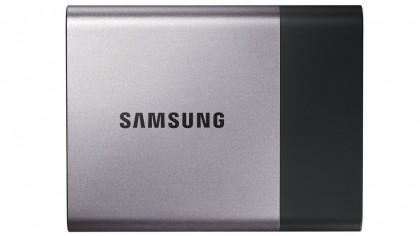
8. Samsung T3
Specifications
Reasons to buy
Reasons to avoid
If you are looking in the premium territory of the best USB flash drives, then the Samsung T3 is worth taking a look at. Not only does it offer absurdly high read speeds of up to 450Mbps thanks to Samsung's own 3D V-NAND technology, but it also comes with a three-year warranty and has a USB Type C connector.
Note that it is much bigger than a traditional flash drive and it does cost about five times a traditional hard drive of a similar capacity. In comparison, a 1TB SSD like the Samsung EVO 850 costs just £240. It comes with V-NAND like the Samsung Portable T1 and it does boast speeds of 530Mbps and 520Mbps in read/write mode respectively. Note that you will need to get a separate enclosure to get it to work with a standard USB port.
Best compact USB flash drive

9. SanDisk Ultra Fit
Specifications
Reasons to buy
Reasons to avoid
If you don't want a USB stick jutting out the side of your laptop or tablet while you use it or having one is simple not ideal – for example, when you’re using it while traveling, then a low-profile USB stick is an excellent choice. Take the SanDisk Ultra Fit CZ43. It’s small and light enough to easily carry around. And, when it's plugged into your laptop, it doesn't stick out much from the body, making it more secure when you’re using it on the go.
That’s not all; it’s also very cheap, at around £10 for the 32GB version, with 64GB and 128GB versions also available. It's not quite as fast as many of the best USB flash drives we mentioned here, but if you want a small form factor USB stick, it's worth the trade-off.
Best USB flash drives: FAQs
What is a flash drive?
A flash drive is a tiny storage device that has no moving parts. Unlike external hard drives, these compact devices are better suited for short-term use and portability.
Flash drives or thumb drives can connect with other devices using either USB Type-A or USB-C connectivity.
How to choose the best flash drives for you?
• It's not worth looking for memory sticks smaller than 64GB simply because the price difference you pay for two or four times the storage is tiny.
• Make sure you include delivery price when doing the numbers as quite often you end up paying more for the postage than the drive itself, particularly for low cost models.
• USB 2.0 is sufficient for smaller capacities but not for bigger ones where write speeds can get sluggish. Larger flash drives (128GB or more) often come only with a USB 3.0 connector.
• If you plan on moving files to and from portable devices (tablets or smartphones), consider a memory stick with a microUSB connector and a full-size USB one.
• Avoid buying your memory sticks from vendors with little feedback on auction websites as these drives might turn out to be fake. All the vendors listed are tried and trusted ones.
• Above 128GB, you might want to consider a SSD if you want ruggedness, portability, versatility and better performance without the cost.
• Note that the capacities are likely to be lower than stated when they are formatted and mounted on an operating system.
How we test the best USB flash drives
To test the best flash drives, we examined them across numerous factors. For starters, we looked at their storage capacities, connectivity option (USB-A or USB-C), and read and write speeds.
We checked whether the thumb drives offered consistent read and write speeds, and if they had security encryption features for sensitive data.
We considered their build, durability, and design (especially whether they featured a cap-less design). We also assessed their size, weight, and pricing, among other aspects.
Today's best USB flash drive deals
Get in touch
- Want to find out about commercial or marketing opportunities? Click here
- Out of date info, errors, complaints or broken links? Give us a nudge
- Got a suggestion for a product or service provider? Message us directly
Are you a pro? Subscribe to our newsletter
Sign up to the TechRadar Pro newsletter to get all the top news, opinion, features and guidance your business needs to succeed!

Désiré has been musing and writing about technology during a career spanning four decades. He dabbled in website builders and web hosting when DHTML and frames were in vogue and started narrating about the impact of technology on society just before the start of the Y2K hysteria at the turn of the last millennium.
- Steve ClarkB2B Editor - Creative & Hardware
