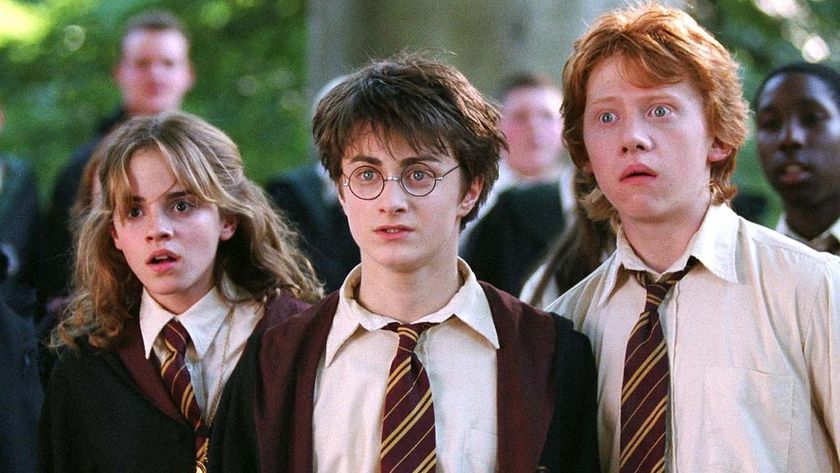Microsoft announces new features for SharePoint and OneDrive
Home Sites come to SharePoint and OneDrive will support differential sync for all file types

At its annual SharePoint Conference in Las Vegas, Microsoft announced that it is adding new features to SharePoint and OneDrive for Business.
The company began its presentation with the announcement of SharePoint Home Sites which it describes as “employee experiences” that integrate with the mega-menu in SharePoint intranet portals. These landing pages allow employees to share and comment on articles, videos and other internal materials based on their role and permissions either from their desktop or via SharePoint's mobile app's home view.
SharePoint Home Sites are connected to the enhanced SharePoint Start Page which was previously known as SharePoint Home. The new Start Page features improved navigation, activity insights across sites, document views and content users have saved for later.
- Microsoft expands open data push
- The collaboration challenge - so many tools, so little time
- Microsoft’s Cortana gains conversational AI, becoming an ‘intelligent agent’
Users will also be able to find files, contacts, org charts, internal sites, conversations, locations, tools and answers to common questions using a new search bar that provides one-click access to Microsoft Search. The search bar works with hundreds of third-party apps available in teams as well as with embedded solutions built with the SharePoint Framework.
Differential sync for OneDrive
While differential sync is currently available for Office 2016 files stored in OneDrive for Business, Microsoft announced that the feature will be available for all file types in OneDrive later this year.
Differential sync is essentially the ability for software to sync only the parts of files that have been changed to the cloud as opposed to entire files. This helps organizations save time as they don't have to wait for an entire file to be uploaded and it also helps increase productivity.
OneDrive on the web also now allows customers to preview over 320 files types and this even includes 360-degree images and AutoCAD DWG files. Now that OneDrive has support for comments on non-Office files, Collaborators can now amend any of those file types with notes.
Are you a pro? Subscribe to our newsletter
Sign up to the TechRadar Pro newsletter to get all the top news, opinion, features and guidance your business needs to succeed!
Finally Microsoft announced that its business video service Stream has been improved on iOS and Android with better recording, uploading and sharing. Employees can also now insert polls, surveys or quizzes directly into videos using Microsoft Forms.
- We've also highlighted the best online collaboration tools
Via VentureBeat
After working with the TechRadar Pro team for the last several years, Anthony is now the security and networking editor at Tom’s Guide where he covers everything from data breaches and ransomware gangs to the best way to cover your whole home or business with Wi-Fi. When not writing, you can find him tinkering with PCs and game consoles, managing cables and upgrading his smart home.