Microsoft Walkie Talkie means you'll never miss a message again
Push-to-talk walkie-talkie functionality is coming to Microsoft Teams
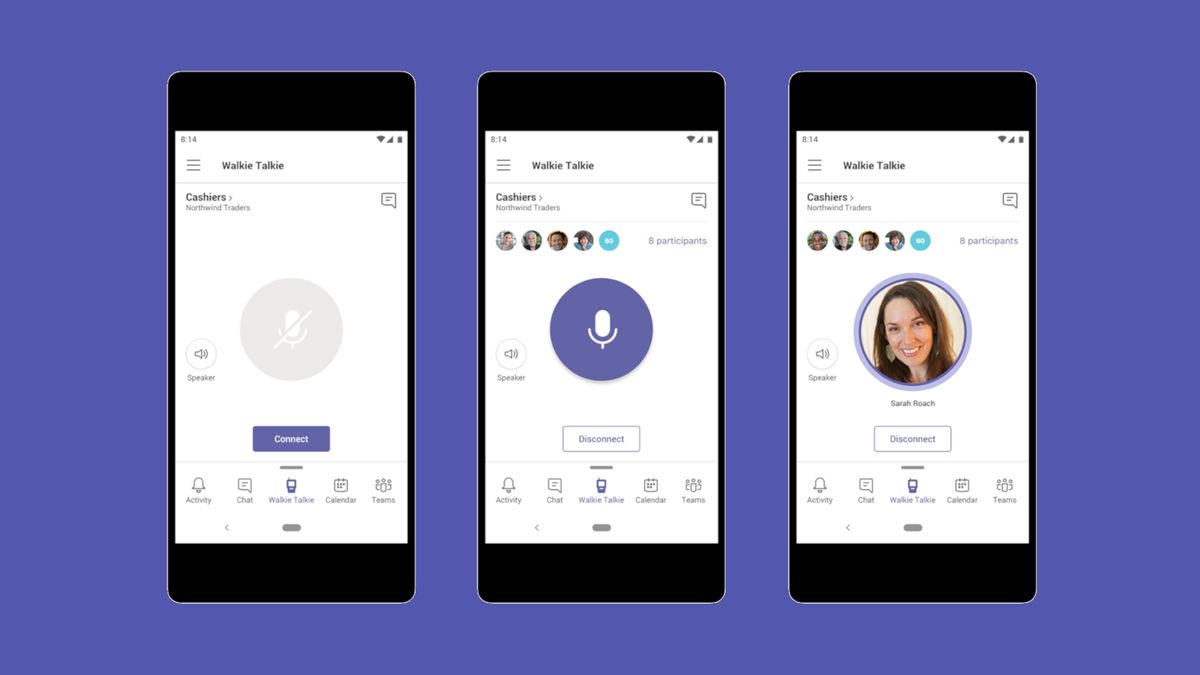
Microsoft has announced that it is adding a new walkie-talkie feature to Microsoft Teams to help secure the communications of firstline workers.
The new feature will be available in preview in the coming months and it will turn smartphones or tablets into a walkie-talkie that can work over either a cellular or wireless connection.
Walkie talkie functionality appears to be quite a sought after feature which is why Microsoft has decided to embed it at the center of the navigation bar inside Teams.
- Microsoft Teams hits 20 million daily active users
- How Microsoft Teams is transforming the classroom
- Microsoft Teams is now available for Linux
Firstline workers
Microsoft Teams' new walkie-talkie feature was designed with firstline workers, who face customers and run businesses' day-to-day operations, in mind.
In a blog post, corporate vice president of modern workplace verticals at Microsoft, Emma Williams explained how Microsoft Teams' latest feature is more secure than traditional walkie-talkies, saying:
“This functionality, built natively into Teams, reduces the number of devices employees must carry, and lowers costs for IT. Unlike analog devices with unsecure networks, customers no longer have to worry about crosstalk or eavesdropping from outsiders. And since Walkie Talkie functions over Wi-Fi or cellular data, this capability can be used across geographic locations.”
Microsoft will use push-to-talk for Teams' walkie-talkie feature and the software giant promises that it will deliver clear and instant communication over the cloud.
Are you a pro? Subscribe to our newsletter
Sign up to the TechRadar Pro newsletter to get all the top news, opinion, features and guidance your business needs to succeed!
- We've also highlighted the best online collaboration tools of 2020
Via The Verge
After working with the TechRadar Pro team for the last several years, Anthony is now the security and networking editor at Tom’s Guide where he covers everything from data breaches and ransomware gangs to the best way to cover your whole home or business with Wi-Fi. When not writing, you can find him tinkering with PCs and game consoles, managing cables and upgrading his smart home.
Most Popular









