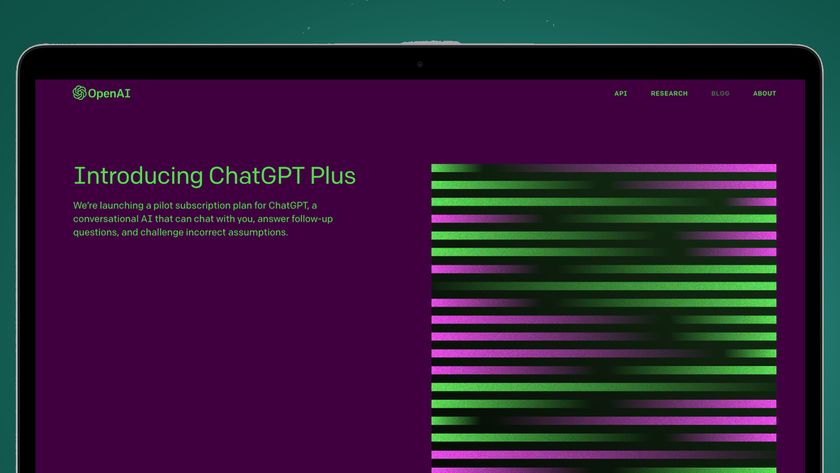Hands on: Windows Vista SP2 review
The must-have upgrade that finally makes Vista a joy to use
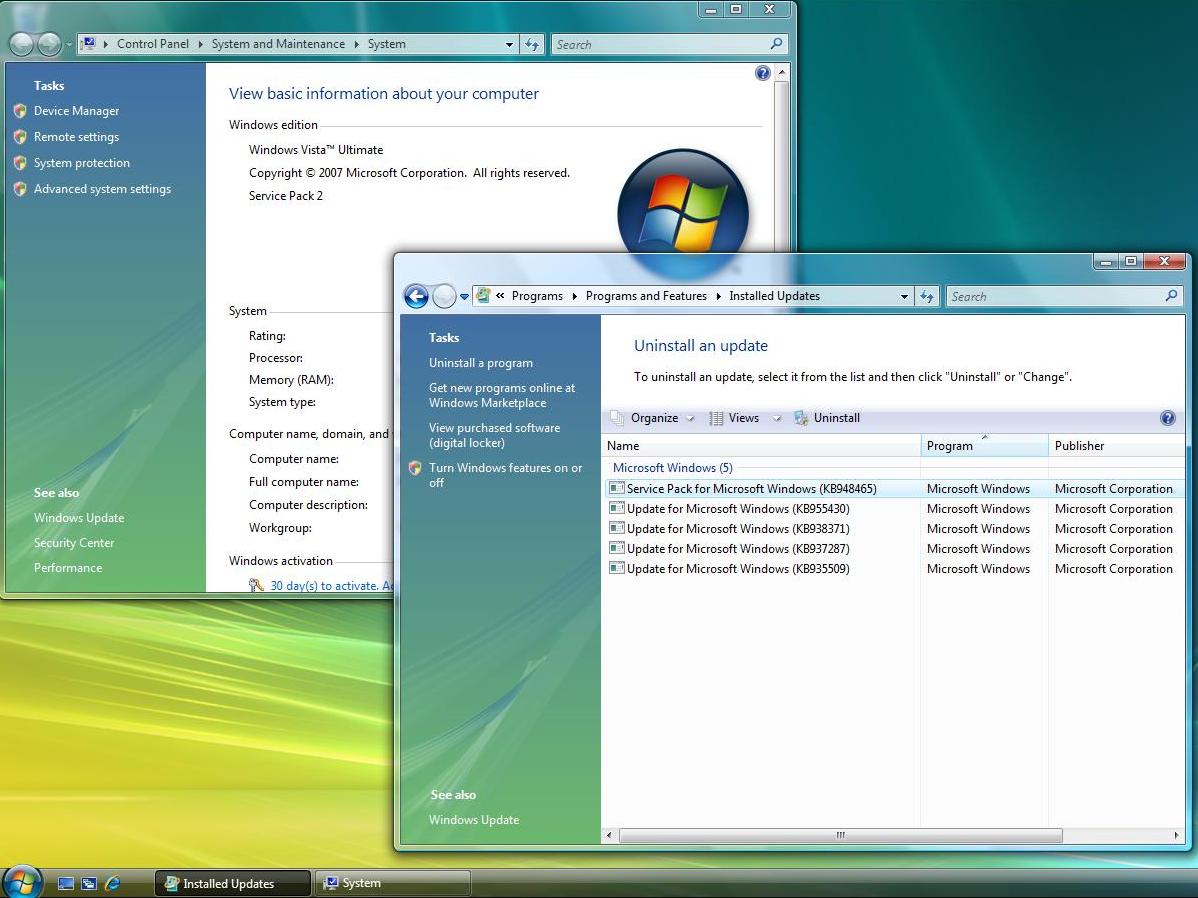
Update: read our Windows Vista SP2 review
With Windows 7 due by October and looking good, and SP1 bringing Vista up to the same performance as XP SP2 (that's what Microsoft claims its Customer Experience Improvement program telemetry shows), who's going to want Vista Service Pack 2?
Actually, even Microsoft says this is mainly for Windows Server 2008 (which shares much of the same code as Vista) and for putting on new PCs.
Cuirrently only available to MSDN and TechNet subscribers, SP2 will be available as an optional install from Windows Update and even when it moves to be an automatic update ("after some time", as Microsoft puts it), you'll get a chance to decline it.
Get some space back
You can download it from Windows Update and as long as you have SP1 already you'll only have to download 43MB of files (60MB for 64-bit); the full installer is anywhere from 302MB to 622MB depending on the languages and whether it's 64-bit).
You'll get some of that space back; the Service Pack Clean-up tool removes files from RTM and SP1 that SP2 replaces. Expect to have to install an update and reboot first; this update installs a servicing stack that makes the SP2 installation faster and handles removing updates and optional features once it is installed. If you tried the beta of SP2, you have to uninstall it first to get the release version.
Get daily insight, inspiration and deals in your inbox
Sign up for breaking news, reviews, opinion, top tech deals, and more.
Because it's the same update for Windows Server 2008 and Vista, there's been some confusion; you don't get Microsoft's Hyper-V hypervisor for Vista – it's still only for servers. You don't get Internet Explorer 8 either, but you do get Windows Search 4.0.
This speeds up both indexing and search, it indexes shared folders and (if you want) encrypted files and it's more reliable (Microsoft says it fixes over 85 per cent of reported crashes), but you can download it separately.

ENCRYPTED FILES: You can search encrypted files with the updated Search in SP2; if you do, Windows reminds you to keep the search index encrypted too, for security
Burn that Blu-ray
The big new feature in SP2 is burning to Blu-Ray discs; Windows DVD Maker doesn't include this yet; but you can format Blu-Ray discs and copy files to them. If you use BD-RE discs you can drag and drop files in Explorer and right-click to erase files. It also includes support for Bluetooth v2.1 and Wireless Connect Now, which have been on new Vista PCs for a while.
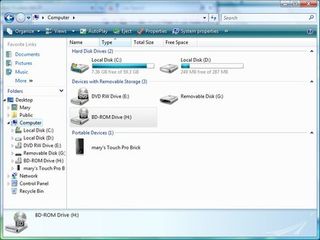
HD BURNING: SP2 now recognises and burns to Blu-Ray drives natively
Wireless Connect Now lets you type in a PIN to connect to a secure wireless network if your access point has a WPS (Wi-Fi Protected Setup) button, rather than typing in a long passphrase or copy the key onto a USB stick.
The new Bluetooth support includes Secure Simple Pairing, which simplifies connecting a new Bluetooth peripheral, and Extended Inquiry Response, which shows friendly device names for devices.
You'll get better performance on Wi-Fi connections if you leave the wireless on and the PC goes to sleep (and the network status icons in Network and Sharing Center should display correctly after hibernating).
Mary (Twitter, Google+, website) started her career at Future Publishing, saw the AOL meltdown first hand the first time around when she ran the AOL UK computing channel, and she's been a freelance tech writer for over a decade. She's used every version of Windows and Office released, and every smartphone too, but she's still looking for the perfect tablet. Yes, she really does have USB earrings.