The best ultrawide monitors in 2025: top picks for gaming beyond 16:9
Expand your digital horizons with the best ultrawide monitor

The best ultrawide monitors offer a premium experience regardless of your computing needs, whether it be gaming, productivity, or creative content production.
The ergonomic design pf an ultrawide monitor helps to reduce eye strain and neck pain while providing a productive workspace or an immersive gaming environment. And, with the huge number of monitor deals going on right now, there's never been a better time to upgrade.
Our top pick, the MSI MPG 491CQP QD-OLED, is widely considered the best ultrawide monitor overall for its stunning image quality, ultra-wide aspect ratio, and impressive price. It brings fantastic performance for both gaming and productivity workloads to the table while often doing so for hundreds less than competing ultrawide displays.
For those on a budget, meanwhile, the AOC CU34G2X is a great choice. At 34 inches, this ultrawide display offers a competitive refresh rate and 1ms response time. While it lacks G-Sync, it provides excellent value, making it a solid choice for those who want high performance without breaking the bank.
With more than 15 years of collective experience testing and reviewing monitors here at TechRadar, we’re here to curate our definitive list of the best ultrawide monitors to suit every need and budget in 2025. Whether you're gaming, working with large spreadsheets, or multitasking, our picks will provide the screen real estate and immersion you need at a price you can afford.
The quick list

Best ultrawide monitor overall
Spectacular image quality, DisplayHDR 400, a fast refresh rate, and great color coverage make this an excellent value for gamers and creators.

Best budget ultrawide monitor
Incredibly cheap for an ultrawide, this 1440p panel boasts a 144Hz refresh rate, 1ms response time, and a nice curve for immersion.

Best curved ultrawide monitor
A fantastic gaming monitor with lots of features, this 1440p gaming monitor offers a deep and immersive 1000R curve on a 34-inch panel.

Best 32:9 ultrawide monitor
Make space for this behemoth of a display that packs some of the most impressive tech we've ever seen, including an HDR 2000 rating.

Best bendable ultrawide display
A pioneer in the bendable display game, this is capable of up to 800R curvature for just about any game genre. The fact that it's OLED sweetens the pot.

Best for work and entertainment
Great for work and for media consumption, this offering is a productivity dream, especially for those who are master multitaskers.
Load the next products...

Best OLED ultrawide monitor
A refresh of an already premium gaming monitor, this display delivers deep blacks, incredibly accurate colors, and a slew of customization options.
The best ultrawide monitors in 2025
Why you can trust TechRadar
Below you'll find full write-ups for each of the best ultrawide monitor picks on our list. We've tested each one extensively, so you can be sure that our recommendations can be trusted.
The best ultrawide monitor overall

Specifications
Reasons to buy
Reasons to avoid
The MSI MPG 491CQP QD-OLED is a 49-inch ultrawide gaming monitor that delivers exceptional visual performance at a competitive price point. Featuring a Samsung QD-OLED panel, it offers a 5120 x 1440 resolution, a 144Hz refresh rate, and a rapid 0.03ms response time, ensuring smooth and immersive gameplay. The 1800R curvature complements its 32:9 aspect ratio, enhancing peripheral visibility during gaming sessions.
Priced at $1,099 / £1,099 / AU$1,699, the MPG 491CQP is more affordable than competitors like the Samsung Odyssey OLED G9, which is approximately 50% more expensive. This makes it an attractive option for gamers seeking high-end features without a premium price tag.
However, the monitor has some drawbacks. OLED panels are susceptible to burn-in, and the MPG 491CQP requires regular activation of its OLED Care routine after about six hours of use to mitigate this risk. This process can be disruptive, as it temporarily disables the monitor for maintenance, potentially interrupting gaming sessions.
In terms of connectivity, the monitor offers a variety of ports, including USB-C with 90W power delivery and a built-in USB hub with KVM functionality. However, the USB-A ports are limited to USB 2.0 speeds. Additionally, the monitor lacks built-in speakers, necessitating the use of external audio solutions.
While the MPG 491CQP excels in gaming performance, its handling of non-gaming visuals is less impressive, with text and UI elements appearing less sharp due to the nature of the QD-OLED panel. Overall, it is a compelling choice for gamers who can accommodate its OLED-specific maintenance requirements.
Read the full MSI MPG 491CQP QD-OLED Review
The best budget ultrawide monitor

Specifications
Reasons to buy
Reasons to avoid
This 'frameless' monitor works hard to provide best-in-class performance, rather than advertising its gamer-centric nature via sharp angles and aggressive RGB lighting. If you are looking for gaming features, it boasts a 144Hz refresh rate, 1ms response time, and 1440p resolution for immersive gaming that looks incredible as well.
The AOC CU34G2X's performance is also impressive beyond gaming-centric uses. Its curve doesn't feel too overwhelming when leaning in close and offers one of the most immersive gaming experiences we’ve had. Out of the box, the hues and shades are gorgeous, not needing any adjustments for color balance. Meanwhile, its 144Hz refresh and 1ms response time have proven to be effective at minimizing screen-tearing even during intense battles.
Sadly, there is no G-sync, which is disappointing considering it's a gaming monitor. Plus, the menu is a little annoying to navigate. However, this is among the best ultrawide monitors for gaming – not to mention, a lot of value for your money.
Read our in-depth AOC CU34G2X review
The best curved ultrawide monitor for gamers
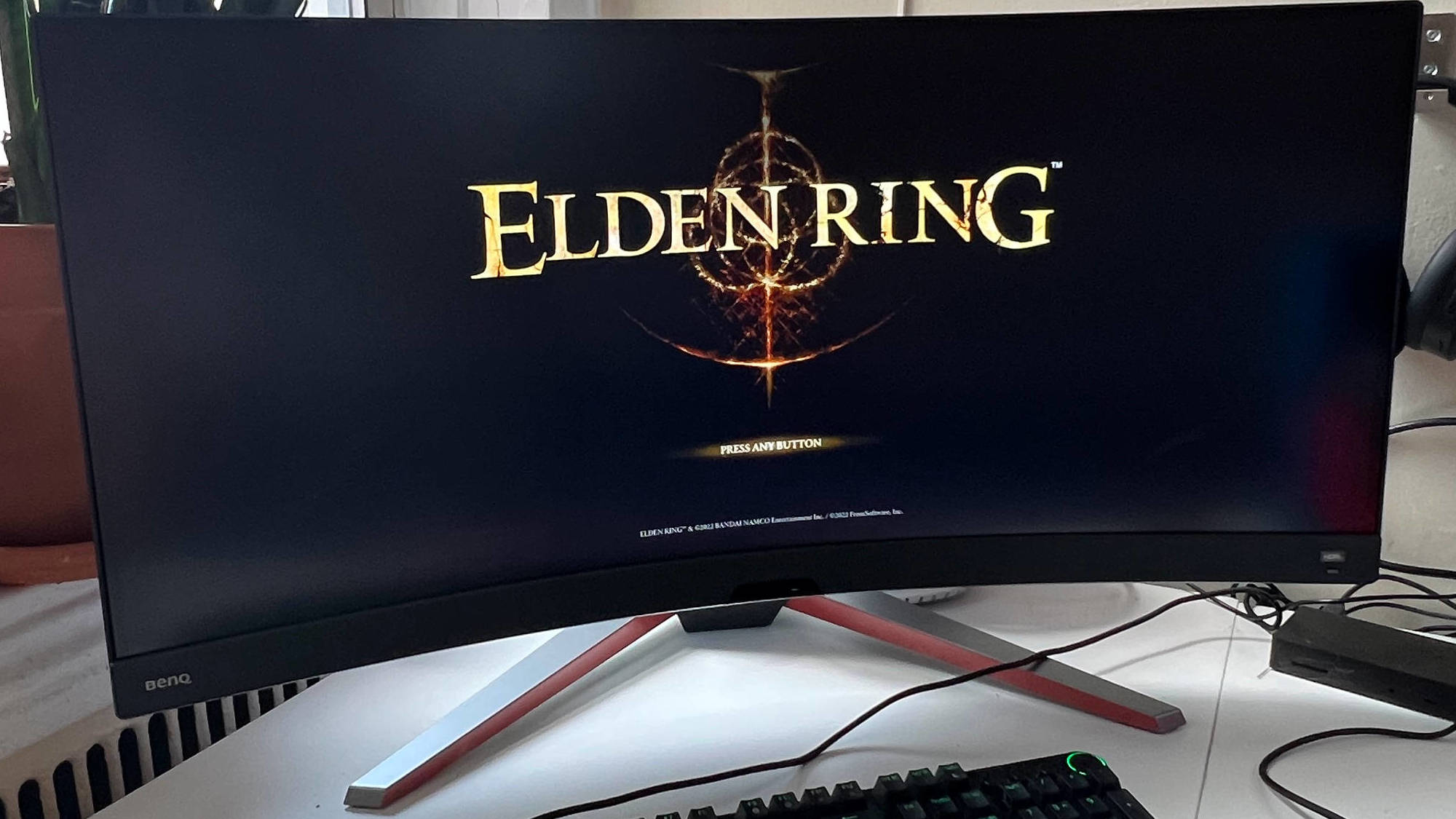
Specifications
Reasons to buy
Reasons to avoid
The BenQ EX3410R is an excellent ultrawide gaming monitor with lots of features, a stylish design, and great 144Hz performance. Its 1ms pixel response makes it a fantastic option for esports players who need to better see the battlefield and react quickly. Though, bear in mind, that we found during testing that it still requires some calibration for best results.
Surprisingly, the speakers on the BenQ EX3410R are actually very good too. And, while they're not going to compete with a high-quality soundbar with a sub-woofer and Dolby Atmos, they are more than enough for the vast majority of people out there.
The only real knock we have against it is that while it does have good color coverage, it doesn't have enough for the needs of creative professionals, so this is really a gamer's gaming monitor, rather than something that creatives who are also gamers can use into doing double duty.
Read our in-depth BenQ EX3410R review
The best 32:9 ultrawide monitor

Specifications
Reasons to buy
Reasons to avoid
Go big with the Samsung Odyssey Neo G9. Sure a 21:9 aspect ratio is great and all, but if you love games like Final Fantasy XIV you’re going to need more screen real estate for your buttons and meters. Luckily, this behemoth offers the coveted 32:9 aspect ratio which gives you a whole lot more room to spread out.
It’s more than just the size it also packs the most impressive tech we’ve seen and used in a gaming display; the Samsung Odyssey Neo G9 takes everything offered by its predecessor (the Odyssey G9) and turns it up to 11. It now comes with Samsung's new Quantum Mini LED tech that allows this panel 2,048 local dimming zones for the most impressive and stunning HDR we’ve ever seen. We found this to be brighter and more colorful than anything we've ever seen.
Unfortunately, because of its size and tech, you need a seriously powerful PC to take full advantage of it. But, then again, if you’re buying a monitor that costs as much as this one does, you probably have the gear to back it up.
Read our in-depth Samsung Odyssey Neo G9 review
The best bendable ultrawide display

Specifications
Reasons to buy
Reasons to avoid
Bendable monitors have arrived in the PC gaming world, and the Corsair Xeneon Flex 45WQHD240 OLED is one of the pioneers. As with any new tech, it's an expensive piece of kit, but it gives you a whole new experience you won't get from all other ultrawide gaming display - and gaming monitors in general, for that matter.
By bendable, we really do mean bendable as this display's panel is capable of curving up to 800R. That means that you can pretty much play whatever PC game genre you want on this monitor at the most ideal curve for immersion. And it can completely flatten as well for games like Rocket League and Sid Meier's Civilization VI. Its flex is quite literally its flex.
Being an OLED panel, we weren't surprised to also find its colors rich and its blacks beautifully deep. What we were particularly please about were the color representation and color accuracy. Our colorimeter reading gave us just under 100% DCI-P3, 100% sRGB, and a Delta E average of less than 1. That means that it’s good enough for content creation as well.
There are opportunities for improvement here. The bending mechanism still feels clunky, HDR10 support is also disappointing, and there are no swivel or height adjustments. However, this is a truly versatile and immersive gaming monitor that's worth considering if you want to go the ultrawide route.
Find great deals on Corsair products with our Corsair coupon codes.
Read our full Corsair Xeneon Flex 45WQHD240 review
The best ultrawide monitor for work

Specifications
Reasons to buy
Reasons to avoid
The BenQ EW3880R is just as great for work as it is for media consumption. It boasts a subtle curvature that increases immersion, that ultra HD resolution in 21:9, and eye-comfort features that boosts productivity.
Its ability to display four, full-sized A4 documents, huge spreadsheets, and large graphical working areas makes it a productivity dream. Plus, during testing, its Ultra HD 3,840 x 1,600 resolution kept everything crisp and in sharp relief while its evenly lit panel married with the matte screen kept us from feeling fatigued even after prolonged periods of work.
As for media consumption, the built-in 2.1 sound system is seriously impressive – not to mention, space-saving since you won’t be needing a pair of external speakers. It’s expensive and not quite gaming-friendly. You might experience motion blur, image tearing and skipped frames when playing fast-paced games. However, if you have the money to spend on a premium display for work and entertainment, it’s definitely a winner.
Read our in-depth BenQ EW3880R review
The best OLED ultrawide monitor

Specifications
Reasons to buy
Reasons to avoid
The follow-up to the Samsung Odyssey Neo G9, which ranks higher on this list, is here, and it's better than ever thanks to its breathtaking OLED panel. It keeps some of the same features as its predecessor like its whopping 32:9 aspect ratio and 240Hz refresh rate, but it boasts an even faster response time, a wider color gamut, deeper blacks, and smoother visuals overall.
Though held back by a convoluted user interface and the lack of port variety, it impresses in looks and performance. Titles like Forza Horizon 5 and Doom: Eternal looked absolutely phenomenal during our testing, especially in that aspect ratio, and the display delivers excellent color accuracy, with the Delta-E staying around 1. Throw in a set of speakers that deliver good audio, and this is the best ultrawide monitor to get if money is no object.
Take that last part seriously as this will cost you a pretty penny. It's among the priciest, non-creative pro monitors we've tested.
Read our full Samsung Odyssey OLED G9 review
How to choose the best ultrawide monitor for you
Why do ultrawide monitors matter?
Ultrawide monitors are a fairly niche item right now, but they are growing in popularity very quickly. Still, this does mean that many shoppers are likely new to the ultrawide monitor market and might not be as familiar with what they need to know to make the right choice for their needs and budget. Fortunately, we've pulled together some frequently asked questions to help set you on the right path to finding a great ultrawide display.
Frequently asked questions about ultrawide monitors
What’s the difference between ultrawide monitors and standard monitors?
The difference between ultrawide monitors and regular monitors mainly lies in their aspect ratios. Standard monitors have an aspect ratio of 16:9, whereas ultrawide monitors have an aspect ratio of 21:9 making them, as their name states, much longer horizontally. The extra length is great if you need to keep a lot of things onscreen or just like watching or creating 4K videos.
It’s important to note that as impressive as ultrawide displays are, their resolutions aren’t always supported by modern tech. If you’re looking for a monitor to connect to your PS5 or Xbox Series X, you’re probably better off with a standard monitor because the traditional resolutions are supported on those consoles.
Is an ultrawide monitor good for gaming?
Yes, ultrawide monitors are a popular choice among gamers due to the extra real estate that they provide. With an ultrawide display, you can typically see more of your in-game surroundings, than you can with a more standard 16:9 display.
Additionally, many ultrawide monitors feature curved screens, which are ideal for drawing you into your game, and offer you a deeper level of immersion than a flat panel display can provide.
Is an ultrawide monitor worth it?
There’s no doubt that an ultra-wide monitor will set you back more than a regular one will. Whether or not it’s worth the extra cost will depend on you.
Ultrawide monitors, and in particular curved ultrawide monitors, can be game-changing for creativity and PC gaming. And if you're looking for a more immersive experience with either, then it’s going to be well worthwhile to make the upgrade. They’re also good for productivity too since they allow more scope for multitasking.
Ultrawide monitors tend to have a slightly lower resolution than other monitor options, so it’s worth bearing this in mind. And if you’re looking for more vertical space from your monitor, you may prefer to look at other alternatives.
Is there an ultrawide monitor larger than 34-inches?
For a long time, 34-inches was the largest screen size you could get for an ultrawide monitor, but in 2023 there are now plenty of screens that are much larger - and therefore more immersive. Our number one pick for the best ultrawide monitor is the LG UltraGear 38GN950, which is 38-inches.
Meanwhile, the Samsung Odyssey Neo G9 is a massive 49-inches, with a resolution of 5,120 x 1,440. If you want the largest ultrawide monitor in 2023, then the Samsung Odyssey Neo G95C is the one to get - it offers a huge 57-inches of screen. You'll need a lot of desk space, though.
Where can I buy an ultrawide monitor?
Most major electronic retailers sell ultrawide monitors now and often have some fantastic deals on them as well.
In the US
Amazon: The world's largest retailer often has ultrawide monitors on sale
Newegg: This popular computer and parts retailer always has great sales
B&H Photo: The place to go for professional ultrawide monitors
Walmart: A great place to find more budget-oriented ultrawide monitors
In the UK
Amazon.co.uk: Offers a wide range of ultrawides in the UK
Box.co.uk: One of the UK's biggest electronics retailers usually has great sales
Currys: Another great place to find the best ultrawide monitors on sale
Argos: Great options for ultrawide monitors, usually with in store pickup
How we test ultrawide monitors
Testing monitors in general is more involved than you'd think. It isn't as simple and straightforward as setting it up, using it for a day, and taking down notes. A monitor is an investment, whether you're looking to get the traditional 16:9 aspect ratio or need the screen real estate an ultrawide monitor can offer, so we take great pains to ensure that anything we recommend is worth your hard-earned money.
To do so, we use it as our main monitor for at least a week, utilizing it for our day-to-day workloads, watching movies and shows with it, and playing our favorite AAA games on it if it's a gaming monitor. This way, we can gauge its real-world performance.
We also test very specific things like refresh rates, response times, and viewing angles. We use a colorimeter to check its color reproduction, color accuracy, and uniformity. We check to see just how smooth, clean, and artifact-free its image quality is as well as how good its marquee features like HDR, adaptive sync technology, RGB lighting, and curvature are.
Of course, we note its design, aesthetic, and other physical features like how thin its bezels are, how good its port selection is, and how durable its build is. We then gather all that information and compare it to its price tag, to see if it’s a great value to consumers.
Today's best ultrawide monitor deals
Get daily insight, inspiration and deals in your inbox
Sign up for breaking news, reviews, opinion, top tech deals, and more.

John (He/Him) is the Components Editor here at TechRadar and he is also a programmer, gamer, activist, and Brooklyn College alum currently living in Brooklyn, NY.
Named by the CTA as a CES 2020 Media Trailblazer for his science and technology reporting, John specializes in all areas of computer science, including industry news, hardware reviews, PC gaming, as well as general science writing and the social impact of the tech industry.
You can find him online on Bluesky @johnloeffler.bsky.social
- Michelle Rae UyContributor
- Rob WebbContributing Writer