What is Apple ProRaw? The new iPhone 12 Pro photo format explained
Does the new photo format offer the best of both worlds?

Apple really went to town on the new iPhone 12 Pro's camera tech this year, but one of the most intriguing features was a new photo format called Apple ProRaw.
The new format, which is available now on the iPhone 12 Pro and iPhone 12 Pro Max, promises to offer photographers the dream combo of computational photography smarts and the flexibility of raw editing.
But what does that mean, and how will it work in practice? Here's what we learned from Apple's Senior Manager of Camera Software Engineering about Apple ProRaw, and how it might help take your iPhone photo editing to the next level.
Before we delve into that, though, here's a quick explainer on how to turn on ProRaw for your iPhone 12 Pro or iPhone 12 Pro Max...

How to turn on Apple ProRaw
Apple ProRaw is now available for the iPhone 12 Pro and iPhone 12 Max as part of iOS 14.3. The first step is to make sure you're updated to that version of iOS by going into Settings > General > Software update.
All done? You should now have the option to turn on Apple ProRaw in your camera settings. To find that option, go to Settings > Camera > Formats and turn on the Apple ProRaw option (like in the image above).
A word of warning: ProRaw images are significantly larger than standard compressed files like HEIC/JPEG (over ten times larger), so you're unlikely to want to use the new format all the time.
Get daily insight, inspiration and deals in your inbox
Sign up for breaking news, reviews, opinion, top tech deals, and more.
Fortunately, turning on ProRaw using the method above doesn't leave it on permanently. For a start, to take a ProRaw photo you'll need to tap the RAW icon (which is crossed out by default) in the camera app. When this is turned off, your iPhone will default to the format in your 'camera capture' settings (either HEIF or JPEG).
Also, if you want to have ProRaw turned on all the time, you'll need to do that in your preserved settings (Settings > Camera > Preserve Settings). But for most people, Apple ProRaw is best saved for saved for certain situations – for example, at night or in contrasty situations with bright sunlight and dark shadows. Here's why.
Raw materials
To explain why you might sometimes want to use Apple ProRaw, it's helpful to answer the broader question – why do we have different photography formats?
While it can seem unnecessarily complicated, having choices with image formats can be very helpful, in the same way that it's nice to choose between driving an automatic or manual car.
You've probably already heard of the raw photo format. This sits towards the 'pro' end of the photo format spectrum, because these files are almost completely unprocessed. The downside is their size and complexity, but the considerable benefit is the amount of editing freedom they give you.
- Apple has also unveiled the new iPhone 12
- And there's also an iPhone 12 mini

With a raw photo, you can completely change the photo's white balance, exposure, tones and color after the fact, and without degrading the image quality.
In this sense, they're the opposite of JPEG and HEIF files, which are the ready-processed, microwave meals of photo formats. They're fast and convenient, but also discard important photographic goodness that you can no longer recover after you've hit the shutter.
So where does Apple ProRaw fit into all of this? In short, it's here to offer people who've previously been put off by raw a simpler, halfway house between the two options – or, as Apple naturally put it, "the best of both worlds". And the reason why Apple needs a new format is because, until now, cameras simply haven't taken photos in the same way as phones like the iPhone 12 Pro.
- These are the best photo editing apps you can download right now
Manual without the labor
The problem that Apple ProRaw is trying to solve is that, on the latest iPhones, the raw format hasn't really fully satisfied either beginner or pro photographers. This is probably why Apple has never included a raw mode in its default Camera app, instead leaving third-party apps to offer it instead.
For beginners, shooting in raw can sometimes be unsatisfying, because the results often look underwhelming compared to a processed shot. And, until now, shooting in raw has also meant keen photographers have missed out on some of the clever multi-frame processing from Apple's Deep Fusion tech.
Sure, they could happily tweak the exposure and tones of a raw photo to get a great result, but what if the starting point could be images that benefit from all the smart processing offered by today's computational photography? With several frames already smartly merged and with noise reduction applied, it would be like getting an instant helping hand from a pro editor, while retaining the malleability of raw files.
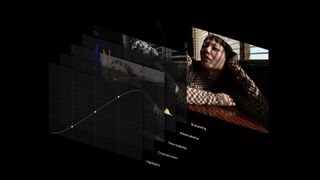
This is where Apple ProRaw fits in. As Alok Deshpande, Apple's Senior Manager of Camera Software Engineering, explained, ProRaw "provides many of the benefits of our multi-frame image processing and computational photography, like Deep Fusion and Smart HDR, and combines them with the depth and flexibility of a raw format".
He then went into a little more detail about how this is done, adding: "In order to achieve this, we constructed a new pipeline that takes components of the processing we do in our CPU, GPU, ISP and neural engine, and combines them into a new deep image file, computed at the time of capture, without any shutter delay. And we do this for all four cameras, dynamically adapting for various scenes while maintaining our intuitive camera experience."
That final comment is really the key to understanding why ProRaw could become a popular new format, at least among iPhone 12 Pro users. Rather than baffling you with a grid of sliders and confusing terms like 'vibrance', ProRaw editing takes place directly in the Photos app. But it doesn't only live there.
Apple ProRaw shooting and editing is also available in third party apps. The camera app Halide, for example, which has added some additional ProRaw-shooting options, like ProRaw+, which gives you the option of picking a lower bit-depth for a 50% smaller file size.
Because ProRaw uses the industry standard DNG file format, it's also compatible with editing apps like Adobe Lightroom, too. So if you find the editing options in the Apple Photos app a little too limiting, you should have extra editing options available elsewhere.
The raw killer?
In this sense, then, Apple ProRaw won't be a raw format killer, more just another handy tool in the mobile photographer's growing arsenal. Many experienced shooters will still prefer standard raw, because it gives you an editing 'blank' canvas to work with; in other words, no artistic decisions have been made for you.
The simplicity of compressed formats like JPEG and HEIF will continue to remain popular, too. These are universal file formats that don't take up much storage space, and can be viewed and shared anywhere. Like raw, ProRaw files need to be processed before they can shared directly to places like social media, which some might see as too much hassle.
But we're also looking forward to dabbling with ProRaw editing to see if it really does boost our mobile photo-editing workflows in the way Apple promises. Perhaps the only downside to Apple ProRaw is how few devices will support it – Apple didn't say whether or not the format would be coming to other iPhones, and we suspect it won't.
Still, while adoption will certainly be slow to start with, you can expect to see Apple ProRaw take off as more iPhone photographers start to see the benefits appear in their Instagram feeds.
- These are the best camera phones in the world right now

Mark is TechRadar's Senior news editor. Having worked in tech journalism for a ludicrous 17 years, Mark is now attempting to break the world record for the number of camera bags hoarded by one person. He was previously Cameras Editor at both TechRadar and Trusted Reviews, Acting editor on Stuff.tv, as well as Features editor and Reviews editor on Stuff magazine. As a freelancer, he's contributed to titles including The Sunday Times, FourFourTwo and Arena. And in a former life, he also won The Daily Telegraph's Young Sportswriter of the Year. But that was before he discovered the strange joys of getting up at 4am for a photo shoot in London's Square Mile.

















