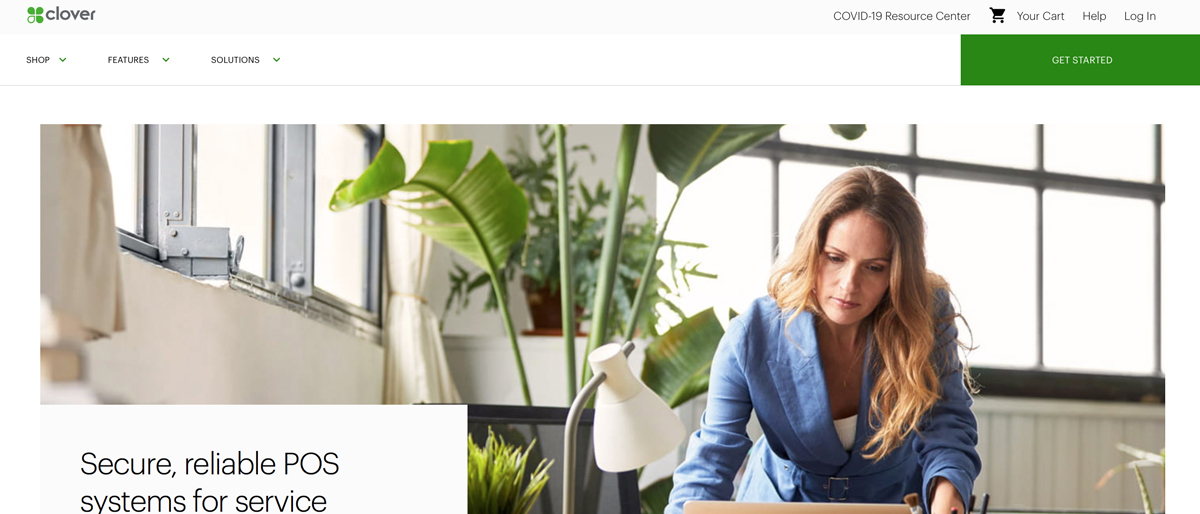TechRadar Verdict
Clover is a fitting point-of-sale system for small businesses, offering advanced features for an affordable price. It has some drawbacks, but these drawbacks have effective workarounds.
Pros
- +
User-friendly interface
- +
Affordable subscription
- +
Broad features
Cons
- -
Expensive hardware
Why you can trust TechRadar
Finding a suitable point of sale (POS) system is often challenging for businesses with small budgets. In response, many companies have propped up to serve the small business market with low-cost POS solutions.
Clover is one of the main POS systems targeted at small businesses. It makes it easy to accept debit/credit card payments, keep accurate records, and monitor payment data to extract insights.
I tested Clover to help you decide if it’s the best choice for your business. I paid attention mainly to its features, user-friendliness, and pricing. Read on to learn what Clover offers and if it’s ideal for your business.
Clover POS: Plans and pricing

I like that Clover offers flexible pricing plans depending on the customer’s needs. For instance, if you need a basic POS setup for a retail store, you can pay $14.95 monthly to use Clover.
If you run a quick-service restaurant and need a POS system bundled with restaurant management software, Clover offers a $60 monthly package. If you need a full-service restaurant POS and management platform, you can subscribe to the $90 monthly package.
For every transaction where a customer inserts, swipes, or taps their cards, Clover charges a 2.6% plus 10 cents transaction. If the card details are manually keyed in, the transaction fee increases to 3.5% plus 10 cents (POS providers charge higher prices for keyed-in transactions to cover the increased liability risks).

The above prices are more affordable than most POS systems I’ve tested, unsurprisingly because Clover is designed for small businesses. Many POS providers offer basic features for at least $50 monthly, but Clover is as low as $15.
Clover offers different hardware systems at varying prices. The portable card reader, Clover Go, costs $199. The Flex POS hardware costs $749, and the Flex Pocket, a lighter version, costs $699.
The Compact, a countertop terminal, costs $349. If you run a restaurant, you can get the self-service Kiosk for $3,499 or the Kitchen Display for $799 to $899.

Though targeted at small businesses, Clover has higher hardware prices than most competitors. It offers monthly installment plans for the high-end hardware options, but they remain expensive.
On the bright side, you don’t always have to buy the most expensive Clover hardware to run your small business. The Clover Go handheld card reader works with your existing Android devices to accept payments. You’ll download the Clover mobile app and integrate it with the card reader for seamless payments.
Clover is also compatible with third-party hardware. Hence, you can buy more affordable hardware and integrate it with your Clover account. You’ll pay the monthly subscription costs and save on hardware prices.
Clover POS: Features
Clover offers a versatile cloud-based POS system for businesses. Though geared toward small businesses, it’s also suitable for medium-sized enterprises.
With Clover’s software, you can accept in-person payments without hassle. Depending on your hardware, customers can insert, swipe, or tap their cards to transfer funds to you. There’s also an option to input card details manually, but the higher transaction fees make businesses avoid this method, except if necessary.
Clover’s transaction fees sit in the middle of most POS systems I’ve tested. At 2.6% plus 10 cents per transaction, it’s not as low as some systems (e.g., Shopify POS with 2.4% for Advanced subscribers) yet not as high as others. I didn’t grumble, neither was I too excited about the fees when testing Clover.

Inventory management was a bright spot when testing Clover. With a user-friendly interface, Clover made it easy to add goods and services to my catalog, with detailed information including prices and variants.
Suppose you run a restaurant selling Pizza; it’s easy to add Pizza as the base product, then various toppings as the extras. Customers who choose a Pizza will immediately see the base price. Then, as they select their desired toppings, the cost of each one is added to the total. When the order is complete, Clover calculates the total price and prompts the customer to pay.
If any service or delivery charges apply, you can automatically apply them to any orders. For example, you can set Clover to add a specific value-added tax percentage to the price of every order.
Clover is cloud-based, so it allowed me to monitor sales on an external POS device from my mobile phone. With the Clover app, I could monitor real-time and past transactions on my POS system even when I wasn’t present. If you have multiple POS systems, you can monitor the data for each one in a unified dashboard. Admittedly, I didn’t use multiple POS systems during my test (I used just one). However, the cloud monitoring feature worked well for my system, so it’ll likely also work excellently for multiple systems.
Monitoring isn’t restricted to transaction data. Clover helps businesses keep tabs on customer data (collected with consent) and generate valuable insights. For example, you can view a list of your top-spending customers and provide discounts as a reward for their loyalty. Talking about loyalty, I was happy to discover that Clover had a built-in app for managing loyalty programs.
With Clover, I could send automatic emails to customers based on specific criteria, such as a thank-you email to major customers or a welcome email to new customers. Of course, this only works if the customer provides their email address after a purchase and consents to receiving promotional materials.
Clover is more than just a point-of-sale system. It also provides tools to manage employee schedules and oversee your responsibilities. For instance, you can approve shift and leave requests from the app. You can track sales to identify top-performing employees. You can set specific data access permissions for employees, depending on their role.
Another extra is Clover’s invoicing tool, which lets businesses send invoices via email and get paid by debit or credit card. You can create the invoice in your dashboard, enter the required amount, and send it to the recipient's email address. Then, the recipient can pay with their debit or credit card.
Likewise, I liked Clover’s rapid deposit feature, which lets customers receive payments in less than an hour instead of the usual 24 to 72 hours. However, Clover charges a 1.75% fee for this service. I advise only to use it for emergencies, or if at all.
I appreciated the form and function of Clover’s hardware systems, especially the handheld card reader. Yet, that didn’t stop me from grumbling about the price. Clover sells its card reader for $199, unlike many POS rivals whose card readers sell for $50 to $100.
Clover POS: Interface and in use
I found Clover’s interface intuitive and aesthetically pleasing. I observed major improvements since the last time I tested Clover, when I highlighted some snags with its user interface.
Options are neatly arranged across the dashboard, and you can easily find your desired feature. Clover uses minimal colors with a white or dark background to make elements easy to find.

You can download the Clover Android app and link it to your POS hardware. The setup is easy if you use Clover’s native hardware. However, if you choose alternative hardware, the setup process can be complex, as you’d have to make various configurations and integrate with Clover’s API.
You may need to hire a developer to integrate Clover with your third-party device. If you can handle it yourself, Clover provides detailed documentation to make it easier. You can also request support via telephone or email.
Clover POS: The competition
Out of numerous POS systems I’ve tested, Square is the closest Clover competitor I’d like to highlight. It’s one of the best POS solutions with similar features as Clover. Its transaction fees – 2.6% plus 15 cents for card-present transactions and 3.5% plus 15 cents for manually keyed-in transactions – are close to Clover’s.
Square offers more affordable hardware than Clover. Its card reader costs $59, compared to Clover’s $199, and its Terminal costs $299, compared to Clover’s $699 to $749.
However, Clover beats Square in customization and third-party integration. Clover offers a much broader set of third-party integrations, letting you access additional features that it doesn’t offer natively. It also lets you customize your payment processing flow much more than you’ll do on Square.
In summary, Square is a simpler and more affordable solution, but Clover offers better customization and third-party integration.
Clover POS: Final Verdict
Clover is a dependable POS system for small and medium-sized businesses. It has reasonable transaction fees, and its recurring subscriptions cost much less than many similar POS systems charge. It’s user-friendly and has broad features that make in-person payments a breeze.
My main complaint is Clover’s expensive hardware, but this system is compatible with external devices, so this issue can be easily mitigated.
Further reading
You may also like our articles on the best POS systems for restaurants, small businesses, and retail, or how to choose the right POS system for your business, and 9 inspiring ideas on how to use POS system customer data.
Stefan has always been a lover of tech. He graduated with an MSc in geological engineering but soon discovered he had a knack for writing instead. So he decided to combine his newfound and life-long passions to become a technology writer. As a freelance content writer, Stefan can break down complex technological topics, making them easily digestible for the lay audience.
You must confirm your public display name before commenting
Please logout and then login again, you will then be prompted to enter your display name.