TechRadar Verdict
The Fitbit Charge 4 looks almost identical to its predecessor, including the grayscale touchscreen, but the addition of built-in GPS makes a huge difference, and helps make it a viable alternative to fully-fledged running watches if you enjoy working out for fun and health, but don't need a torrent of data on splits, cadence and elevation.
Pros
- +
No price increase from Charge 3
- +
Built-in GPS
- +
Heart rate zone tracking
Cons
- -
Monochrome display
- -
No design update
Why you can trust TechRadar
Two-minute review
The Fitbit Charge 4 might look almost identical to its predecessor, the Charge 3, but it has three important new features that help it set it apart: built-in GPS, Spotify support and Fitbit Pay. Combined, these make it possible to leave your phone behind on walks, runs and bike rides, using the Charge 4 to track your route and pace, stream music, and make contactless payments.
The Fitbit Charge 4 arrived on 15 April 2020, priced at $149.95 / £129.99 / AU$229.95 / AED 699 – the same as the Fitbit Charge 3 at launch. That's pretty impressive – we'd anticipated a higher price in exchange for the Charge 4's more advanced features. It's considerably less expensive than the Fitbit Versa 2, which offers Alexa connectivity for voice commands (something the Charge 4 lack), but offers neither GPS nor a music app.
These features, combined with the Fitbit Charge 4's excellent exercise tracking, light weight, all-day heart rate monitoring and sleep tracking, make it one of the best Fitbits you can buy today.
Fitbit has now announced a successor to the Charge 4: the Fitbit Charge 5. The new watch is a big upgrade, with a color AMOLED display, smart new design, ECG (electrocardiogram) app, and EDA (electrodermal activity) sensor, as seen on the Fitbit Sense. Check out our full Fitbit Charge 5 review.
Specs
The Fitbit Charge 4 is slim, measuring 35.8mm x 22.7mm x 12.5mm, and so light you'll easily forget you're wearing it – a real plus for a device that's designed to be worn both day and night, with only the occasional break to give your skin a rest.
The watch saves detailed activity data for the past week, and your total steps, distance, steps climbed and calories burned for the last 30 days. Older figures won't be lost, though – you can look back further using the Fitbit app.
An optical sensor on the inside of the watch measures your heart rate every second while you're working out, and every five seconds the rest of the time.
Sign up for breaking news, reviews, opinion, top tech deals, and more.

Built-in GPS is a real game-changer for the Fitbit Charge 4, and makes it a viable alternative to dedicated fitness trackers for anyone who enjoys running, cycling and swimming for general fitness, but doesn't need the wealth of data provided by a dedicated Garmin watch or Polar. It also features an altimeter for measuring stairs climbed.
NFC allows you to use the Fitbit Charge 4 for contactless payments through Fitbit Pay, and you can control the Spotify app on your phone via Bluetooth.
The device is water resistant to a depth of 50 meters, making it suitable for swimming, showering and sweating, but Fitbit advises taking a moment to dry the band afterwards.
Design
The Fitbit Charge 4 has a very similar design to its predecessor in terms of shape and size, with the slim, rectangular face we've come to expect. There are two versions to choose from. The Fitbit Charge 4 Standard Edition is supplied with a robust silicone strap in black, rosewood (a shade of purple) or storm blue/black.
Our review sample was the Fitbit Charge 4 Special Edition, which is supplied with two straps: one black silicone, and one reflective woven nylon, which looks a little like tweed, and makes a smart alternative for more formal occasions. Straps are easy to remove and swap, and are supplied in two lengths to suit different sized wrists.

We'd hoped that this iteration of the Fitbit might have a color screen, but it's still black and white. After several weeks of use though, we don't believe this is a major drawback. The backlit OLED display is bright and clear, even in direct sunlight, and if a colorful screen meant sacrificing battery life then we'd rather stick with monochrome.
Some of the optional watch faces would be clearer with a little color (those packed with a lot of stats can be tricky to read) but choose one of the less cluttered options and it's not an issue.
We'd also prefer it if the screen remained at full brightness a little longer after it's woken (either by pressing the side button, or by raising your wrist), as it dims rather quickly. This is presumably another power-saving measure.
The Fitbit Charge 4 charges through a USB cable that connects to the watch via a large clip. It’s easy to line up the connectors (it clamps securely around the whole body of the watch, making it much easier than the similar charging clips used by Garmin devices), and a full charge takes under an hour.
Fitbit says that the Charge 4 lasts up to a week on a single charge, which we found to be true in our testing, though as with any fitness tracker, that period is shortened dramatically when you're using the on-board GPS.
Interface
The Fitbit Charge 4's interface is intuitive, with only the touchscreen and a discrete button on the left-hand edge as controls. Tap the button or raise your wrist to wake the screen, then swipe right to access the device's various menus and settings.
The screen is responsive and much brighter than it appears in photographs, with smooth transitions between menus, and there are only ever two menu options on screen at a time, avoiding the risk of accidentally selecting the wrong one (which could have easily been a problem with such a small display). Swiping up will reveal your daily stats, including step count, distance travelled and calories burned.
The lone button takes you back to the previous screen, or to the clock face – whichever comes first – and presses are accompanied by a gentle buzz of haptic feedback. Some fitness trackers vibrate fiercely, so we appreciate this more gentle feeling. Swiping down reveals your recent texts and calls. Don’t want to be disturbed? Press and hold on the screen.
You can pick and choose which apps are presented on the device, but we found the weather app particularly helpful, avoiding the need to dig out your phone, load a weather app and scroll through to tomorrow’s forecast. It's representative of the entire Charge 4 experience: just the info you need – presented clearly. No frills, but nothing missing either.
Activity tracking
When it's time to get active, the Fitbit Charge 4 delivers a gentle buzz to remind you to get up and stretch your legs (the frequency of which can be adjusted through the app, or disabled entirely). This is accompanied by your current step count to encourage you to get moving – a more pleasant alternative to Garmin’s rather rude ‘MOVE!’
The Fitbit Charge 4 can track six activities, but you can only create shortcuts for four on the device itself so you’ll need to pick and choose the ones you use more frequently. This could prove frustrating if you like to keep your workouts varied, and exercise both indoors and outside.

It's also important to note that, although the device can detect when you've started a workout automatically, you won't be able to view a GPS map of the workout unless you selected an activity type before starting. Provided you've done so, you'll be shown your route together with speed, distance and heart rate. It's a lot less data than you'd get from a dedicated running watch, but will be ample for a casual runner.
Dig a little deeper into the post-workout stats and you'll be able to see your Active Zone Minutes (more on those in a moment), calories burned, and steps taken, all of which can be shared, edited or deleted. It's a shame there's no brief explanation of Active Zone Minutes on this screen – to find out more, you have to tap a link and open a page in your web browser.
Companion app
Any fitness tracker is only as strong as its accompanying app, so it's great to see that Fitbit's mobile app has received a major update for the release of the Charge 4.
Setup is simple: just log into your Fitbit account on your phone (or create a new one), then select the Charge 4 from the list of available options. The app will search for it using Bluetooth, then request a four-digit PIN displayed on the device’s screen. You'll then be asked to update the device's firmware; a process that takes a few minutes and requires it to be kept close to your phone.
Once you're in, you'll find that everything within the app is easily accessible through large tiles – no trawling through menus. Perhaps the biggest new addition is Active Zone Minutes – a measurement that factors in your resting heart rate and age, and monitors any kinds of workout that raises your heart rate.
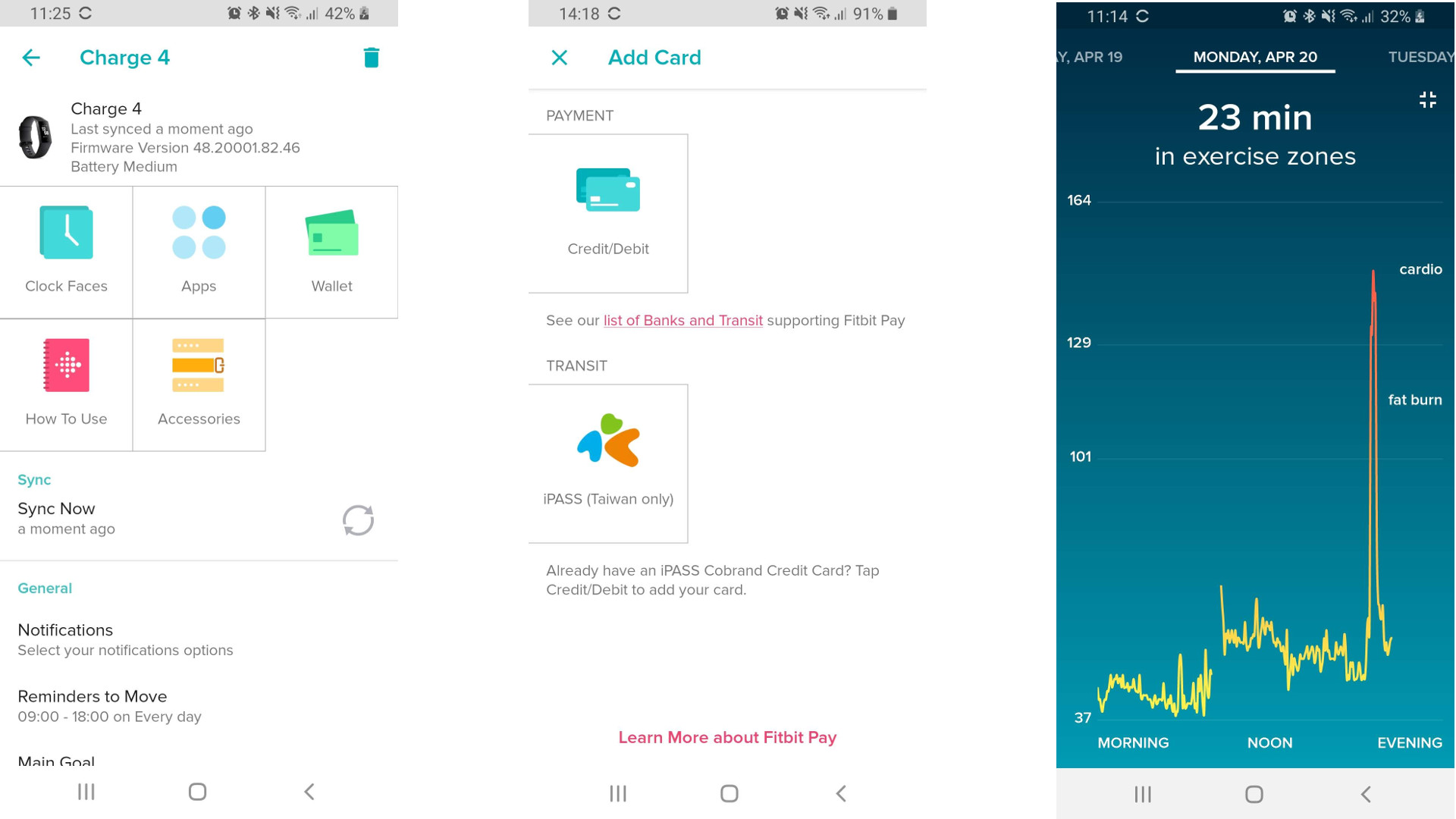
Your goal is to spend 150 minutes in each heart rate zone (fat burn, and cardio and peak combined) during the course of a week. It’s a concept similar to Intensity Minutes in Garmin Connect, and is based on recommendations from the World Health Organization and the NHS.
Many other apps fitness provide you with an estimate of spent moving, but these measurements are often connected to footsteps rather than heart rate and are therefore less accurate for indoor activities.
Fitbit Premium
You'll get a lot more from the Fitbit Charge 4 if you subscribe Fitbit Premium, which is available to try free for 90 days. You'll be asked to select a plan (either monthly or annual) and enter payment details before you can get started, but you won’t be charged until the initial three months are up. Cancel before then, and you won't pay a penny.
The Discover section of the app is where you’ll find most of the Fitbit Premium content, included guided programs to help you develop healthier habits (such as sleeping better or kicking your sugar habit), plus challenges, workouts and mindfulness exercises.
These all work using data gathered by the Charge 4, using your existing activity as a baseline, and providing small suggestions throughout the day to help you improve your behaviour.
You can also request a Wellness Report, which provides a visualization of your health trends over the last month. It’s a shame this isn’t available instantly – instead, the app takes a few minutes to generate it as a PDF.
Conclusion
The Fitbit Charge 4 is a real evolution from its predecessor, and GPS is an excellent addition that helps bridge the gap between fitness bands and fully-fledged sports watches.
The lack of a color screen isn't much of a drawback in general use, but does make the various watch faces less attractive than we'd like, and means those packed with more data can be tricky to read due to their numerous shades of gray.
The interface is otherwise superb though, providing just enough information to be useful, without ever becoming cluttered. It's a balance that's tricky to strike, and has been handled here with aplomb.
The accompanying app is also superb, though you'll need to invest in Fitbit Premium (or at least give the free trial a spin) to really get the most from it. Plans and guides that uses data from the tracker add a whole new layer of functionality, and allow the FItbit Charge 4 to gently guide you to better everyday habits – whether you're completely new to exercise or a keen amateur athlete.
- Check out our full list of the best fitness trackers

Cat is TechRadar's Homes Editor specializing in kitchen appliances and smart home technology. She's been a tech journalist for 15 years, having worked on print magazines including PC Plus and PC Format, and is a Speciality Coffee Association (SCA) certified barista. Whether you want to invest in some smart lights or pick up a new espresso machine, she's the right person to help.
