TechRadar Verdict
The Forerunner 55 is an entry-level running watch that's thoughtfully designed for those who are starting to take their workouts more seriously, or taking a step up from a basic fitness tracker. It looks very much like its predecessor, the Forerunner 45, and we would have preferred to see an upgraded screen, but it's a design that works well overall, and is particularly suited to new users. The new workout suggestions are also a great addition for beginners, as are the recommended rest times at the end of a workout. There are a few drawbacks (mostly due to the lack of screen real estate for showing detailed data), and the differences aren't enough to justify upgrading from the Forerunner 45, but it's a great entry point to the wonderful world of running watches.
Pros
- +
Workout suggestions
- +
Recovery time suggestions
- +
Well designed controls
Cons
- -
Relatively low-res display
- -
No on-watch sleep widget
Why you can trust TechRadar
Two-minute review
If you're starting to get serious about working out, or want to upgrade from a basic fitness tracker, the Garmin Forerunner 55 could be just the watch for you. It's thoughtfully designed with new runners in mind, with tools such as a race time predictor, training suggestions to use if you're not following a specific plan, and recommended rest times once you've finished an activity.
Even the best Fitbit doesn't offer the same features as a dedicated running watch, but if you're making the switch then the Forerunner 55's lack of a touchscreen might take some getting used to. However, the set of five physical buttons are easy to operate on the move, while wearing gloves, or with sweaty hands, and are clearly labelled to avoid confusion.
It's not a perfect Garmin watch (the screen hasn't received an update since the Forerunner 45) and it would have been nice to see a refreshed design, but the company's GPS accuracy is hard to beat. And, it's a great entry point to the wonderful world of sports wearables – not to mention, one of the best cheap smartwatches right now.

Price and release date
The Garmin Forerunner 55 launched worldwide on June 2, 2021. At launch, it was priced at $199.99 / £179.99 / AU$329.
That's almost the same as the Forerunner 45, which launched at $199.99 / £169.99 / AU$299 in April 2019, and makes it one of the cheapest Garmin watches currently available alongside the Garmin Venu Sq (the model without music).
If Garmin continues the same release pattern, we'd expect to see a Forerunner 65 land in mid-2023, but it's worth bearing in mind that Garmin has a history of releasing firmware updates that add new features to older devices, so you won't necessarily need to upgrade straight away to benefit from new training tools.

Design
The Garmin Forerunner 55 has a very similar look to the Forerunner 45, with a 42mm case featuring five buttons around the circumference. It also has the same color memory-in-pixel display with a 208 x 208 pixel resolution. You can choose different face designs through the watch's settings menu, and download extra ones from the Garmin Connect IQ store.
Unlike the Forerunner 45, the the Forerunner 55 is only available with a 42mm case. It's a good compromise, large enough to show a reasonable level of detail, but not big enough to overpower smaller wrists. It's supplied with a single silicone strap, with perforations along the entire length to fit the widest possible range of wrist sizes.
It's charged using Garmin's standard USB-A charging cable, which plugs securely into the watch's back.

At 37g, the Forerunner 55 is fractionally lighter than both Forerunner 45 models, but the difference is imperceptible in use. The watch is comfortable, and light enough that we easily forgot that we were wearing it.
The watch has a plastic case (in black, white or aqua), topped with chemically strengthened glass. Higher-end Garmin watches feature Gorilla branded glass, but the company has kept costs down a little by opting for a generic alternative.
Although simple, it's thoughtfully designed as a first running watch. Like the Forerunner 45, there's no touchscreen. Instead, you scroll up and down using two buttons on the left-hand side. The top right button allows you to select the current option, and the bottom left button takes you to the previous menu. The top right button controls the watch's backlight.

New runners might be daunted by the number of buttons, but it has advantages: there's no need to memorize presses for multi-function controls, and it's easier to operate with sweaty hands or in the pool. To avoid confusion, each button is labelled on the watch's bezel. The top right button serves to start and stop activities, and is also marked with a contrasting color so you don't accidentally stop tracking mid-workout.
Fitness tracking
To start tracking a workout, press the button at the top right and scroll down to select a workout type. You can choose which options appear here, and in what order, by scrolling down and selecting the green plus icon, so if your favorite activity is spinning or swimming, you can ensure this appears first,
One new feature that'll be particularly helpful for anyone new to working out is the training suggestions that appear on the watch before you begin monitoring an activity. You can choose whether to follow this advice, which is based on your activity history, or dismiss it and do your own thing.

This feature is separate from Garmin Coach, which is a tool that sets you a training program to help you meet a separate goal. Instead, these suggestions simply help you mix up your training, balancing work and recovery, and get some variety even if you're not following a structured plan.
One of the features that sets Garmin's entry-level watches apart from their rivals is their excellent on-board GPS, and the Forerunner 55 is no exception. In our tests the watch established a lock extremely quickly, even in built-up areas, and recorded a pre-measured three-mile route to within a few yards. If you're working your way up to your first 10k or half marathon, that's a real boon.

Before taking the watch on your first workout, however, it pays to spend some time customizing its menus. Tap the top right button to view available workout types and scroll down to choose which appear at the top of the list for quick access. For example, if you're keen on spinning like us, you'll be able to add indoor cycling to the top of the list.
Using the default settings, only a limited amount of data is visible on the watch mid-workout (you won't be able to see your heart rate during a spin session, for example). To resolve this, head into the Garmin Connect mobile app, tap your watch's sync icon to open its device settings, and tap 'Activities, apps and more'. Tap 'Data fields' and you'll be able to install extra faces that show different workout stats, such as heart rate zones and relative effort.
It's good to see that even on a budget watch, Garmin's safety features are present and correct: both incident detection (which will alert an emergency contact if you have a fall) and Live Track (which lets a contact follow your location in real time). These aren't new tools to Garmin, but they're extremely useful for peace of mind, and aren't something you'll find on most watches at this price point.
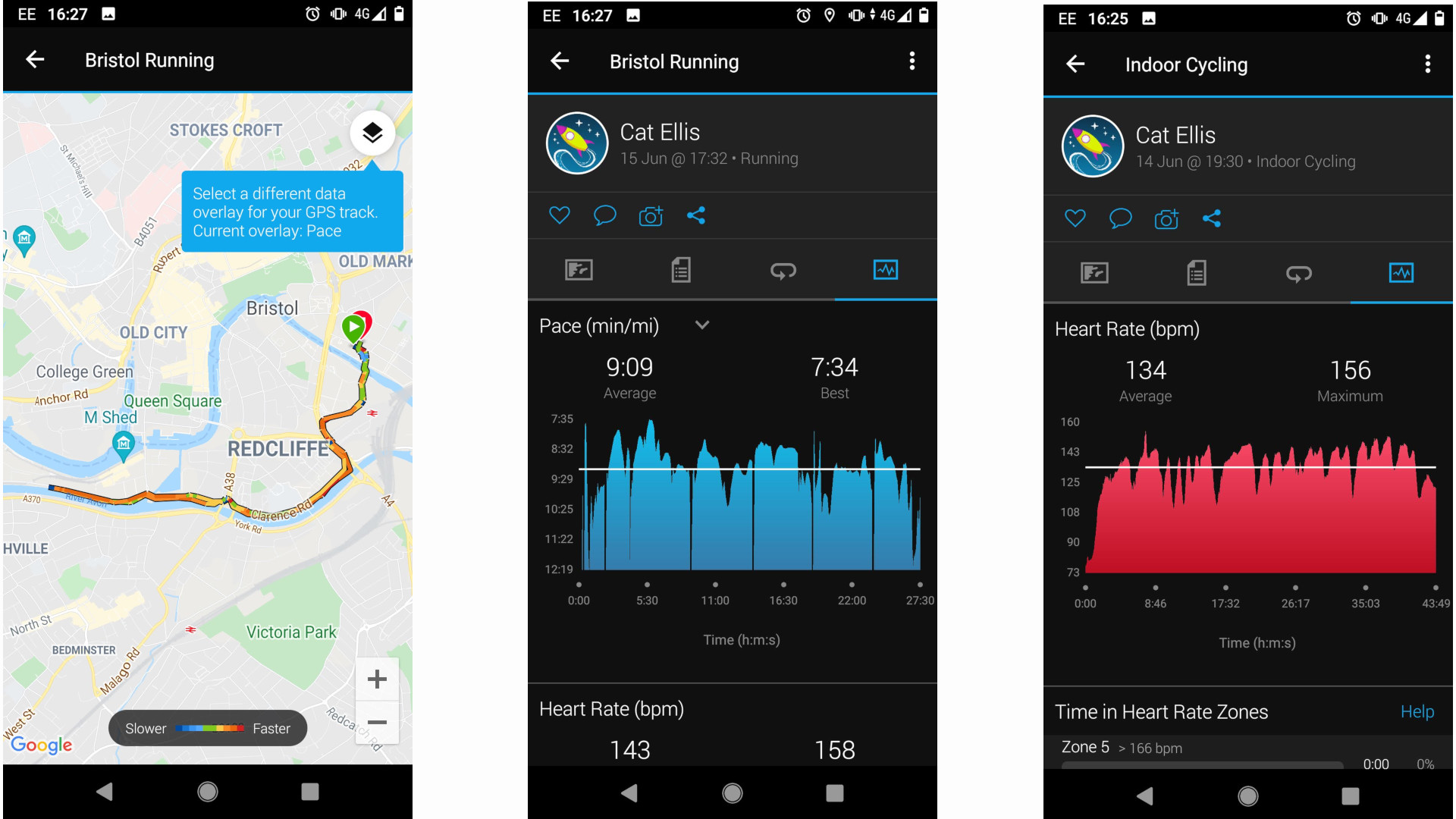
The alert sent to an emergency contact will include your GPS location (another reason to appreciate its accuracy), and provides all the information needed to find you. Just make sure you set up your friend or relative's profile in the Garmin Connect app before heading out on your first workout.
Once you're done, the watch will show how many hours you should allow for recovery before your next session; another handy tool for those who haven't yet established their own routine, and aren't sure how long to allow for a proper recovery.
Smartwatch features
The Garmin Forerunner 55 also offers an array of everyday health monitoring tools to supplement its fitness-tracking chops.
Hitting the watch's down button allows you to scroll through your daily stats, including steps, heart rate, and body battery (a measure of your energy levels based on heart rate variability, stress and activity). Unlike many fitness trackers, the Forerunner 55 doesn't just give you a number, but also presents you with a small progress bar to put it into context so you can quickly see how close you are to meeting your step count, or how full your body battery is. It's a small touch, but a welcome one.

It should be noted, however, that although the Forerunner 55 can track your sleep, you won't be able to review your nightly rest on the watch itself in the morning. Instead, you'll have to check it on the app when you wake up.
Women's health tracking is another new addition to the Garmin Forerunner 55. This has become a key part of Garmin's lineup in recent years, and although it's available to all users through the Garmin Connect mobile app, the company's latest watches (such as the Garmin Lily and Venu 2) allow you to track your cycle and enter details directly on your wrist. This is included as a widget by default, though if this (or any other tools) aren't relevant then you can pick and mix which metrics are shown here on the watch by scrolling down and selecting 'Edit'.
Available widgets include Garmin Coach (a tool available in the Garmin Connect app, which sets you workout plans to help you achieve a particular goal) calories burned, intensity minutes, stress, and respiration rate, among others.

Respiration rate is a new addition for the Forerunner 55, and helps contribute towards the device's new stress management tools.
You can also download third-party apps through the Garmin Connect IQ store, but the choice is pretty limited, and there are noticeably fewer options for the Forerunner 55 than for Garmin's more advanced watches. That's no surprise, but is something to be aware of.
Companion app
Like all Garmin sports watches, the Forerunner 55 syncs with the Garmin Connect mobile app. If you're upgrading from an older Garmin watch, all your previous workout and health data will be kept, and can be sent to your new device automatically.
Connecting to the app is a simple process: once you've created a profile and logged in, open the main menu, select 'Garmin devices' and tap your new watch to start pairing. You'll be prompted to type in a PIN displayed on the watch's screen as verification, and that's it.
Unlike some higher-end Garmin watches, the Forerunner 55's display isn't high-res enough to show detail like graphs of historical data and maps of running routes. All this data is readily available in Garmin Connect though, and is clearly presented, with the current day's stats on the home screen and historic data accessible through a menu on the left.
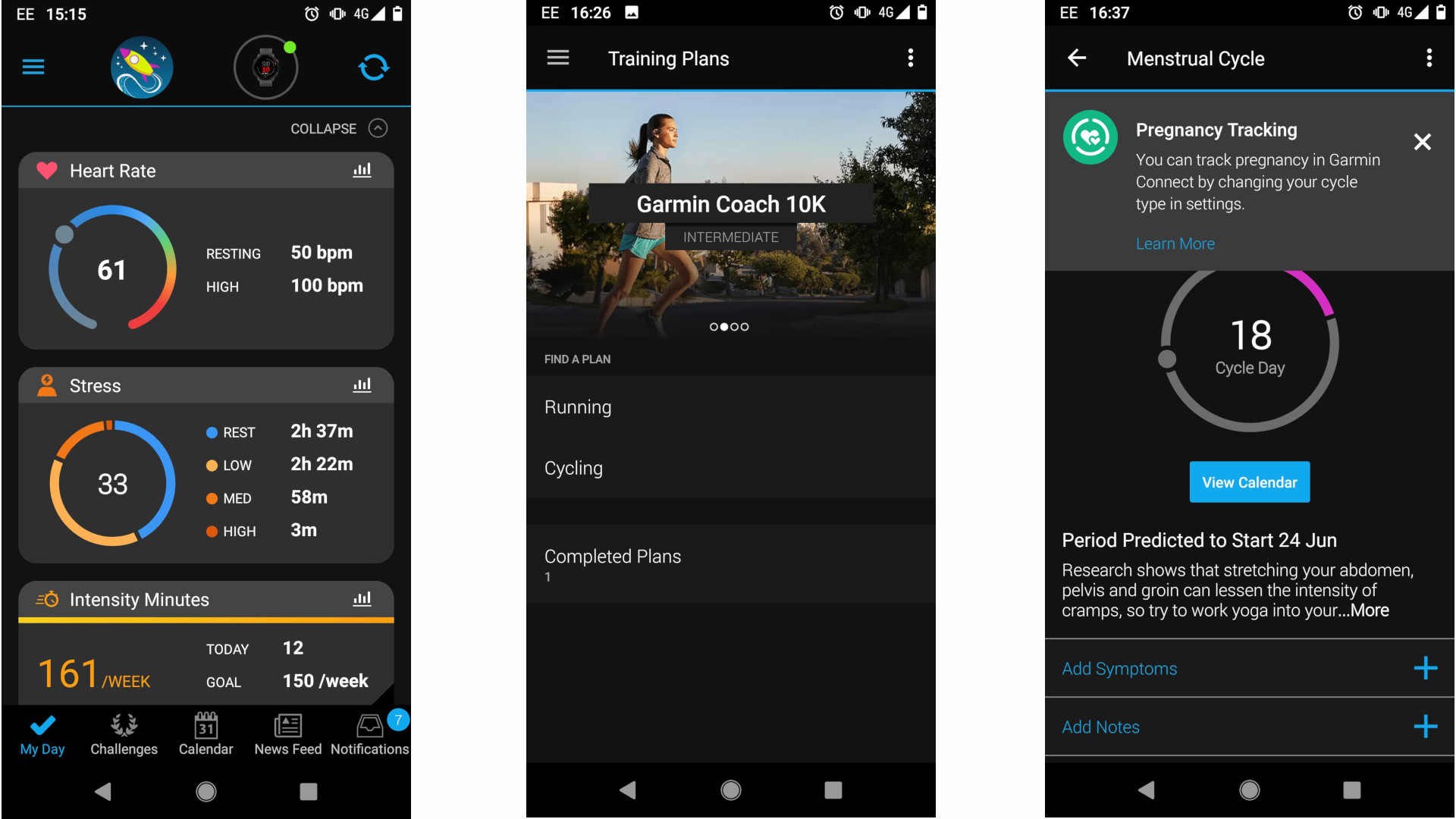
Garmin Connect is also home to various free workouts that you can follow, plus the Garmin Coach tool that puts together custom workout plans based on your goals, fitness and training history. They're features that you might normally expect to pay for, but here they're all free. That's a big contrast from Fitbit, which requires a subscription to view all your historical data and trends, and access most of its guided workouts.
Garmin Connect will also gather data from other devices. If you own a Garmin smart scale (such as the Garmin Index S2), for example, your weight and body composition will appear here, and will be used to calculate stats such as your fitness age and BMI.
Buy it if
You're new to running
If you've not used a sports watch (or any kind of wearable) before, the Forerunner 55 is a great starting point. Although there's a bit of a learning curve, its interface is user friendly and easy to navigate, even while you're on the move.
You've outgrown your Fitbit
Although affordable, this is a real sports watch, and is packed with tools specifically to help you become a better runner. The GPS accuracy will help you train for distance events, too.
Don't buy it if
You're into heart rate training
The Forerunner 55 doesn't show your heart rate on-screen while tracking is in progress, so you won't be able to check your heart rate zone during a workout. You can resolve this by downloading a third-party face, but these don't typically look very appealing.
You own a Forerunner 45
The Forerunner 55 is an excellent watch, but carries over most of the same features as its predecessor. If you're satisfied with your Forerunner 45, there's no need to upgrade.
- We've tested and ranked the best running shoes

Cat is TechRadar's Homes Editor specializing in kitchen appliances and smart home technology. She's been a tech journalist for 15 years, having worked on print magazines including PC Plus and PC Format, and is a Speciality Coffee Association (SCA) certified barista. Whether you want to invest in some smart lights or pick up a new espresso machine, she's the right person to help.
