TechRadar Verdict
The iPad Pro 10.5 is a great iPad you can buy if you want an Apple tablet that balances entertainment, productivity and a sleek 10.5-inch form factor. With the tablet-focused iOS 11 update, it's easier to switch apps, even if it's not quite a touchscreen MacBook. It's close to that. The new screen with thinner bezel and powerful speakers is also an audio visual treat.
Pros
- +
Amazing audio
- +
Smooth and crisp screen
- +
Insanely powerful
Cons
- -
High price
- -
Keyboard is necessary but extra
- -
Still not quite a laptop replacement
Why you can trust TechRadar
Update: Apple has unveiled iPadOS 14, the newest version of its operating system designed for iPads, and explicitly confirmed the iPad Pro 10.5 (2017) models will get it. So if you choose to buy this tablet, know that you'll get to download this software when it's released later in 2020. To know everything that's coming, visit our iPadOS 14 page here.
The 10.5-inch iPad Pro in 2017 represents Apple deciding to make a tablet with absolutely everything crammed in. The best in audio performance, the cream of the company's mobile screen tech, and all the power that can be crammed inside the metal walls of a digital slate.
Make no mistake: this iPad Pro is the device that Apple wants you to buy to replace your laptop if you're not going to pay out for a new MacBook.
Ironically, the price is such that – when paired with the necessary accessories– it's not far off the cost of such a device, but the iPad Pro offers something a little different.
The 2017-model iPad Pro might get a price cut for Black Friday on November 27, so if you're on the market for one of Apple's older top tablets, it may be worth waiting. One of the newer models might also get a discount that makes it a viable alternative, so check back here during the sales to see.
It's an entertainment hub that flips to become a mobile work station – the iPad Pro's strength is that it can do many things well, and in a compact form. Like the larger iPad Pro 12.9, it has iOS 12 onboard, its new software make it more versatile than when it first launched, although you can now upgrade it to iPadOS.
There's only so much manufacturers can do to update a tablet these days beyond increasing the specs, as the use case for these devices hasn't altered much over the years, beyond them now being able to serve as pseudo-tablet replacements with the addition of a keyboard.

That said, Apple has shoved all the high-end specs it can into the iPad Pro, and it really does make a difference – but are they the sorts of things that will really impress consumers, and is it enough to warrant the higher price.
To find out, we're going to try and do what we didn't manage with the first iPad Pro, and write this entire review on the new iPad Pro 10.5 – including photo processing and editing, and with our hands-on pictures of the tablet shot on the iPhone 7 Plus, which has a comparable sensor to the new iPad Pro – and see how easy it is to achieve.
The issues we encountered in 2015 revolved around the ease of switching between apps and uploading pictures to our content management system, as well as the usefulness of the Apple Pencil in replacing a mouse – so will this year be any different?
iPad Pro 10.5 price and release date
Let's not mess about here: the price of the 10.5-inch iPad Pro borders on eye-watering. It's £619 / $649 / AU$979 for the base model without cellular data – and that's if you only want 64GB storage.
That'll be acceptable for some, but many users will probably want the 256GB model, which hikes the price up to £709 / $749 / AU$1129 – and it's £889 / $949 / AU$1429 if you want the 512GB model, although that's probably a bit overkill for anyone who doesn't need the security of half a terabyte of space.
This is a surprising jump in price, given that the 2016 iPad Pro 9.7 cost $599 / £499 / AU$899. There are some key upgrades to the chipset and screen size / technology, but considering that 2016's model was perfectly adequate in many ways it's curious that Apple is pushing the cost up once again, and explains the decision to remove the Pro-level 9.7-inch tablet from its stores.
- Get a better deal with our roundup of the cheapest iPad Pro prices.
Even though the iPad Pro came out in June 2017, we've yet to see the price drop much. We expect it to drop once we hear all about the new iPad Pro (2018) that we expect to see unveiled on October 30.
Anyone looking to give up some Pro-level features for a cheaper tablet can find it in the new iPad 2018, which also works with the Apple Pencil stylus.
Design
If you're familiar with any kind of iPad, then the new iPad Pro isn't going to be a surprise. You've got the same rounded metallic back (and now there's no plastic cut-out at the top of the device for the antennas, which improves the aesthetic) and it's incredibly light in the hand at 469 grams.
Even with the Smart Keyboard attached it's almost impossible to detect the presence of the new iPad Pro when it's thrown in a bag, and on its own it's a great tablet to hold for extended periods.

The protruding camera on the back irks slightly – you'd think that on a device this size there would be space to make it flush – but given that it's using the same sensor as in the iPhone 7, we can see the choice Apple made here.
Keeping the components smaller this way means there's more space for the speakers, which have large resonance chambers to amplify the sounds coming out from the new iPad Pro. We're so glad Apple decided to do this, as the audio from this tablet is just sensational – more on that later.
It's perhaps a shame that the 10.5-inch iPad Pro isn't waterproof, as Apple clearly has the ability to make it so, as it demonstrated with the iPhone 7.
However, apart from enabling it to be safely used in the bath or by the pool, waterproofing on a tablet is less necessary than on a phone, which can be accidentally dunked into many more wet things due to its size.
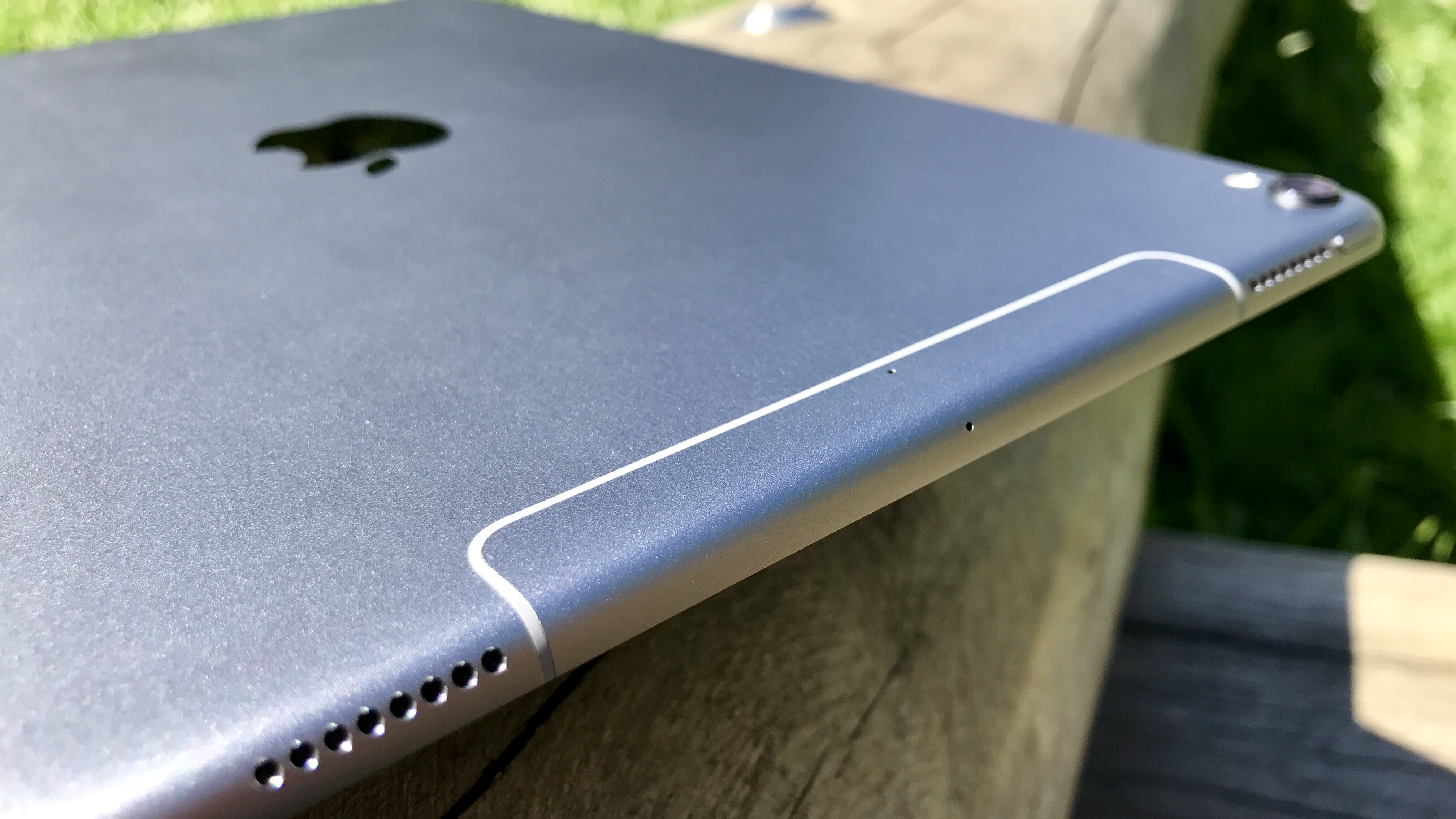
It feels redundant to talk about the build quality of this tablet, because the higher premium placed on Apple products does guarantee something that's made to last and feel good in the hand.
The buttons feel well machined and have a pleasing travel, everything is easy to find under the finger and the TouchID sensor at the base of the device is swift to respond, and within reach whichever orientation you hold the tablet in.
You'll spend a lot on this device, but at least you'll get something that seems to justify the cost in terms of build quality.
Screen
The screen on the 10.5-inch iPad Pro is one of the best we've seen on a tablet, thanks to the wider color gamut, brightness and overall sharpness.
This is the area where Apple has put in the most effort, and it shows. The instant you pick up the new iPad Pro you'll be taken with how little bezel there is, and how swiftly it works under the finger.
Apple has jammed a lot of new technology into the screen to make it the standout feature... but there's a feeling that perhaps it's overkill, especially as it's likely the reason the cost has risen so much.
Yes, the screen looks better – but does it really add enough to the experience?

It's definitely an upgrade, although you feel like it's still constrained somehow, as the 12.9-inch model is just so much more expansive.
However, there is more screen real estate to play with, while Apple has maintained sharpness levels by putting 1668 x 2224 pixels onto the display to balance out by the larger size, which is a good move.
The display is capable of going even brighter than on previous tablets, heading up to 600 nits, which means it's capable of showing HDR movies in all their glory. That's a great thing in theory, as the visual quality of some programming on the iPad will look amazing.
We say in theory as this has been impossible to test, as trying to stream content from YouTube hasn't given the full HDR effect, and HDR-capable video files won't copy across to the iPad.
In short, and as you'll see in a later section, it's not easy to access HDR content yet, so one of the selling points of the 10.5-inch iPad Pro isn't fully accessible.
The ProMotion display technology is something that's worth looking at in greater depth, as it's something Apple highlighted many times during the launch and during demonstrations.
The idea is that the screen's frame rate will vary depending on what's being shown– when scrolling through the home screen or flipping through a web page it'll be 120 frames per second to offer the smoothest experience possible, but when showing a static image will drop right down to preserve battery.
When playing video things shouldn't be that much different to normal, so don't worry that your movies will look weird – the dynamic refresh rate is there to save battery as much as anything.
It's hard to say how necessary this technology is, especially from a visual standpoint – we found it noticeably slicker when scrolling through the home page, and the animations between apps seemed clearer than ever, but that might not impress many general users.

However, we kept feeling that just flicking around the new 10.5-inch iPad Pro was just a generally more slick experience – there's definitely an upgrade both visually and in terms of speed under the finger.
There wasn't a huge amount wrong with the refresh rate on previous iPads, and the ProMotion technology basically offers battery saving... and there's not really a lot needed for a tablet. It probably has some effect if you're using the iPad Pro day in, day out, but we didn't spot a huge change.
The TrueTone display is a hard one to assess – it mimics the lighting conditions around you by measuring the color of what's doing the illuminating, so the screen will look different when using it by lamplight and outdoors.
It's easy to say that TrueTone technology doesn't do anything... until you turn it off in the settings. Then you'll see there's a genuine and pleasant difference, especially when using the new iPad Pro by lamplight.
Overall, the screen quality is stunning in so many ways – but there's still the question of whether it's actually overkill.
If you're an Apple fan and just crave the best of what's on offer, then this tablet will impress without a doubt.
Better colours, brighter scenes and an anti-reflective layer make it easy to use in any environment – it's just whether the improved frame rate is really worth the extra money, when we bet some people might not even notice the difference.
To ensure you're getting the best deal, browse our Apple promo codes for potential discounts.

Gareth has been part of the consumer technology world in a career spanning three decades. He started life as a staff writer on the fledgling TechRadar, and has grew with the site (primarily as phones, tablets and wearables editor) until becoming Global Editor in Chief in 2018. Gareth has written over 4,000 articles for TechRadar, has contributed expert insight to a number of other publications, chaired panels on zeitgeist technologies, presented at the Gadget Show Live as well as representing the brand on TV and radio for multiple channels including Sky, BBC, ITV and Al-Jazeera. Passionate about fitness, he can bore anyone rigid about stress management, sleep tracking, heart rate variance as well as bemoaning something about the latest iPhone, Galaxy or OLED TV.
