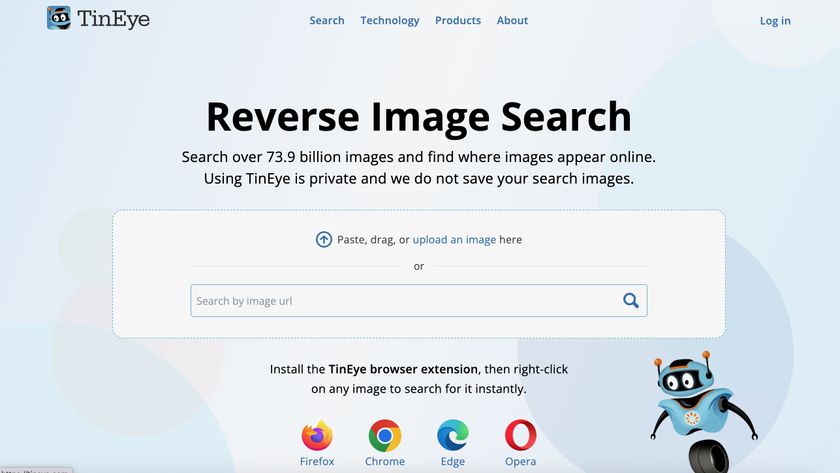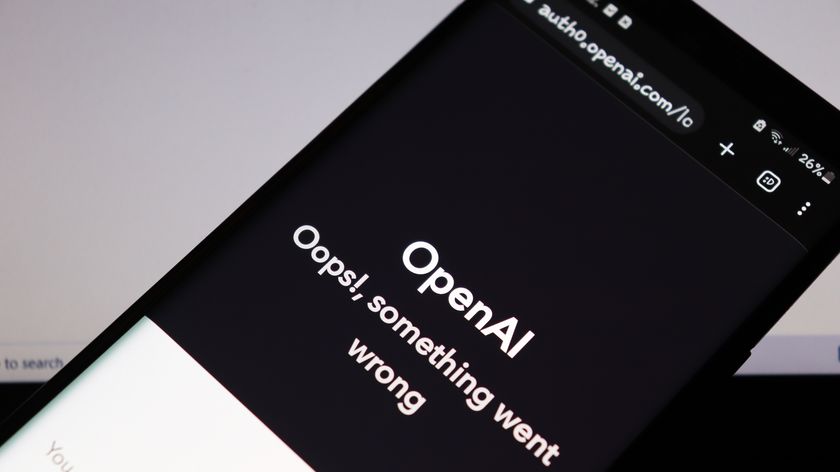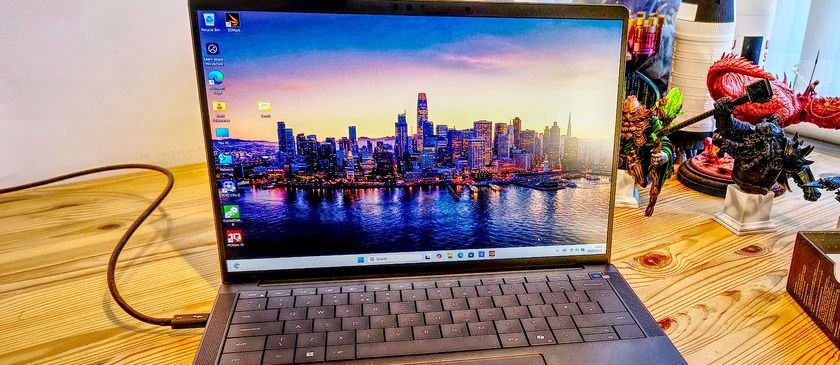TechRadar Verdict
The way the LG G1 Gallery OLED TV (OLED65G1) combines a bit more brightness with OLED’s renowned black level and local contrast prowess – without, so it’s claimed, increasing the chance of OLED screen burn – makes the LG G1 OLED easily one of the the best OLED TVs that LG has ever made. Given the quality of LG’s previous OLED TVs, that’s really saying something.
Pros
- +
Outstanding contrast
- +
Impressively thin design
- +
Excellent inputs and gaming features
Cons
- -
Expensive compared to C1
- -
Sound system struggles with bass
- -
No stand included
Why you can trust TechRadar
Two-minute review
The LG G1 Gallery OLED TV (OLED65G1) is the follow up to the sleek LG Gallery OLED model that debuted back in 2020. However, the LG G1 has a host of improvements – including a shot in the arm to brightness – make the G Series a more tempting proposition than ever.
A new high-efficiency ‘Evo’ panel design and enhanced colour system allows the G1 OLED series to boldly go where no LG OLED has gone before. It means, after all, that the spectacular black level and local contrast talents that LG OLED TVs have always boasted can be partnered with more of the raw brightness and colour reach that’s so important to a true HDR experience. To find out more about the latest and greatest TVs from the brand, check out our best LG TVs guide.
The extent of the brightness and colour boost is not all that extreme, to be clear. As the Evo name for the new panel technology suggests, it’s still perhaps more of an evolution than a flat-out revolution (and the same technology being used by other brands, like in the Sony A90J and other competing flagships, reduces some of the novelty). But the difference is certainly noticeable and emphatically welcome, making the LG G1 OLED a standout set since it was launched in mid-2021.
It’s backed up, too, by a big improvement to LG’s AI Picture Pro video processing, and support across all four HDMIs for all the big new 4K, HDR, VRR and 120Hz gaming graphics features, including Dolby Vision HDR.
The LG G1 Gallery OLED TV's thin, uniform design helps it look gorgeous on your wall, too, and while there are some teething troubles with the revamped webOS operating system, once you’ve grown accustomed to it, it can still be an effective, content-rich smart platform.
The LG G1 has since been usurped, read our LG G2 OLED review to find out more about LG's top of the range TV, which is one of our top picks in our best OLED TV guide. But read on for our LG G1 Gallery OLED TV review, which might be an older TV but is still a solid choice for many.
LG G1 Gallery OLED TV (OLED65G1): price and availability
- Available in 55, 65 and 77-inch sizes
- The 65-inch model costs $2,999 / £2,999 (around AU$4,000)
- Available in all major TV territories
With OLED playing such a huge role in LG’s success as a TV brand, it’s no surprise to find the G1 range available in all major consumer territories across the world.
The 65-inch model costs $2,999 / £2,999 (around AU$4,000). If you’re thinking of getting a G1 in a different size, prices find the 55-inch G1 available for $2,200 / £1,999 (around AU$3,000), and the 77-inch model available for $4,499 / £4,799 (around AU$6,000).
There’s a small price hike over the TV that's a step down from the G1, head to our LG C1 review to find out more. The 65-inch model of the C1 costs $2,999 / £2,999 / AU$4,699, but there’s far more of a performance difference than we saw between the C Series and G Series, meaning it’s certainly justified this time around.

LG G1 Gallery OLED TV (OLED65G1): design
- Slim, flat-backed design suited to wall mounting
- Ships with wall mount (but no TV stand)
- Can play digital artworks when you’re not watching it
The LG G1 Gallery OLED TV's design isn’t called ‘Gallery’ for nothing. It’s designed very much with wall hanging in mind – so much so that it even lets you display digitised artworks on it, turning it into a Louvre exhibition when you’re not using its primary TV function.
The LG G1’s ultra-slim design is incredibly flat, with no awkward flourishes to spoil the slender profile. The wall mount that ships with the TV is even designed to fit into a recessed area on the TV’s rear, making the LG G1 sit as flush as flush can be against the wall. Add to all this an extremely trim bezel, and it’s hard to imagine how a 65-inch TV could make less of a dent on your living room.
Of course, most people don’t hang their TVs on a wall. So if you want the G1’s extra picture quality but don’t want to wall-mount it, you will need to purchase desktop feet for the LG G1 Gallery OLED TV as an optional extra. LG does its own reasonably robust and attractive options, as well as a striking new Gallery floorstand that fits the TV onto a tripod-style pole – but you won’t get a countertop stand out of the box. (Do make sure any feet you get are pretty robust, as the screen is unusually heavy by today’s standards.)
Screen sizes: 55, 65 and 77 inches
Tuner: Freeview HD
Resolution: 4K
HDR: Yes
Panel technology: OLED
Smart TV: WebOS 6.0
Inputs: 4xHDMI (all v2.1), 3xUSB, RF input, optical digital audio, CI slot, headphone output, Ethernet
Despite its slim profile, all of the LG G1 Gallery OLED TV’s connections and speakers are built into the screen’s casing, and the input support is pretty outstanding. All four of the HDMIs support full HDMI 2.1 feature sets – complete with cutting-edge gaming in 4K at 120Hz, with HDR and variable refresh rates. In fact, the LG G1 even supports all three current variable refresh rate ‘variants’: Nvidia G-Sync, AMD Freesync and the standard HDMI 2.1 system.
The G1 also provides three USBs for multimedia playback or recording, as well as the now-ubiquitous Wi-Fi and Bluetooth wireless connectivity options.
LG has revamped the design of its ‘Magic’ remote control. It’s longer and slimmer, and features a pronounced recess in its rear side that helps it feel very balanced and comfortable to hold. There are now direct app access buttons for Netflix, Amazon Prime Video, Disney Plus, Rakuten TV, Google Assistant and Amazon Alexa, but it happily retains both LG’s distinctive ‘point and click’ navigation option and a dial to help you spin rapidly up and down menus.
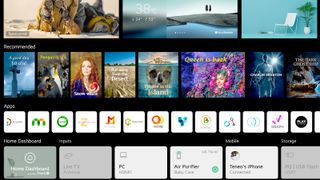
LG G1 Gallery OLED TV (OLED65G1): smart interface
- New full-screen home interface
- Freeview Play is back
- Expansive app support
The LG G1 Gallery OLED TV ushers in LG’s most substantial revamp to its renowned webOS smart platform since it first launched.
The most immediate change comes with its home screen, which now occupies the whole screen, rather than just superimposing a neat row of app icons over the picture’s bottom edge as previous webOS systems have.
We were pretty hostile to this change at first. Partly because it means you can no longer keep watching TV while you browse for new content to watch, and partly because full-screen interfaces with icons all over the place can be a bit overwhelming for some. It doesn’t help, either, that webOS 6.0 doesn’t seem to make the best use of its new full-screen real estate. Many screen-filling icons seem unlikely to figure much in most household’s day to day use – though the now prominently-placed search function takes you to a remarkably comprehensive and well-presented search result screen, showing why LG gives the search engine so much home screen weight. LG provides excellent support for Alexa / Google Assistant / LG ThinQ voice search too.
The largest, central section of the new home screen reveals the main reason for LG’s substantial webOS revamp. Here you’ll find recommended content, based predominantly on what the TV has learned about the sort of content you like to watch. In other words, the focus now is on webOS finding content for you, rather than just providing you with tools to hunt content down for yourself.
Inevitably this system initially feels a bit random; after all, when you first start using your G1, it has no idea what sort of shows you like to watch. That said, if you’ve previously been an LG TV owner signed up to an LG account, the new webOS platform can pick up your saved viewing profile details as soon as you use your new TV to log into your already established account.
Fans of the traditional webOS approach will be pleased to find the old, familiar row of app icons along the bottom of the new home screen. Plus you can now scroll down from this familiar row of service icons to find further content/source selection tiers for the likes of Amazon Prime Video and Rakuten TV.
This list of tiers is fairly limited at the moment though (there isn’t yet one for Netflix, for instance), and you can’t delete or add tiers, or rearrange the order in which they appear.
Add to all of this a well-intentioned (but in places rather confusing) restructuring of the TV’s picture adjustment menus, and it makes webOS 6.0 feel like a first step in a new direction, rather than a final destination.
One bit of good news to finish up on, though, is that support in the UK for the Freeview Play platform is back, after disappearing from 2020's line-up of LG TVs.

LG G1 Gallery OLED TV (OLED65G1): picture quality
- Extra OLED brightness unlocks better HDR
- Outstanding game features and performance
- Beautiful local contrast and black levels
The LG G1 Gallery OLED TV’s Evo panel is the first really substantial OLED TV hardware revision LG has introduced for years. That’s not to say that there haven’t been lots of small, iterative hardware improvements along the way. But the differences here are big enough to prompt LG to actually shout about it through the ‘Evo’ branding exercise.
The Evo panel isn’t a jaw-dropping overhaul, but the change is definitely noticeable, and improves things for the better – making the LG G1 OLED a better friend to high dynamic range imagery than any LG OLED before it.
The Evo panel uses new materials that enable it to run more efficiently, meaning it can hit higher brightness levels without either ramping up power consumption or, crucially, increasing the chance of its screen suffering permanent screen burn. Our own measurements yield a peak brightness reading on a 10% (of the screen) white HDR window of just over 870 nits. It’s a small but notable improvement over the 754 nits of last year’s GX range – and the peak brightness reduces by 100 nits or so when you shift from the (inadvisable) Vivid picture preset to Standard. The extent of the G1 brightness improvement versus the GX, though, tends to be between 10% and 20% across all picture presets, and that’s always enough to make its presence felt in two key ways.
First, the very brightest parts of HDR images hit with slightly more intensity than we’ve seen on any previous LG TV. This applies equally to both artificial highlight light sources, such as naked bulbs, torches, streetlights and so on, and natural light sources such as reflections on skin, glass or metal; fluffy white clouds; or, of course, direct shots of the sun.
Combine this higher intensity with the contrast prowess of OLED technology, where black and full brightness pixels can reside side by side without any mechanical compromise between the two, and you really have got a beautiful, luminous image that puts more of the ‘high’ in high dynamic range. Especially if you can take advantage of the LG G1's Dolby Vision HDR support (as with all LG TVs, there is not also support for the rival HDR10+ premium HDR format).
The Evo panel’s slight uptick in brightness has not had any negative effect at all on LG OLED’s traditional black level prowess either; if anything dark scenes are rendered slightly better than those of the GX range, revealing a touch more detail in dark areas and avoiding pretty much all of the momentary brightness instabilities and ‘flickers’ that occasionally cropped up on the 2020 model.

Both full-on bright HDR images are equally well served – while a new, dedicated green layer in the Evo panel enhances color volume and further elevates OLED’s HDR credentials, even if it still falls some distance short of the blazing brightness levels possible with some premium LCD TVs. Of course, those LCD TVs can’t compete with OLED when it comes to local light control and contrast.
While the uniqueness of the hardware improvements associated with the LG G1 OLED’s Evo panel may be its headline achievement, the set also introduces a significant image processing improvement courtesy of LG’s Alpha 9 Gen 4 chipset.
A new Cinematic Movement motion processing option does an excellent job of reducing judder – often a problem with 24fps sources – without generating lots of unwanted processing artefacts or making the image look unnaturally fluid.
The other big processing improvement comes with the (optional) LG’s AI Picture Pro mode. This throws all sorts of AI-based automatic picture enhancements at any source it comes across, in a bid to always deliver the optimal onscreen results. Numerous refinements have been introduced to this picture option for LG's more recent OLED TVs, including, most notably, new tools for identifying and applying specific image rules to different types of ‘scenery’, and separate body and object detection systems capable of treating different parts of the image individually, rather than treating the whole image uniformly.
These new improvements are pretty remarkable, adding significant sharpness (especially to upscaled HD sources), vibrancy, depth and dynamism to every source. Even better, the latest AI Picture Pro system does all this while removing almost all of the unwanted processing side effects associated with previous versions of the system. You can turn AI Picture Pro off if you’re a low-processing purist – but we do think it’s worth giving a go.
LG G1 Gallery OLED TV (OLED65G1): audio quality
- 40W of Dolby Atmos audio
- 2.2-channel system
- Disappointing Dolby Atmos
The worry with any TV as focused on super-slim design as the LG G1 Gallery OLED TV is that it won’t have enough space to hold a decent speaker system in its casing. You won’t have such a problem with the LG G1 OLED – provided you stick with the set’s AI Sound Pro mode, that is.
The AI Sound Pro processing pushes the LG G1 OLED’s speakers to the edge of their capabilities, even upscaling (thanks to the new Alpha 9 Gen 4 processor) limited-channel sources to a 5.1.2 arrangement, complete with virtual height channels. This approach works pretty well, producing more raw volume, more detail, and a much larger soundstage than you’d imagine possible from looking at the TV’s narrow form.
The sound doesn’t project forward into your room particularly well, but it does spread out nicely upwards as well as left and right without becoming incoherent.
The only problem with the AI Sound Pro mode is bass. Any persistent rumble or other deep sound causes a pronounced buzz to intrude on the otherwise fairly clean proceedings. And there isn’t really anything you can do to counteract this distraction.
The LG G1 OLED’s Dolby Atmos performance is a let down, too. While it creates a quite effective sense of multi-channel sound from the TV’s available speakers, it also sounds too quiet and restrained – especially noticeable during those big movie moments where we’d usually expect Dolby Atmos to explode into life.

LG G1 Gallery OLED TV (OLED65G1): gaming performance
- Game Optimiser feature provides a gaming dashboard
- Dolby Vision HDR support at 4K/120Hz
While there are clear benefits for video from the Evo panel, the benefits become more impactful when gaming, where graphics tend to deliver slightly starker, more extreme imagery than you typically get with video sources.
In fact, by the time you’ve added Evo’s brightness and colour impact to the set’s ability to handle 4K at 120Hz refresh rates and all flavours of variable refresh rates, you’ve got a truly stunning big-screen gaming experience.
LG has also improved the gaming experience for all of its OLED TVs with a new Game Optimiser. This provides a dashboard of game-specific information and adjustments, including such worthwhile tools as a picture presets based on different game types; separate adjustments to the dark and bright parts of the game image; and a ‘Fine Tune Dark Areas’ tool to stop VRR mode from negatively affecting black levels too much.
There are also two low latency options to play with, a Standard one of which reduces the time the screen takes to render images to an excellent 12.4ms, while the Boost mode gets lag down to just 9.4ms. There’s still noticeable flickering at times during VRR gaming though.

Conclusion
If you want one of LG's best OLED TVs, then you won't be disappointed with the LG G1 Gallery OLED TV (OLED65G1). Its Evo panel unlocks a fantastic level of HDR performance thanks to its brightness-enhancing technology.
It's worth mentioning that even with its Evo panel, the LG G1 OLED can’t punch as hard in brightness terms as a premium LCD – though OLED’s local contrast strengths still ensure there’s oodles of HDR intensity.
What's more, if you really want the Evo panel but don’t want to hang your TV on a wall, you will have to spend extra to get a pair of desktop feet or LG’s Gallery Stand, which may be enough to turn you off.
Still, it's a TV we think will have wide appeal for all kinds of purposes and spaces. With its sub-2cm depth and innovative mounting solution, the LG G1 OLED’s gallery design turns your TV into a wall-hanging work of art.
However, it's a particularly solid choice for gamers. Thanks to its four HDMI 2.1 ports, support for all VRR formats, fast response times and helpful new gaming presets, the LG G1 OLED delivers a stellar big-screen gaming experience.
Also consider...
If our LG G1 Gallery OLED TV (OLED65G1) review has you considering other options, here are three more similar TVs for you to take a look at.
LG C1 OLED TV (OLED65C1)
If you want to save some cash, go with the C1 instead. While the new LG C1 OLED doesn’t sport the Evo panel and so won’t be quite as bright or intensely saturated as the LG G1 OLED, it will almost certainly still be brilliant – and cost you significantly less.
Read our full LG C1 OLED TV (OLED65C1) review
Sony A90J OLED TV
Both the Sony A90J and the LG G1 Gallery OLED TV are great TVs. You'll find a similar picture and contrast ratio between the two. However, the one big difference here is the A90J comes with a dedicated stand. If you know for certain you won't be putting your new TV on a wall, this might be a better choice for you.
Read our full Sony A90J OLED TV review
Samsung QN90A Neo QLED TV
If you'd prefer an LED panel over an OLED one, then the Samsung QN90A is a solid competitor to the LG G1. Otherwise, features are similar here. Both are good choices for gaming, but with LG you'll get support for Dolby Vision HDR content, while the Samsung option supports HDR10+.
Read our full Samsung QN90A Neo QLED TV review
- First reviewed April 2021.
John has been writing about home entertainment technology for more than two decades - an especially impressive feat considering he still claims to only be 35 years old (yeah, right). In that time he’s reviewed hundreds if not thousands of TVs, projectors and speakers, and spent frankly far too long sitting by himself in a dark room.