The best cheap VPN service in 2025
The cheapest VPNs with the best service

Finding the best cheap VPN offers you the chance to quickly secure your online activity without putting a huge dent in your bank balance. Although the majority of VPNs require an upfront payment, cheap VPNs offer security solutions for under $85 that keep you protected for two years or longer, depending on the plan you choose.
Right now, the best cheap VPN is Surfshark. Its cheapest VPN deal comes in at only $59.13 for 27 months of coverage. With this, you can access one of the best VPNs we've tested, which has shown speeds faster than any other provider, and is easy enough to use that you needn't worry if you're a beginner.
We're constantly testing the best cheap VPNs. In our daily lives and through our proprietary tests, we weed out issues that might explain why some VPN services are so cheap. More often than not, however, we find ourselves asking how services can offer so much for so little, and the five cheap VPNs detailed below are the best of these.
5 best VPNs: quick overview
Need a quick answer to your cheap VPN needs? Here's a brief rundown of our top five choices.
1. Surfshark – from $2.19 per month
The best cheap VPN
We think Surfshark's value is unmatched. Among cheap VPNs, it offers the most features for the lowest cost. We recommend its One plan for the best value. For $72.63, you get 27 months of VPN coverage alongside Surfshark's antivirus, data leak checking, and secure search features. All this for less than NordVPN's cheapest plan.
2. Private Internet Access (PIA) - from $2.03 per month
The best cheap 3-year VPN deal
PIA is a surefire option if you're looking for absolute security at minimal cost. While not as fast as Surfshark, and with fewer features to boast, its basic plan gives you a whopping 39 months of security for only $79. It's difficult to fault PIA's security, and you'll comfortably be able to stream, search, and message without issue, so it's a great cheap VPN to choose.
3. NordVPN – from $3.09 per month
The best VPN overall
Although it's the most expensive 'cheap' VPN listed, NordVPN is seriously good value. Ranking as our best VPN overall, we've tested NordVPN's unblocking, security, and security and found that, although you're paying more than Surfshark, there's a reason for it, given just how well it performs.
4. CyberGhost - from $2.19 per month
Best cheap VPN for beginners
If you're looking to enter the world of VPNs without paying huge sums, CyberGhost is among the best options for newbies. Its simple user interface means everything you need is spelled out for you, and with well over a decade in the industry, its capabilities – and value at only $2.19 per month – have long been known and proven in our testing.
5. PrivadoVPN – from $1.11 per month
A brilliantly cheap all-rounder
Surfshark, PIA, and the like come nowhere close to the value of PrivadoVPN. At only $30 for 27 months of coverage, you'll barely notice the cost in your bank balance when you pay it, let alone in over two years when your coverage ends! PrivadoVPN offers impressive speeds and unblocking capabilities too, its only limitation being its lack of third-party auditing thus far.
Recent updates
We've got a new entry in our best cheap VPN guide. PrivadoVPN enters the fray with what might be the best deal we've ever seen, and it's stuck around since Black Friday, would you believe! Getting two years of VPN security for $30 is simply unmatched and rightfully earns the provider a place in the rankings.
The 5 best cheap VPNs in 2025
Why you can trust TechRadar
The best cheap VPN


1. Surfshark
A budget–friendly VPN that's packed with features and super-fast
Works on: Windows, Mac, Android, iOS, Linux, and more | Price: from $2.19 per month | Maximum devices supported: Unlimited | Free trial?: 30-day money-back guarantee
Surfshark is undoubtedly the best cheap VPN available. It balances strong VPN performance with a very user-friendly interface and a bunch of useful features, all without letting its price take the burden.
First off, with any Surfshark subscription, you get access to the fastest VPN speeds we tested (over 950 Mbps using the WireGuard protocol) across an unlimited number of devices.
When you consider that Surfshark is available on almost every VPN-compatible device – including iOS, Android, Windows, Linux, Amazon devices, and smart TVs – this means you can secure all of your gadgets without unexpected throttling or device limits.
If you're looking for features, both the Surfshark One and Surfshark One+ plans give an incredible number of extras in exchange for a slightly more expensive price tag. Surfshark's complete package, Surfshark One+, gives you every feature Surfshark offers. This includes:
Read more about Surfshark ▼
- Surfshark VPN (including a kill switch, split tunneling, multihop, and static IP)
- Surfshark Alternative ID
- Antivirus
- Webcam protection
- Surfshark Alert
- Surfshark Search
- Incogni
This raft of features is available for just $4.29 a month ($115.83 billed upfront)! For comparison, that's $0.70 cheaper than ExpressVPN's basic two-year plan.
Despite this, if you want the best value for your money, we recommend picking up a Surfshark One plan.
While you'll miss out on Incogni, Surfshark's data removal service, you get everything listed above for only $2.69 per month ($72.63 billed upfront), saving you over $40 without losing out on the majority of features.
In testing, we found Surfshark had little difficulty unblocking content across streaming platforms such as Amazon Prime Video, Disney+, and Netflix. Plus, it presented no major security concerns throughout, as proven by multiple no-logs and security audits carried out over the past few years.
Partner this with top-rate speeds across WireGuard and OpenVPN protocols, and the usual array of VPN features, including a kill switch and Multihop, and you've got a seriously high-value package.
| Header Cell - Column 0 | Surfshark Starter | Surfshark One | Surfshark One+ |
|---|---|---|---|
Price | from $2.19/month ($59.13) | from $2.69 per month ($72.63) | from $4.29 per month ($115.83) |
VPN | ✅ | ✅ | ✅ |
Alternative ID (masked email generator and personal detail generator) | ✅ | ✅ | ✅ |
Antivirus | ❌ | ✅ | ✅ |
Alert (personal data, credit card, and ID leak alerts with data security reports) | ❌ | ✅ | ✅ |
Search | ❌ | ✅ | ✅ |
Incogni | ❌ | ❌ | ✅ |
The best cheap 3-year VPN deal

2. Private Internet Access (PIA)
A budget VPN security suite with longer plans than most
Works on: Windows, Mac, Android, iOS, Linux, and more | Price: from $2.03 per month | Maximum devices supported: unlimited | Free trial?: 30-day money-back guarantee
Private Internet Access (PIA) is a longstanding member of the VPN community and has continuously been among the cheapest VPNs available. Despite not being the most feature-laden service available, it has a history of trusted security, impressive speeds, and reliable unblocking across many platforms, most notably Linux.
For value, however, the key benefit of PIA is its three-year deals. Most cheap VPNs offer their best value over two years, maybe adding a few extra months for free as part of an offer.
PIA, however, adds extra months for free onto its three-year deals! So, whereas Surfshark, the best cheap VPN, might only offer up to 27 months for around $2.19 per month, $59.13 overall, PIA gives you a whopping 39 months for only $2.03 per month – $79 overall.
As mentioned, PIA doesn't have a wide pool of extras like Surfshark. The two main features to note are PIA's MACE tool, which blocks ads, trackers, and malware at the DNS level, and the inclusion of pCloud secure storage for one year.
Given that PIA only runs a singular plan, unlike providers such as NordVPN or Surfshark, there are no tiers that offer added features. Instead, you can add Antivirus by PIA or a dedicated IP for an additional cost – the latter, admittedly, is more traditionally being sold separately.
Despite its limited feature set, we cannot fault PIA as a secure, fast, and reliable VPN. We found it to be impressively effective at unblocking the likes of Netflix, Disney+, and Prime Video, and, while it's not as quick as NordVPN or Surfshark, its impressive speeds meant we never experienced slow loading times or unwanted buffering while streaming or searching.
The best VPN overall

3. NordVPN
A full VPN security suite that offers budget pricing options
Works on: Windows, Mac, Android, iOS, Linux, and more | Price: 140 | Maximum devices supported: 10 | Free trial?: 30-day money-back guarantee
NordVPN enters the ranks of the best cheap VPNs despite being nearly two dollars more expensive per month than our cheapest entry. The reason? Performance. NordVPN ranks as our best VPN overall and yet only costs $3.09 per month, making it seriously cheap, given it's the best option available right now.
In testing, NordVPN was one of only a handful of providers rivalling Surfshark's speeds, clocking in at over 950 Mbps using NordLynx.
Unlike Surfshark, however, you don't get the luxury of unlimited device connections; instead, you're limited to ten. Not a deal breaker, but it's something to consider should you be looking for the best value by hooking up all your devices to NordVPN at once.
Aside from having fewer device connections, very little distinguishes NordVPN from Surfshark. However, if you look closely, NordVPN does everything just a tad better.
In our most recent round of testing, NordVPN blocked 18% more malware sites and 27% more phishing sites. In reality, this isn't much, and neither basic blocking system performed especially well, but it's enough of a difference to turn your head slightly should you be looking for blocking capabilities alongside a core VPN.
Outside of this, both NordVPN and Surfshark could capably unblock any streaming service we tested, and we never encountered issues with load times or VPN detection.
The cheapest NordVPN deal costs only $3.09/month ($83.43 billed upfront) for 27 months of coverage. Compared to ExpressVPN, this isn't bad at all, though we recommend looking at NordVPN's Plus plan for the best value. This deal means you get access to:
Read more about NordVPN ▼
- NordVPN
- Threat Protection Pro (anti-malware protection, advanced browsing protection, ad and tracker blocker)
- NordPass (password manager)
all for only $3.99/month ($107.73 billed upfront) for 27 months of coverage.
If you want the absolute best, a NordVPN Plus plan is the way to go. However, in reality, the lack of noticeable difference you'll see between NordVPN and Surfshark is a key factor in our rankings for the best cheap VPN, as for most, the biggest difference you'll notice is that price tag.
| Header Cell - Column 0 | NordVPN Plus plan | Surfshark One plan |
|---|---|---|
Price | $3.99/month ($107.73 billed upfront) | $2.69/month ($72.63 billed upfront) |
Plan duration | 27 months | 27 months |
Unlimited connections | ❌ | ✅ |
Antivirus | ✅ | ✅ |
Password manager | ✅ | ❌ |
Ad and tracker blocking | ✅ | ✅ |
Credit card leak alerts | ✅ | ✅ |
Personal data leak alerts | ✅ | ✅ |
Personal data security reports | ❌ | ✅ |
Secure search engine | ❌ | ✅ |
Masked email and personal detail generator | ❌ | ✅ |
The best of the budget-friendly rest
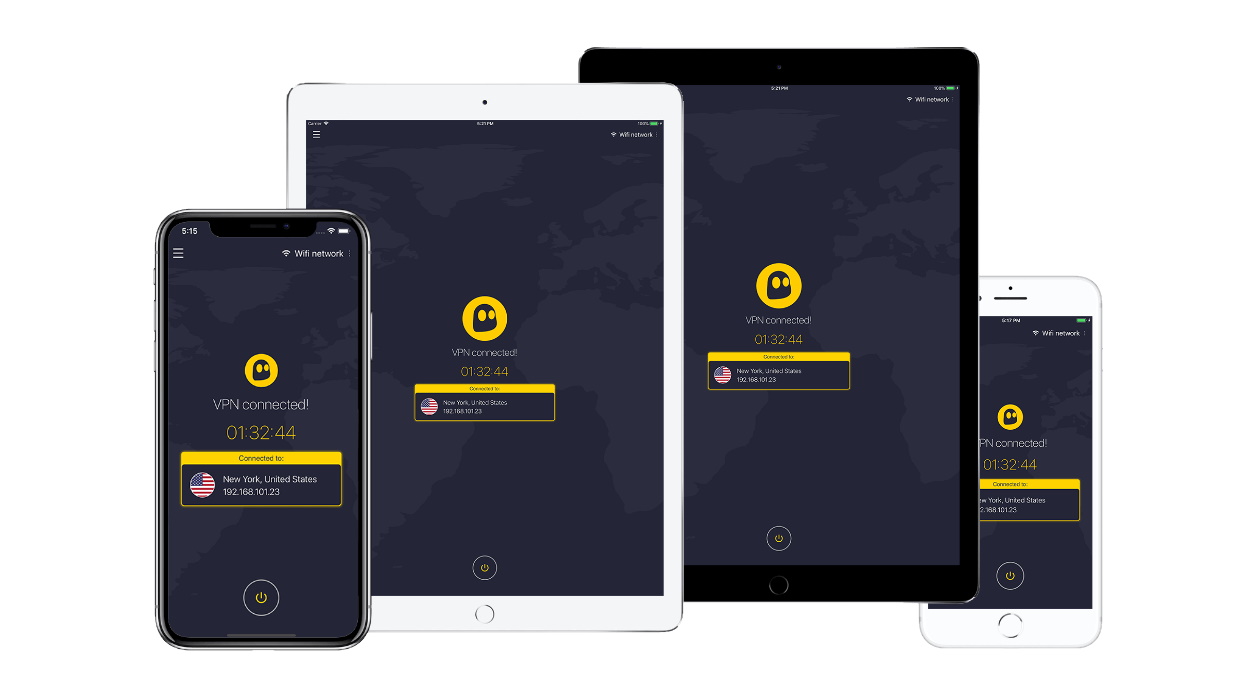
4. CyberGhost
An amazing array of features for such a low price
Works on: Windows, Mac, Android, iOS, Linux | Server locations: 116 | Maximum devices supported: 7 | Free trial?: 45-day money-back guarantee
CyberGhost VPN is among the cheapest VPNs and has long been one of the fastest, too. While not the most feature-rich, it offers more for users than providers such as PIA, and boasts speeds that rival the likes of Surfshark and NordVPN in the process, all while remaining similarly priced.
At only $2.19 per month, CyberGhost VPN offers speeds over 950 Mbps when using WireGuard and on servers spanning 124 locations in 100 countries.
The downside of CyberGhost compared to Surfshark and even NordVPN is that you only have 7 simultaneous connections to work with, meaning it's unlikely you can connect a family's worth of devices all at once.
Read more about CyberGhost ▼
Despite this, should you choose CyberGhost, you won't have issues no matter what you do. In testing, we found CyberGhost impressively effective at unblocking streaming sites such as Netflix, Disney+, Prime Video, and HBO Max.
Plus, we never encountered issues with VPN detection, and its speeds meant we were never stuck watching an endless buffering circle.
For value, CyberGhost rivals NordVPN, should you be looking for pure VPN capabilities. While it does offer some antivirus and antimalware tools, our testing showed it to have limited effectiveness.
Generally, it's best to use a separate antivirus and anti-malware software alongside your VPN software for maximum security anyway. Where CyberGhost falls further short, however, is the lack of added features, such as password management, included in the price.
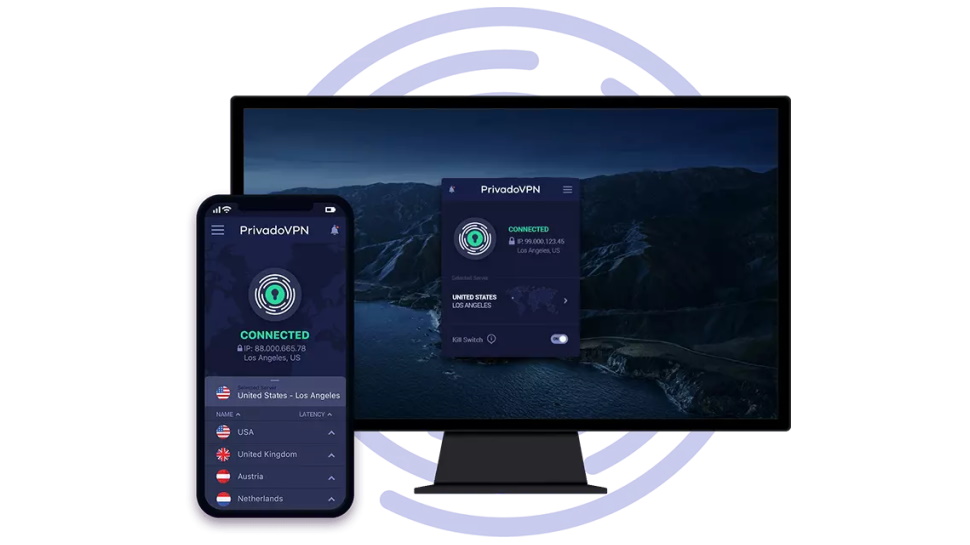
5. PrivadoVPN
One of the cheapest VPNs on the market
Works on: Windows, Mac, Android, iOS, Linux | Price: from $1.11 per month | Maximum devices supported: Unlimited | Free trial?: 30-day money-back guarantee
Despite sitting fifth on our list, PrivadoVPN could be the cheap VPN of choice for many. At only $1.11 per month on a two-year plan and $1.33 per month on a one-year plan (billed upfront as $30 or $20, respectively), no other VPN provider gets close to PrivadoVPN when it comes to affordability.
What's more, that obscenely low cost covers an unlimited number of simultaneous connections. This means if you're looking to protect your family, or you simply have a large number of devices, you needn't worry like you'd have to were you to choose NordVPN or CyberGhost, both of which are also more expensive.
Where both NordVPN and CyberGhost are superior, however, is in features. PrivadoVPN, alongside the VPN itself, only offers ad blocking as an extra within its basic plan. You can add an antivirus for an extra $1.99 per month, but we wouldn't necessarily recommend that.
Read more about PrivadoVPN
Our testing proved it to have little effectiveness, and you'll actually save more money looking at our top-ranked service, Surfshark.
Its performance outside of this, however, was seriously impressive. Download speeds over 800 Mbps, no major issues unblocking major streaming services (though it had some struggles unblocking Netflix in Canada, should that be of importance), and no slow loading times or major security risks to speak of.
Something we do note with PrivadoVPN is its lack of a third-party audit. Unlike every other provider on this list, PrivadoVPN has yet to put itself under the scrutiny of a no-logs audit. So, while everything we can see suggests it can be wholly trusted, we haven't got the same reassurances we do with other providers.
How we test VPN services
Our process subjects VPNs to a custom array of tests that identify the weaknesses and strengths of each provider. These tests help us discover whether or not a cheap VPN is truly capable, or whether the price is as low as the quality. Our testing covers:
Features: Whether it's the size and location of server networks, the protocols and encryption methods supported, or the other included functions and features, there are always minor differences between providers.
Privacy and security: We probe each provider's privacy policies, encryption protocols, and independent audits. We also perform several proprietary tests on key security features such as kill switches and DNS leak protection to identify weaknesses, ensuring you can trust that your data will remain private with the VPN provider.
Performance: We use a 1 Gbps internet line, testing multiple different device types across regular points throughout the day to spot any issues with speeds, connection times, jitter, and general performance issues in real-life use, including browsing online or streaming, at different times of the day.
Unblocking content: Can the VPN unblock geo-restricted content across global platforms, such as Amazon Prime Video, Netflix, Disney+, and Hulu? Does it work with regional sites like BBC iPlayer, 10 Play, and Peacock? Are there any errors encountered throughout the process? These are all things tested regularly by our team.
Support and reliability: We test VPN providers' customer support channels, FAQ pages, and AI chat options to see how quickly and helpful different providers are with both common and more technical queries and how easily you can troubleshoot issues yourself using the resources provided to you.
Want to know more? You can read more about our testing process on our methodology page.
How to choose the best cheap VPN
Just because it's a cheap VPN doesn't mean it's bad, and hopefully, our rankings prove that. Here's what to keep in mind when shopping around for a cheap VPN.
What features am I getting for the price? Are there added extras, such as antivirus software or a password manager, included?
Can I rely on the VPN's performance? What sort of download speeds can you expect? Has it got a history of issues performing certain tasks?
Can I rely on the VPN's security? While more of an issue for free VPNs, not every VPN can be trusted. Has the VPN you're choosing had a no-logs audit? Has it ever had any security breaches?
Once you've done this, make use of money-back guarantees offered by providers. The cheap VPNs listed above all come with a minimum 30-day money-back guarantee, which you can use to test the service to see if you like it enough before committing to a long term plan.
Pick the service that suits your needs best. Only you will know which one it is—I can only show you the cream of the crop.
Cheap VPN FAQs
What is the best cheap VPN?
The best cheap VPN right now is Surfshark.
This is because of its balance of performance and features, all while keeping an impressively low cost. Should you be looking for the best performance, we'd recommend NordVPN. Alternatively, if you're looking for something even cheaper than Surfshark, consider PIA or PrivadoVPN.
Are cheap VPNs secure?
Not all cheap VPNs are secure. As a minimum expectation, I would only use a service that offers a no-logs policy, a kill switch, and AES 256-bit encryption with OpenVPN, WireGuard, or IKEv2 encryption protocols as standard.
If you want to know if a VPN's claims are genuine, see if it has any independent third-party audits of its network and policies. Alternatively, if the service is open-source and you know what to look for, you can verify it yourself.
Disclaimer
We test and review VPN services in the context of legal recreational uses. For example: 1. Accessing a service from another country (subject to the terms and conditions of that service). 2. Protecting your online security and strengthening your online privacy when abroad. We do not support or condone the illegal or malicious use of VPN services. Consuming pirated content that is paid-for is neither endorsed nor approved by Future Publishing.
Get daily insight, inspiration and deals in your inbox
Sign up for breaking news, reviews, opinion, top tech deals, and more.

Rob is TechRadar's VPN Editor. Coming from a background in phones and technology, he's no stranger to the risks that come with putting yourself online. Over years of engaging with different platforms, testing the limits of his online persona, and feeling the brunt of several data breaches, Rob has come to gain a keen understanding of cybersecurity and the benefits of services such as VPNs in providing a secure online experience. He uses this to not only advise on the best ways to stay secure online but also share his own experiences and especially how to avoid trouble. Outside of work, you'll find Rob on the tennis courts, in the gym, or diving into the biggest and best games of the year.
- Mike WilliamsLead security reviewer




