How to use a VPN for watching Netflix
Unlocking more Netflix content really is easy

Virtual private networks, or VPNs, can be utilized for many things - that's part of their appeal. Some people use them to make their internet sessions more secure, particularly when browsing on public Wi-Fi networks. While others use them to access region-restricted websites or content - including watching Netflix from other countries.
Since Netflix first emerged as the front runner in the video streaming world, its users have been applying VPN technology to access its shows and films regardless of their geographical location.
In this article, we'll explain how easy it is to use a Netflix VPN to access your regular Netflix programming when you’re out of the country.
Stumbling blocks
The first thing to know is that Netflix only wants you to access content available in the country in which you set up your subscription. In fact, in its Ts&Cs Netflix prohibits the use of VPN use.
If you try to access your usual content from abroad, it will block you. That's really irritating bearing in mind that there is different content available in different regions of the world.
The geo-spoofing qualities of a virtual private network are a common way to get around this - but Netflix is smart to that, too, keeping a massive database of VPN IP addresses that it will also try to stop.
Fortunately for those people who rely on them, the best VPN providers have made it their mission to overcome Netflix blocking and bypass such restrictions on a permanent basis.
Get the best Black Friday deals direct to your inbox, plus news, reviews, and more.
Sign up to be the first to know about unmissable Black Friday deals on top tech, plus get all your favorite TechRadar content.
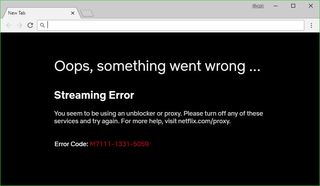
Choose the ideal VPN for Netflix
A number of VPNs can circumnavigate restrictions put in place by Netflix to stop you from accessing region-restricted content. However, some are better than others, so it’s important to choose the right one.
Once you've identified a tip-top streaming VPN that has a reputation for unblocking Netflix, probably the next most important aspect to consider is the number of servers owned by the provider. More servers mean a better chance of getting a connection with a fast download speed. It also makes it more likely you’ll be able to connect to Netflix in the first place. As we say, the streaming service is very good at identifying IP addresses that belong to VPN providers and will block them when it does. The more servers in your target region, the more likely you’ll find one that works for you.
You’ll also want to be sure the VPN provides good security and support in case things go wrong. That's where premium services like ExpressVPN and NordVPN come in to their own. Not only do they boast watertight security protocols and 'no-logging' policies that have been audited by third parties, but they also offer round-the-clock live chat support as well.
Using your VPN for Netflix
Once you've selected your VPN provider, the process of accessing Netflix content is actually very straightforward:
- Download the VPN to the devices you wish to stream from. Most of the top VPNs have excellent iPhone and Android VPN apps, and they invariably also work with streaming devices like Amazon Fire TV, Chromecast, Apple TV, Roku, games consoles, Smart TVs and more.
- Choose a server with an IP address in the country you would like to stream from. For example, if you want to get American Netflix from overseas, choose a server based in the US.
- Open Netflix and select a show or movie to watch as you would at home. You should have all the watching options you'd normally have.
- Can't find a server to get you streaming or have any other issues? Our top recommended VPNs also give their customers 24/7 live chat support who should be able to see you straight.
Kieron is a freelance science and technology journalist with more than a decade of experience writing for magazines in print and online. Today, his focus is on cybersecurity, blockchain, and emerging tech.
Most Popular


