Best small business web hosting of 2025
The best small business web hosting for established companies and start ups

The best small business web hosting providers help free you from technical hassles so you can focus on your customers and grow your business. Every small business needs a website and most have higher requirements than lower-end hosting plans.
You might be able to get away with the best cheap web hosting but should you risk it and do you want to be spending the big bucks on the best cloud hosting? This is where small business web hosting comes in. Enough resources to keep your web visitors happy but without the big price tag.
These hosts also feature in my best web hosting guide where you can find more details should you want to know more or you can visit the individual reviews.
Reader offer: Get up to 75% off on hosting with Hostinger
Get top-notch performance, extensive features, and unbeatable value for money. With Hostinger you can enjoy free domain, SSL, backups, and more. Upgrade for professional extras like NVMe storage, CDN, and WordPress caching.
Preferred partner (What does this mean?)
The best small business web hosting of 2025
Best small businesses web hosting overall
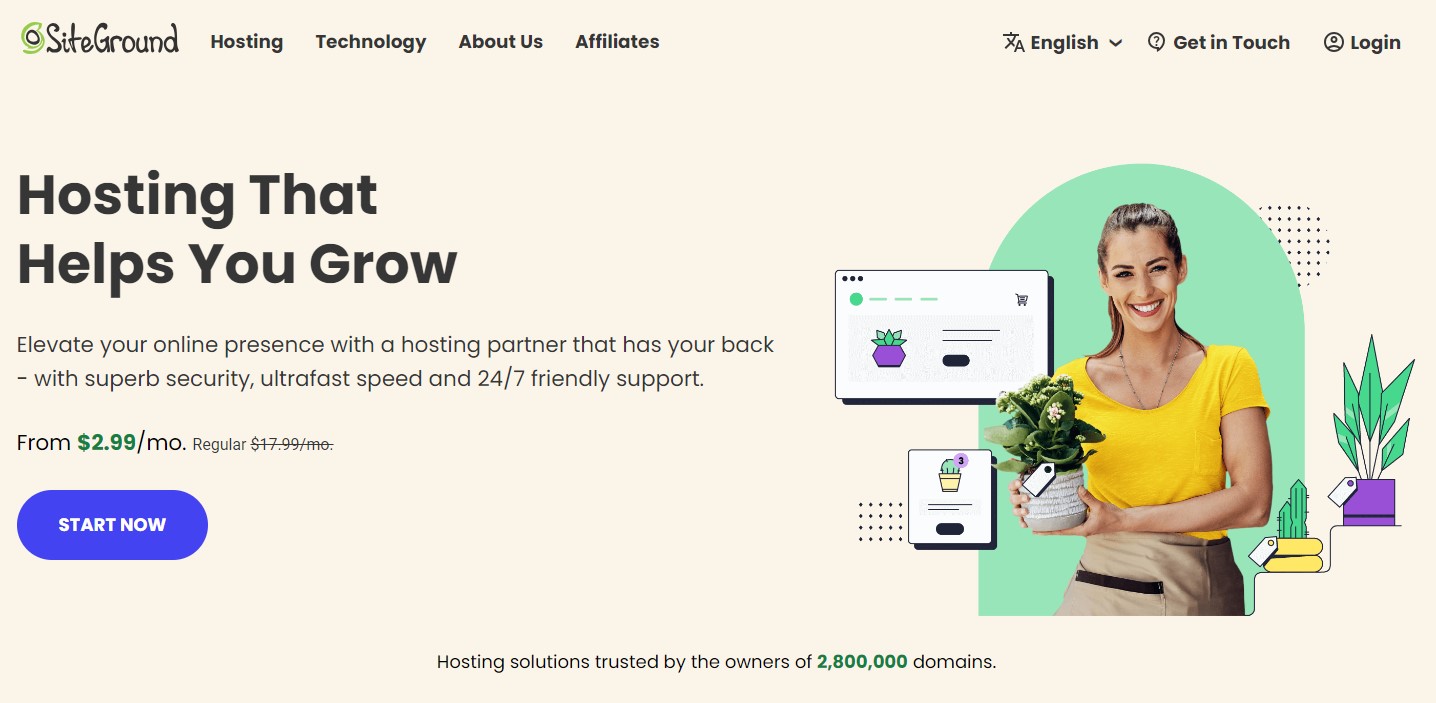
Siteground
Reasons to buy
Reasons to avoid
We've recommended Siteground for small businesses because of their value for money, features, and strong reputation. Plus, their plans can be navigated without being the most tech-savvy. The main reason we recommend SiteGround is for their cloud architecture. It allows you to scale easily to meet demands without downtime or disruption to your customers.
For the first 12 months you get 100,000 monthly visits, unmetered traffic, 20 GB storage, managed WordPress, a CDN, and email for $4.99 a month. The plan later renews at $29.99/mo but that is still good value compared to other providers that offer managed hosting.
Siteground's customer support is a strong selling point. The majority of queries get solved at first contact and their team is very highly trained to help you with the majority of issues. If you're already with another host Siteground currently offer free domain and site transfer with all plans.
Read our Siteground review for more information and test results
Best value small business hosting

Hostinger
Our expert review:
Reasons to buy
Reasons to avoid
Hostinger is just over 20 years old and has over 3 million hosting customers. Their shared plans are great for beginners but also pack the power needed for more demanding sites. Small business owners will benefits from the ease of use and the extra oomph for their website.
The Business plan starts at $4.49/mo for the first 4 years. Then, it renews for four years at $8.99/mo. The standard monthly price is $13.99. This plan supports 50 websites and provides a free domain worth $9.99 for the first year and 100 mail boxes.
You also get managed hosting for WordPress, free SSL, daily backups, and a free CDN. For time saving there are AI tools for most things including building and managing sites and troubleshooting.
Help is available 24/7 though an AI chat bot and by submitting tickets. Support is available in 10 languages and the response time is typically under two minutes.
hPanel, Hostinger's in-house control panel, is easy to use and is very intuitive. Hostinger have managed to pack a lot of website management features and tools in one place. All of this for $8.99/mo for four years is extremely good value.
Read our Hostinger review for more information and test results
Best small business hosting for beginners

Reasons to buy
Reasons to avoid
Shared hosting can be slower and less reliable than VPS and dedicated plans, but it might still be an option for smaller websites, and the best plans cover all the core business needs.
DreamHost's shared hosting plan scores well on the fundamentals. There are no limits on bandwidth, emails or MySQL databases. Your site is secured by a free Let's Encrypt SSL certificate, and preinstalled WordPress allows you to get a quality site up and running in an afternoon.
Handy extras include the ability to host unlimited domains from a single account. And in a nice touch, DreamHost doesn't just offer a free domain name with each shared hosting plan (except the monthly plan): there's free privacy protection, too. If you've registered a domain without that, and been inundated with emails and phone calls from ‘website designers’ and assorted scammers, you'll know how valuable that can be.
It's a strong all-round package, but if you need more, DreamHost also offers everything from managed WordPress and WooCommerce, to VPS, dedicated and cloud hosting plans.
VPS Business plan is especially suited for small businesses as it was built for them according to DreamHost. You get unlimited everything except for storage (60GB). Since it's a VPS, you'll use your own server resources for unhindered performance and if the need arises, you can easily scale up the RAM.
Billing is flexible. You can sign up for monthly billing, or alternatively choose the three-year plan for the best discounts. Don't be put off by the longer term: DreamHost products are protected by an exceptional 97-day money-back guarantee, so there's plenty of time to test the service for yourself.
Read our DreamHost review for more information and test results
Best for ecommerce

Reasons to buy
Reasons to avoid
ScalaHosting's has won 15 different awards for their VPS hosting in 2024 and their plans come with a range of features that make them perfect for businesses. All VPS plans come with free SSL certificates, SShield security, caching, remote daily backups, blacklist monitoring, and a dedicated IP address.
One of the best things about ScalaHosting is that they're cloud-based. If your website or web application demands increase significantly, you're able to scale your resources with zero downtime, and redundancy ensures that issues related to a server wont impact your business.
For VPS options ScalaHosting is slightly above average pricing wise but the support and features you receive make it well worth it. ScalaHosting is one of of top choices for small businesses because of the flexibility of the plans, uptime, backups, and range of features. Compared with unmanaged hosting the price gap is quite large but if you consider the extra management you receive it can work out cheaper.
ScalaHosting also offer an anytime money back guarantee on their 36 month plans but it's unlikely you'll ever use it because ScalaHosting's churn rate is a minimal 2%. That's a great testament to how satisfied ScalaHosting customers are.
Read our full ScalaHosting review
Best for managed hosting

Reasons to buy
Reasons to avoid
WordPress is the world’s favorite website builder, and it’s easy to see why: newbies can learn the basics in an evening, yet WordPress is so crammed with features that it can also handle the largest and most demanding of sites.
If your web needs are simple, you can install and try WordPress on almost all hosting plans (even the really, really cheap ones.) But if you’re running a business site where speed, reliability and support are critical, then WP Engine is one of the best WordPress hosting providers.
While WordPress is just a small fraction of the typical web host’s product range, for instance, WP Engine sells nothing else. The company is focused entirely on building its own technologies to optimize WordPress and its speed, security and support.
The results are impressive. WP Engine doesn’t just try to accelerate your site by pre-installing standard WordPress plugins, for instance; the company has developed its own custom EverCache technology to maximize WordPress speeds.
There’s more performance-related help in a custom speed test which checks your page size, load time, how long it takes to display, and even keeps a history over time. Sounds simple, but we found this really helped identify which changes improved load times, and which slowed us down.
In another smart and very unusual touch, WP Engine restricts users from installing WordPress plugins which might introduce performance or security issues. We’ve not seen anything like that level of expertise from general web hosts, who (for the most part) will happily let you install whatever problematic plugins you like.
WP Engine support (via live chat and phone for some plans) is outstanding. Most providers have a handful of old WordPress articles on the website, and agents with little WordPress knowledge. We’ve found the WP Engine support team can handle all kinds of complex WordPress queries, and the support site has more high quality guides and resources than we’d expect from a paid course.
All this power comes at a price. The Startup plan includes all the core features we’ve described here for a single site, with free SSL, a free CDN, daily backups and more, but it’s $15 a month on the annual plan, and that’s with a tiny 50GB monthly bandwidth. (WP Engine suggests that’s enough for 25,000 visits a month.)
You can upgrade to lift these limits, but prices stay high. The Growth plan supports 10 sites, and its 20GB monthly bandwidth allowance should cover 100,000 visits, but it’s a chunky $58 a month.
If you need a quality WordPress package but these figures would bust your budget, Bluehost offers three decent plans for under $10 a month over three years.
But if you need the WordPress hosting best, WP Engine would be our choice. It may have a premium price, but it’s also an outstanding premium service, and the lengthy 60-day money-back guarantee gives you plenty of time to see if WP Engine is the best WordPress host for you.
Read our full WP Engine review.
Best for WordPress-based small businesses

Reasons to buy
Reasons to avoid
Every great web store needs fast, reliable, and secure web hosting, but that’s just the start. The very best ecommerce hosts have specialist WooCommerce plans, take the time to make ecommerce accessible to all levels of user, and have the expert-level support to help build your store, get it online, and keep the site running smoothly.
Bluehost supports web stores on all its products, but the WooCommerce plans outperform most of the competition.
One issue with many ecommerce hosts is they assume a lot of experience in both web design and running a web store. But Bluehost is very different. Every Bluehost ecommerce plan includes its WordPress-based website builder, an AI-powered tool which makes it very easy to create your initial store. Just answer a few questions on your site, its topic, purpose, your preferred colors, fonts and layouts, and Bluehost quickly generates a matching site.
Whatever store you create will benefit from quality hosting underneath. Our speed tests found Bluehost delivered well above average speeds, for example. And although we were a little disappointed to see that Bluehost doesn’t have an uptime guarantee, our test site has recorded a decent uptime of 99.93% over 337 days (that translates to only five hours 54 minutes down over almost a year.) That’s based on Bluehost’s most basic shared plan, too: the ecommerce plans should be better.
Bluehost’s support site doesn’t have much direct WooCommerce help. There’s some excellent background material, though, including a complete WordPress training course (free to non-customers, too), and plenty of general advice on how to build a web store.
If you need specific help on something, we’ve found Bluehost’s phone and live chat support to be responsive, knowledgeable, and willing to spend a very long time to help you solve your problem.
Bluehost’s great signup deals mean its small business plans start very cheap. The Basic plan is only $11.95 a month ($1.99 for the first year), eCommerce Essentials is $6.99 ($18.99 after the first year), and eCommerce Premium is $7.45 ($21.99 for the first year).
Read our full Bluehost review.
Best cheap small business web hosting

Namecheap
Reasons to buy
Namecheap has some of the cheapest hosting plans available. The shared hosting plans start at $1.98 a month and renew at $4.48 a month. The plans are good value for money at this price but they are lacking in features.
Although lacking in features you still get cPanel and Softaculous to help with server management which is incredibly good value considering how much cPanel licensees cost now.
The features you do get are free domain for the first year, a free website builder, unlimited bandwidth and twice-weekly backups.
Our testing showed 100% uptime and and more than reasonable response times for the cost the plans. If you do need more power Namecheap also offer VPS and dedicated hosting packages so you can scale your site should you need to but I would suggest looking at other options if you have a larger budget.
These plans are good for the lower end of small business hosting but if you're increasing your budget past $10 a month then Hostinger would be better value.
Read our full Namecheap review
Best cloud hosting for small business

Reasons to buy
Reasons to avoid
Liquid Web's starter cloud VPS product is $5 a month. There are no discounts and you'll need to pay tax on top of that too. This is a very bare-bones product with 1 GB RAM and 1vCPU. It doesn't include a panel or management.
There are three levels of management. Unmanaged is free, Core-Managed is an extra $21 a month, and Fully-Managed is an extra $39 a month. Core-Managed gives you help with installation and support for core software packages while Fully-Managed also provides virus and spam protection together with control panel support.
Liquid Web is not cheap. After support and hosting panels have been added on even the cheapest $5 a month server can be as much as $90 a month. Add those features to the next level cloud VPS with 24 GB RAM and you'll be looking at spending over $200 a month.
Some hosts have cheaper VPS plans, but that's often because specifications have been trimmed to the bare minimum. Liquid Web takes a more honest approach, with even the most basic plans including items that are often chargeable extras elsewhere. For example, that $59 gets you built-in backups, Gigabit transfers, unlimited sites, a dedicated IP address, CloudFlare CDN, DDoS protection, antivirus, antispam, cPanel/WHM or Plesk Onyx, and more.
All VPS plans are highly configurable, with Linux options including CentOS 6, CentOS 7, Ubuntu 14.04, Ubuntu 16.04 and Debian 8, and high-level plans support Windows Server 2012 and 2016.
Factor in the 100% uptime guarantee and generous service level agreements and Liquid Web has a lot of business hosting appeal.
Read our Liquid Web review
How we test the best small business web hosting services
Similar to how we test web hosting and website builder services, we dig through those services to find out which ones best suit small businesses.
This is done by identifying what a small business needs from a web hosting solution - anything from 24/7 customer support to custom shared hosting plans depending on the size of your small business.
We also test how reliable these services are and whether it's easy to use for beginners.
Lastly, budget is everything. If you're a small business that is looking to expand online, we are aware that you may not want to fork out a tone of money monthly to keep your site up and running. We choose web hosting solutions that give you more for your money.
What makes a host good for small businesses?
I would say, ease of use, value, and flexibility. You want to be able to implement business strategies quickly without fuss and also possibly have expert support and management to free up your time to focus on those business strategies. Value is of course a point to consider, as it is for everyone, but more so with small businesses. For flexibility, being able to upscale your resources for sales promotions or unexpected traffic peaks is essential to meet customer needs and not lose out on revenue.
Are you a pro? Subscribe to our newsletter
Sign up to the TechRadar Pro newsletter to get all the top news, opinion, features and guidance your business needs to succeed!

James is a tech journalist covering interconnectivity and digital infrastructure as the web hosting editor at TechRadar Pro. James stays up to date with the latest web and internet trends by attending data center summits, WordPress conferences, and mingling with software and web developers. At TechRadar Pro, James is responsible for ensuring web hosting pages are as relevant and as helpful to readers as possible and is also looking for the best deals and coupon codes for web hosting.
