I wore my Apple Watch 8 for a week and still don't know my temperature
The baseline isn't enough

One of the Apple Watch 8's coolest new features is the ability to sense wrist temperature. However, the long-rumored capability arrived in what might best be described as a limited utility. It can measure wrist temp but seems unable or unwilling to tell you your temperature.
And this matters to me, as it should to you.
We live in the modern age of temperature taking. Gone are the horrifying days when mom would wave a glass thermometer in front of our faces before asking us to roll over and present our bottoms. Today, we have digital mouth thermometers, touch-based forehead temp gauges, and, my favorite, the infrared temp "guns" doctors now point at your skull while standing at least two feet away to gather instant temperature data.
I've been wearing Apple Watch 8 and its dual temp sensors for more than a week and still can't tell you my temperature.
This is by design.
Even though Apple sells to male and female customers, the temperature-sensing capabilities seem largely devoted to helping women understand their temperatures' relation to ovulation.
Assuming a woman is tracking her menstrual cycle (which you can do in the Apple Health app), they can use the data to know when their temperature deviates from a baseline and how that coincides with ovulation and fertility. The information is really a look back or a retrospective estimation of when a woman should have ovulated, based on past cycles and temperature changes. If conception is not happening when you should be fertile, it might help identify if there is an issue.
This is, obviously, a fantastically important tool for couples trying to start a family.
My children are grown, I'm not female, and yet I still have this Apple Watch 8, and its dual temp sensors.

Sleep time
For me, the utility revolved around sleep and how my temperature changes during overnight hours. The system required roughly five days of wearing the Apple Watch 8 as I slept, in order to build a temperature baseline.
I hate sleeping with anything on my wrist. At one point, to get a feel for the Samsung Galaxy Watch 5 and how it compared to the Apple Watch, I slept with one on each wrist. It was miserable, especially because the beefy Galaxy Watch 5 was so uncomfortable. At least the Apple Watch 8 is not too noticeable during my snooze hours.
Over the past week, I got quite used to wearing the Apple Watch 8 to bed, with the only stress around figuring out how and when to charge the watch when I'm now wearing it almost 24/7. It mostly comes down to charging it while I'm in the shower and during the weekend when I try to take a mid-day tech break.
I dutifully wore the watch every night until I finally got a wrist temperature reading in the Health app. There's no temperature app or section in the Apple Watch 8 and you'll only see the wrist temp reading in the app if you dig into "All Health Data."
The trend line was interesting, as I noticed it started low on a Friday, spiked on Saturday, and then wiggled around the middle for the rest of the week, perhaps with a bit too much downward trend.
Does all of this sound vague to you? It should. All I can see is a deviation from my baseline temperature. What is my baseline temperature? I have no idea.
I've searched everywhere for that data point and have asked Apple to tell me where I find it, what it is, and why I cannot know.
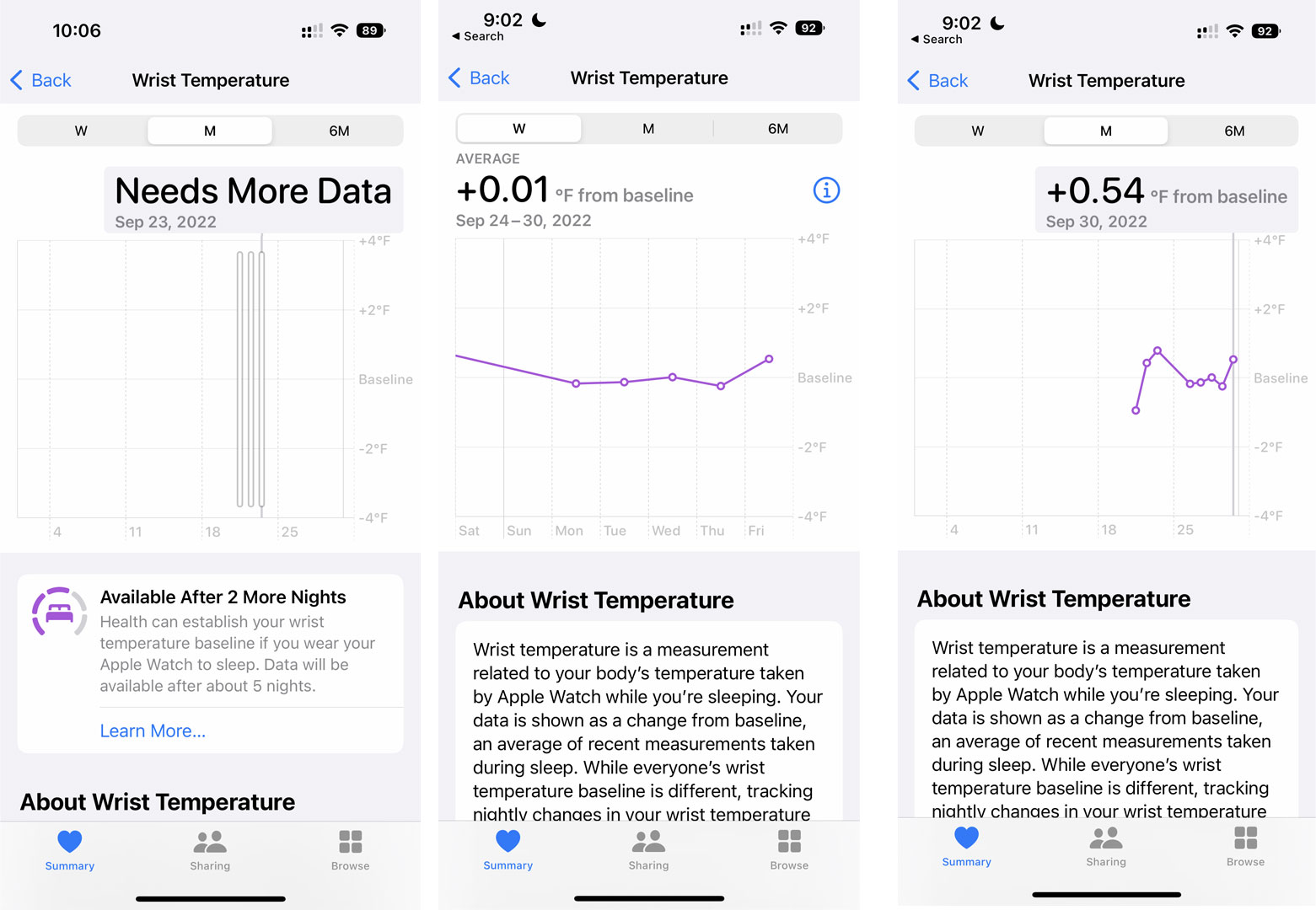
Why Apple does it this way
Apple has explained to me that, while a good indicator of overall body temperature when you sleep, nighttime wrist temperature is not a measurement of core temperature, which is what a typical thermometer collects.
In other words, no temperature number, just the variation from that unknowable baseline. Interestingly, your core temperature, the thing Apple does not measure, does change naturally when you go to sleep. Thanks to your circadian rhythm, it goes down as you prepare for sleep and rises as you prepare to wake up.
Apple, by the way, does this at night because, as you sleep, your blood vessels dilate, increasing blood flow to your limbs. Funny, I never thought about how my extremities might get a bit more flush while I slumber.
What do I do with this information? That's not entirely clear. Your temperature can fluctuate for all sorts of reasons. Sickness and a fever would be obvious ones. Less obvious might be, say, alcohol consumption before bed. If the overnight fluctuation looked like it fell way below or above the baseline, perhaps I should visit the doctor. But then what do I say to them? "Hey, doc, my temperature...um...my baseline, temp...uh....my Apple watch 8 is showing that my temp is off. Can I come by?"
Expert opinion
Not being a doctor and with only a limited understanding of the value of temperature fluctuations, I decided to speak to a medical professional.
Texas cardiologist Dr. Hafiza Kahn spoke to me by phone and schooled me on the art and science of human temperature measurement.
First, she explained the "gold standard" of temperature measurements is, for adults, oral, and, in children, rectal measurement. I was glad she couldn't see my face when I realized that that was still a thing.
The next best way to measure core temp is through the ear with a sensor that reaches the tympanic membrane that separates your outer ear from the inner ear.
The least accurate is, naturally, the infrared guns I mentioned above. She described them as "gross-screening tools." They'll catch outliers (like a really high temp) but miss a lot, too.
Dr. Khan hasn't tried the new Apple Watch 8 or its temperature sensors but has a solid understanding of similar devices. She talked quite a bit about the Whoop, a subscription-only fitness band designed for pro sports. It can measure skin temperature using, among other things a combination of green and red sensors. Dr. Kahn also explained that while green infrared lights, such as the ones used on Apple Watches, are effective for penetrating the skin and hitting blood vessels (the sensors read the light bounceback to understand various health metrics), red lights penetrate more and are considered more accurate.
Apple's approach, looking at temperature changes against a baseline, seems to jive with what Dr. Kahn would expect of such a device. “What’s important is not a single point in measurement, what’s important is a trend," she told me.
However, when I explained that Apple offers no information on the baseline, what we assume is skin temperature (always a few degrees lower than your core), she seemed surprised. To expect to see that data somewhere, "that's not far afield," she said.
Still, Dr. Kahn sees the value of the trend info for spotting, say, changes that could offer an early warning of an infection.
Then she added, "The trend is important, but it's nice to have the number, as well."
I understand Apple's approach and can see the obvious value in both the fertility tracking and for being aware of unexpected changes in baseline temp, but can't help but be disappointed.
Apple packed two temperature sensors into the watch. Virtually every single Apple Watch sensor up to this point, including heart rate, ECG, and noise level, has offered on-demand readings.
Temperature, though, is a muted affair: two sensors that have a part-time overnight role and offer you, at best, vague information.
While I appreciate Apple adding these sensors to Apple Watch 8, I don't think it's too much to ask for the baseline skin temperature number. A disclaimer (Dr. Khan's suggestion) could make it clear that this is not the core and that if you're concerned, stick a thermometer in your ear...or somewhere else.
Get daily insight, inspiration and deals in your inbox
Sign up for breaking news, reviews, opinion, top tech deals, and more.

A 38-year industry veteran and award-winning journalist, Lance has covered technology since PCs were the size of suitcases and “on line” meant “waiting.” He’s a former Lifewire Editor-in-Chief, Mashable Editor-in-Chief, and, before that, Editor in Chief of PCMag.com and Senior Vice President of Content for Ziff Davis, Inc. He also wrote a popular, weekly tech column for Medium called The Upgrade.
Lance Ulanoff makes frequent appearances on national, international, and local news programs including Live with Kelly and Mark, the Today Show, Good Morning America, CNBC, CNN, and the BBC.