10 best apps for Android smartphones that you should download right away
Boost your productivity and creativity

With over 3.5 million apps in the Google Play store, it wasn't easy to curate this list of the 10 best apps for Android. Apps cater to a wide swath of tastes, interests, and skills. They also serve as gateways to everything from streaming services to app subscriptions and more. Any of these apps are worth downloading and taking for a spin.
So how did we pick the best apps (and a few alternatives) for Android smartphones? We narrowed down the options by considering apps in 10 categories. Some picks require a separate service subscription (or work with your existing subscription). We don’t include any streaming entertainment services, though, since those target specific interests. After all, if you’re a Star Wars enthusiast determined to watch Grogu’s adventures in The Mandalorian, you’re going to subscribe to Disney Plus, not Netflix or Paramount Plus (home to all things Star Trek).
Consider our list of the 10 best apps for your best Android smartphones an Android app starter kit. Read on for our picks across 10 categories.
Best for photo editing
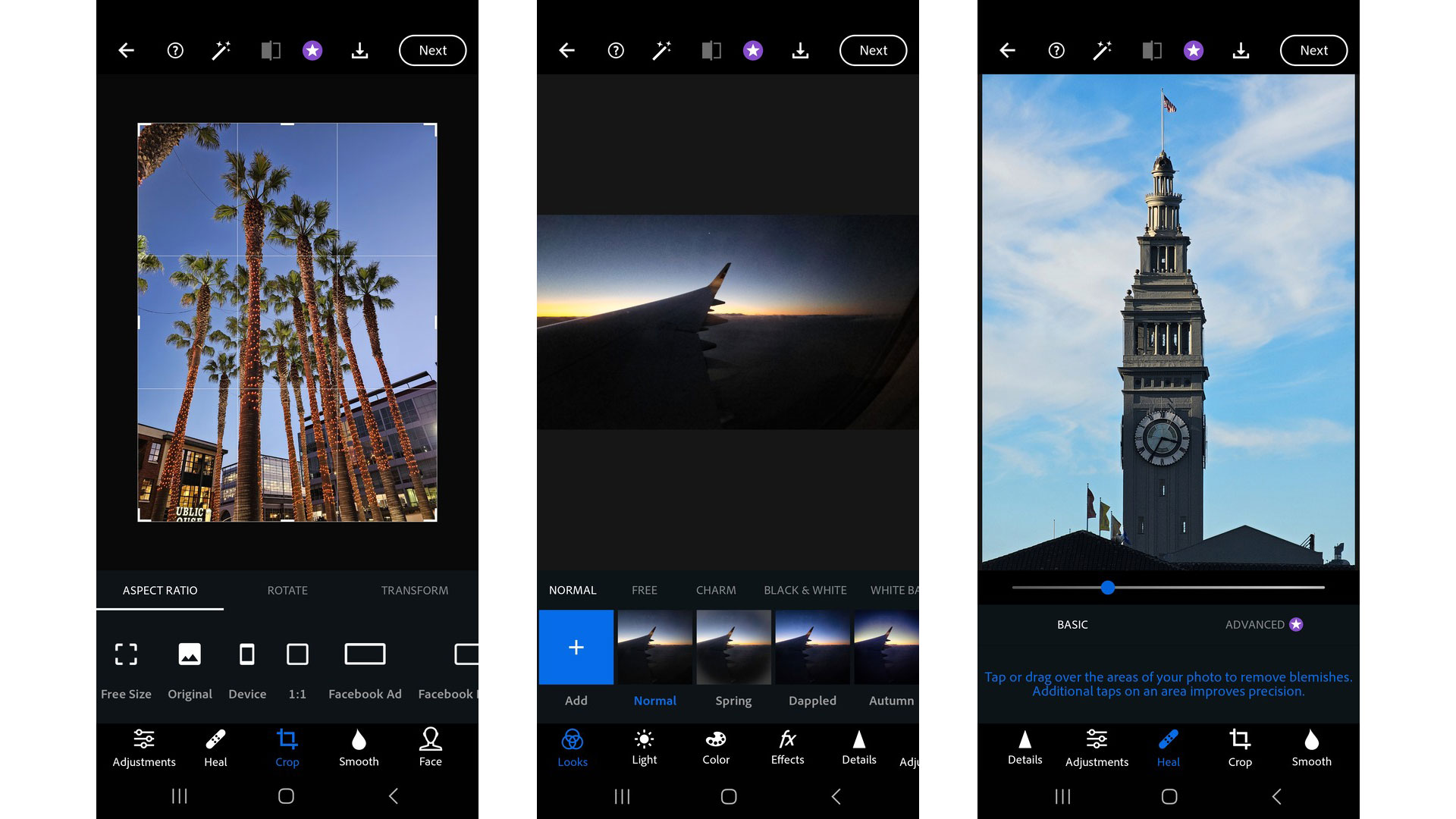
Not to be confused with Adobe Express (a separate cloud service), Adobe Photoshop Express brings Photoshop’s vaunted editing to a lighter, mobile container. It delivers useful edits via a clean, easy-to-navigate interface. You get access to an array of tools (including heal, light, filters, color, and effects), all with a satisfying selection of free options. If you want advanced features like additional edit presets, pet eye correction, lens correction, RAW editing, watermarking, and noise reduction you need to upgrade to the Premium version ($4.99 a month, one-quarter the cost of Adobe’s Photography, which includes PS Express Premium, Photoshop, Lightroom and Adobe Firefly).
Google Snapseed is another free option. Its edit controls lack the refinement of Photoshop Express and it only has tone, not exposure adjustments. But it doesn’t require a separate account or signup, and it can edit RAW files.
Download:
Get daily insight, inspiration and deals in your inbox
Sign up for breaking news, reviews, opinion, top tech deals, and more.
Best for video editing: CyberLink PowerDirector
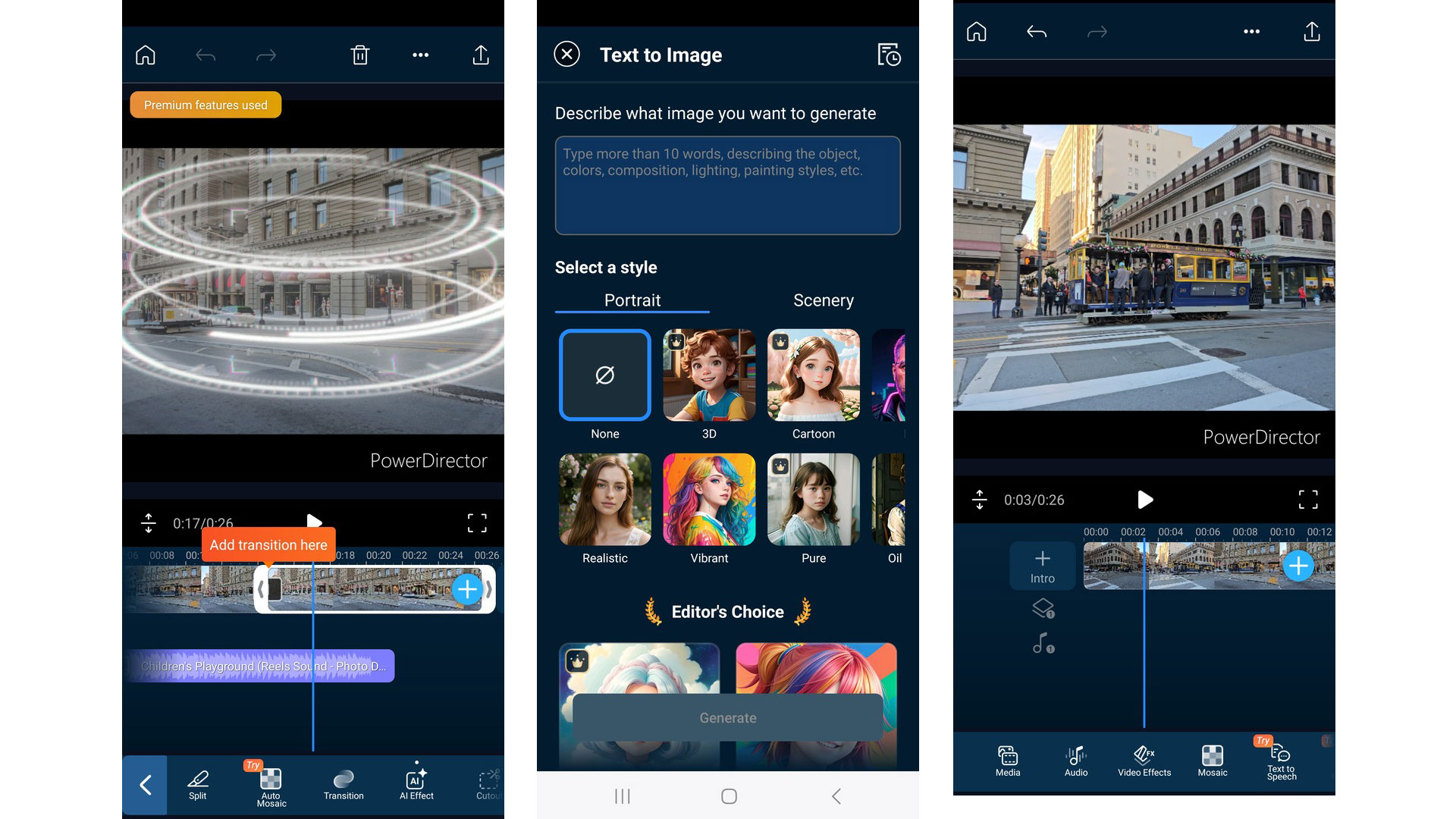
One of the best desktop video editing apps is also one of the best for mobile, too. The app provides traditional timeline-based video editing for vertical and landscape video. The controls are intuitive, and it can handle UHD and Full HD video. The free version doesn’t require sign-up or an account, and you can back up projects to Google Drive. The paid version ($6.99 a month, or $27.99 for the first year) provides UHD 4K export, removes the watermark, and enables a host of AI-powered features for captions, color, voice, and more.
Adobe Creative Cloud users should try Adobe Premier Rush first since you get full access to Rush with your CC subscription. For animation, look at Stop Motion Studio Pro ($5.99).
Download:
PowerDirector
Best for drawing: Infinite Painter
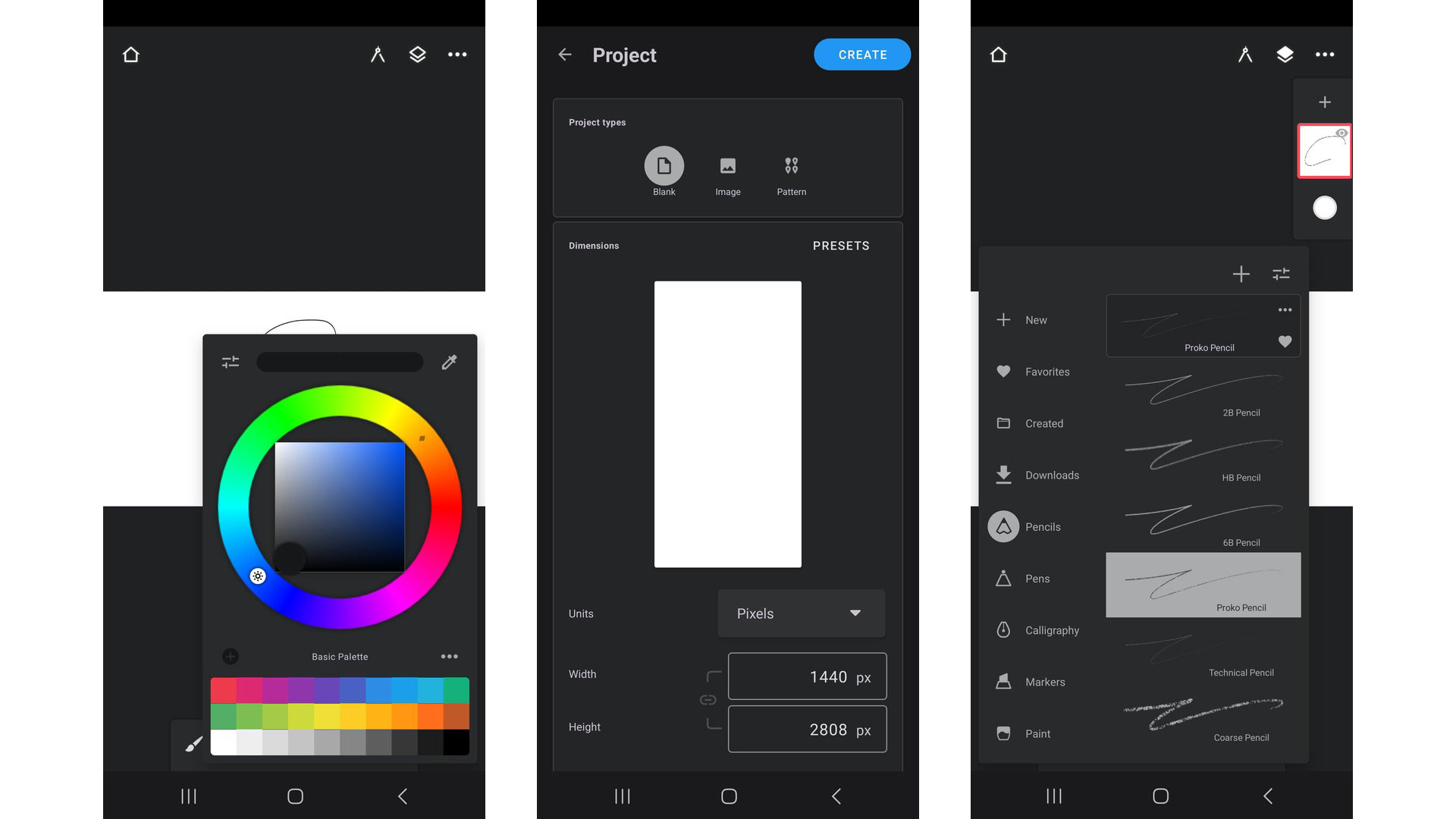
Infinite Painter delivers drawing tools for creating original art on your phone. Customize your workspace and then set forth on your creation. You can sketch or paint onscreen using a range of brushes, and you can even import a reference image to help you craft your design. It lacks animation-friendly tools like text bubbles, though. The company also has Infinite Design for creating vector art. Free with ads, or a $9.99 one-time payment to ditch ads and unlock all features, including patterns, gradients, and perspective grids.
Download:
Best for design: Canva
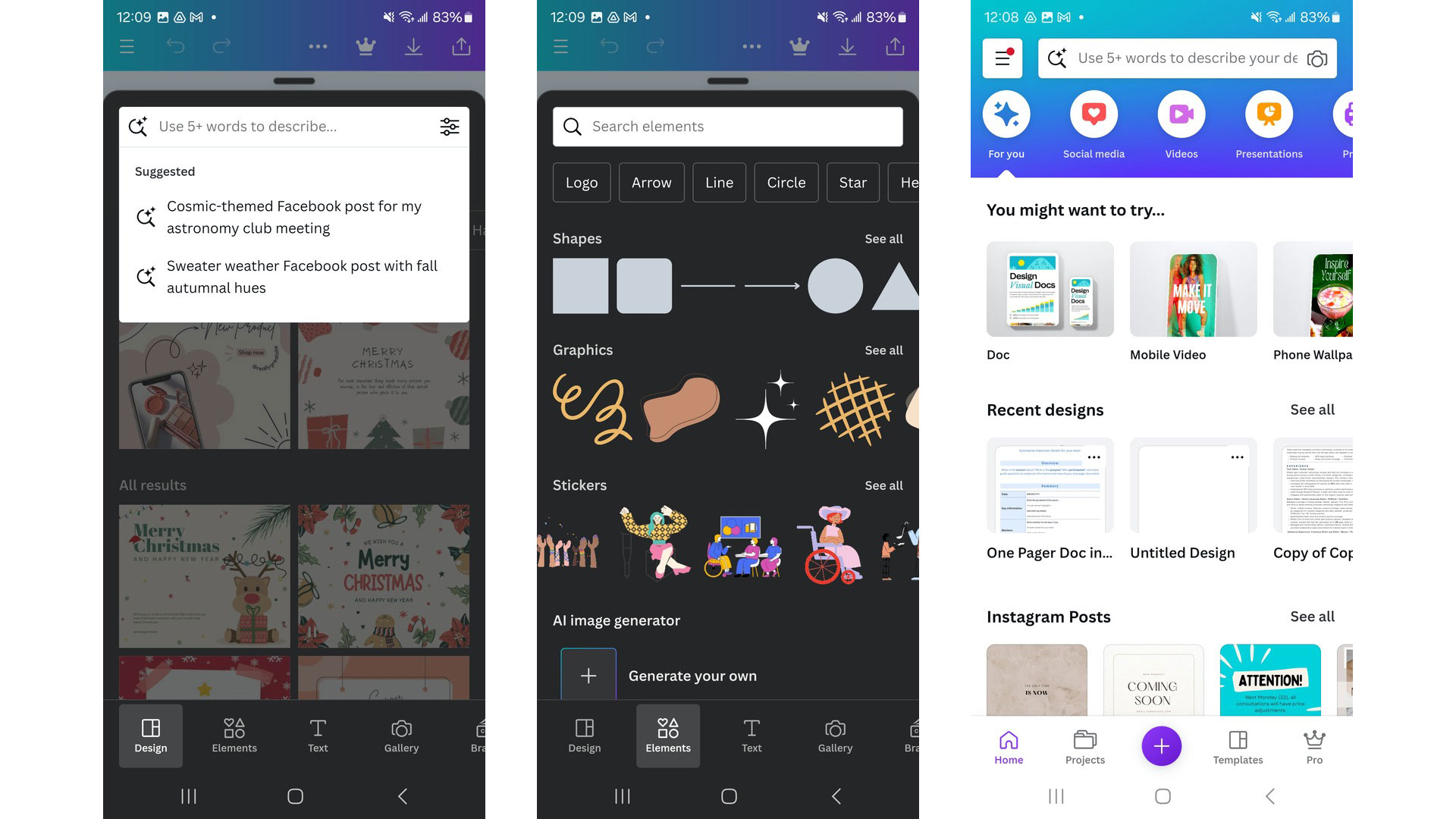
Canva makes graphic design intuitive to all. The Android app’s interface is largely consistent with its Web interface, except it remains in the vertical orientation. This is your best choice to whip up a flyer, template, printable, or any number of other page or graphic designs.
Once you log in, you have access to any design in your account and to all of Canva’s design tools, including its AI-powered Magic Studio. The app is free, but for additional AI credits and useful tools like background removal, upgrade to the Pro version for $12.99 a month, or $119.99 billed annually.
Download:
Canva
Best health app: Google Fit
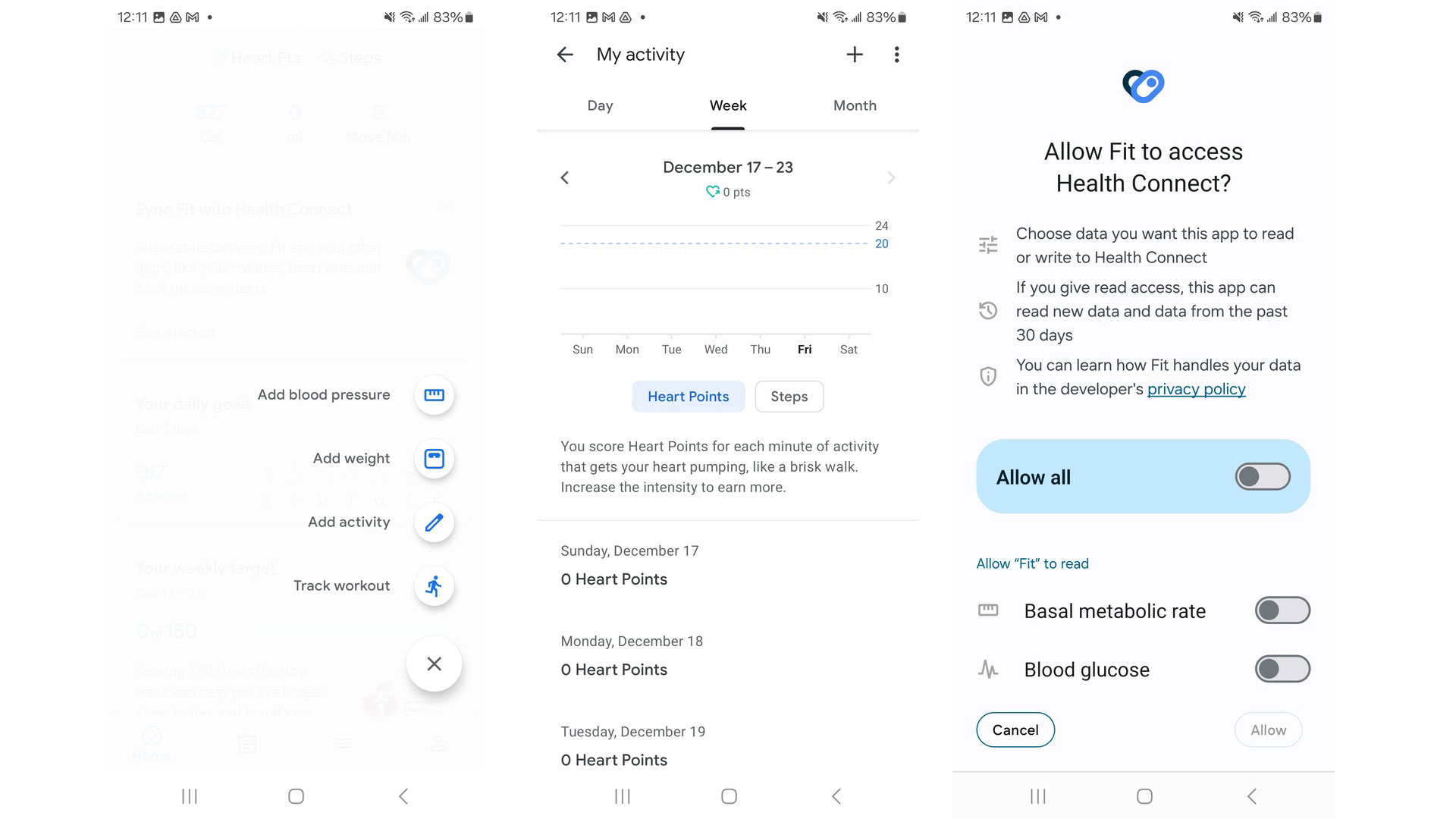
For basic fitness stats without the frills, Google Fit is a free app that tracks walking, running, and cycling in the background, and it calculates data like steps, distance, and calories for these activities. It can also connect to a sleep tracker like the Google Pixel Watch 2.
If you don’t want to go all-in on Google, then take a look at MyFitnessPal. Once focused on tracking nutrition, hydration, and activities like steps, this free app now includes workout routines and it connects to sleep and glucose trackers, too. Upgrade to the Premium plan ($79.99 a year) to set macro goals and track intermittent fasting.
Download:
Best for music: Pandora
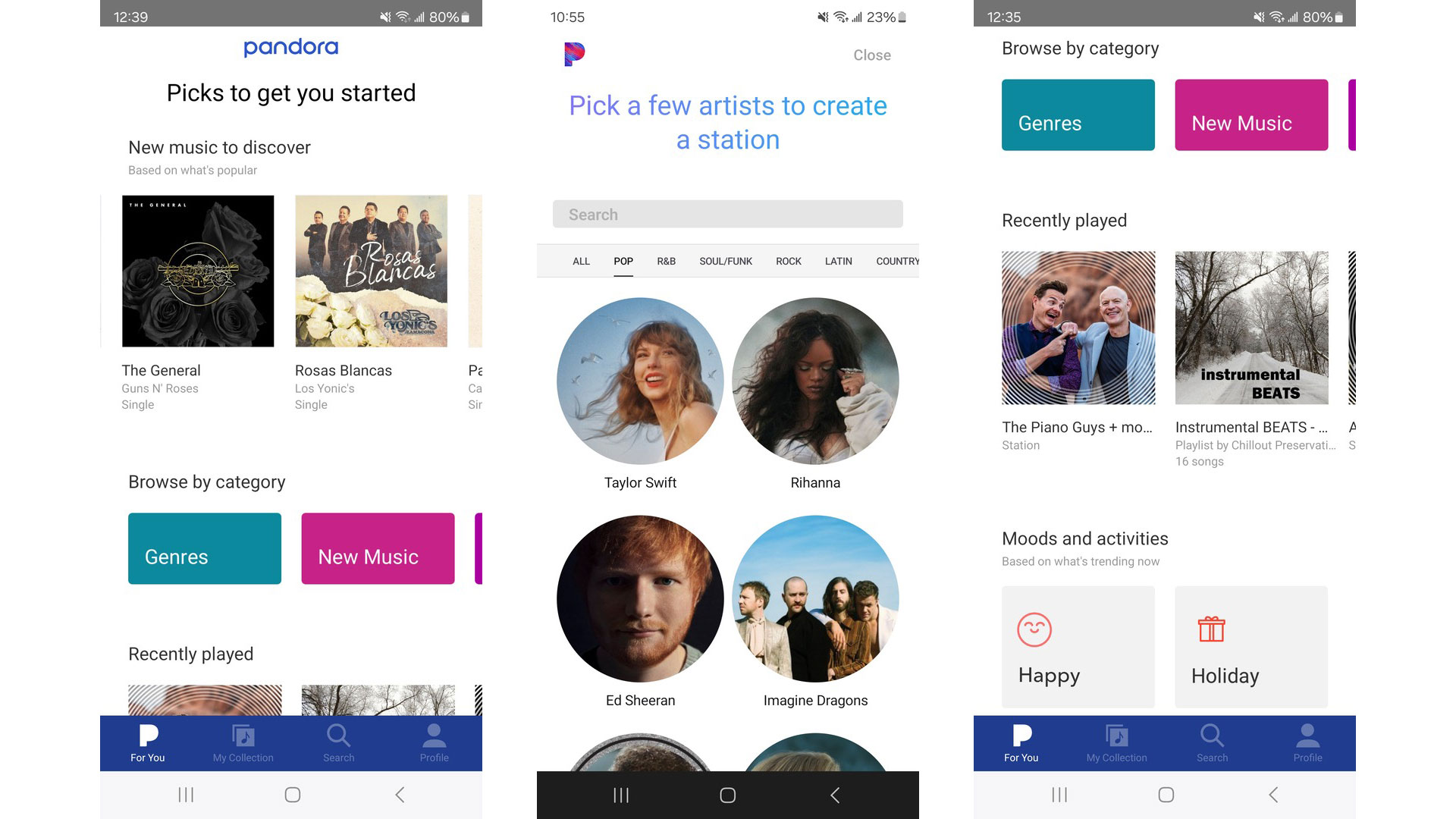
With so many paid music services to choose from, long-time internet radio stalwart Pandora sometimes gets lost in the shuffle. It shouldn’t: With a free account, you can choose artists and songs to play or have Pandora create personalized “stations” to showcase your tunes based on specific artists. The free service has ads, or you can upgrade to Plus or Premium to ditch the ads, get better audio quality, and gain more personalization. Upgrade via Pandora’s website for the best prices, starting at $4.99 a month.
Download:
Best for kids: Khan Academy Kids: Learning!
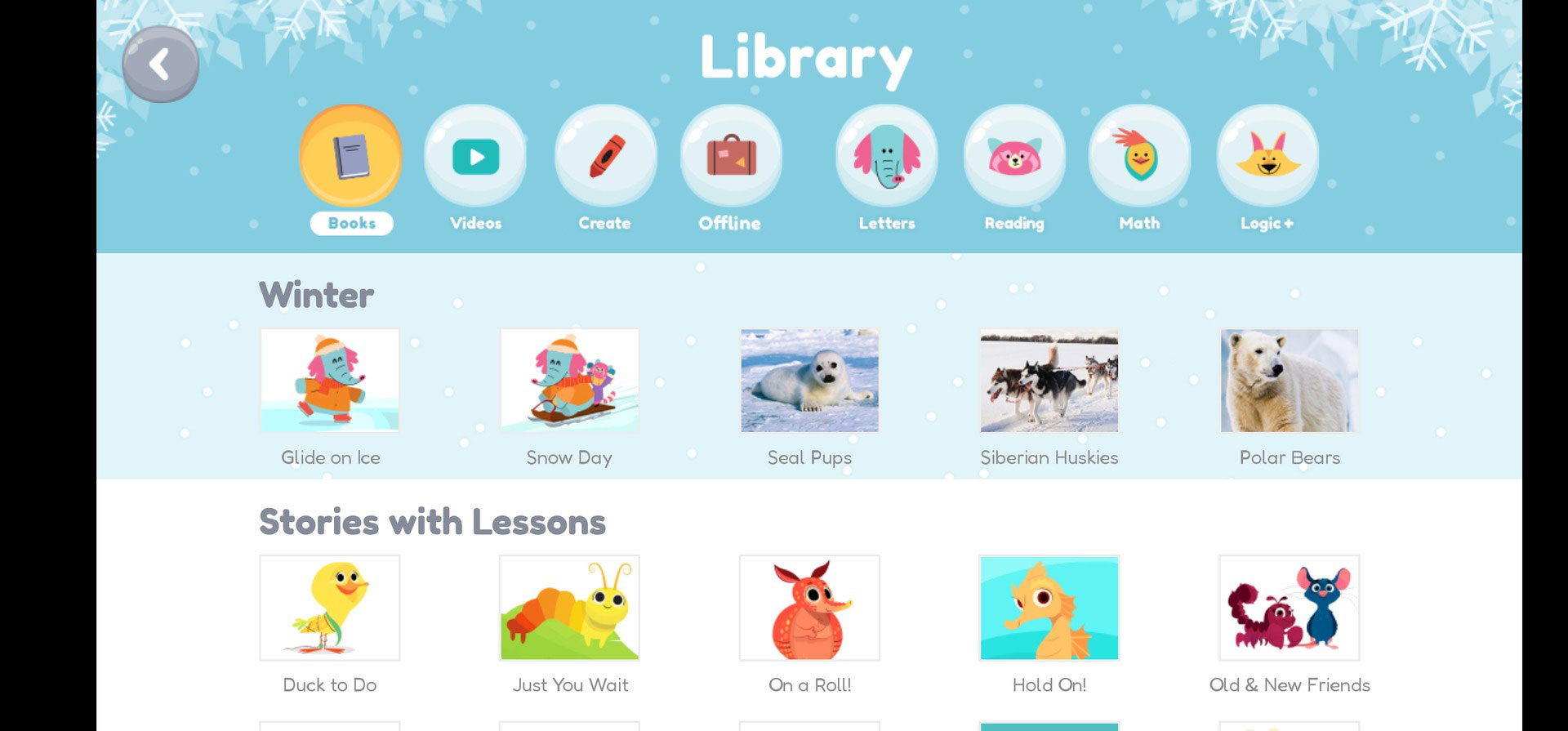
Khan Academy Kids: Learning! brings a range of educational tools together packaged in a free Android app. Kids 2-8 can dive into Khan Academy’s diverse range of educational pursuits to learn reading, language, math, and communication skills. The app includes games, books, songs, and other activities.
Download:
Best for writing: Microsoft Word
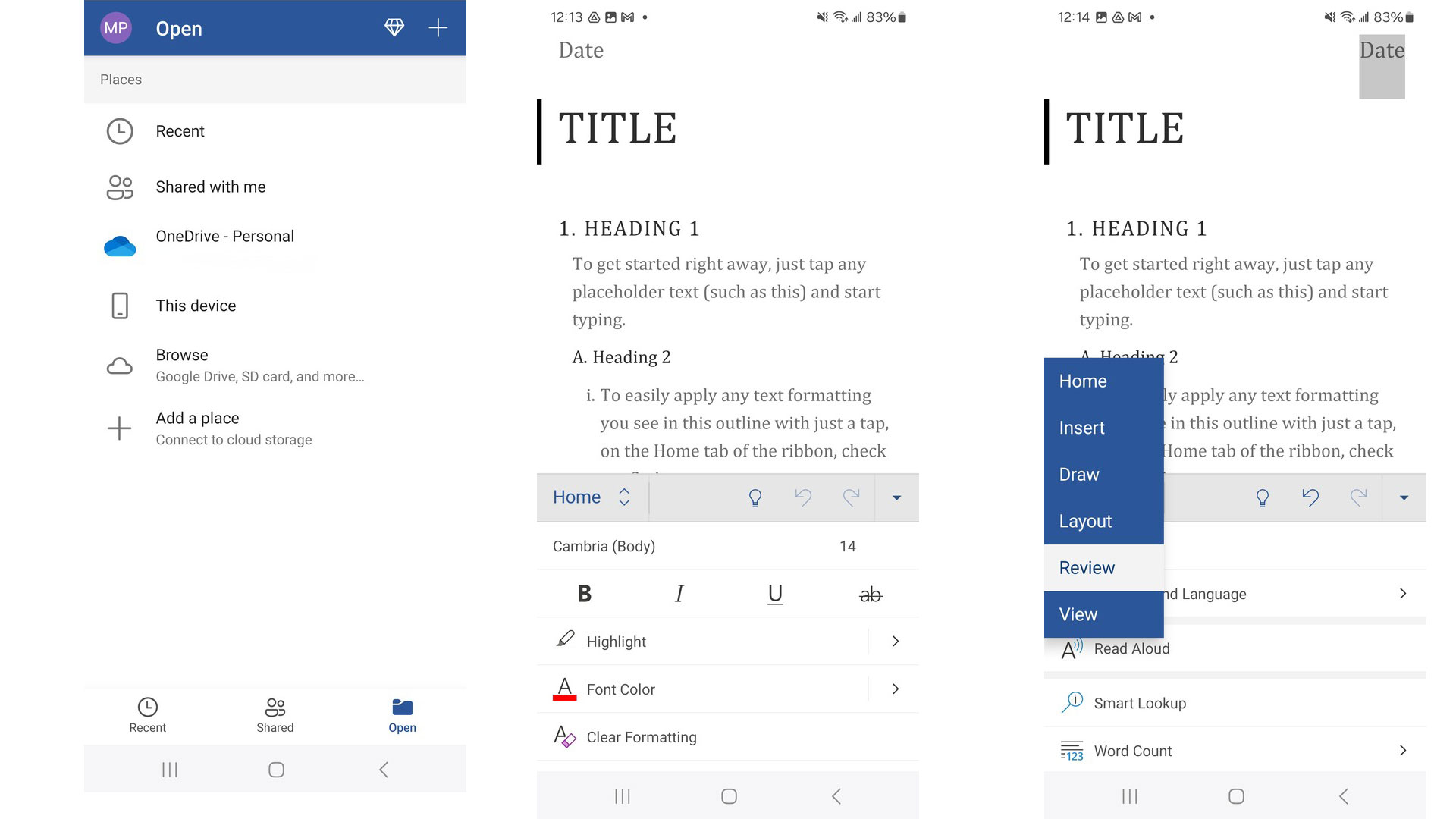
If you’re already using Microsoft’s ecosystem, the apps on Android are a no-brainer. And if you’re not, they’re free with a Microsoft account, and let you get a taste of what it’s like working in Word or Excel. Word has a more visual and friendly interface than Google Docs, and it integrates with cloud services well, so you can seamlessly open your documents in Google Drive
Google Docs is a natural go-to, though, for any Android user, simply because of its seamless integrations in Gmail and Google Drive. It delivers capable everyday office productivity in a streamlined interface. Google has separate apps for accessing its free Sheets spreadsheet and Slides presentation builder.
Download:
Best for productivity: Evernote
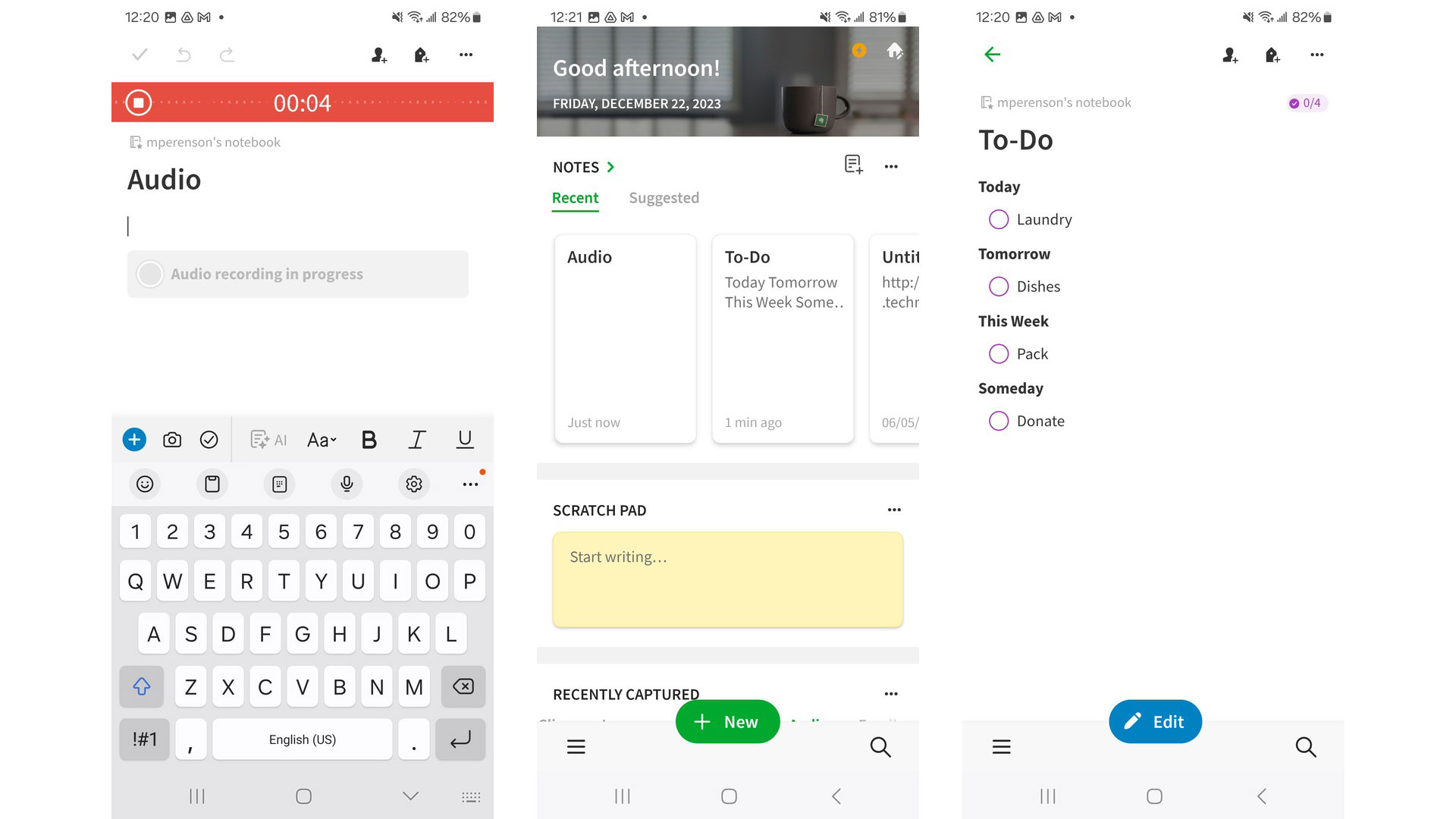
Evernote remains our pick for the best note-taking app on Android. The app makes it easy to take typed or handwritten notes, and associate those notes with multimedia and other file types, including PDFs and web clippings. You can also create to-do lists and scan documents. The free version has limited functionality, though; upgrade to the $129.99 paid annually Personal plan to get more storage, synchronization, search, and more customization–including reminders, due dates, and task management.
We also like Microsoft OneNote, our pick for the best note-taking app overall. This app delivers effective note-taking and organization – both typed and with a stylus – for free. OneNote also supports voice dictation, extracting text from pictures and document scans, and it integrates with Office 365.
Other apps provide excellent support for specific productivity needs: Notion, AirTable, and Trello. For AI interactions, download OpenAI’s ChatGPT app.
Download:
Best for travel: Wanderlog
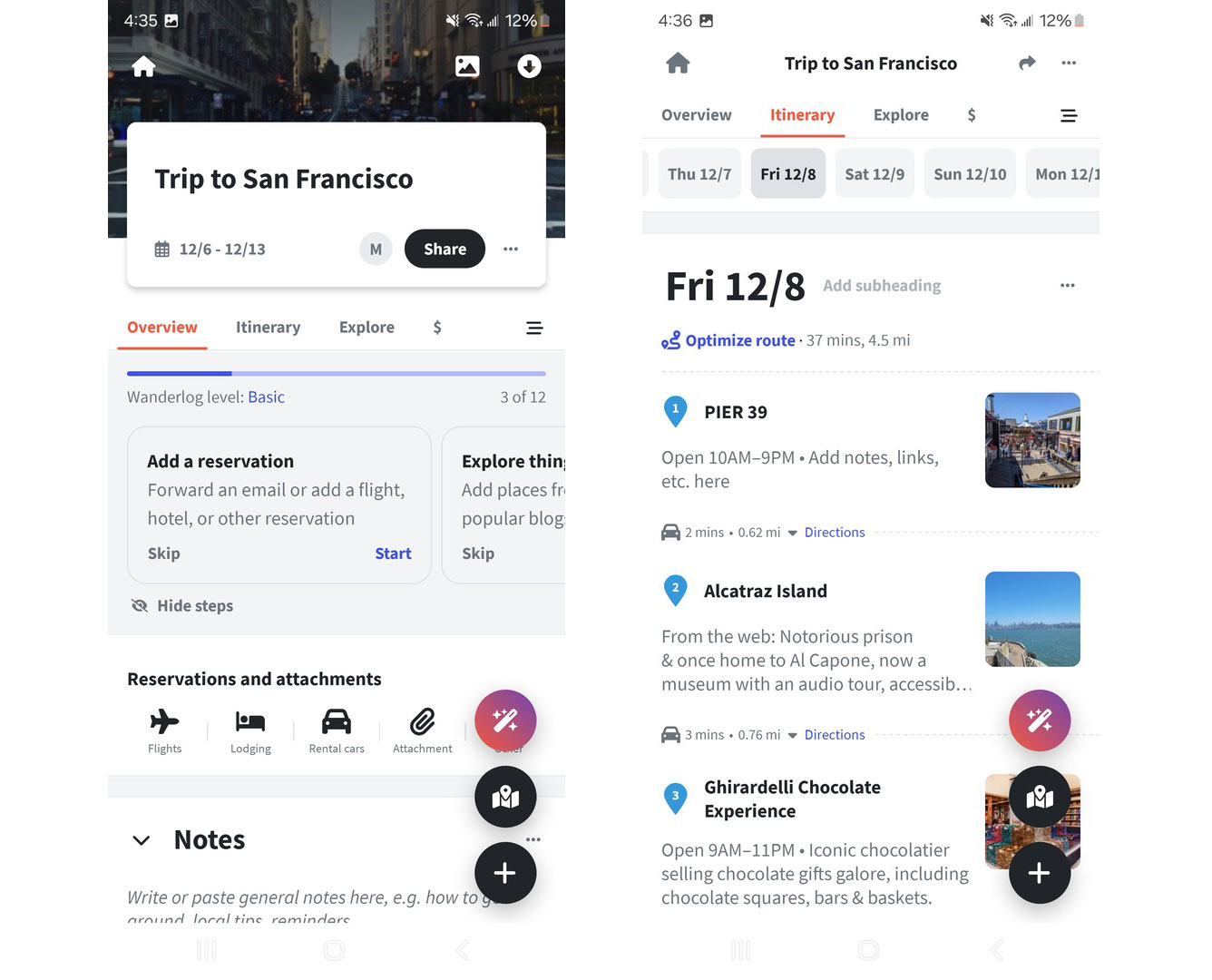
Wanderlog is jam-packed with features, yet its multi-prong approach to travel planning feels more efficient than cramped. The homepage delivers suggestions for trips near you, as well as to popular destinations. You can write a trip guide to share with other travelers or plan your travel. It’s this latter feature where Wanderlog comes together, with a single view to add freeform notes about your trip, note places you want to visit and create customized sections of things to do as well. You can assign places to a date, see a holistic trip itinerary, and ask the app to optimize your route so you can get to all entries in a single day.
Speaking of routes, if you’re traveling to a larger city – or navigating your own – Citymapper does a terrific job of displaying your travel options. It even helps you navigate to the best train car or subway exit (though the step-free guidance is less helpful since it didn’t show me a train station that has a ramp).
Download:
Wanderlog